With the rapid development of artificial intelligence, developer tools are also constantly evolving, especially in the field of code editors. Cursor is an artificial intelligence-based code editor designed to improve developers' programming efficiency and code quality through intelligent prompts, automation functions and code optimization. To help developers better use Cursor , this article will share some best practices to help you improve programming speed and code quality.
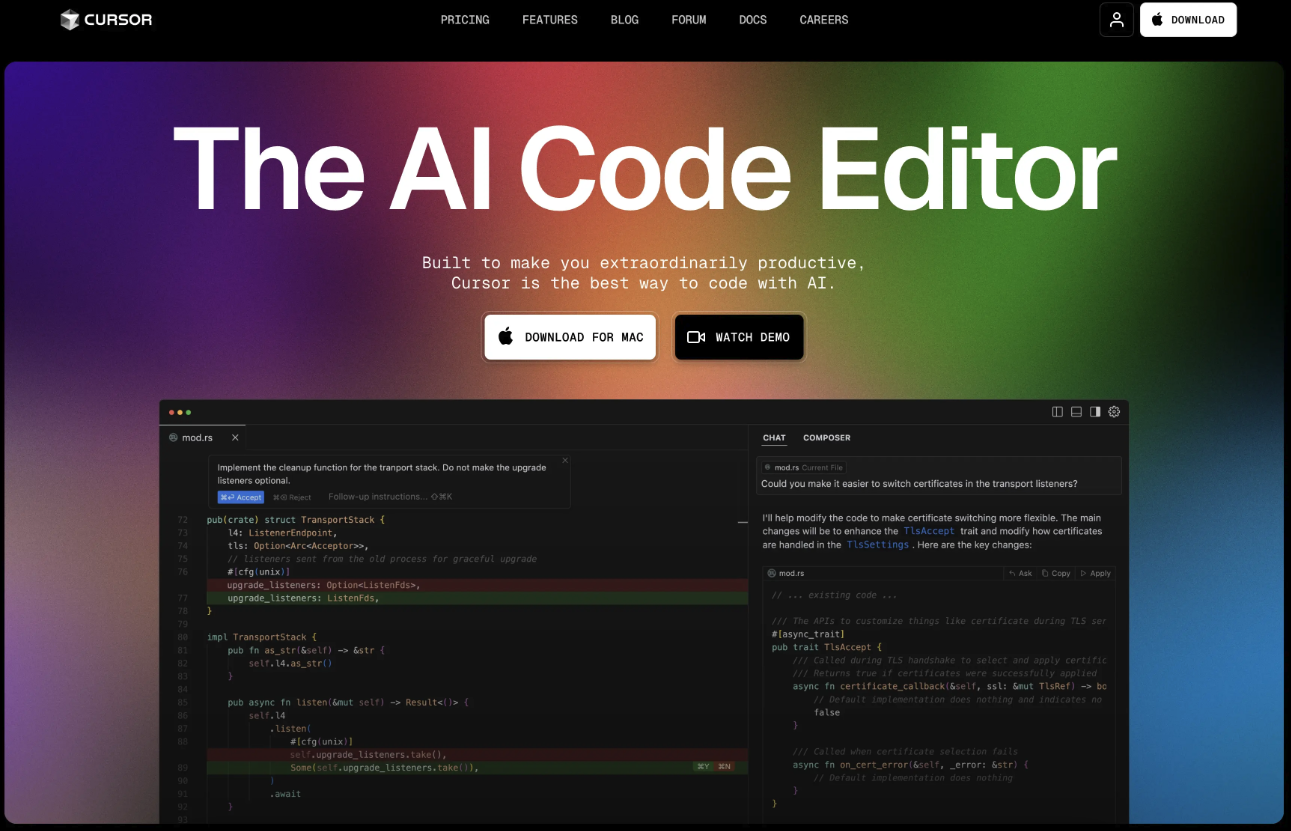
1.1 Intelligent code completion
Cursor provides powerful intelligent code completion capabilities, which can predict and automatically complete syntax based on the code you are writing through natural language processing and deep learning. It not only supports common programming languages (such as Python, JavaScript, Java, etc.), but can also be adjusted according to your coding style.
Tips for use:
Quickly insert code blocks : If you want to quickly insert a commonly used function template or structure, directly enter the relevant natural language description, Cursor will generate the corresponding code snippet. For example, enter "create a function that takes a list and returns the sum of its elements", and Cursor will automatically generate the function implementation.
Code completion optimization : When writing code, if the completion results provided by Cursor do not meet the requirements, you can quickly select other candidates through the up and down keys, and even modify the suggestions through natural language.
1.2 Real-time error checking and repair suggestions
Cursor provides real-time bug checking and fixing suggestions. Whether it is syntax errors, logic errors or potential performance issues, the editor can detect and provide repair suggestions on the fly.
Tips for use:
Error prompts and fixes : When you enter the code, if an error or potential bug occurs, Cursor will mark it in real time and give a solution. Click the prompt to repair it quickly.
Performance optimization recommendations : Cursor will automatically recommend optimization methods for common performance bottlenecks, such as suggesting more efficient data structures or avoiding unnecessary loop nesting.
1.3 AI Generate Code Comments
In order to improve code readability and maintenance, Cursor can automatically generate comments based on the code. Through comments, developers can better understand the functionality of the code and help team members collaborate more easily.
Tips for use:
Automatically generate comments : After writing a function or complex logic block each time, call the automatic comment function directly through shortcut keys. Cursor will generate clear and concise comments to help you better explain the code.
Annotation language selection : According to the project requirements, you can choose annotation formats of different language styles, such as Javadoc, Python docstring, etc.
2.1 Using code refactoring function
Cursor not only can automatically generate code, it can also be refactored and optimized based on existing code. By analyzing the code structure and providing refactoring suggestions, helping developers avoid duplicate code and increase code readability.
Tips for use:
Automatic refactoring : For duplicate code blocks or structures, Cursor will prompt you to perform function extraction, variable renaming, etc. to improve the simplicity and readability of the code.
Loop optimization : Cursor recommends a more efficient implementation if there are inefficient loops or redundant operations in your code.
2.2 Static code analysis and quality inspection
Cursor provides powerful static analysis tools that can help developers identify potential errors, inconsistent code styles, and performance bottlenecks.
Tips for use:
Set code style rules : By setting unified code style rules, Cursor will check the code based on these rules to ensure the consistency of the code format.
Integrated Code Quality Tools : Cursor can seamlessly integrate with common static code analysis tools (such as SonarQube, ESLint, etc.) to automatically check for potential problems in the code.
2.3 Unit test generation
To ensure the reliability of your code, Cursor can automatically generate unit tests based on your code. By automating unit test generation, developers can greatly save time writing test cases and ensure high quality of code.
Tips for use:
Automatically generate test cases : After entering the function name or a module, Cursor will generate the corresponding unit test template. You only need to supplement the test data according to actual needs.
Integrated test coverage : Use Cursor's test coverage feature to ensure that all code paths have corresponding test coverage.
3.1 Shortcut keys and custom commands
Cursor provides a large number of shortcut keys and custom commands to help developers quickly perform common operations. By mastering shortcut keys, developers can significantly improve programming efficiency.
Tips for use:
Custom shortcut keys : If you have certain operations that need to be used frequently, you can set custom shortcut keys according to your personal needs to save time.
Quickly switch files : Quickly switch between multiple files with shortcut keys to avoid frequent manual clicks on the switch file tag.
3.2 Code snippets and template management
To avoid repeating the same code, Cursor allows developers to save commonly used code snippets or templates. Through the template library, common code structures or functions can be inserted quickly.
Tips for use:
Save commonly used code snippets : Save commonly used functions or code blocks as code snippets, and insert them directly when needed next time to avoid repeated labor.
Shared template library : If you work with a team, you can share commonly used code templates to maintain consistency in team development.
3.3 Integrate common development tools
Cursor supports integration with many popular development tools (such as Git, Docker, CI/CD tools). Through integration with these tools, developers can realize automated deployment, code version control and other operations, reduce manual operations and improve development efficiency.
Tips for use:
Git integration : Directly manage Git repositories in Cursor, and submission, push, pull and other operations can be completed quickly.
CI/CD Integration : Through integration with continuous integration and continuous deployment tools, automated testing and deployment can be achieved, ensuring code quality while reducing manual operations.
4.1 Real-time collaboration and code sharing
Cursor supports real-time collaborative development for multiple people. Through shared projects and synchronous editing, team members can view each other's code modifications in real time and collaborate seamlessly.
Tips for use:
Real-time collaboration : Use sharing capabilities to collaborate with team members in real time, and Cursor automatically synchronizes code changes.
Code Review : With built-in code review tools, team members can review, comment and suggest other people's code.
4.2 Version control and rollback
Cursor has built-in version control function and supports multi-version management to help developers avoid code loss or excessive modification.
Tips for use:
View historical version : You can view historical versions at any time to understand the evolution of the code.
Rollback function : When there is a problem with the code modification, use the version control system to easily roll back to the previous stable version.
By rationally using Cursor 's intelligent functions, code quality improvement tools, programming efficiency optimization methods, and team collaboration functions, developers can significantly improve programming speed while ensuring code quality. Continuously exploring and mastering these features will allow you to achieve twice the result with half the effort during the development process and focus on more creative and challenging programming tasks. I hope this best practice guide can help you better use Cursor and improve your programming efficiency and code quality!




