For AI application developers, how to quickly and with high quality display of model effects has always been the focus. The recently released Gradio 5.24 version is a breakthrough update in this direction. The biggest highlight of this version upgrade is the reconstructed ImageEditor component, which has added new functions such as image scaling, translation, transparency adjustment and layer management, injecting more professional capabilities into image-related AI application scenarios.
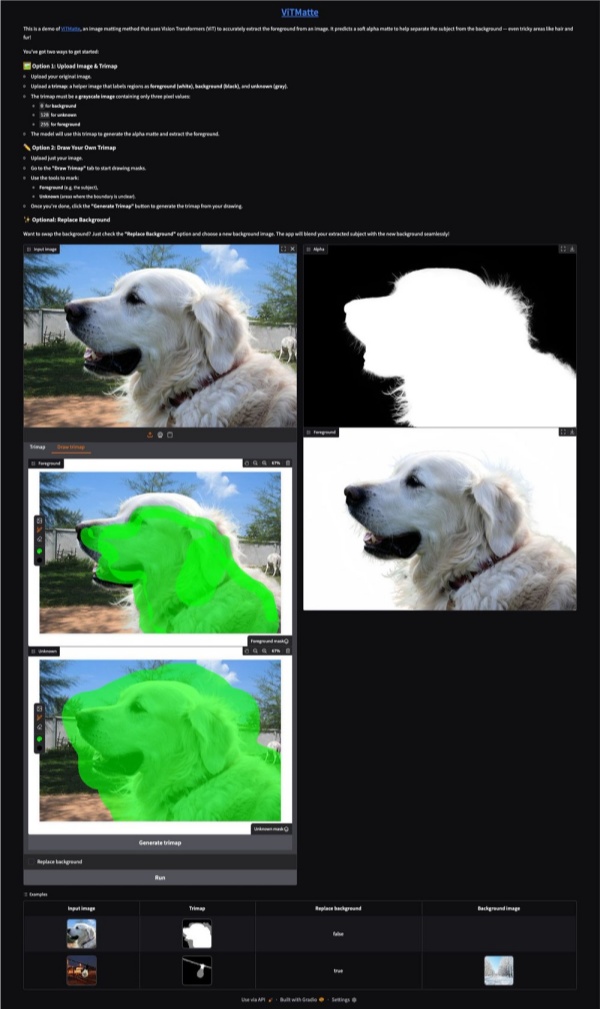
Gradio 5.24 introduces a Photoshop-like zoom and pan interaction design, where users can make fine adjustments to images like using professional image tools. This natural and intuitive operation method greatly improves image editing efficiency and is especially suitable for AI image generation, repair, style transfer and other scenarios.
Even novice developers can quickly master these operations and build an AI application prototype with a real interactive experience.
Another of the most eye-catching capabilities of this update is the addition of complete layer support and transparency adjustment to ImageEditor. You can do the same as in a design tool:
Controls the independent content and order of each layer;
Implement image overlay, masking and contrast adjustment;
More flexibly complete the combination and demonstration of complex visual effects.
This is undoubtedly a huge improvement for AI applications involving scenes such as image synthesis, graffiti, and completion, and makes Gradio an ideal choice for more creative projects.
Gradio has always taken "make AI easier to use" as its core philosophy. Even with the full upgrade of the features, the 5.24 version of ImageEditor still retains the minimalist style of calling. Developers can quickly embed image editing modules with just a few lines of Python code.
python copy edit import gradio as gr editor = gr.ImageEditor() editor.launch()
Whether it is to quickly build a demo or integrate it into a complete AI tool product, this development experience is extremely smooth.
For a long time, AI image projects have often been limited by insufficient tool interaction capabilities when displaying effects, making it difficult to accurately present model effects. And now, Gradio 5.24's ImageEditor was born to make up for this shortcoming.
It not only meets the professional requirements of functions, but also significantly improves the user interaction experience, helping developers to display model results more confidently.
As an important part of the Hugging Face ecosystem, Gradio is attracting more and more developers to build their own AI demonstration interfaces with lightweight and high availability features.
AIbase analysis believes that this update will trigger a new round of craze in the field of AI development tools, especially in vertical scenarios such as education, design, and content creation, to accelerate the actual implementation of AI applications.
From more intuitive editing interactions to image processing capabilities comparable to Photoshop, it will help you more easily demonstrate the power of AI and also drive AI applications from "understand" to "useful".