In the fast-paced digital era, efficient and convenient video creation tools have become an urgent need for creators. Sora, as an innovative video generation service launched by OpenAI, is sweeping the world with its unique charm. For video creators in mainland China, how can they easily get started with Sora and make full use of its powerful functions to create amazing video works?
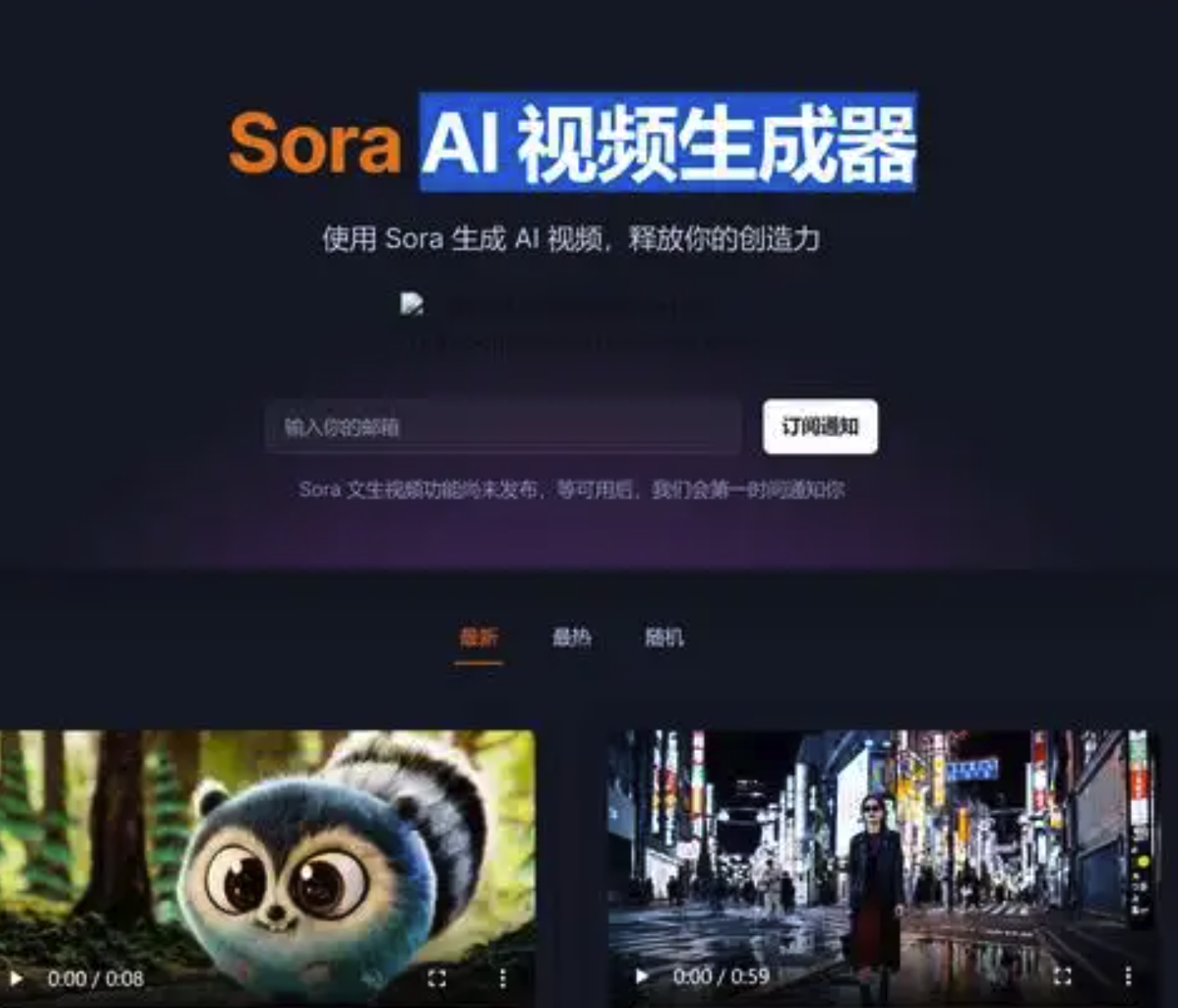
Currently, the Sora feature is only available to users who have a subscription to ChatGPT Plus or Pro. If you don't have a Plus member, you can't directly experience Sora.
ChatGPT Plus Membership Benefits:
Sora video generation function can be used 50 times a month.
ChatGPT Pro membership additional benefits:
Unlimited "slow" generation, and there are 500 opportunities for the best generation per month.
Therefore, if you want to unlock the Sora feature, the first step is to upgrade to a ChatGPT Plus member.
Since GPT itself does not support credit cards with registered domestic locations, if you do not have a foreign credit card, you have to apply for a virtual credit.
Open the official website of wildcard virtual card
Open the card and recharge according to the figure below to ensure that the virtual card balance is at least $20 to cover the first month Plus subscription fee (the taxes and fees are slightly floating).


Open the OpenAI official website and log in with your account. If you have not registered an account yet, please complete the registration first (you can log in directly from Google Email).
After logging in, click "Upgrade" in the upper left corner of the page
Fill in the payment information:
Enter the card number, validity period and CVV security code of the virtual card.

Confirm payment and the system will deduct the payment from your virtual card. After completion, the account will be upgraded to a ChatGPT Plus member.
After completing the Plus subscription, you can use the Sora function through the official website:
Use your OpenAI account to log in to the official Sora website to ensure you are in Plus membership.
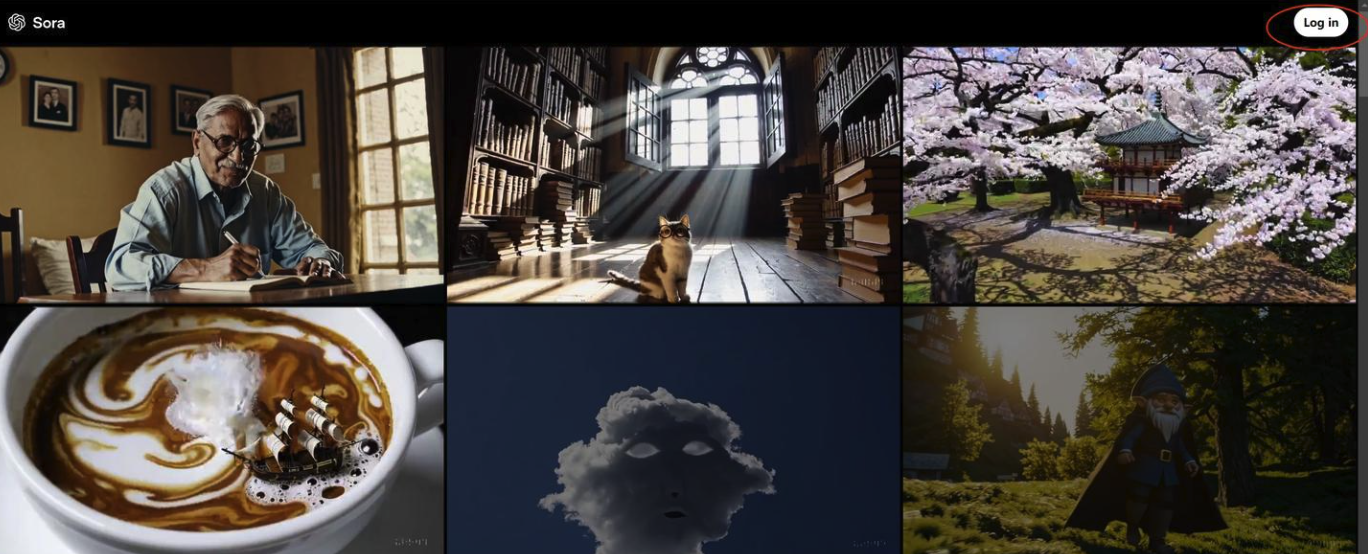
In Sora's interface, enter the description of the video scene you want to generate. For example:
"One sunny morning, the little boy was blowing bubbles in the park, with tall trees and blue sky in the distance."
"A white cat jumped onto the windowsill, and outside the window was a blurry city scene in the drizzle."
Depending on your needs, you can choose:
Duration: Control the specific duration of the video (recommended not to exceed 30 seconds).
Style: Choose cartoon style or realistic style video.
Clarity: Generate standard definition or high definition (1080P) video.
Click "Generate Video" and wait for the system to process the request. The generation process usually takes several minutes. Once done, you can directly preview the video effect and download it locally.
