Chinese netizens need to use the Internet scientifically before visiting the ChatGPT official website; they need to use their email address when registering a ChatGPT account; they need to subscribe to ChatGPT Plus membership; and they need to complete mobile verification when registering a ChatGPT API account. In other words, the following four items are essential tools for Chinese netizens to register for ChatGPT:
Scientific Internet access tools: It requires high security, stable connections, fast speed, and provides server nodes in the United States, Europe, and Southeast Asia.
Email: It is recommended to use overseas mailboxes such as Gmail or Outlook, and try to avoid using domestic mailboxes such as 163 and QQ.
Foreign virtual credit card: used to purchase ChatGPT Plus account.
Professional code receiving platform: used to obtain a foreign mobile phone number to receive ChatGPT verification text messages.
After completing all the preparations before registering ChatGPT, you can complete the operation step by step according to our detailed steps. Whether it is setting up scientific Internet access tools, applying for a virtual credit card, or using a code receiving platform for verification, as long as you follow the guide, every step can be completed smoothly.
Before registering ChatGPT, you need to obtain a secure and stable scientific Internet access tool. It is recommended to connect to server nodes in the United States, Japan, or Singapore and enable global mode. In addition, after completing ChatGPT registration, each subsequent login should use the same server node as the one at the time of registration to ensure the stability and consistency of access.
ChatGPT official website address: chatgpt.com
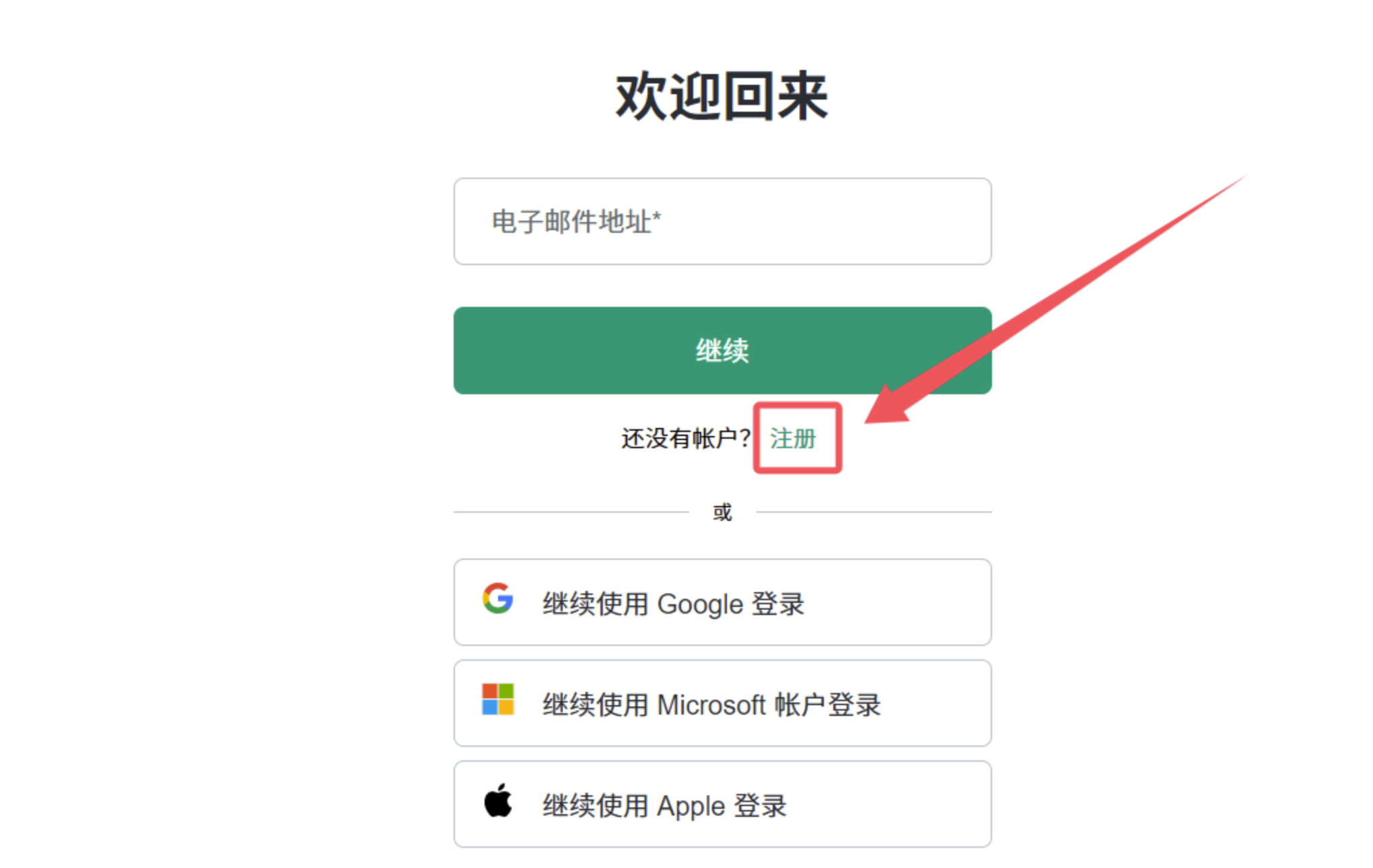
Note: You can also log in using your existing Google account, Microsoft account, or Apple account.
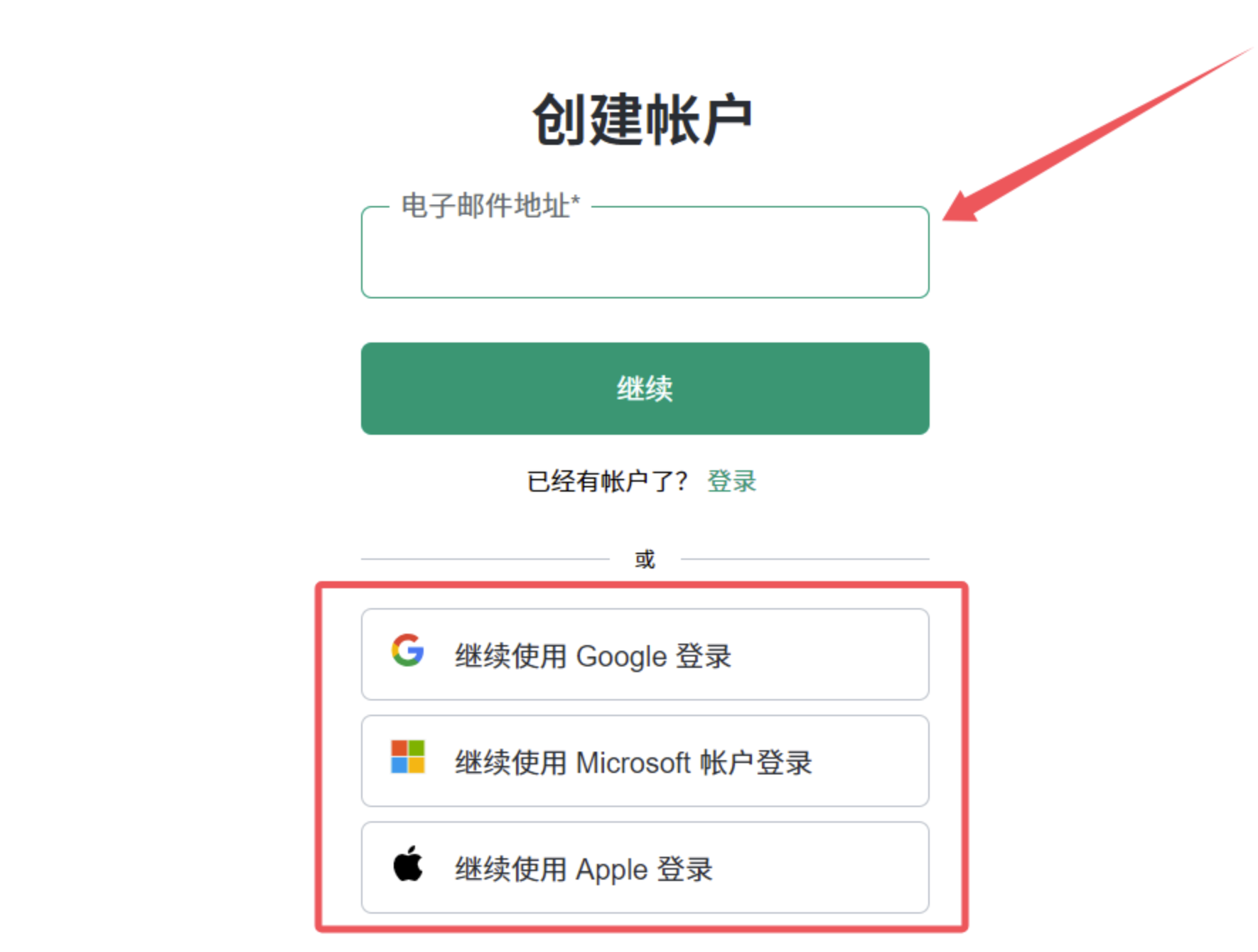

Open your email address, find a verification email from OpenAI, and click the "Verify email address" button in the email to complete the verification.
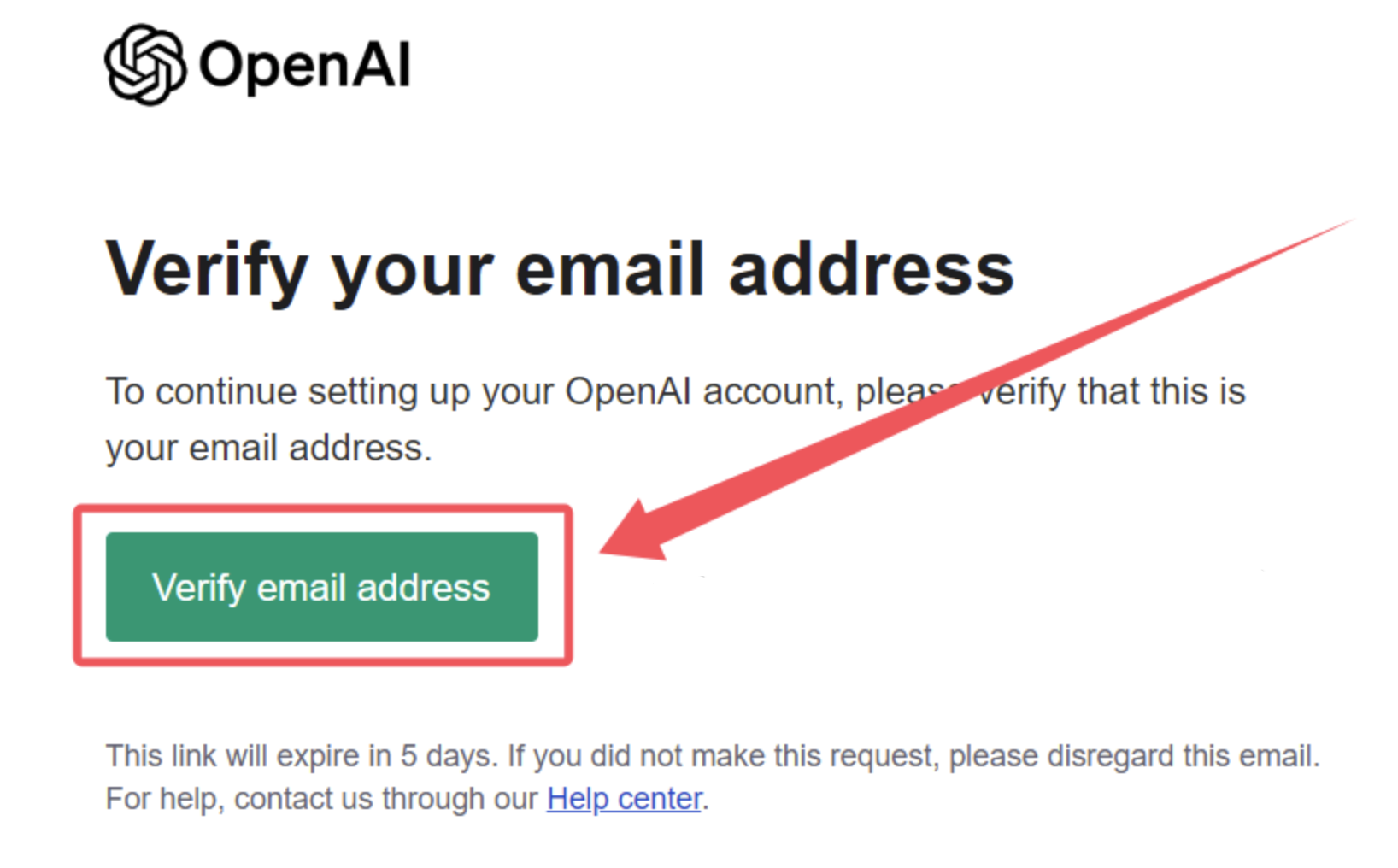
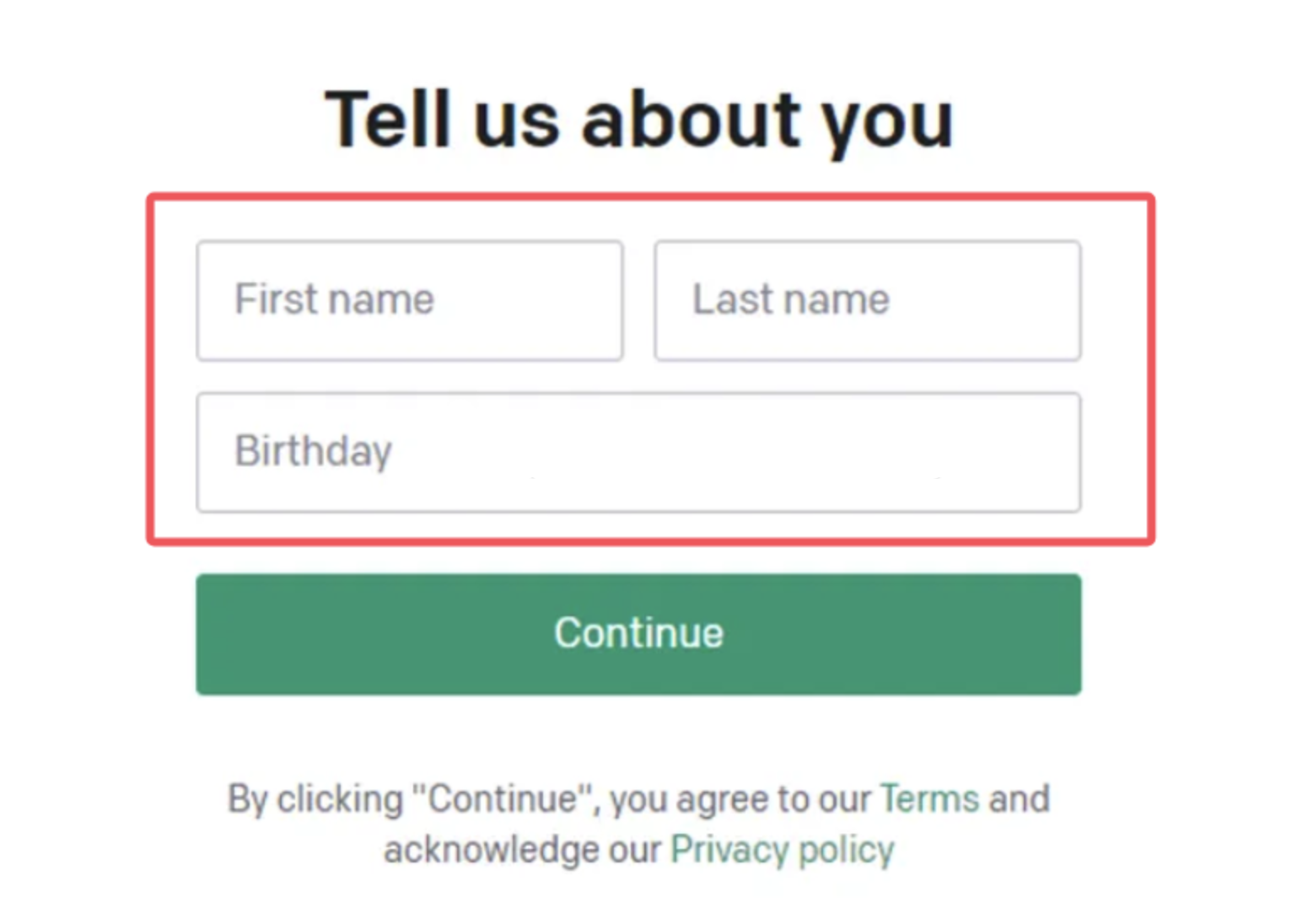
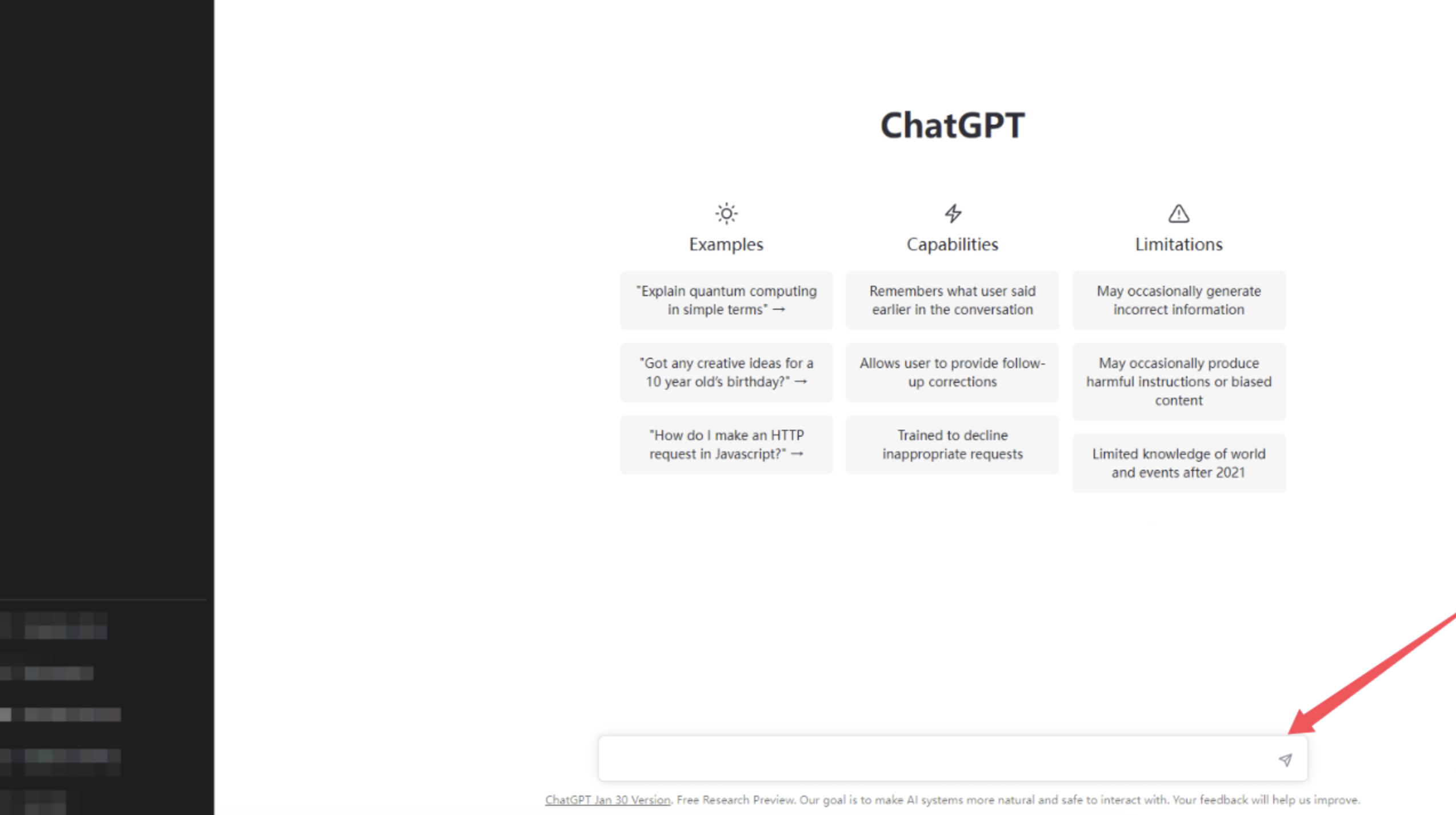
Note: There are many outdated ChatGPT registration tutorials on the market, and users are still required to verify their mobile phone number. In the early stages of ChatGPT launch, mobile phone verification is indeed required, and the mainland +86 mobile phone number cannot be used for registration. However, starting from 2024, mobile phone verification is no longer required to register for ChatGPT, and mobile phone number verification is only required when registering a ChatGPT API account.
As we mentioned earlier, if you really don’t want to register a ChatGPT account yourself, you can also directly purchase a ready-made ChatGPT account through some more reliable third-party platforms. However, we need to remind everyone that when choosing a ChatGPT account to purchase a platform, you must choose a safe, reliable and after-sales guaranteed platform to ensure that when there is a problem with your ChatGPT account, you can contact customer service in time and get a solution.
Among the many ChatGPT account purchase platforms, we recommend that you choose: Galaxy Video Bureau ! The platform has been registered with the Ministry of Industry and Information Technology in mainland China and operated legally and in compliance with regulations, further enhancing users' trust. In addition, according to user feedback, Galaxy Video Bureau's after-sales service is timely and reliable, and technical support is responding quickly. The following are the specific steps for purchasing a ChatGPT account using Galaxy Video Bureau:
Galaxy Video Bureau official website: https://nf.video/BTgSc


Summary: For most ordinary users, we recommend that you register a ChatGPT account manually, because registering a ChatGPT account is very simple, and it can be completed quickly with only one Gmail email address. The entire process only takes 1 minute!
If you want to use the advanced features of ChatGPT, you need to upgrade to a ChatGPT Plus member, and your subscription costs $20 per month. Many newbies may think that after successfully logging in to ChatGPT, you can easily complete your subscription by simply clicking the "Upgrade to Plus" button in the lower left corner. However, the actual operation is not that simple.
As mentioned earlier, as OpenAI is not open to Chinese users yet, Chinese users may face some additional difficulties when trying to subscribe to ChatGPT Plus. One of the most common problems is the limitation of payment methods, as ChatGPT does not support Chinese-issued credit cards or local payment platforms. Therefore, the most direct and effective solution to successfully subscribe to ChatGPT Plus is to obtain a secure and stable foreign virtual credit card.
If you want to know how to obtain a foreign virtual credit card and use it to complete the specific steps for using ChatGPT Plus subscription, please refer to our other article: GPT Plus Recharge.
ChatGPT's API (application programming interface) provides developers with great flexibility. Through the API, developers can seamlessly integrate ChatGPT's powerful language processing capabilities into their applications, websites or services, easily implementing functions such as automatic conversation and text generation. This shows extremely high application value in building chatbots, automated content generation tools, or other scenarios that require natural language processing. Whether you want to improve the user interaction experience or want to automate daily text tasks, the API can provide you with powerful technical support. Next, we will step by step introduce how to register a ChatGPT API account and obtain an API key to help you complete the integration smoothly and achieve project goals.
Step 1: Access the OpenAI developer platform
First, open the browser and access the OpenAI developer platform. After entering the page, click the "Sign Up" button in the upper right corner to enter the registration page.
OpenAI developer platform address: platform.openai.com
Step 2: Fill in the registration information
In the registration page, you need to enter a valid email address and set a strong password. It is recommended to use overseas mailboxes such as Gmail or Outlook, and avoid using domestic mailboxes such as 163, QQ mailbox, etc. After filling in your email and password, click the "Continue" button.
Step 3: Verify the email address
The system will send a verification email to the email address you provide. Open your email address, find the email sent by OpenAI, and click the "Verify Email Address" button in the email to complete the email verification.
Step 4: Enter personal information
After completing the email verification, the system will ask you to fill in some basic personal information, such as name and date of birth. After filling in, click the "Continue" button.
Step 5: Mobile phone number verification
At this time, OpenAI requires mobile phone number verification. Since OpenAI does not support the +86 number in mainland China, it is recommended that you use SMS-Activate and other code-connecting platforms to obtain a foreign mobile phone number. Select the appropriate country number on SMS-Activate, enter it to the verification page of OpenAI. After receiving the verification code, enter the verification code to complete the verification.
Step 6: Set up payment method
In order to use the API service, you need to set up a valid payment method for your API account. Go to the "Billing" option in your account settings and add virtual credit card information. Since OpenAI does not support Chinese payment methods, it is recommended to use foreign virtual credit card services to complete payment settings.
Step 7: Create API Key
After the payment method is set, enter the API key management page. Click the "Create new secret key" button on the page and a new API key will be generated. Please note that the key will only be displayed once, be sure to copy and save it properly, as you will need this key to call the API in the future.
Step 8: Obtain API Documentation
After successfully creating the API key, you can go to the "Documentation" page to check the API documentation provided by OpenAI. The documentation details the specific operation steps of how to call the API, and you can integrate and call according to project requirements.
Through these steps, you will successfully register a ChatGPT API account and obtain the API key. Next, you can integrate it into your own application or project, whether it is building an intelligent conversation system or implementing automated text processing, the ChatGPT API can provide powerful technical support for your development efforts. If you encounter any problems during use, it is recommended to refer to the official OpenAI documentation for more help.