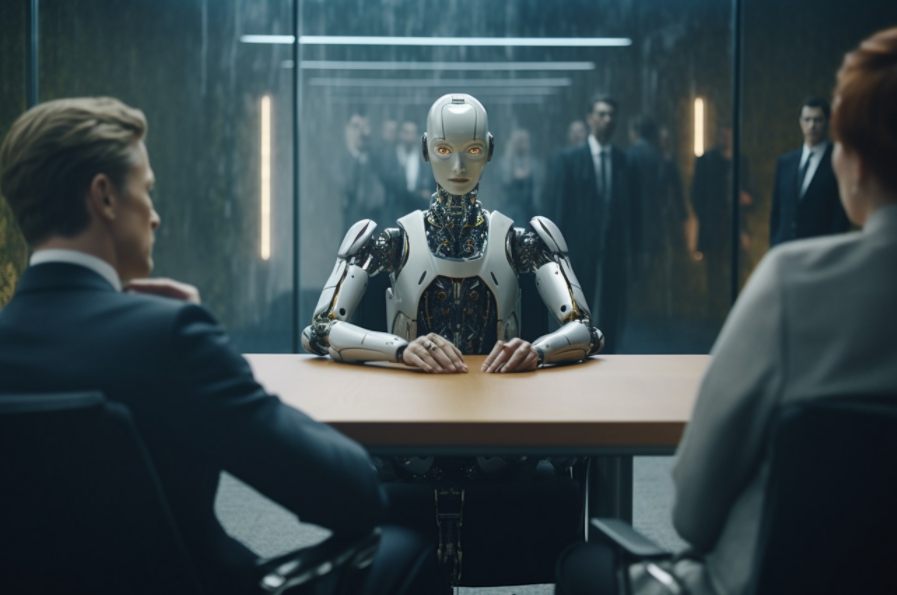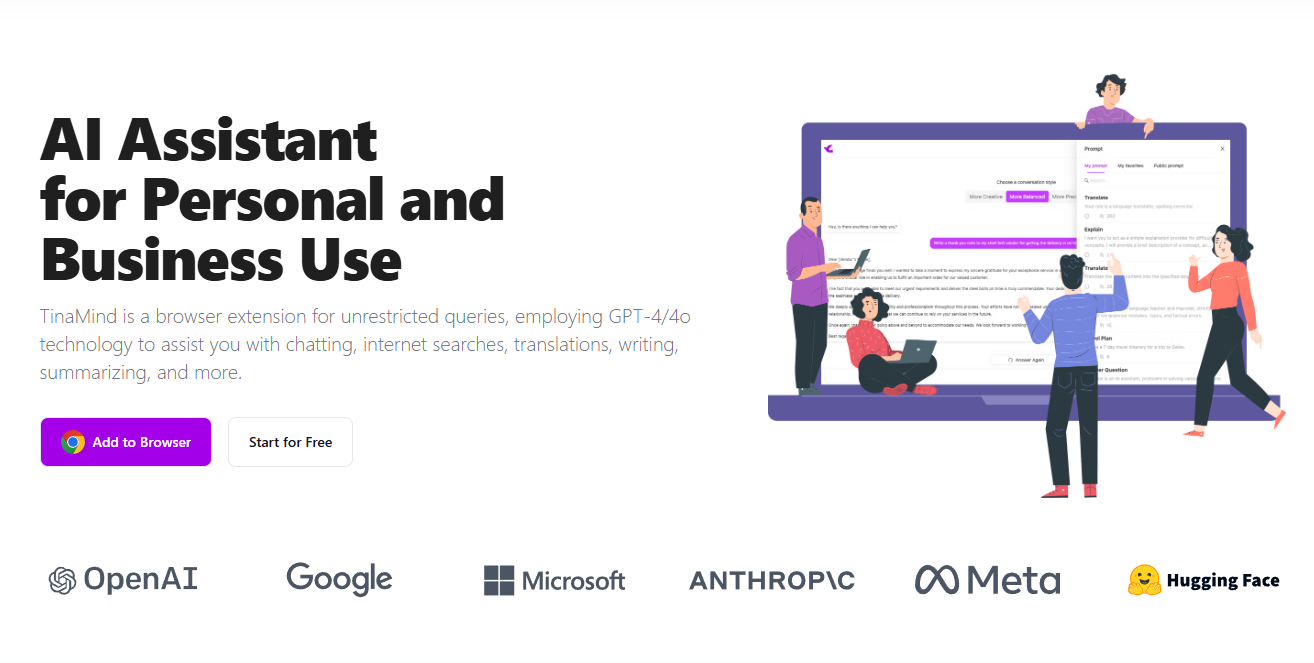Microsoft announced that it will integrate AI-driven Office features into its Microsoft 365 Personal and Home Edition subscriptions and increase prices accordingly. Previously, if users wanted to use C opilot in Office applications such as Word, Excel and PowerPoint, they had to pay an additional $20 per month for C opilot Pro subscription. Now this AI feature will be added to Microsoft 365 for $3 per month. Subscribing. Existing users can choose not to enable the AI feature, thus avoiding the price increase.

Microsoft said that they have been testing adding AI capabilities to Microsoft 365 subscriptions for the past few months. This feature was initially only available in Australia, New Zealand and some Asian countries, and has now been expanded to most markets. Microsoft executive Gareth Oystryk said in an interview that they always hope to allow more users to experience the convenience of AI functions. While C opilot Pro’s pricing remains at $20, it will still serve users who need priority access to the latest AI models.
This price increase is the first price increase for Microsoft 365 Personal and Home Editions since 2012. US users will increase the price by US$3 per month, and the increases in other markets will be roughly the same. Although price increases always make consumers unhappy, Microsoft said that in order to meet the different needs of users, they will also launch two new plans, "Personal Classic Edition" and "Family Classic Edition", which existing users can choose when renewing their subscriptions. These classic plans keep the old prices and do not enable C opilot functionality.
Microsoft has also launched a new AI points system. Users can earn a certain amount of points every month in Microsoft 365 Personal Edition and Home Edition, which can be used for image generation functions in applications including designer applications, Paint, Photos and Notepad. . For users who do not want to use C opilot, Microsoft also provides a simple shutdown function. Users can easily turn off C opilot in applications such as Word. Excel and PowerPoint will gradually provide this option.
AI courses are suitable for people who are interested in artificial intelligence technology, including but not limited to students, engineers, data scientists, developers, and professionals in AI technology.
The course content ranges from basic to advanced. Beginners can choose basic courses and gradually go into more complex algorithms and applications.
Learning AI requires a certain mathematical foundation (such as linear algebra, probability theory, calculus, etc.), as well as programming knowledge (Python is the most commonly used programming language).
You will learn the core concepts and technologies in the fields of natural language processing, computer vision, data analysis, and master the use of AI tools and frameworks for practical development.
You can work as a data scientist, machine learning engineer, AI researcher, or apply AI technology to innovate in all walks of life.