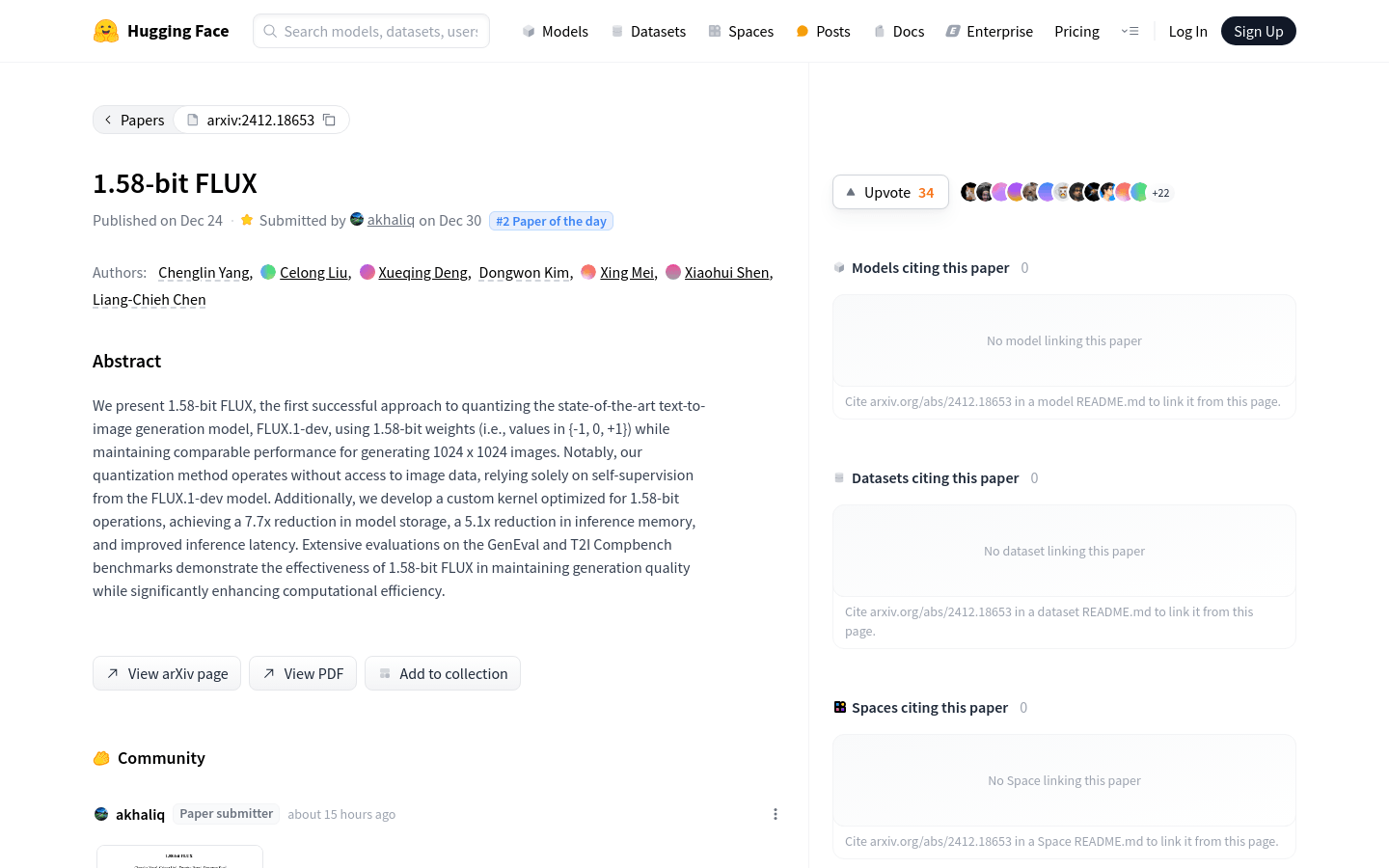
1.58-bit FLUX is an advanced text-to-image generation model that quantifies the FLUX.1-dev model by using 1.58-bit weights (i.e., values in {-1, 0, +1}), while maintaining comparable performance for generating 1024x1024 images. This method does not require access to image data and relies entirely on self-supervision of the FLUX.1-dev model. In addition, a custom kernel was developed, optimized for 1.58-bit operations, achieving a 7.7-fold reduction in model storage, a 5.1-fold reduction in inference memory, and improving inference latency. Extensive evaluations in GenEval and T2I Compbench benchmarks show that 1.58-bit FLUX significantly improves computational efficiency while maintaining the quality of the generation.
Demand population:
"The target audience is researchers and developers in the field of image generation, especially those who need efficient image generation in resource-constrained environments. 1.58-bit FLUX reduces model size and improves computing efficiency, making it possible to generate high-quality image while hardware resources are limited, suitable for enterprises that require rapid prototyping and product development."
Example of usage scenarios:
Case 1: Researchers used the 1.58-bit FLUX model to conduct academic research and explore text-to-image generation techniques.
Case 2: The designer uses this model to quickly generate design concept diagrams to accelerate the creative implementation process.
Case 3: Game developers use the 1.58-bit FLUX model to generate characters and scene images in the game to improve development efficiency.
Product Features:
• 1.58-bit quantization: Use 1.58-bit weight quantization model to greatly reduce model size.
• Self-supervised learning: training through self-supervision of the model itself without relying on external image data.
• Custom kernel optimization: A kernel specially optimized for 1.58-bit operations to improve computing efficiency.
• Storage and memory optimization: Model storage is reduced by 7.7 times, inference memory is reduced by 5.1 times.
• Inference latency improvement: The optimized model has lower latency when inference.
• Maintain generation quality: maintains the quality of image generation while quantifying.
• Computational efficiency improvement: Shows significant computational efficiency improvements in benchmarks.
Tutorials for use:
1. Visit the Hugging Face website and log in to your account.
2. Search for the 1.58-bit FLUX model and enter the model page.
3. Read the detailed description of the model and the conditions for use.
4. Download the model and its related code.
5. Integrate the model into your own project based on the provided documentation and sample code.
6. Use the model to generate images, enter text descriptions, and get the generated images.
7. Adjust the model parameters as needed to optimize the generation effect.
8. Analyze the generated images and follow-up processing according to project requirements.







