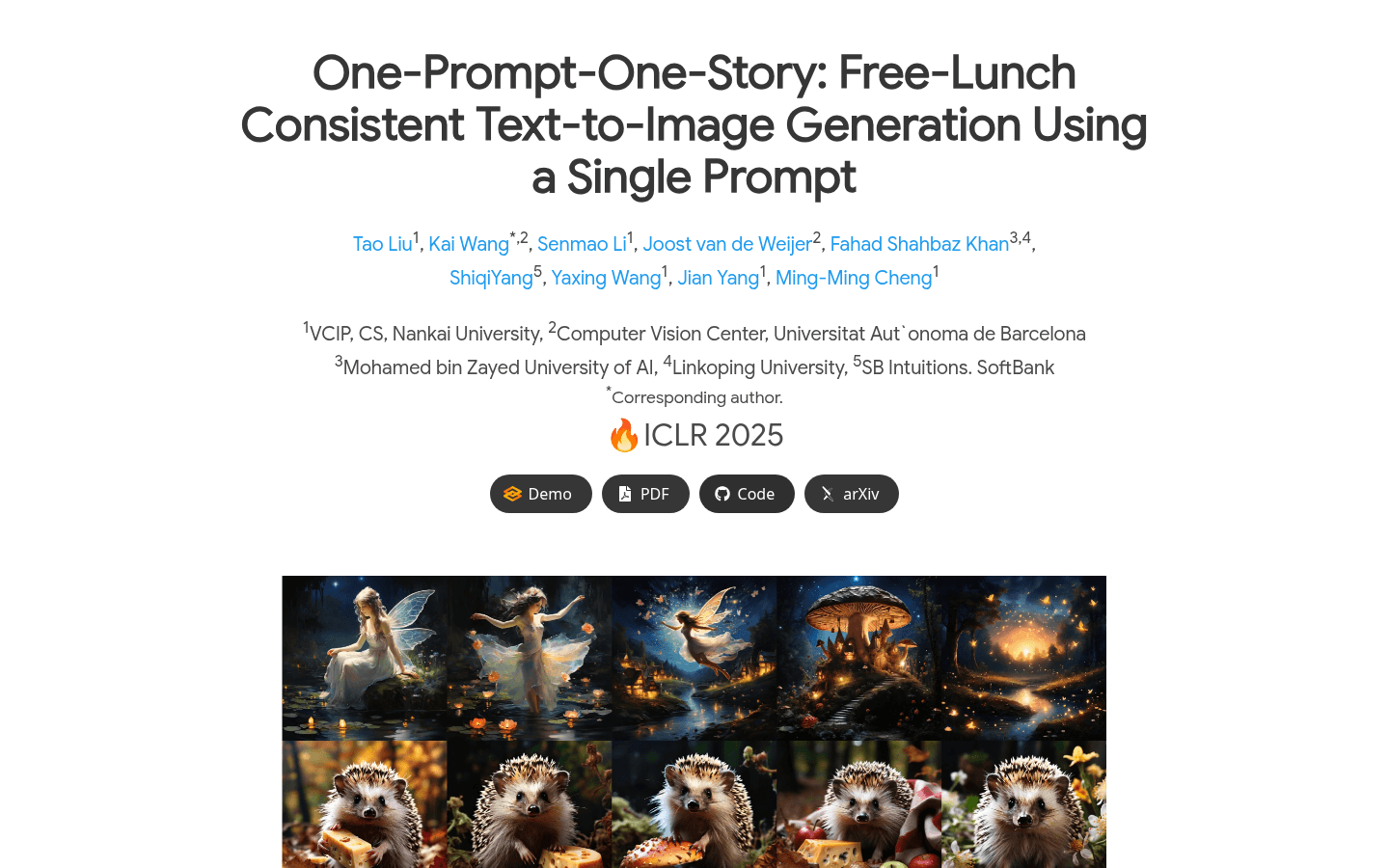
What is Prompt1Story?
Prompt1Story is an innovative text-to-image generation technology that creates consistent image sequences from a single prompt without additional training. It uses context consistency from language models to generate images with identity consistency. The technology supports multi-character generation, spatial control, and personalized real-image generation, making it useful for various applications.
Who Can Benefit from Prompt1Story?
This product is ideal for creators, animators, story writers, and developers who need efficient and consistent image generation. It helps users quickly produce coherent image sequences, saving time and effort while maintaining high-quality outputs.
Example Usage Scenarios:
Story Creation: Use a single prompt to generate sequential images for creating comics or animated stories.
Character Design: Generate consistent images for multiple characters used in games or animations.
Real Image Personalization: Combine real photos with specific styles or scenes using this technology.
Key Features:
Generates multiple frame images with identity consistency based on a single prompt.
Works with various text-to-image models without requiring extra training.
Supports multi-character generation with good identity consistency.
Uses ControlNet for spatially controlled image generation.
Combines with tools like PhotoMaker for real image personalization.
Maintains image identity consistency even with changes in frame prompt order.
Allows diverse background generation while preserving identity consistency.
Supports long-story generation and integration with different base models.
Step-by-Step Guide:
1. Prepare identity prompts and frame prompts, then merge them into a single prompt.
2. Input the single prompt into a supported text-to-image model.
3. Apply Singular-Value Reweighting (SVR) and Identity-Preserving Cross-Attention (IPCA) techniques to optimize the process.
4. Generate images and adjust parameters as needed for better consistency.
5. Optionally, use ControlNet or PhotoMaker for advanced features such as spatial control or real image personalization.







