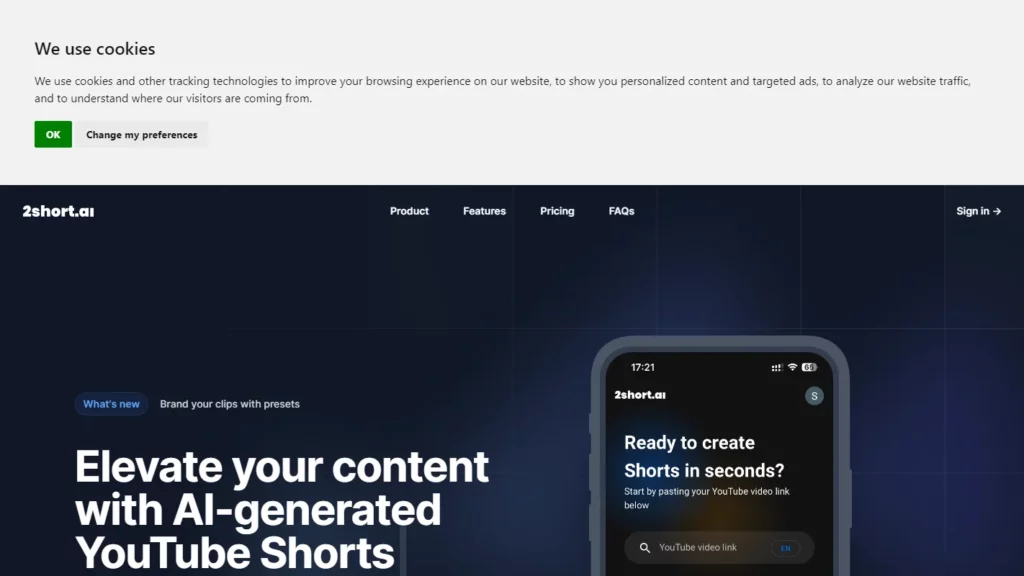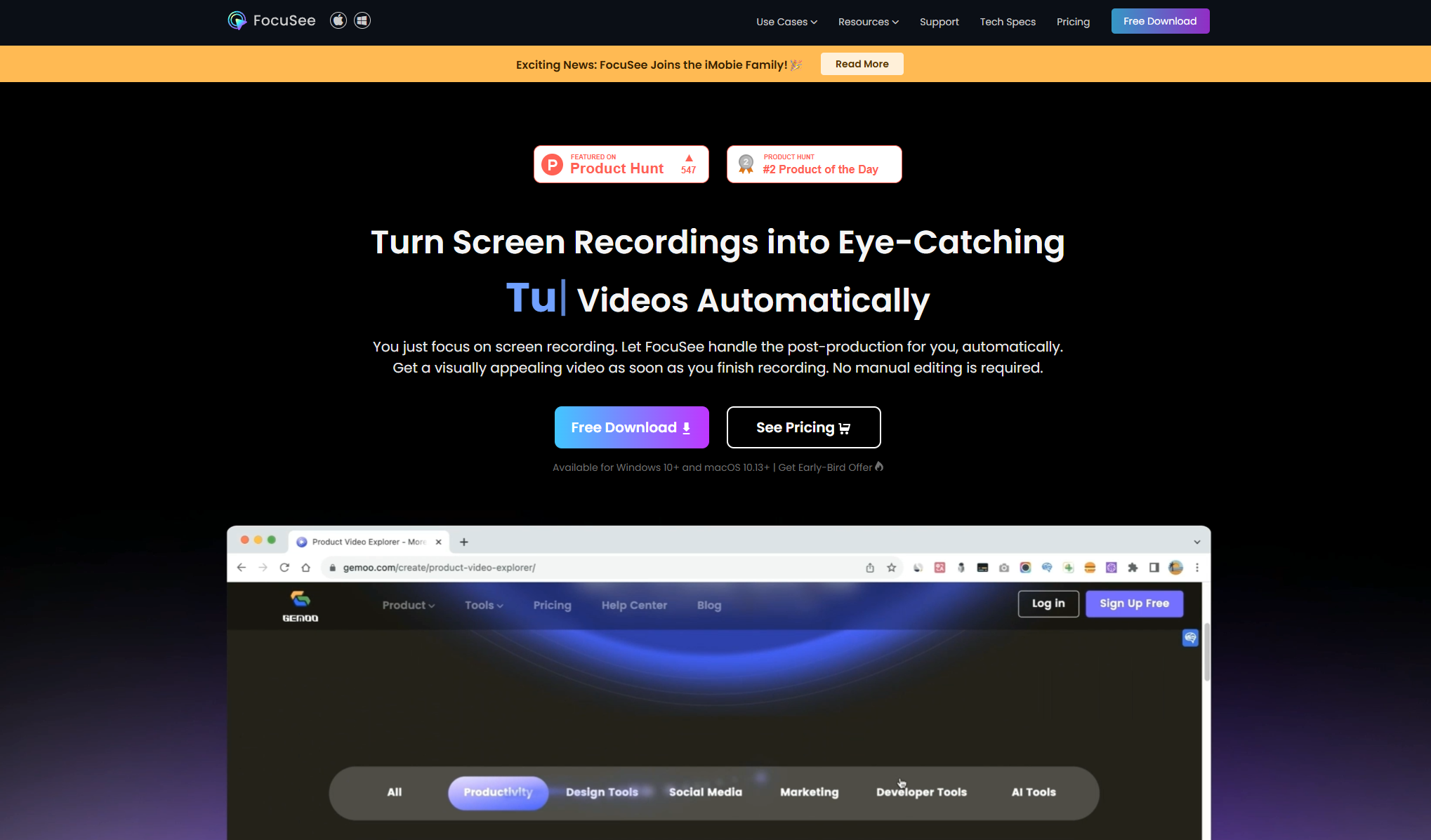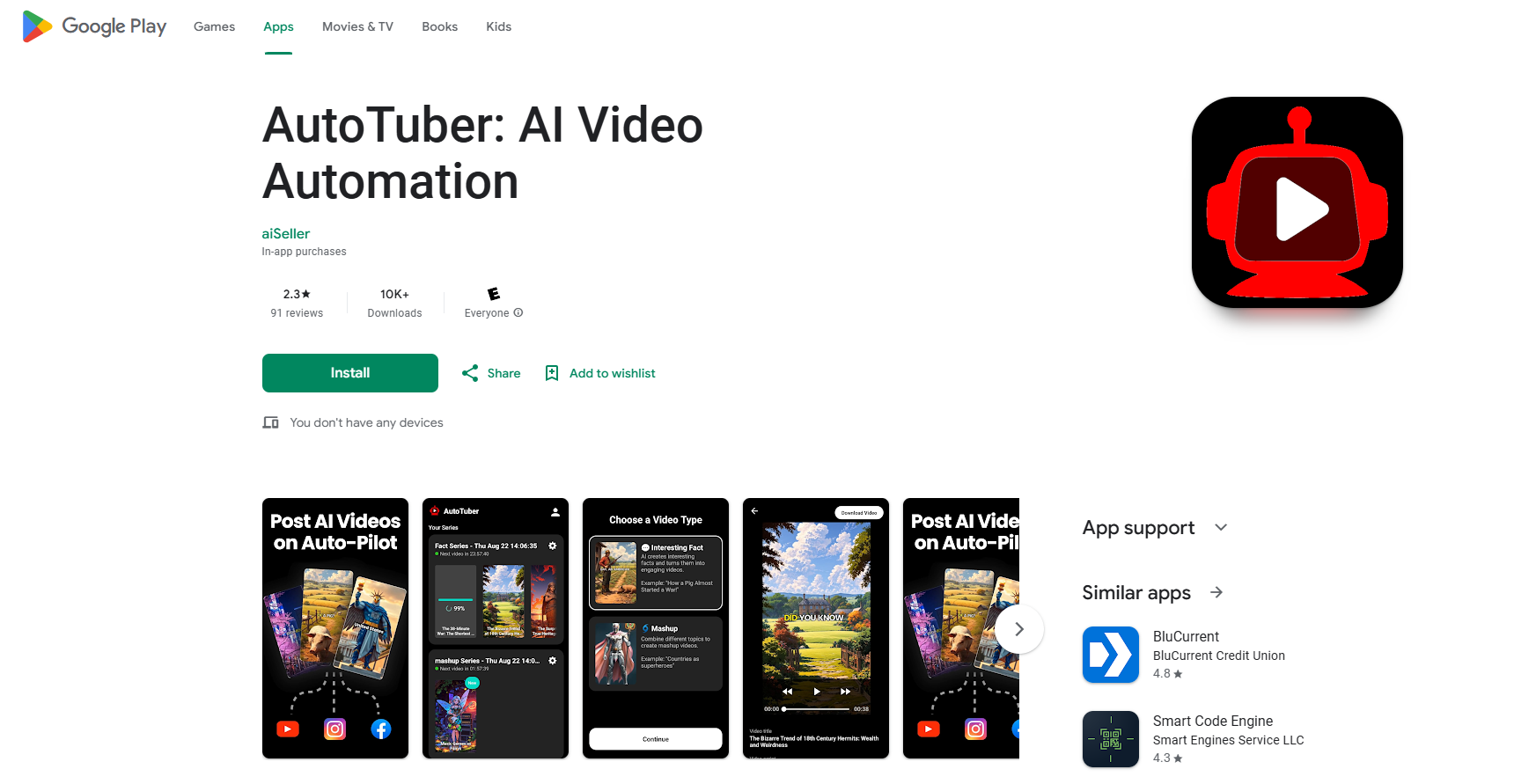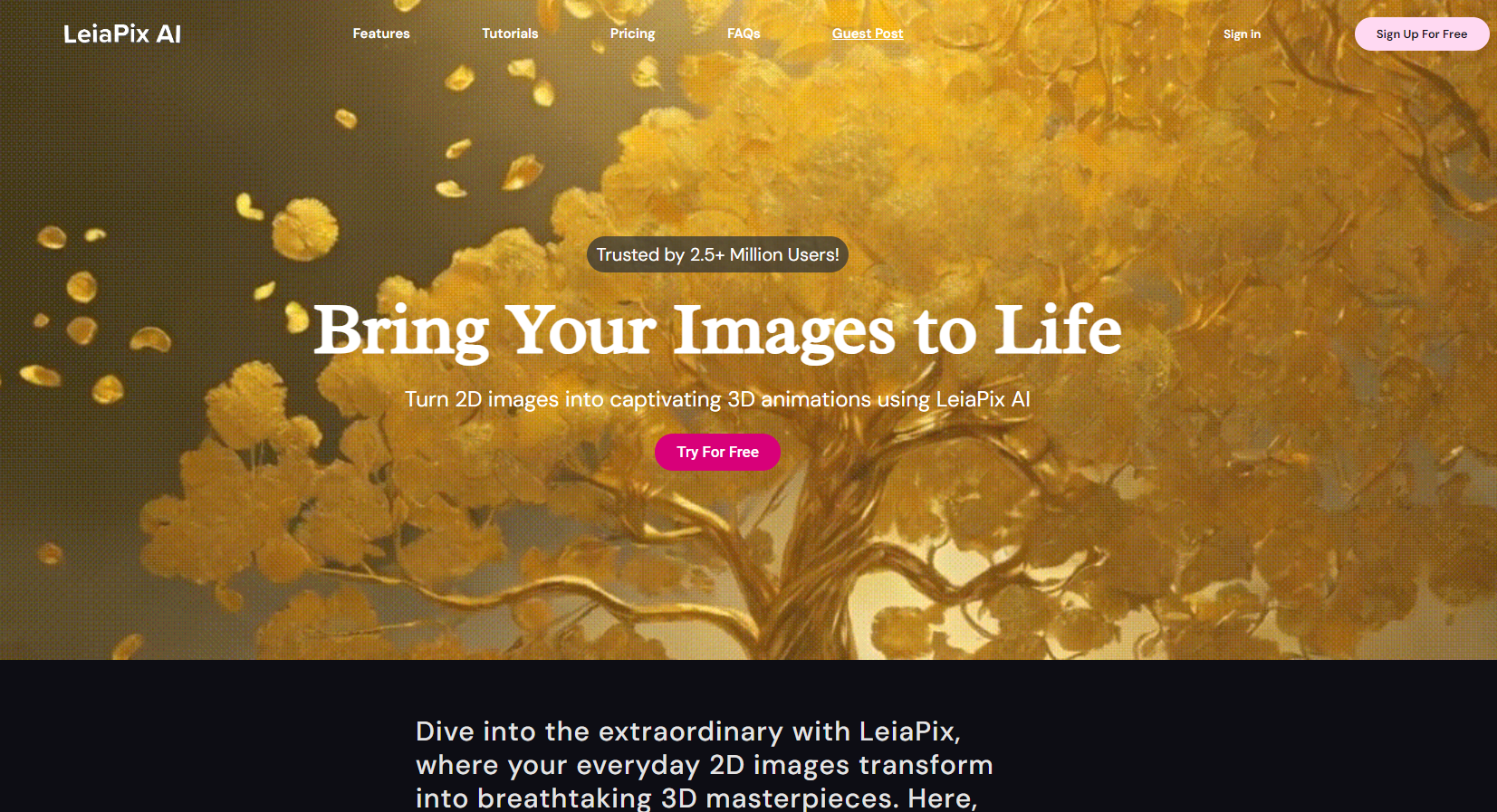What is 2short AI?
2short AI is an AI-powered tool designed to repurpose video content by extracting the best moments and turning them into engaging short clips. The platform offers robust features such as facial tracking technology, animated subtitles, high-resolution exports, multi-platform support, advanced editing and cropping options, and the ability to add brand logos and overlays. It provides different pricing plans, including a free starter plan, each varying in AI video analysis hours, making it suitable for everyone from individual content creators to professional agencies.
Top 5 2short AI Features:
- AI-Generated YouTube Shorts: 2short AI uses artificial intelligence to extract the best moments from your videos and repurpose them into engaging YouTube shorts, boosting views and subscribers.
- Facial Tracking Technology: The platform employs facial tracking technology to automatically keep active speakers at the center of the screen, ensuring they never miss their spotlight.
- Animated Subtitles: With a single click, you can add animated subtitles to your content, significantly increasing viewer engagement and watch time.
- High-Resolution Exports: The tool supports unlimited high-resolution exports (1080p quality) without watermarks, making your content stand out with superior visual clarity.
- Advanced Editing and Cropping Options: 2short AI offers advanced editing and cropping options, providing added flexibility when automatic face tracking isn’t enough, and allowing you to achieve your vision with precision
Top 5 2short AI Use Cases:
- Content Repurposing: Content creators can utilize 2short AI to repurpose their existing video content into engaging short clips, making it easy to create new content that can attract more views and subscribers
- Social Media Marketing: Marketers can use this tool to create short, high-quality video clips from longer content for social media platforms. This can boost engagement and reach on platforms like Instagram, TikTok, and Facebook where short-form content thrives
- Podcast Promotion: Podcasters can extract key moments from their episodes and turn them into short clips for promotional purposes. These clips can be shared on various platforms to attract new listeners
- Educational Content: Educators and e-learning platforms can use 2short AI to create bite-sized educational videos from longer lectures or tutorials. This can help students grasp complex concepts more easily
- Event Highlights: Event organizers can use the tool to create highlight reels from event footage. This can be used for post-event promotion or to provide attendees with memorable moments