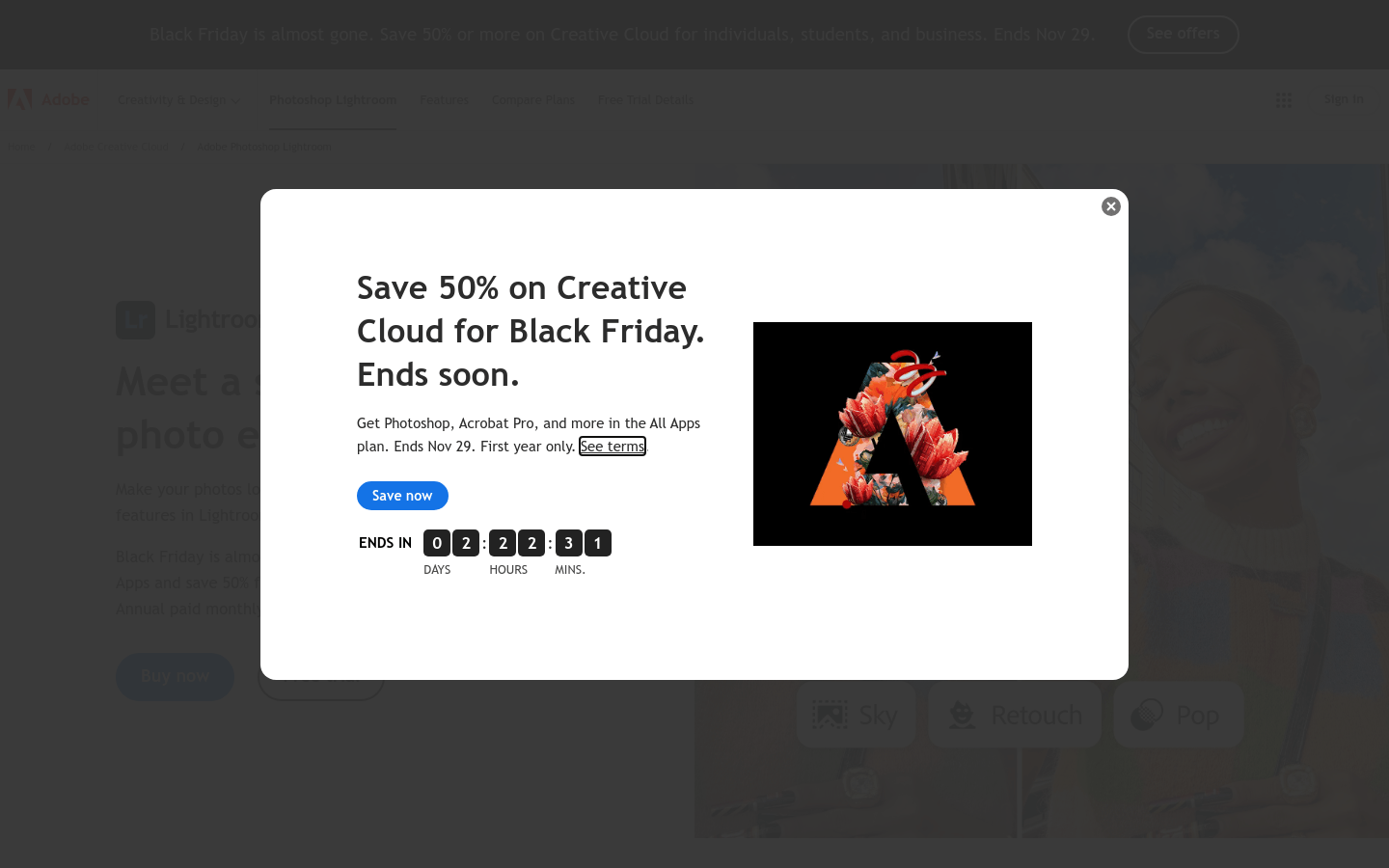
What is Adobe Lightroom ?
Adobe Lightroom is a professional photo editing and management software designed for photographers and image lovers. It integrates powerful editing tools, efficient organization features, and convenient sharing options to help users easily process, optimize and manage large numbers of photos. Whether professional photographers or photography enthusiasts, Lightroom can meet the needs of from basic adjustment to advanced editing.
Who is suitable for Adobe Lightroom ?
Professional photographers: RAW files need to be processed efficiently and finely tuned.
Photography enthusiasts: I hope to improve the quality of photos and manage my personal portfolio.
Travel bloggers and content creators: Photos need to be edited and shared quickly on mobile devices.
Anyone who loves photography: Want to learn photo editing and improve skills.
Example of usage scenario
1. Wedding Photographer: Use Lightroom to batch color and detail optimization for wedding photos.
2. Travel blogger: Quickly edit photos and share them to social media using Lightroom mobile version on the go.
3. Photography enthusiasts: Easily manage thousands of personal photos with Lightroom's organizational capabilities.
Adobe Lightroom 's core features
Powerful RAW file processing: Supports multiple camera models to ensure high-quality image output.
Non-destructive editing: All adjustments will not affect the original file and can be revoked or modified at any time.
Efficient organization tools: Quickly find the photos you want with tags, star ratings and smart classifications.
Cross-device compatibility: Switch seamlessly on desktop, mobile and web, edit photos anytime, anywhere.
Cloud Storage and Synchronization: Automatic backup of photos and cross-device synchronization with Adobe Creative Cloud.
One-click preset: Provides a variety of preset effects to quickly realize professional-level adjustments.
Social sharing function: directly share edited photos to Instagram, Facebook and other platforms.
How to use Adobe Lightroom ?
1. Download and install: Download Lightroom desktop or mobile version from the official Adobe website.
2. Create a photo library: Launch the software, import photos and create a personal photo library.
3. Organize photos: Use tags, star ratings and smart classification functions to organize photos.
4. Edit photos: Adjust exposure, contrast, color and other parameters, or apply preset effects.
5. Export and share: Save edited photos, or share them directly to social media.
Why choose Adobe Lightroom ?
Lightroom is not only powerful, but also very easy to use. Whether you are a beginner or a professional, it provides flexible tools and efficient workflows to help you achieve your creativity easily. In addition, cross-device synchronization and cloud storage capabilities allow you to access and edit photos anytime, anywhere, truly enabling seamless creation.
Experience Adobe Lightroom now and start your photography creation journey!



