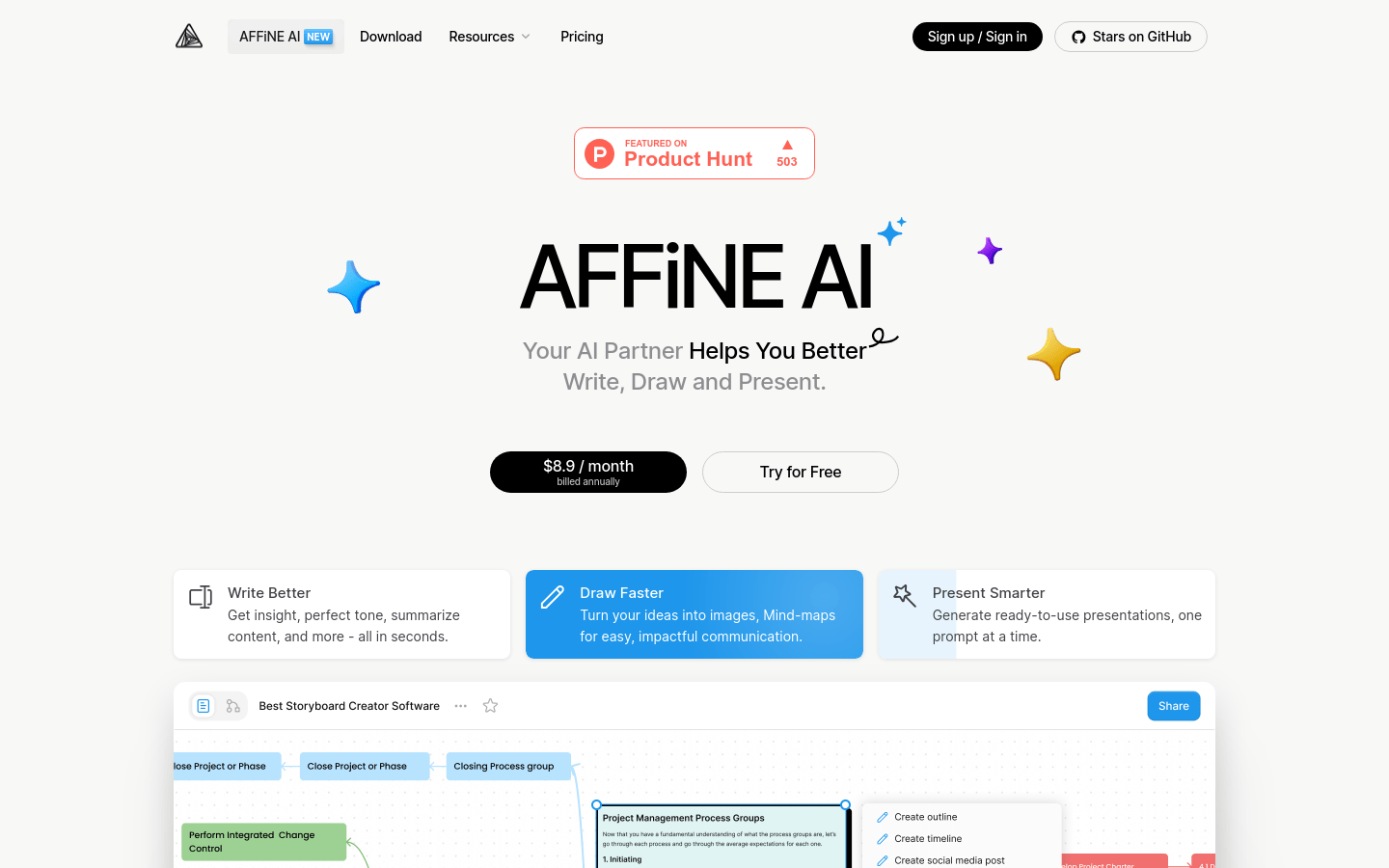
AFFiNE AI is a multi-modal AI assistant designed to help users improve the efficiency and quality of writing, drawing and presentations through its advanced artificial intelligence technology. It assists users in the entire creative process from concept to completion by providing instant insight, perfect intonation, fast image transitions, and intelligent demo generation.
Main advantages
User friendly interface
Efficient AI-driven functions
Attention to data privacy
Pricing
$8.9 per month, billed annually, free trial available.
Demand group
Writers and content creators: quickly generate and edit high-quality articles.
Designer: Quickly transform ideas into visual images and mind maps.
Educators: Create engaging teaching presentations.
Business Professionals: Prepare business presentations and reports efficiently.
Usage scenario examples
Writer uses AFFiNE AI to quickly complete an article about emerging technologies.
Designers use its drawing capabilities to transform complex design concepts into easy-to-understand visual representations.
Educators create an interactive teaching demonstration to help students better understand complex concepts.
Product features
Chat with AI: Get instant insights on all your questions.
Inline editing AI: Perfect tone, spelling, and summarization in seconds.
Use AI to create presentations: Generate beautiful presentations with one click.
Use AI to generate mind maps: expand your thinking and unravel complexity.
From concept to completion: turning ideas into reality.
Auto-sorting and auto-tagging: coming soon.
Tutorial
Step 1: Visit AFFiNE AI ’s website and register an account.
Step 2: Log in to your AFFiNE Cloud account and activate AFFiNE AI .
Step 3: In the page mode of the document, select the text or block and click "Ask AI" to activate the AI assistant.
Step 4: In the document's borderless mode, activate the AI feature by right-clicking to select content or clicking "Ask AI."
Step 5: Use the AI chat feature to ask questions and get instant feedback.
Step 6: Use inline editing to quickly improve the tone and grammar of your text.
Step 7: Use the AI presentation function to create professional presentations.
Step 8: Generate mind maps to help organize and display complex information structures.







