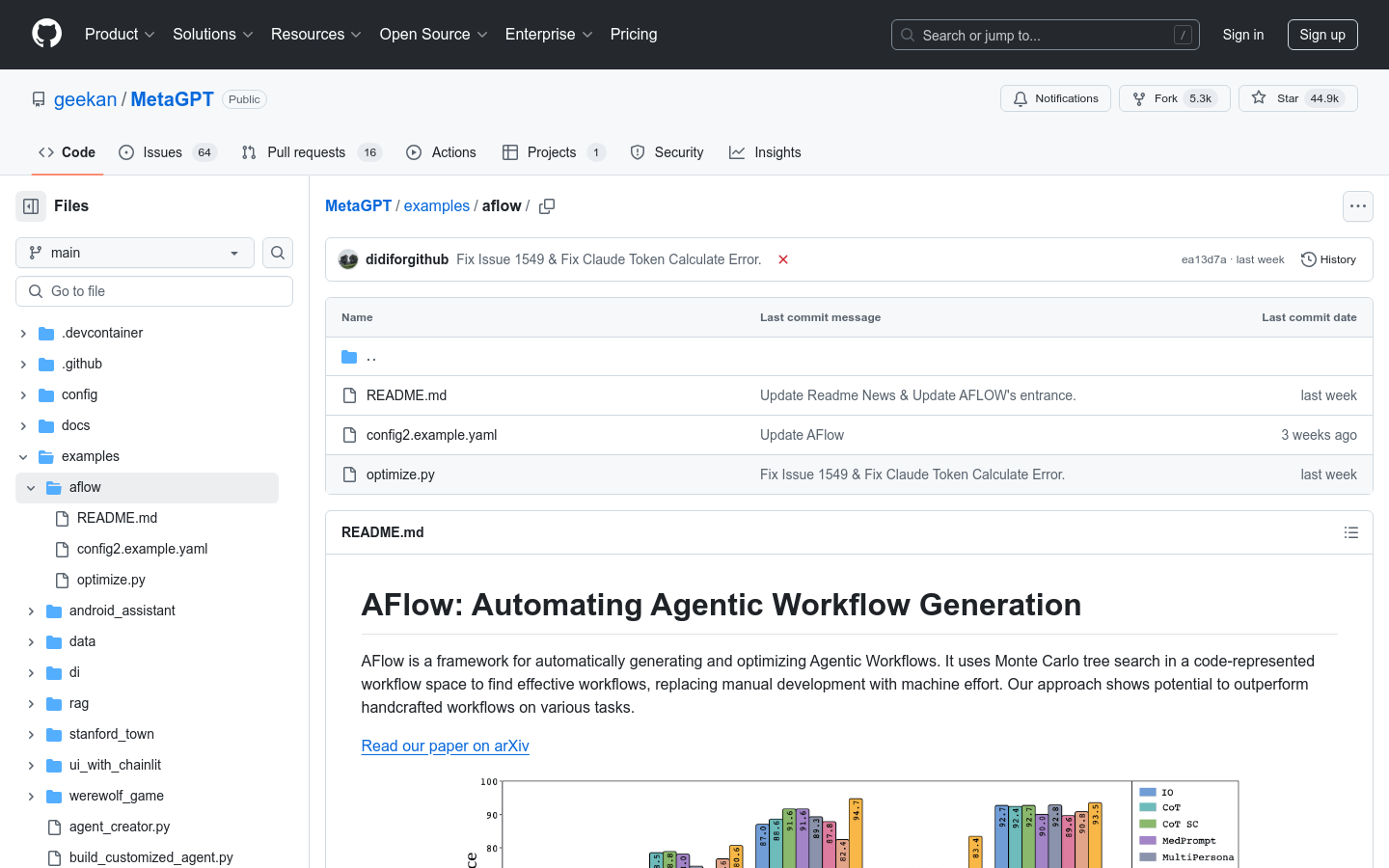
AFlow is a framework for automatically generating and optimizing agent workflows. It uses Monte Carlo tree search to find effective workflows in the workflow space represented by code, replacing manual development and showing the potential to surpass manual workflows on a variety of tasks. The main advantages of AFlow include improving development efficiency, reducing labor costs, and being able to adapt to different task requirements.
Demand group:
"The target audience is developers, data scientists, and machine learning engineers who need automated workflow generation and optimization. AFlow allows users to focus on more valuable tasks, such as strategy formulation and result analysis, by reducing manual intervention."
Example of usage scenario:
Automatically generate and optimize workflows on the HumanEval data set to improve task execution efficiency.
Use the MATH data set to conduct experiments to verify the application effect of AFlow in solving mathematical problems.
Test the performance and accuracy of AFlow in scientific question answering through the GSM8K data set.
Product features:
- Node: The basic unit of LLM calling, providing interfaces to control LLM, temperature, format and prompts.
- Operator: Predefined node combinations to improve search efficiency and encapsulate common operations.
- Workflow: The sequence of LLM calling nodes, which can be represented as a graph, neural network or code.
- Optimizer: Use LLM to explore and refine workflows in Monte Carlo tree search variants.
- Evaluator: Evaluates workflow performance and provides feedback to guide the optimization process.
- Supports custom operators and workflows to adapt to specific data sets and tasks.
- Provide support for experimental data sets and custom data sets to facilitate users to conduct experiments and evaluations.
Usage tutorial:
1. Configure optimization parameters, including data set type, sample number, optimization result storage path, etc.
2. Configure LLM parameters in config/config2.yaml. Please refer to examples/ AFlow /config2.example.yaml.
3. Set operators in optimize.py and optimized_path/template/operator.py and operator.json.
4. When using it for the first time, set download(['datasets', 'initial_rounds']) in examples/ AFlow /optimize.py to download the dataset and initial rounds.
5. (Optional) Add a custom data set and corresponding evaluation function.
6. (Optional) If you need to use partial verification data, you can set va_list in examples/ AFlow /evaluator.py.
7. Run the optimization and start the optimization process using default parameters or custom parameters.







