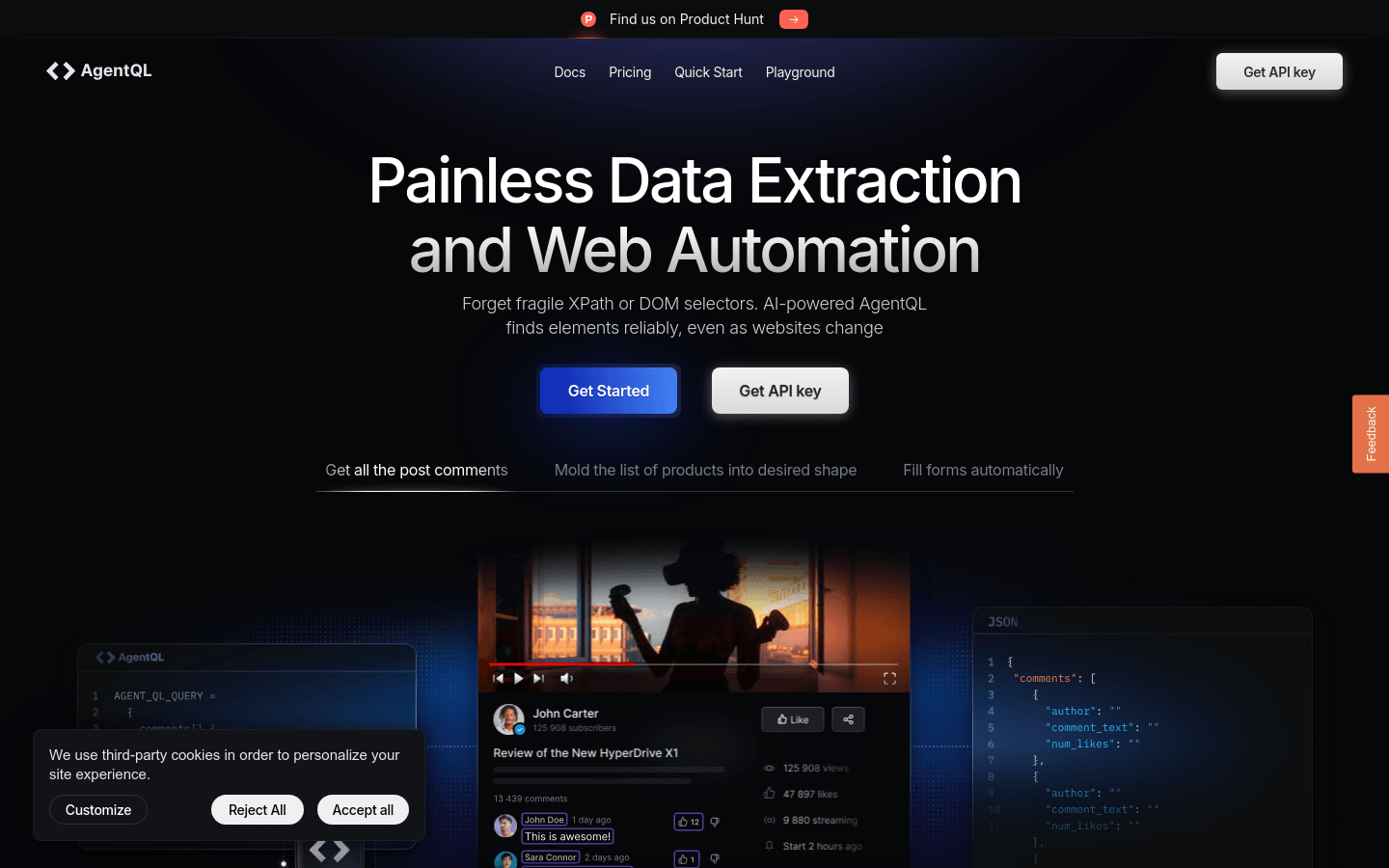
AgentQL is a tool that uses artificial intelligence technology to simplify web data extraction and automation processes. It uses AgentQL query language to replace traditional XPath or DOM selectors with natural language description, making the positioning of elements more reliable and can be accurately found even when the website changes. It supports Chrome extensions, provides API interfaces, and has SDK support, allowing developers to easily write queries, automate forms, and perform end-to-end testing.
Demand population:
" AgentQL is suitable for developers who need to perform web data extraction and automation, especially those who encounter context window problems and error identification in traditional methods. It helps improve development efficiency and reduces the error and time cost of manual operations by simplifying the element positioning and data extraction process."
Example of usage scenarios:
Vladimir de Turckheim uses AgentQL for text basic positioning, solving the context window problem.
Fahd Mirza believes that AgentQL is painless and easy to use when it comes to web crawling.
Reda Marzouk likes AgentQL is able to define elements that need to be processed by description or prompts.
Mahmoud Masmoudi saves a lot of time and effort in the data extraction process through AgentQL .
Product Features:
Use natural language descriptions to locate web elements without XPath or DOM selector.
AI-driven element positioning can be accurately crawled even if the website layout changes.
Supports Chrome extension, and data extraction can be started with one click.
Provides API interface to facilitate integration of AgentQL functions in applications.
Supports installation of AgentQL SDK through pip for more advanced automation operations.
The result output is controllable and the data format can be customized as needed.
Support deterministic operations to avoid uncertainty in AI.
Tutorials for use:
Install the Chrome extension and get started with AgentQL .
Get the API key to ensure secure access to the AgentQL function.
Write the first AgentQL query that specifies the data or elements that need to be extracted from the website.
Install AgentQL SDK to explore automation features.







