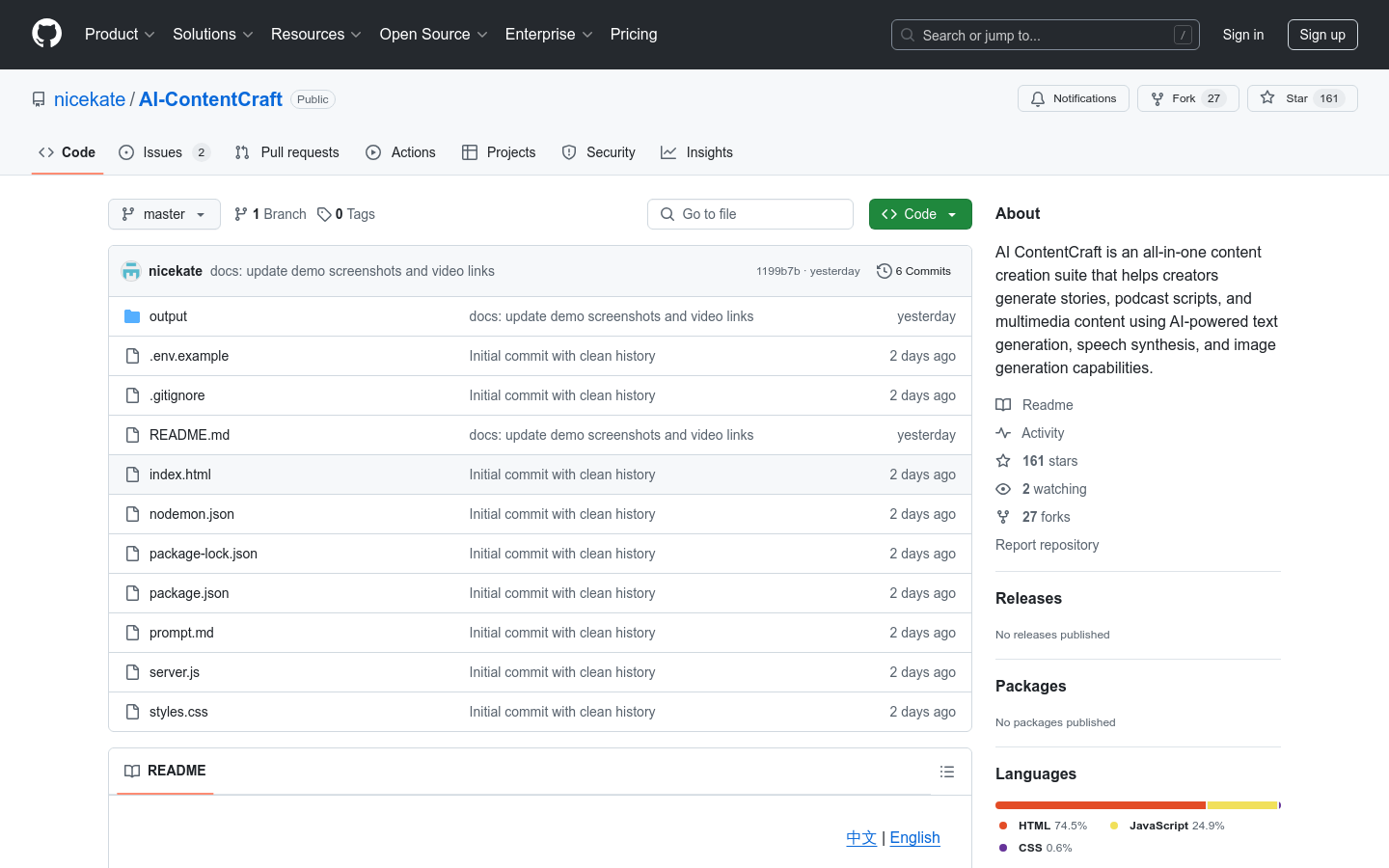
AI ContentCraft : One-stop content creation platform
AI ContentCraft is a powerful content creation platform designed to help creators quickly generate stories, podcast scripts and multimedia content. It provides creators with a one-stop solution by integrating text generation, speech synthesis, and image generation technologies. This tool supports the conversion of Chinese and English content and is suitable for users who need efficient creation. Its technology stack includes DeepSeek AI, Kokoro TTS and Replicate API to ensure high-quality content generation. The product is currently open source and free, suitable for individuals and teams.
Applicable people
This product is suitable for creators who need to produce high-quality content quickly, including writers, podcasters, video creators, and educators. It helps them save creative time and improve the variety and appeal of their content.
Usage scenario examples
writer
Use this tool to quickly generate short stories and add illustrations to your stories with the image generation feature.
podcast maker
Voice over your podcast content with speech synthesis and optimize your dialogue scripts with script conversion.
video creator
Quickly generate scripts and graphics for multiple video scenes through the batch generation function.
Product features
story generation
Automatically generate short stories based on themes to help creators quickly come up with ideas.
script conversion
Convert stories into standard script format, supporting podcast and video script creation.
speech synthesis
Supports text-to-speech for multiple voices to meet dubbing needs in different scenarios.
image generation
Generate illustrations for story scenes to enhance the visual appeal of your content.
Bilingual support
Support the conversion of content into Chinese and English to meet the needs of international creation.
Batch processing
Supports batch generation and downloading of content to improve creative efficiency.
API interface
Provides rich API interfaces to facilitate developers to integrate and expand functions.
Tutorial
Step 1: Clone the project and install dependencies
Use the command git clone https://github.com/nicekate/AI-ContentCraft.git to clone the project and run npm install to install dependencies.
Step 2: Configure environment variables
Create an .env file and add API keys for DeepSeek and Replicate.
Step 3: Install FFmpeg
Make sure FFmpeg is installed on your system and update the FFmpeg path in server.js.
Step 4: Start the server
Run the command npm run dev to start the server.
Step 5: Access the application
Open the browser and visit http://localhost:3000 to start using it.
Step 6: Use the function
Enter a topic to generate a story, script or podcast, and choose speech synthesis or image generation.
Step 7: Download or preview
Download the generated audio, image, or script files as needed.







