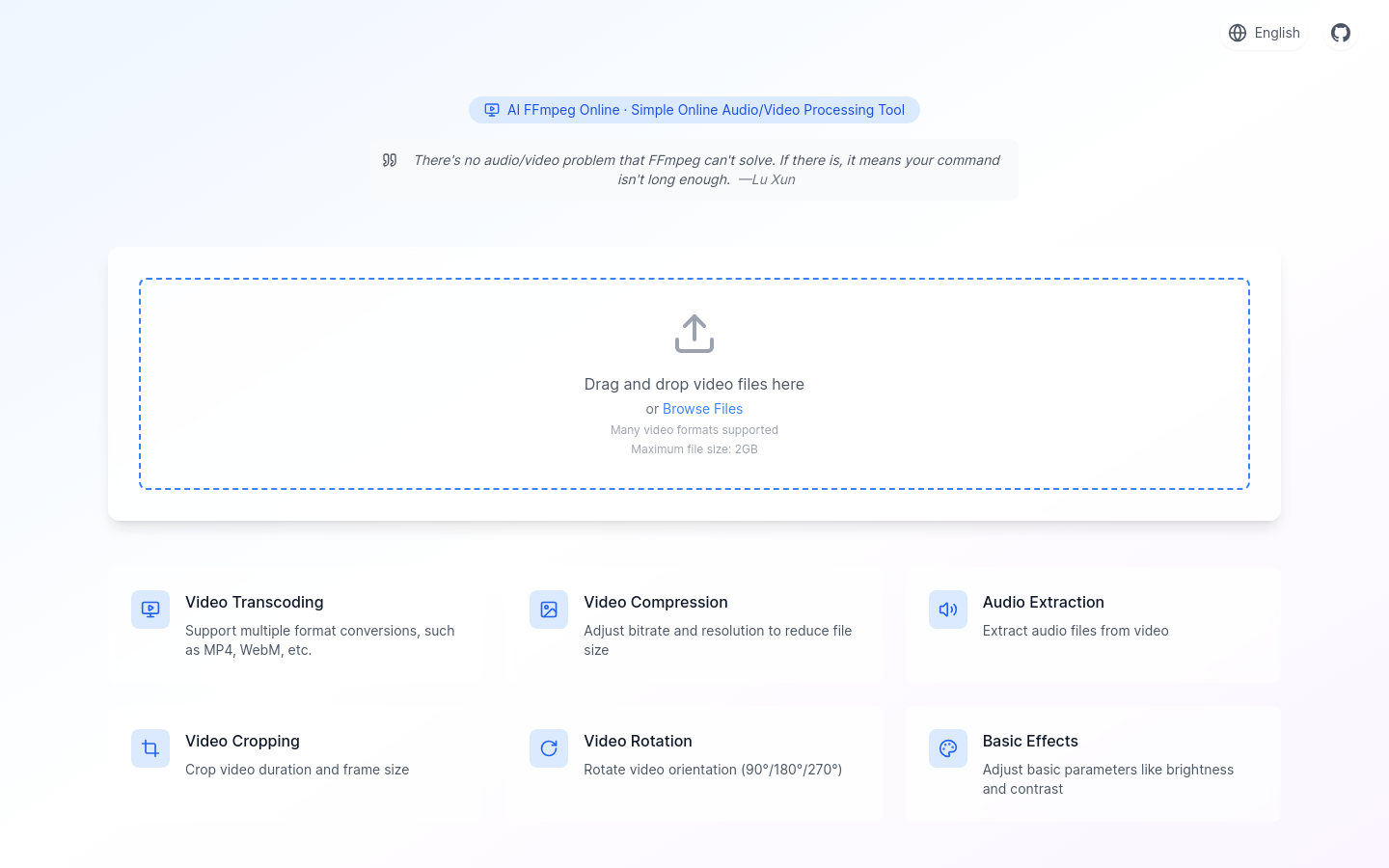
What is AI-FFmpeg?
AI-FFmpeg is a free online video processing tool. It uses the powerful FFmpeg library, but offers a simple, user-friendly interface. This means you can easily edit videos without needing to download or install any software.
Why use AI-FFmpeg?
AI-FFmpeg is perfect for anyone who needs to quickly and easily edit videos. This includes video editors, content creators, and even casual video enthusiasts. Here's why it's helpful:
No downloads or installations: Everything happens online, saving you time and space.
Easy to use: The intuitive interface makes video editing straightforward, even for beginners.
Powerful features: It offers a wide range of essential video editing tools.
What can you do with AI-FFmpeg?
AI-FFmpeg helps you with common video tasks like:
Converting video formats: Change your videos from MP4 to WebM or other formats.
Compressing video files: Make your videos smaller for easier sharing or uploading.
Extracting audio: Save the audio track from your videos as a separate file (like an MP3).
Trimming videos: Cut out unwanted parts to create shorter clips.
Rotating videos: Fix videos that are accidentally filmed sideways.
Adjusting brightness and contrast: Improve the visual quality of your videos.
How to use AI-FFmpeg:
It's simple! Follow these steps:
1. Go to the AI-FFmpeg website.
2. Upload your video: Either drag and drop your video file, or use the "Browse Files" button.
3. Choose your edits: Select the tools you need (convert, compress, etc.).
4. Adjust settings: Configure options like format, bitrate, and resolution.
5. Start processing: Click "Start" (or a similar button).
6. Download your video: Once finished, download your edited video or preview it online.
Examples of how AI-FFmpeg helps:
Sharing videos online: Quickly convert large videos into smaller, easily shareable files.
Creating video content: Extract background music from a video for use in another project.
Editing educational videos: Trim video lessons to create shorter, more manageable segments for students.
AI-FFmpeg is a valuable tool for simplifying your video workflow. Try it today and see how easy video editing can be!







