AI Outpainting Image
AI Outpainting Image extends and enhances photos seamlessly, maintaining original style, with free trials for new users.
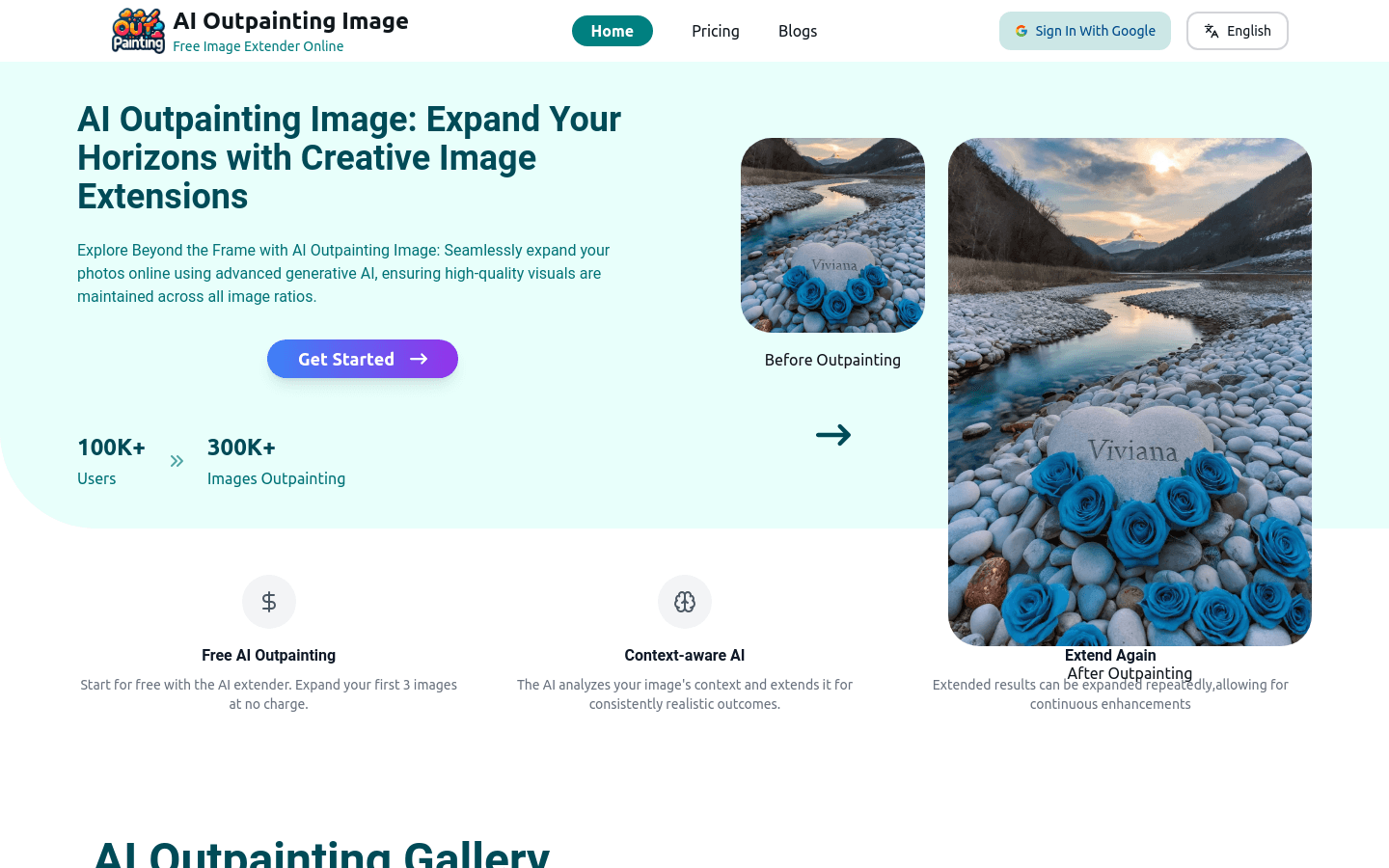
What is StackBlitz
StackBlitz is a web-based IDE tailored for the JavaScript ecosystem. It uses WebContainers, powered by WebAssembly, to create instant Node.js environments in your browser. This offers exceptional speed and security. Ideal for developers, it supports projects like Angular, React, Vue, and more without needing to set up local environments. Users can easily start coding, testing, and sharing projects directly from their browsers.







