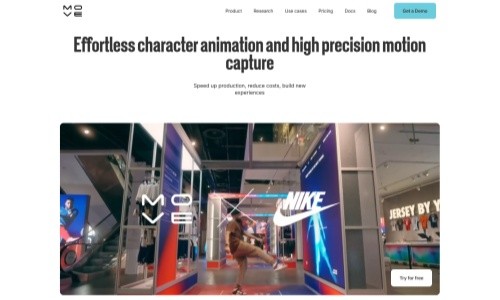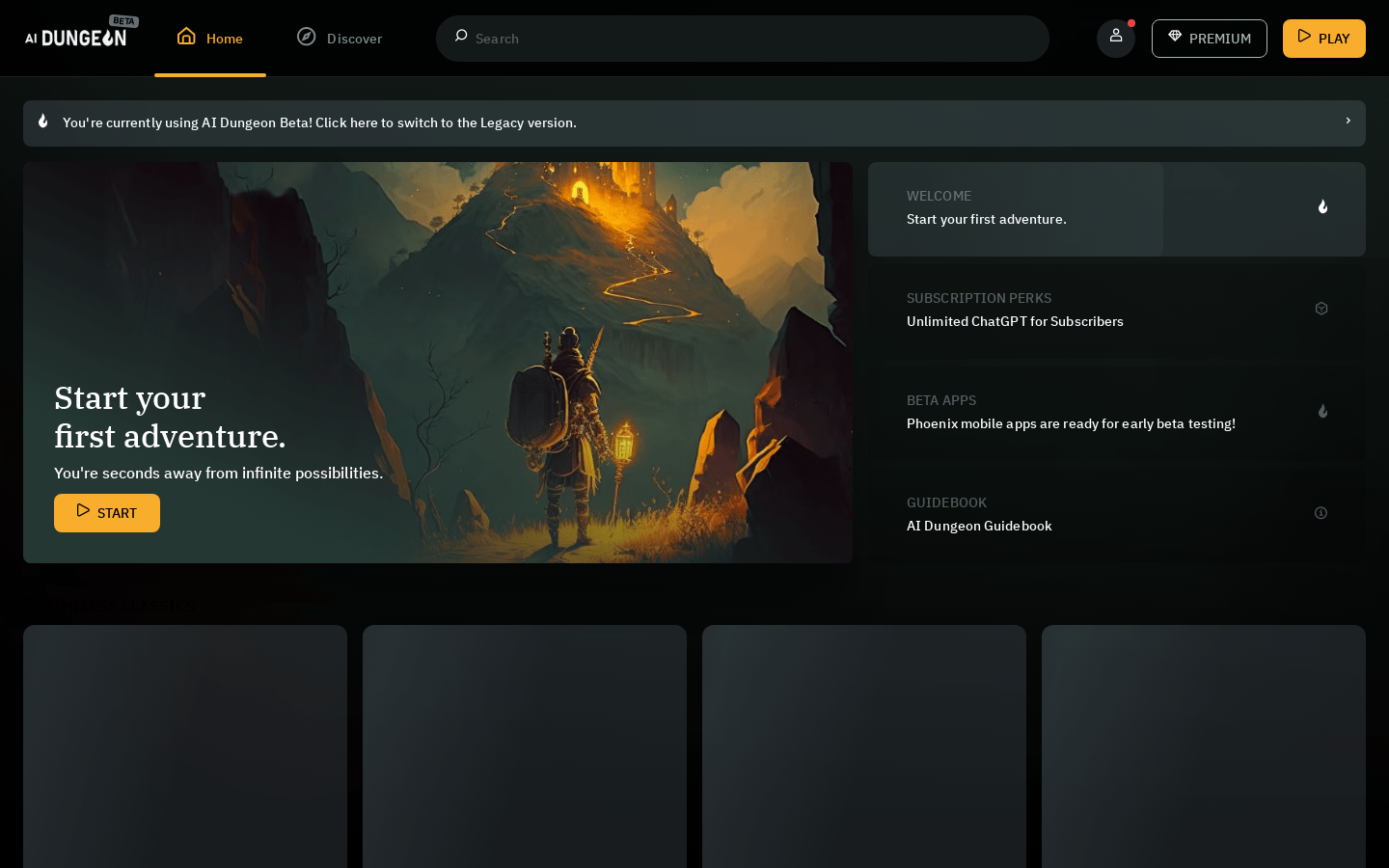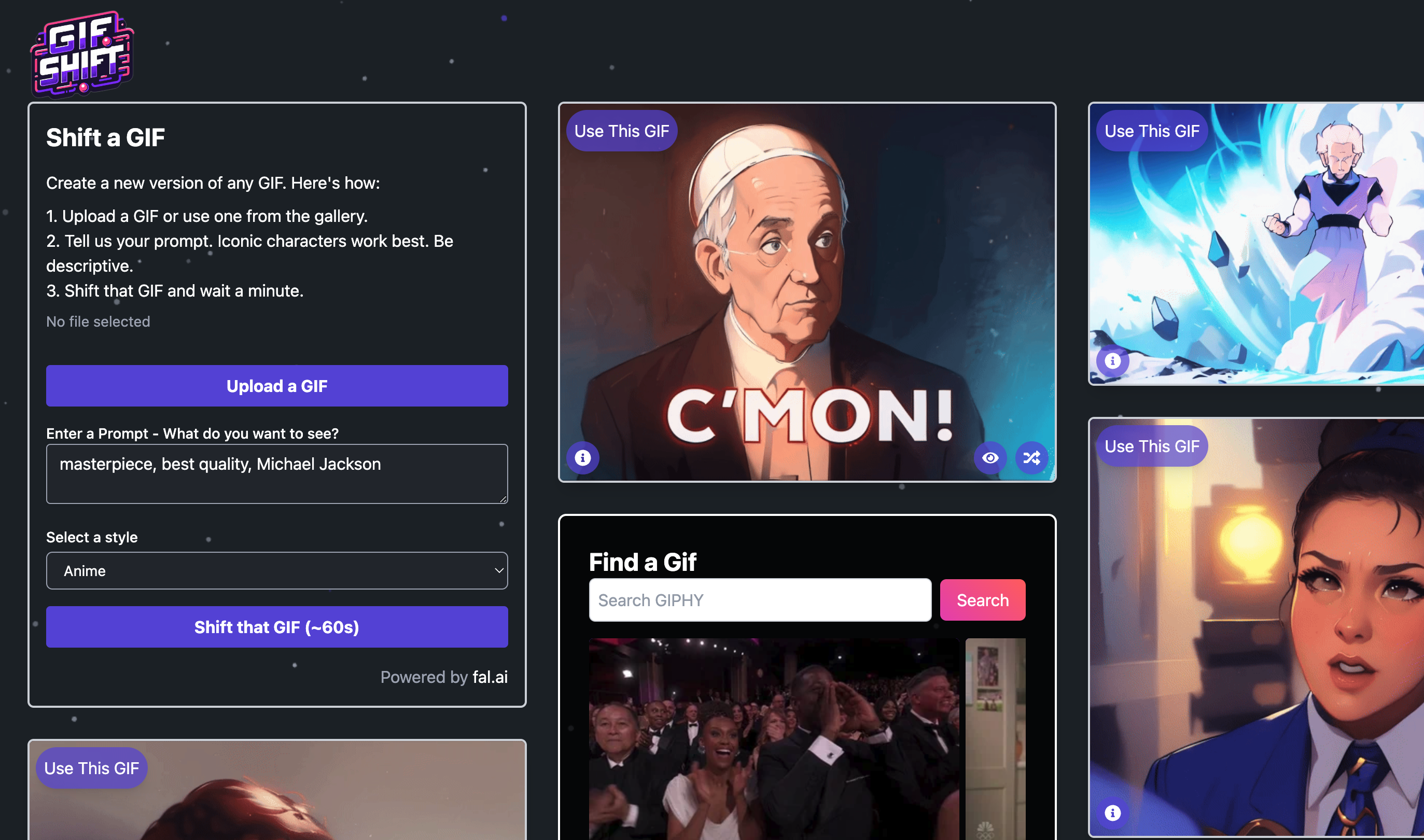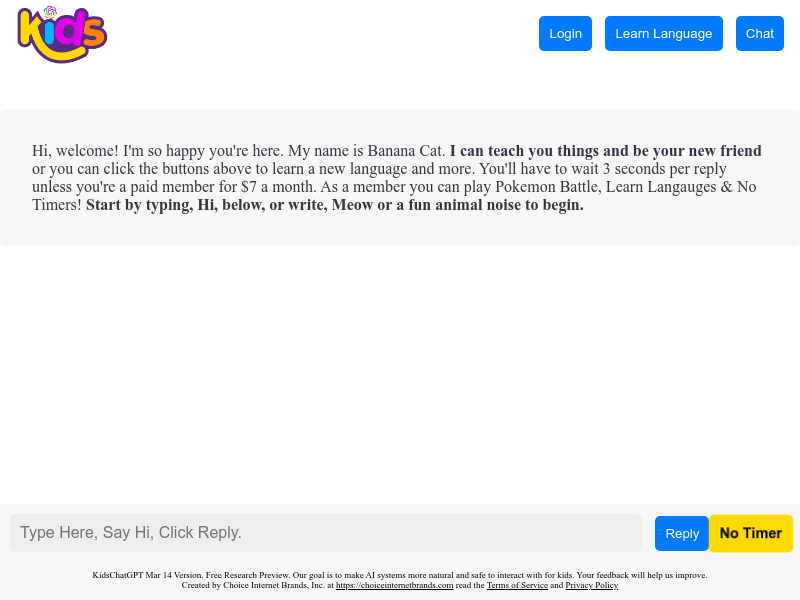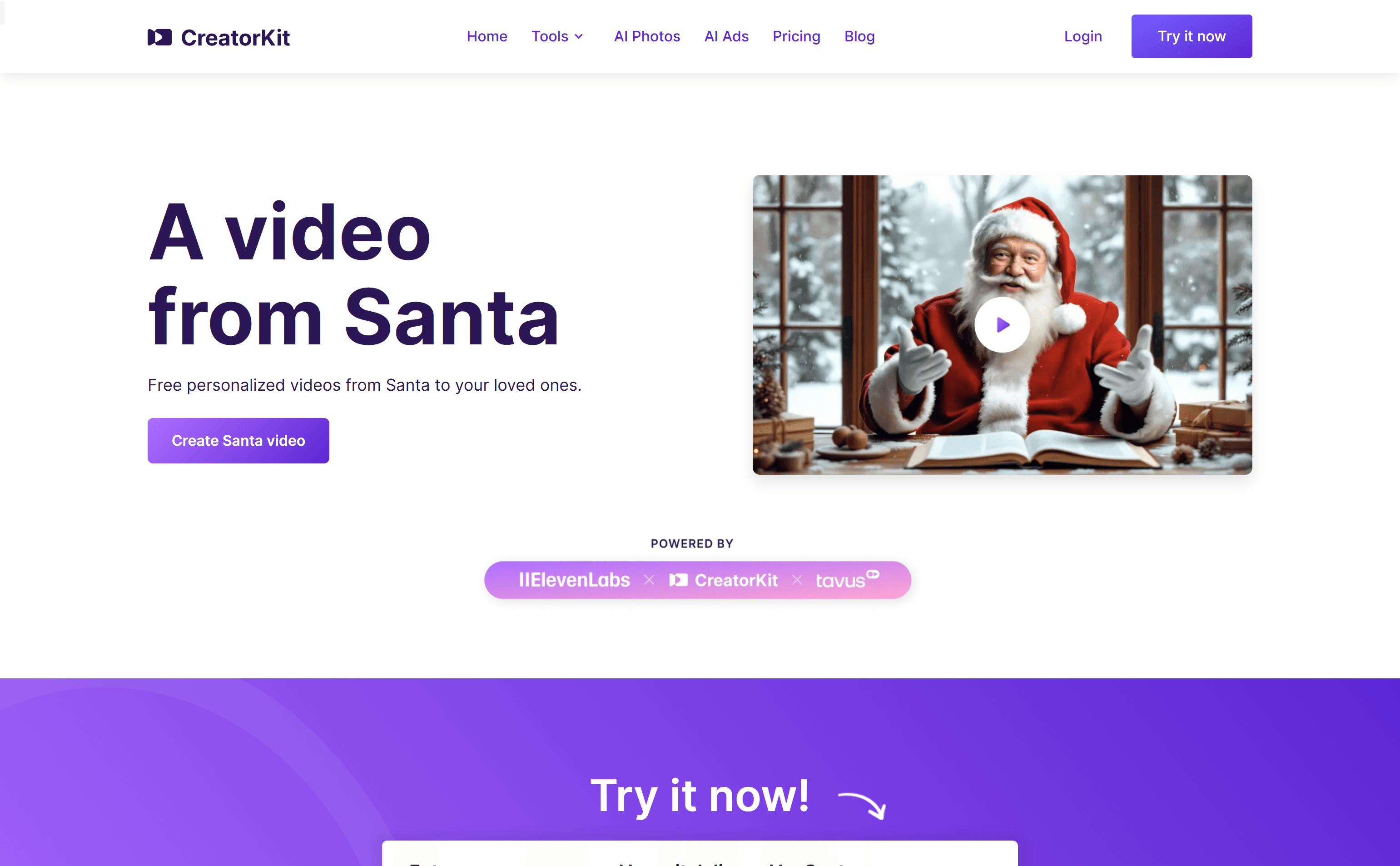
AI Santa Video is an online tool provided by CreatorKit, which leverages advanced AI technology to enable users to create personalized Santa Claus video messages. This technology not only allows children to experience the magical moments of Santa talking directly with them, but also provides merchants with a platform to share Christmas greetings and promotional messages. The main advantages of the product include free use, quick production, highly personalized, and multilingual support. CreatorKit's Santa Video Tool is positioned in the market for its security, ease of use and innovation, aiming to bring holiday joy and surprises to users.
Demand population:
"The target audience includes individuals and businesses who want to provide special surprises for children or customers during Christmas. This product is suitable for them because it provides an easy, fun and free way to spread the joy of the holidays while adding the fun of interacting with the kids and the appeal of merchant promotions."
Example of usage scenarios:
Parents make a Santa video for their children so that they can feel the special blessings of Santa.
Teachers can create personalized Christmas videos for students to increase the fun of the festival and the interactiveness of education.
Merchants use AI Santa Video tools to create Christmas promotional videos to attract customers and enhance their brand image.
Product Features:
Select video templates: Provide a variety of video templates for users to choose from.
Enter personalized information: The user can enter any information that he wants to convey to Santa.
Automatically generate drafts: If you need inspiration, you can click "Generate drafts" for help.
Quickly create video: After submitting the information, the video will be completed in about 7 minutes.
Multilingual support: Santa Claus video supports multiple languages and is suitable for users in different regions.
Security and privacy protection: The product has a content review system to ensure the appropriate use of tools and ensure the security of user information.
Share videos: Users can download or share their Santa videos via email.
Tutorials for use:
1. Visit the CreatorKit's Santa Video Tool page (https://creatorkit.com/santa).
2. Select the video template you like.
3. Enter the personalized message you want Santa to convey.
4. If necessary, click "Generate Draft" to get some inspiration.
5. Provide your email address to receive completed videos.
6. Submit information and wait for the video to be completed, which usually takes about 7 minutes.
7. After receiving the video, you can download it or share it with your family and friends via email.