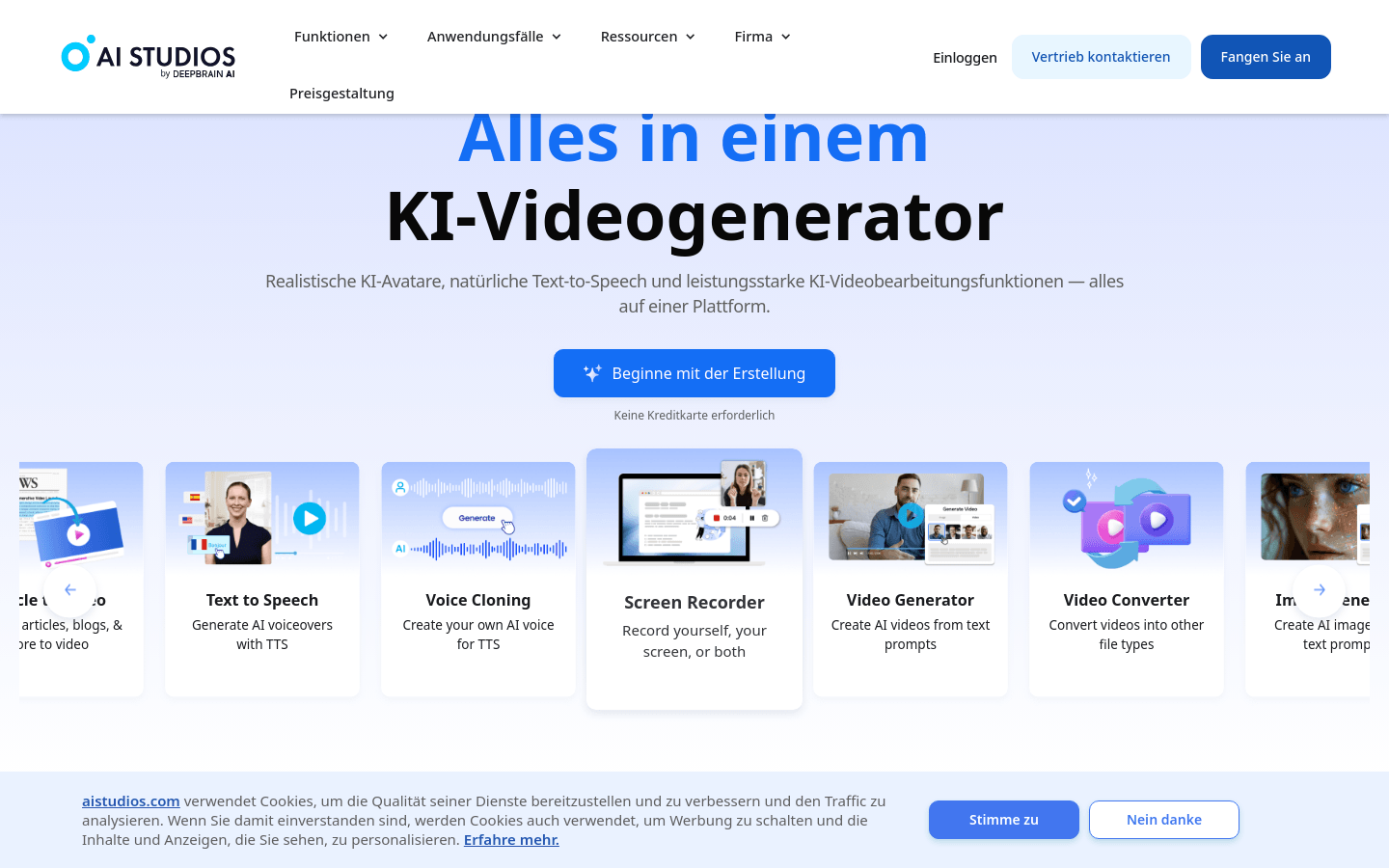
What is AI Studios?
AI Studios is a platform that offers comprehensive AI video generation solutions. It combines advanced technologies like natural language processing and machine learning, enabling users to quickly produce high-quality videos. Key benefits include efficiency, cost-effectiveness, ease of use, and robust customization options.
Users can easily make educational videos, commercials, news reports, and more with tools such as text-to-speech in over 80 languages, video translation, and video templates. AI Studios provides a free trial and offers different pricing tiers based on user needs.
Who Can Benefit from AI Studios?
The target audience includes video content creators, educators, and corporate marketers. AI Studios is ideal for them because it offers an intuitive interface to generate professional-level videos efficiently and at a lower cost.
Example Scenarios
Samsung Securities uses AI Studios to showcase innovative futures in the finance sector.
KB Kookmin Bank introduces AI bankers to transform customer experiences.
NH Nonghyup Bank adopts AI human TTS technology to revolutionize customer interactions.
Key Features
AI Video Generator: Create AI videos from text prompts.
Text-to-Speech in Over 80 Languages: Explore AI voices in multiple languages.
Team and Workspace: Collaborate within AI Studios to streamline video production.
Video Translation: Translate videos into multiple languages instantly.
Video Templates: Access stylish, editable video templates.
Conversational Avatars: Interact with interactive AI avatars compatible with large language models (LLMs).
Step-by-Step Guide
1. Register and log in to the AI Studios platform.
2. Choose the type of video you want to create, such as educational or commercial.
3. Use the text-to-video tool to input or upload scripts, select AI avatars and languages.
4. Add text, images, animations, and other elements to customize your video.
5. Work collaboratively with team members in the team workspace to complete the video.
6. Generate the video and translate it into multiple languages if needed.
7. Share the video link or embed it on websites and social media platforms.







