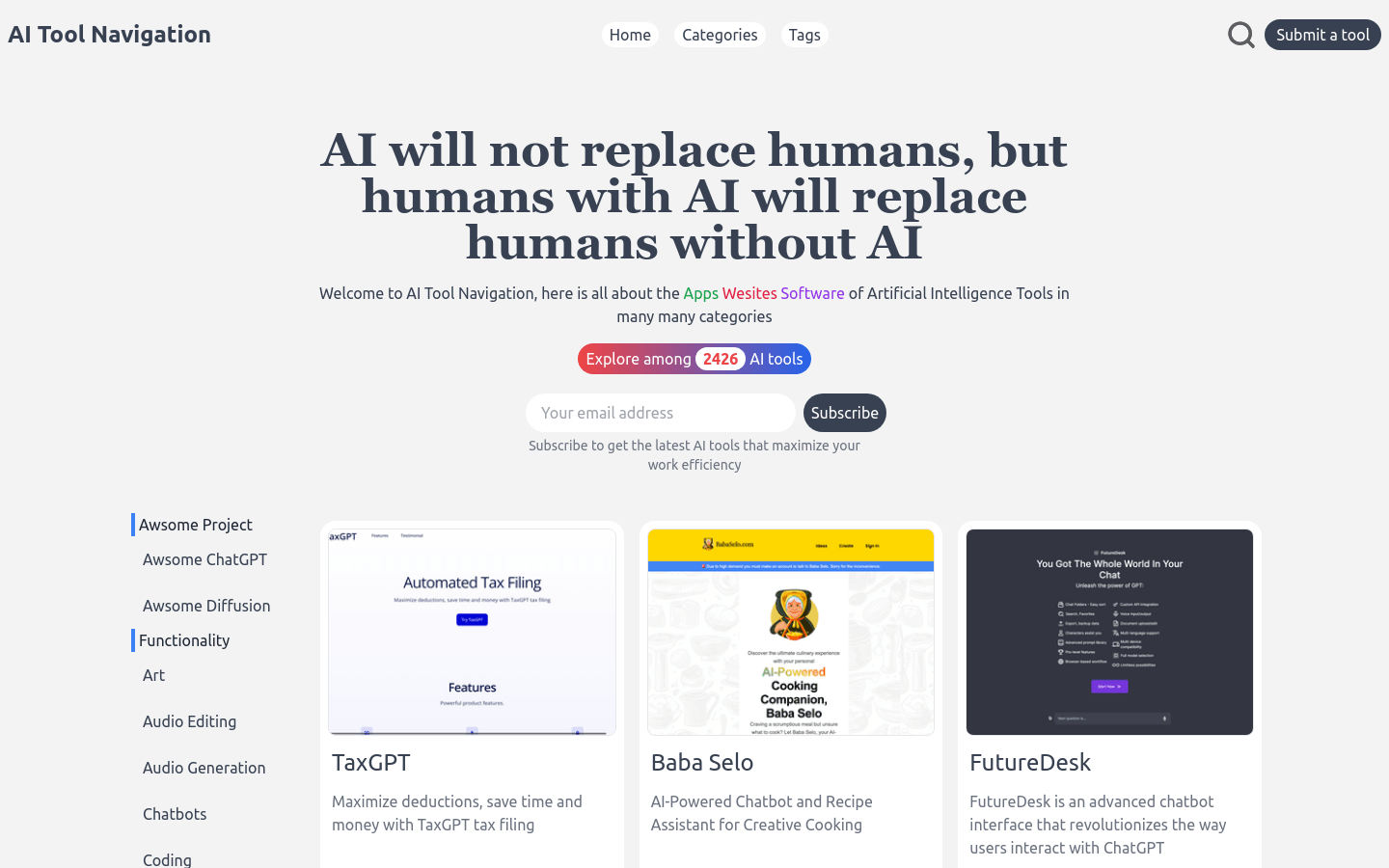
What is Coated?
Coated is an advanced AI-driven design software that helps users create professional designs easily. Suitable for various projects from personal to commercial, it offers smart tools and extensive templates to meet diverse design needs efficiently.
Who can benefit from Coated?
Designers: Ideal for creating client projects with professional tools and templates.
Marketing Professionals: Quickly produce visual content to enhance marketing campaigns.
Entrepreneurs: Use it to design promotional materials and improve brand presence.
Students: Enhance project presentations and develop design skills.
Content Creators: Generate high-quality visuals to boost social media and online platforms.
Example Scenarios:
A designer uses Coated to craft a marketing brochure for a new product.
A startup utilizes Coated to establish their brand identity and social media content.
A student completes a course project with Coated and receives praise from the instructor.
Key Features:
Professional Design Tools: Offers multiple tools for creating stunning visual works.
Extensive Template Selection: Hundreds of templates to start designing quickly.
Real-Time Collaboration: Teams can work together in real time, enhancing efficiency.
Customizable Options: Tailor designs to fit specific requirements and brand guidelines.
Automated Design Suggestions: AI provides intelligent advice to speed up decision-making.
Multiple Export Formats: Choose from various file formats for easy sharing and publishing.
Cross-Platform Compatibility: Accessible on different devices without interruption.
User-Friendly Interface: Intuitive design and comprehensive tutorials for beginners.
How to Use Coated:
1. Sign up on the official Coated website.
2. Select a template or start from scratch.
3. Use design tools to add text, graphics, and images.
4. Apply automated design suggestions to refine your work.
5. Collaborate with team members in real time.
6. Choose export format and save your design.
7. Share your final design on social media or print it out.







