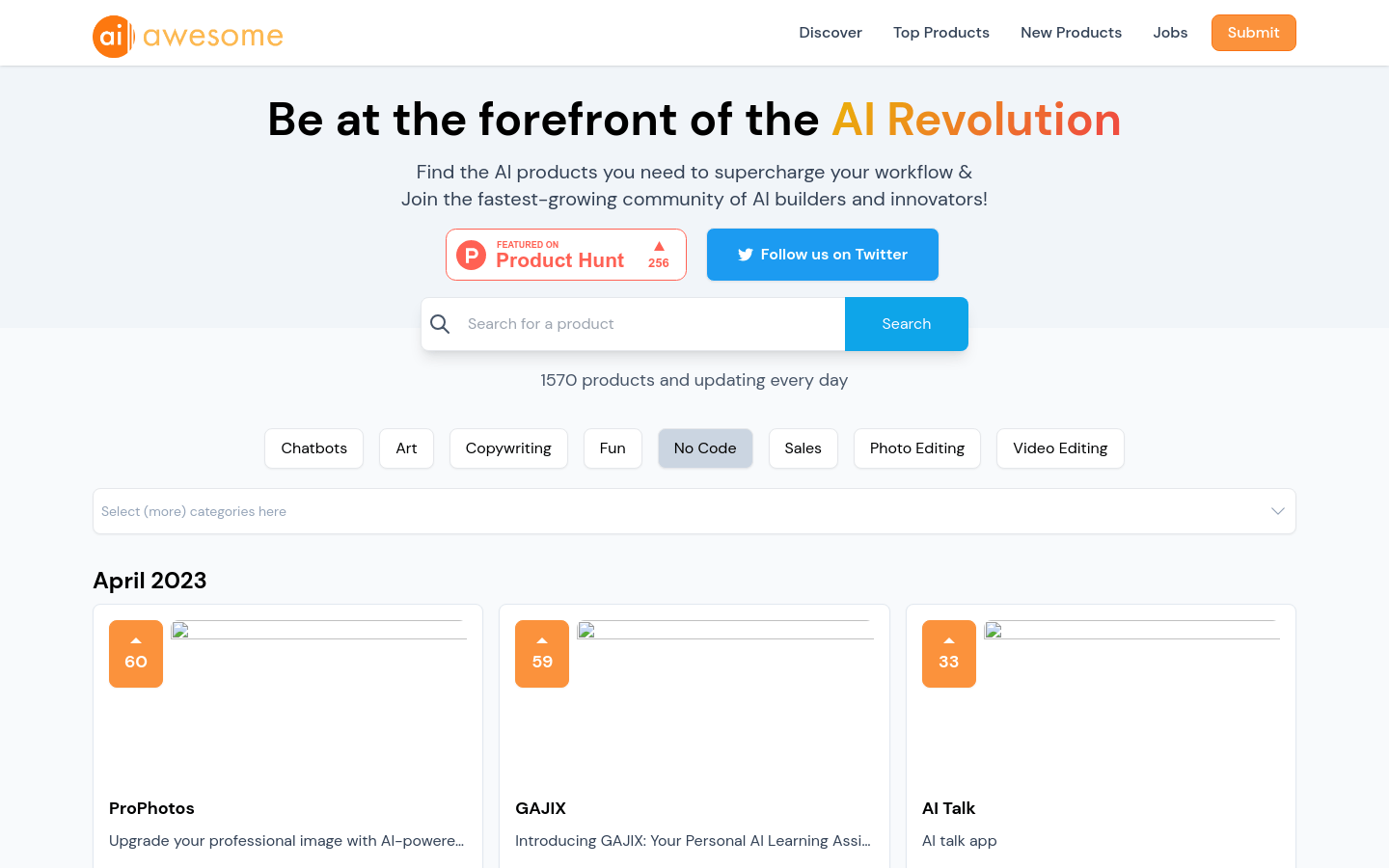
What is SchoolAI.co?
SchoolAI.co is an advanced AI writing tool specifically designed for teachers and educational professionals. The platform focuses on privacy protection, ensuring that user input is not used as training data for AI models. SchoolAI simplifies the creation of school-related documents such as reports, grading, lesson plans, assessments, emails, brainstorming sessions, and quizzes, helping educators save valuable time.
Target Audience:
Teachers can use SchoolAI to quickly complete teaching documents and lesson plans.
Educators can enhance their productivity and save time with this tool.
School administrators can use it for management and administrative tasks, improving efficiency.
Course developers can utilize AI assistance to design and plan new course content.
Example Scenarios:
A teacher uses SchoolAI to finish a complex lesson plan in just minutes.
School administrators optimize student assessment processes using SchoolAI tools.
Educational technology teams innovate teaching methods and course content with SchoolAI.
Key Features:
Privacy Protection: Ensures user data security and does not use input for AI training.
Report Generation: Quickly creates school reports and related documents.
Grading Assistant: Helps teachers grade assignments and exams.
Lesson Plan Design: Assists in designing and planning course lesson plans.
Assessment Tool: Provides functions for evaluating student learning outcomes.
Email Writing: Aids teachers in composing education-related emails.
Brainstorming: Offers mind mapping and brainstorming tools for teaching innovation and course development.
Quiz Creation: Allows teachers to create online quizzes and exams.
How to Use SchoolAI.co:
1. Visit the SchoolAI.co website.
2. Register an account and log in.
3. Choose the appropriate writing or document creation template based on your needs.
4. Input relevant content; the AI will assist in completing the document.
5. Review and modify the generated document.
6. Save and export the completed document.
7. Utilize these documents in teaching or administrative work.







