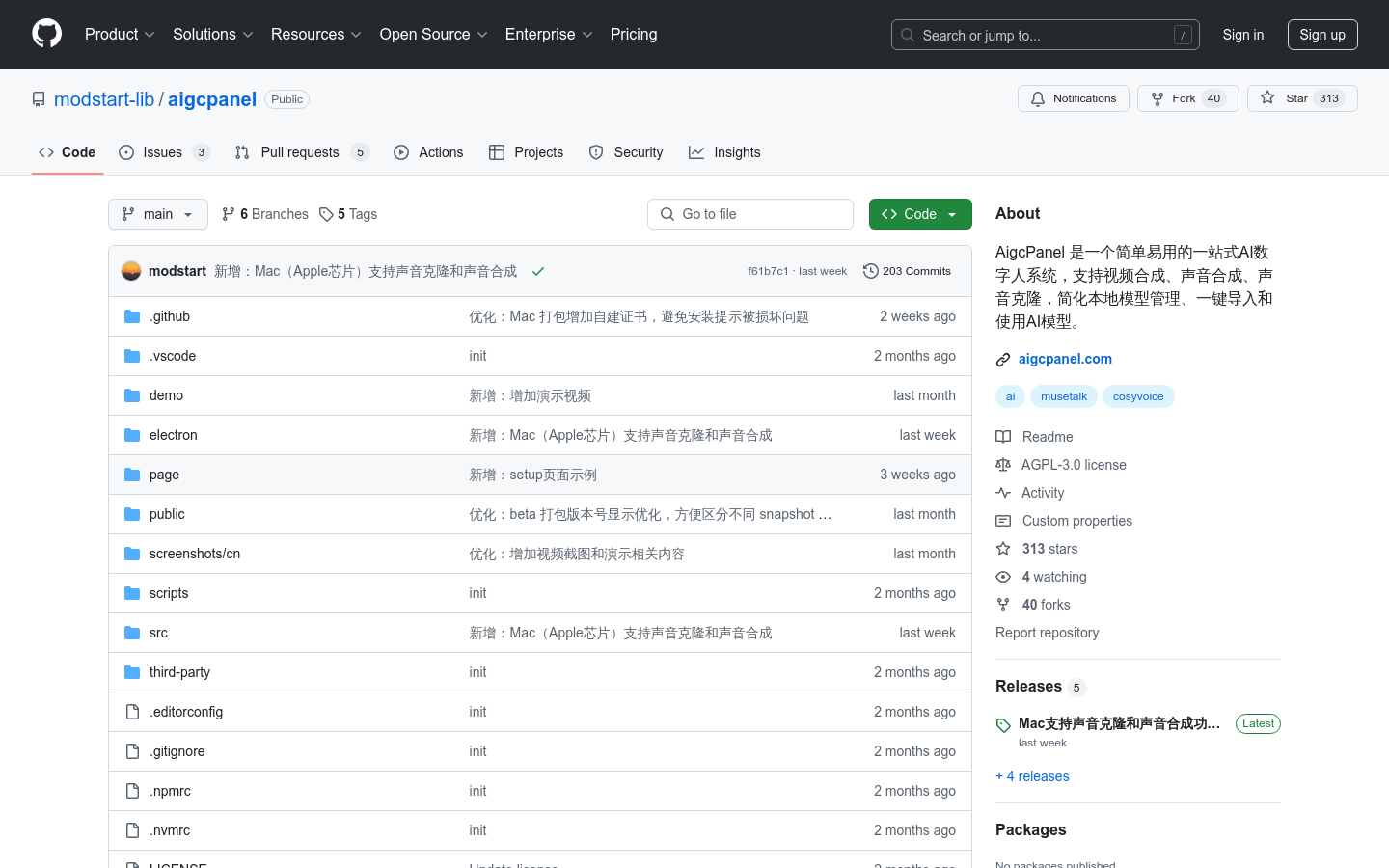
What is AigcPanel ?
AigcPanel is a digital human production tool based on artificial intelligence technology that simplifies the creation of video and audio content. By integrating features such as video synthesis, sound synthesis and sound cloning, AigcPanel provides users with an efficient and easy-to-use solution, especially for professionals and businesses who need to quickly produce high-quality digital human content.
Demand population:
AigcPanel 's target users include video producers, audio engineers, digital human developers and other professionals. These users often need to handle complex video and audio content, while AigcPanel ’s powerful features and intuitive interface can significantly improve their productivity, lower the technical barriers, and allow them to focus more on creativity and the content itself.
Example of usage scenarios:
1. Video production company: Use AigcPanel to produce virtual anchors to improve the efficiency and quality of program production.
2. Audio Engineer: Use AigcPanel 's sound synthesis function to dub animated characters or game characters, saving time and cost.
3. Educational Institutions: Create virtual teachers through AigcPanel to provide online teaching content to enhance students' learning experience.
Product Features:
Video digital human synthesis: realizes accurate lip-sync matching between video images and sounds, and enhances the realism of the video.
Voice synthesis and cloning: Provides a variety of sound parameter settings to meet the needs of different scenarios.
Multi-model support: Supports one-click import and launch of multiple AI models, such as MuseTalk and cosyvoice.
International interface: Provides simplified Chinese and English interfaces for convenience for users around the world.
Detailed documentation and support: Provide comprehensive usage documentation and technical support to help users get started quickly.
Tutorials for use:
1. Visit the AigcPanel official website, download and install the software.
2. Open the software and follow the interface prompts to make initial settings.
3. Import the required video and audio material.
4. Select or import the AI model to perform video synthesis or sound synthesis.
5. Adjust the sound parameters to realize sound cloning or speech synthesis.
6. View the model log and optimize the model performance.
7. Export the synthesized video and audio content for publishing or further editing.
Through AigcPanel , users can easily produce professional-level digital human content, whether it is virtual anchors, animation dubbing or online education, they can be easily produced.







