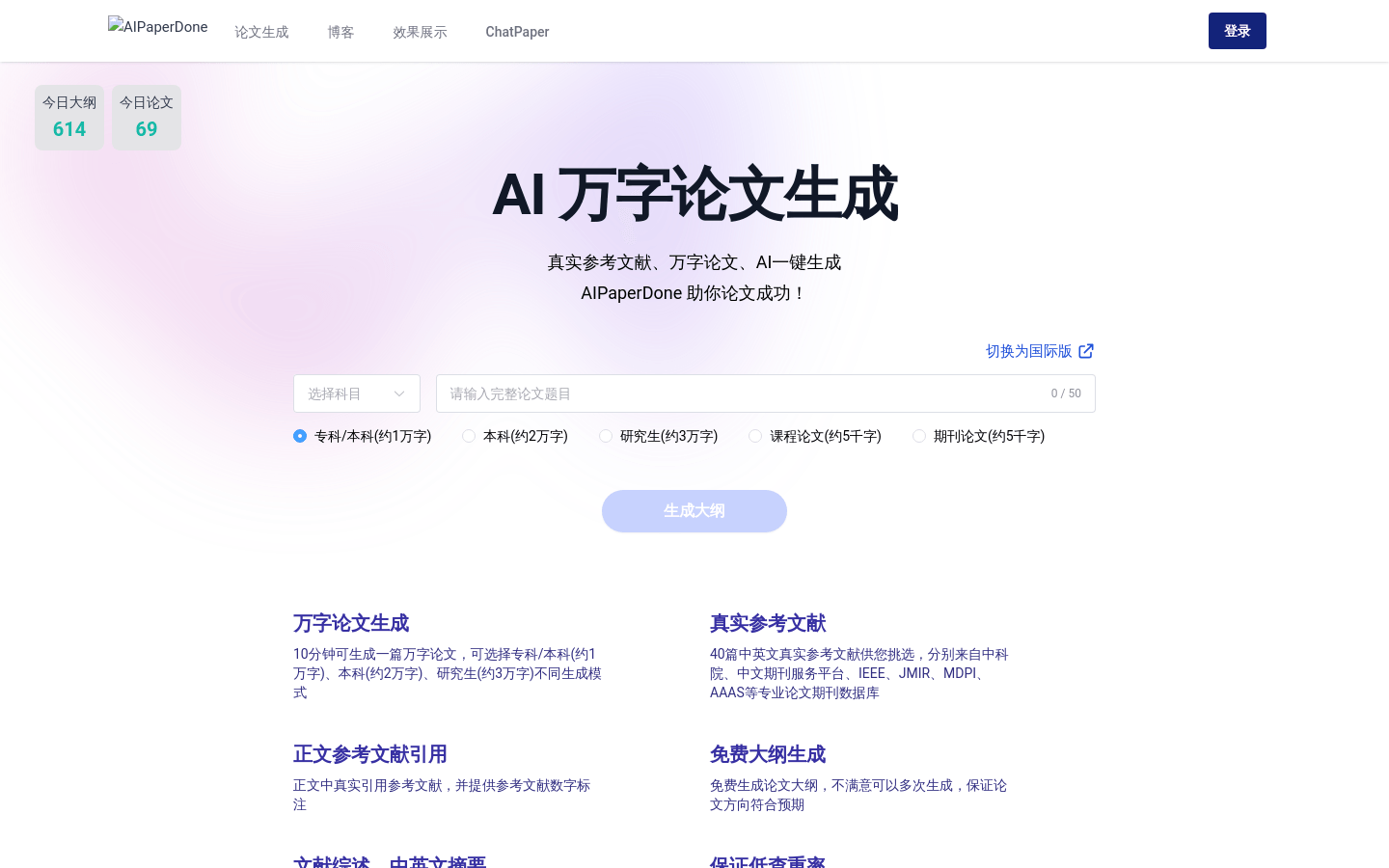
AIPaperDone : a powerful assistant for academic writing
AIPaperDone is a website focused on academic writing assistance. It uses advanced AI technology to help users quickly generate paper outlines and texts. Whether you are a junior college student, undergraduate, or graduate student, you can find a paper generation tool to meet your needs here. The platform provides real reference citations, literature reviews, Chinese and English abstracts and other functions to ensure the quality of papers and reduce the duplication rate.
Applicable people
AIPaperDone is suitable for students and researchers who need to complete academic writing tasks quickly. It simplifies the paper writing process and saves a lot of time and energy. It is especially suitable for users who are pressed for time or unfamiliar with the paper structure.
Usage scenario examples
Graduate student Xiao Zhang used AIPaperDone to generate a paper on artificial intelligence, which greatly shortened the writing time.
Professor Li uses this platform to provide students with essay writing guidance, which improves teaching efficiency.
When Xiao Wang, an undergraduate student, was preparing for his graduation thesis, he used AIPaperDone to quickly generate a thesis outline and clarify the research direction.
Product features
Supports thesis generation at different levels for junior college, undergraduate, and postgraduate students.
Provides 40 authentic references in Chinese and English for users to choose from.
References should be cited authentically in the text and provided with numerical annotations.
Generate a paper outline for free to ensure that the direction of the paper is as expected.
Generate literature reviews, Chinese and English abstracts.
The plagiarism check rate of papers is guaranteed to be around 10%, and if the plagiarism rate exceeds 20%, a direct refund will be issued.
The generated results are retained for 3 days and can be downloaded locally.
Tutorial
1. Visit the official website AIPaperDone .
2. Select the level at which the paper will be generated (college, undergraduate or graduate).
3. Select the paper type (such as course paper or journal paper) according to your needs.
4. Click "Generate Outline" and the system will automatically generate the paper outline.
5. Based on the generated outline, choose whether you need to further generate the body of the paper.
6. During the process of generating the paper, the system will provide reference citations and annotations.
7. After the generation is completed, check the content of the paper and modify it if necessary.
8. Download the paper to a local computer for subsequent academic submission or publication.







