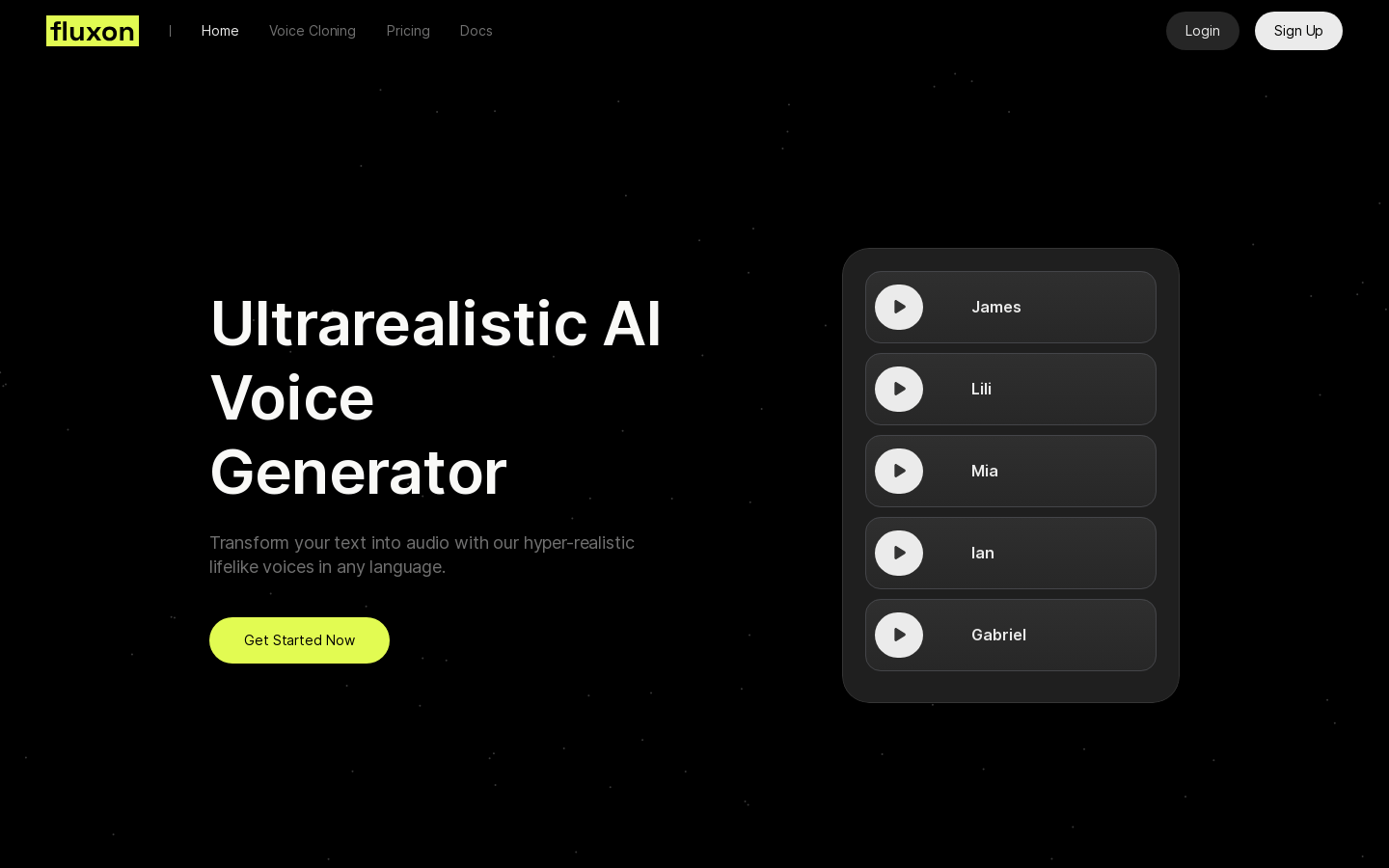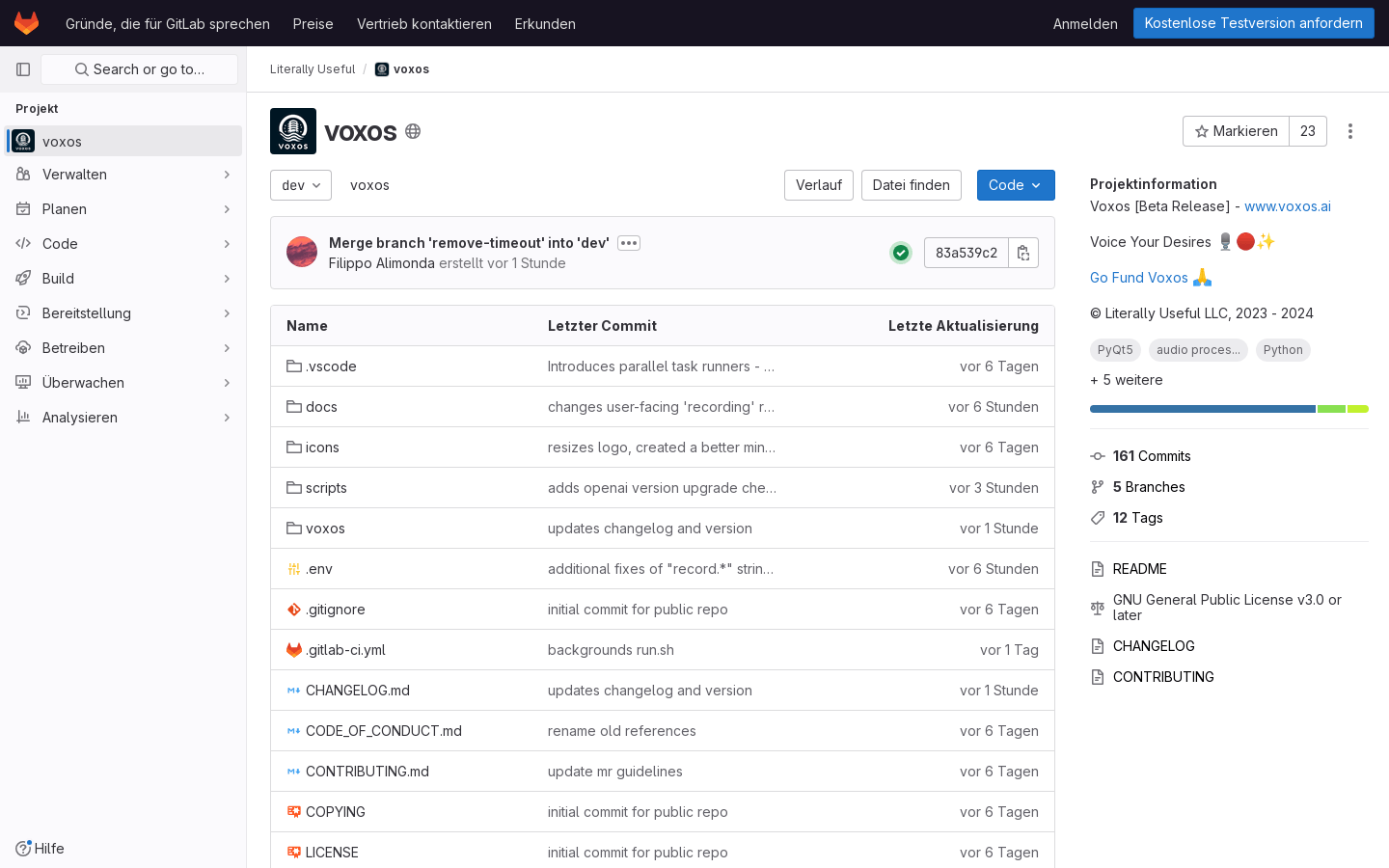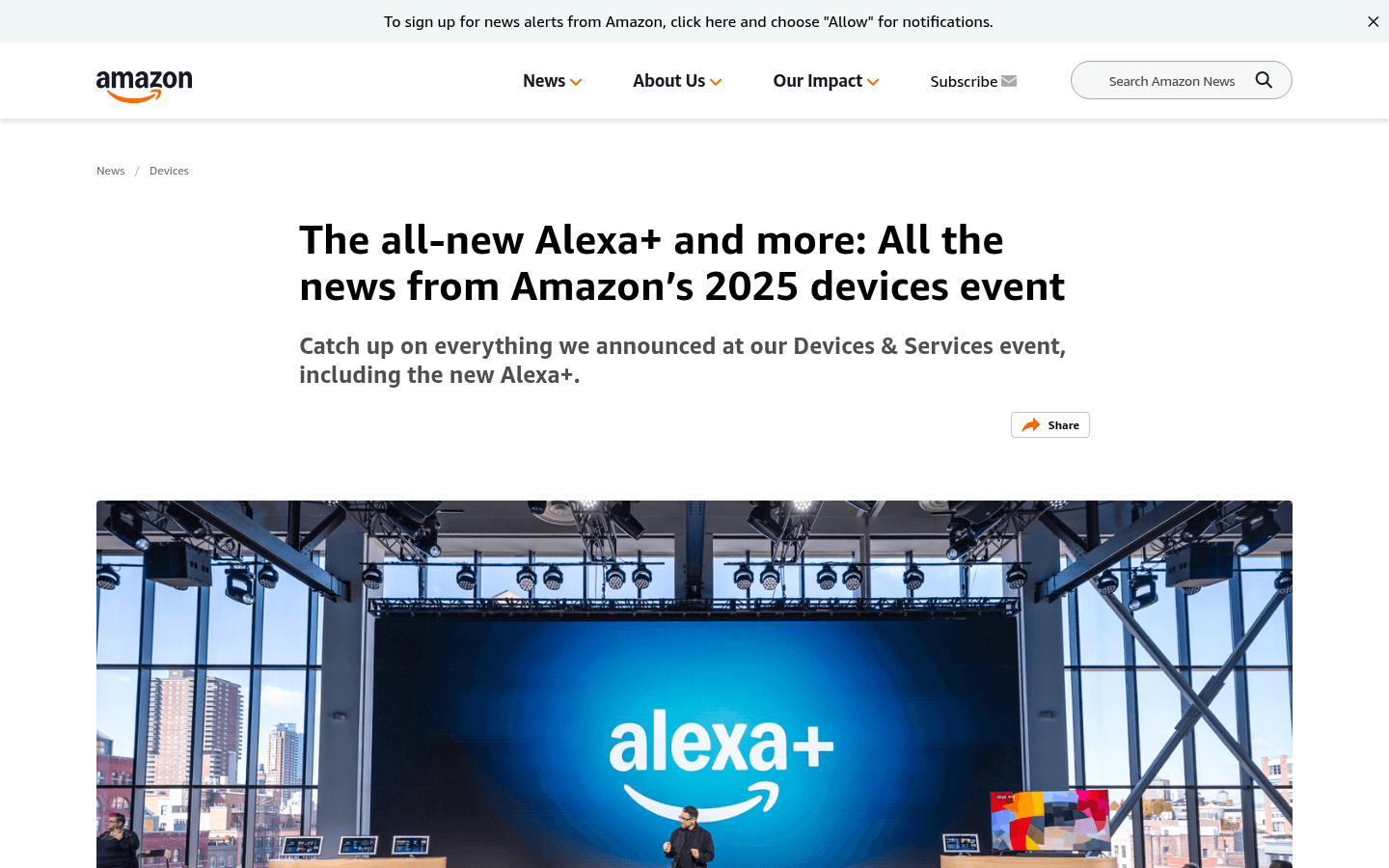
What is Alexa+ ?
Alexa+ is Amazon's upcoming revolutionary smart voice assistant that helps you manage your daily life easily. It is smarter and more personal than previous voice assistants, allowing you to experience unprecedented convenience. Imagine that you can complete various tasks with just moving your mouth, which is exactly what Alexa+ brings to you.
Who is Alexa+ designed for?
If you want to simplify your life and improve efficiency, then Alexa+ is perfect for you. Whether it is a busy office worker, a user who focuses on family life, or an explorer who is curious about technology, Alexa+ can meet your needs. It is especially suitable for:
Users who pursue smart homes: Easily control smart devices at home and enjoy the convenience brought by automation.
Users who need to manage their schedules efficiently: Say goodbye to the tedious notepads and reminders, and let Alexa+ arrange everything for you.
Users who like voice interaction: free your hands and easily complete various tasks with voice.
What can Alexa+ do for you?
Alexa+ is very powerful, it can help you:
Easily manage daily life: arrange your schedule, create shopping lists, set reminders, and all are done.
Connect to various services: booking restaurants, calling taxis, ordering goods, everything is under voice control.
Inspire creativity and imagination: create music, generate stories, and experience the infinite possibilities brought by AI.
Protect home security: Integrate with smart home security devices to keep abreast of home security status at any time.
Personalized recommendation: Recommend music, videos and other content according to your preferences.
Get information: Upload documents, Alexa+ can help you quickly extract key information.
Bringing fun to children: Through specially designed children's functions, children can grow up happily in learning and entertainment.
How to get started with Alexa+ ?
Using Alexa+ is very simple:
1. Make sure your device is compatible with Alexa+ . (For example: Echo Show 8, 10, 15 or 21, etc.)
2. Download and install the Alexa application. Then log in to your Amazon account.
3. Enable Alexa+ service. (For free use by Prime members)
4. Start voice commands! For example: “ Alexa+ , book me dinner tonight.”
Several simple usage scenarios:
Book dinner and share itinerary: “ Alexa+ , help me book dinner for tonight at [restaurant name] and send the reservation information to [friend name].”
Tell a story to your kids: “ Alexa+ , open 'Stories with Alexa' and tell a bedtime story.”
Find home documentation information: “ Alexa+ , where is my insurance policy? Help me find the policy number.”
Alexa+ is not just a voice assistant, it is the smart partner in your life, aiming to provide you with a more convenient, personalized and smarter experience. Now let’s start exploring the infinite possibilities of Alexa+ !