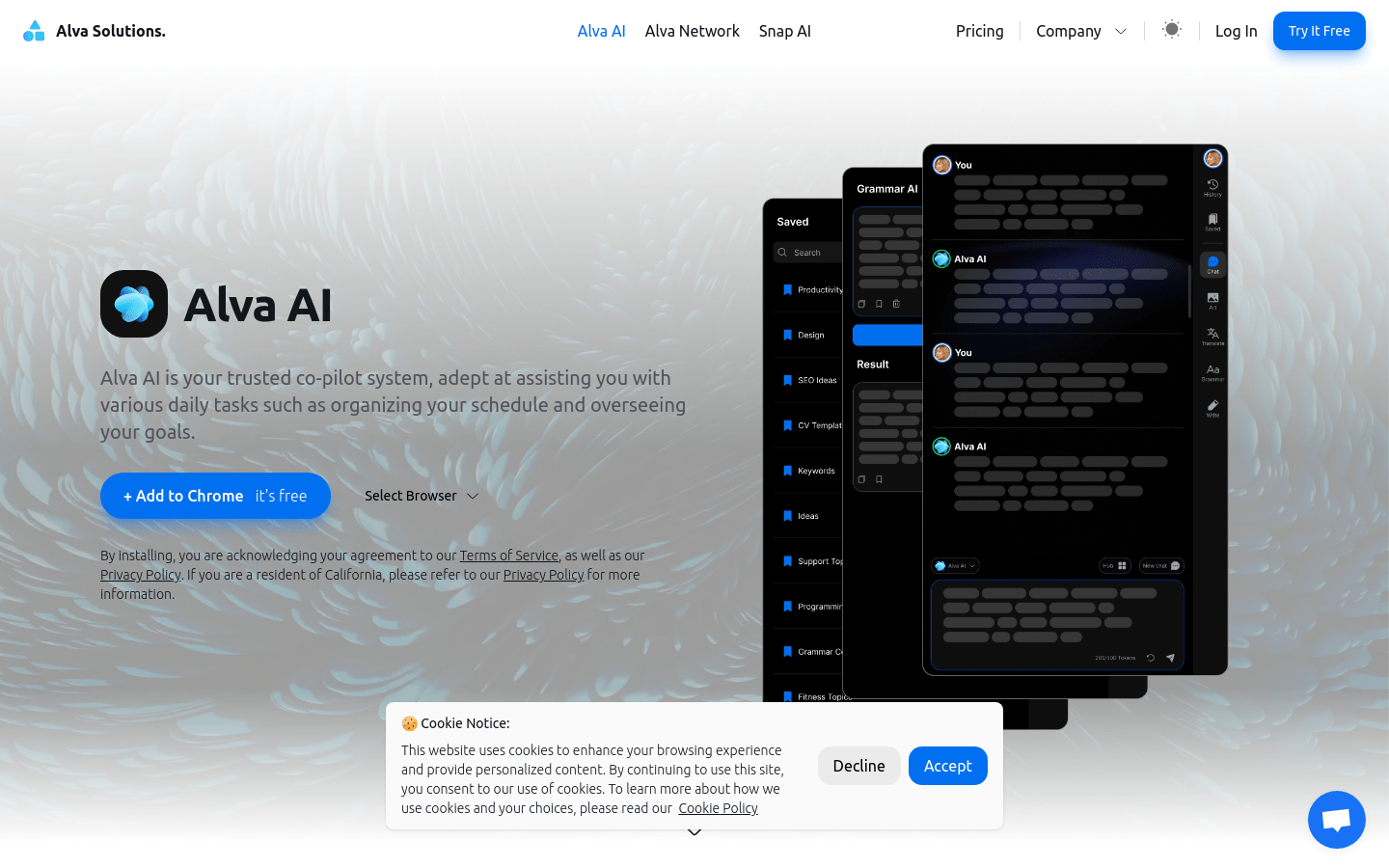
What is Alva AI?
Alva AI is a browser extension that helps users organize schedules, monitor goals, and offers multiple AI text models to enhance chat experiences. It includes features like saving chats, sorting messages, generating text and images, translation assistance, grammar checks, and text creation. It supports personalized settings to boost daily productivity.
Who Can Benefit from Alva AI?
Alva AI is ideal for those looking to improve work efficiency, manage information effectively, translate between languages, and engage in creative writing. Whether handling daily tasks, crafting blog posts, or communicating in different languages, Alva AI provides valuable support.
Example Scenarios:
Use Alva AI to organize your work schedule and improve time management.
Utilize Alva AI’s translation feature to quickly and accurately translate business documents.
Enhance the quality and appeal of your blog articles with Alva AI’s text creation tools.
Key Features:
Organize chats and messages, creating collections to streamline information management.
Engage in advanced chats using over 50 AI text models.
Generate various images and easily create content through image prompts.
Get precise translations and save language preferences in multiple languages.
Access one-click grammar checks and AI-assisted text creation.
Customize text length, format, tone, and language output preferences.
Getting Started:
1. Visit the Alva AI website and download the browser extension.
2. Install the extension in your browser and agree to the terms and privacy policy.
3. Click on the browser extension icon to start using Alva AI.
4. Create chat and message collections to optimize information organization.
5. Use Alva AI’s AI text models for chatting or text creation.
6. Customize text output formats and language preferences as needed.
7. Use the translation assistant for quick translations of multilingual text.
8. Ensure text accuracy and professionalism with grammar checking tools.







