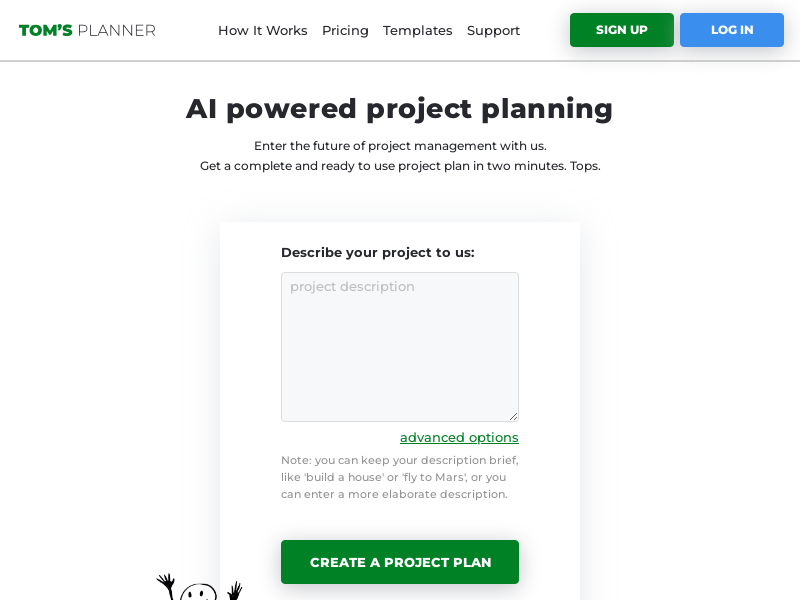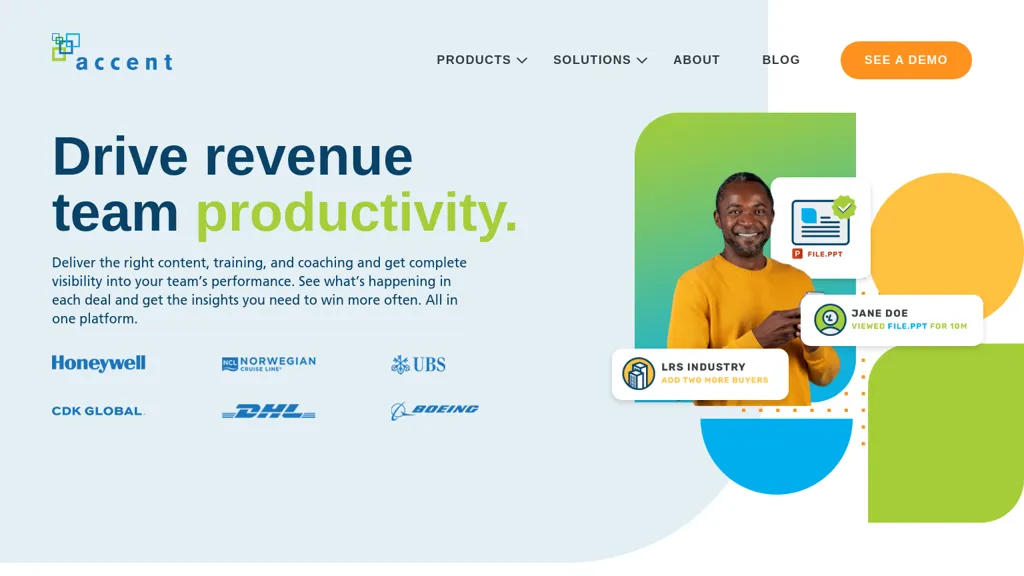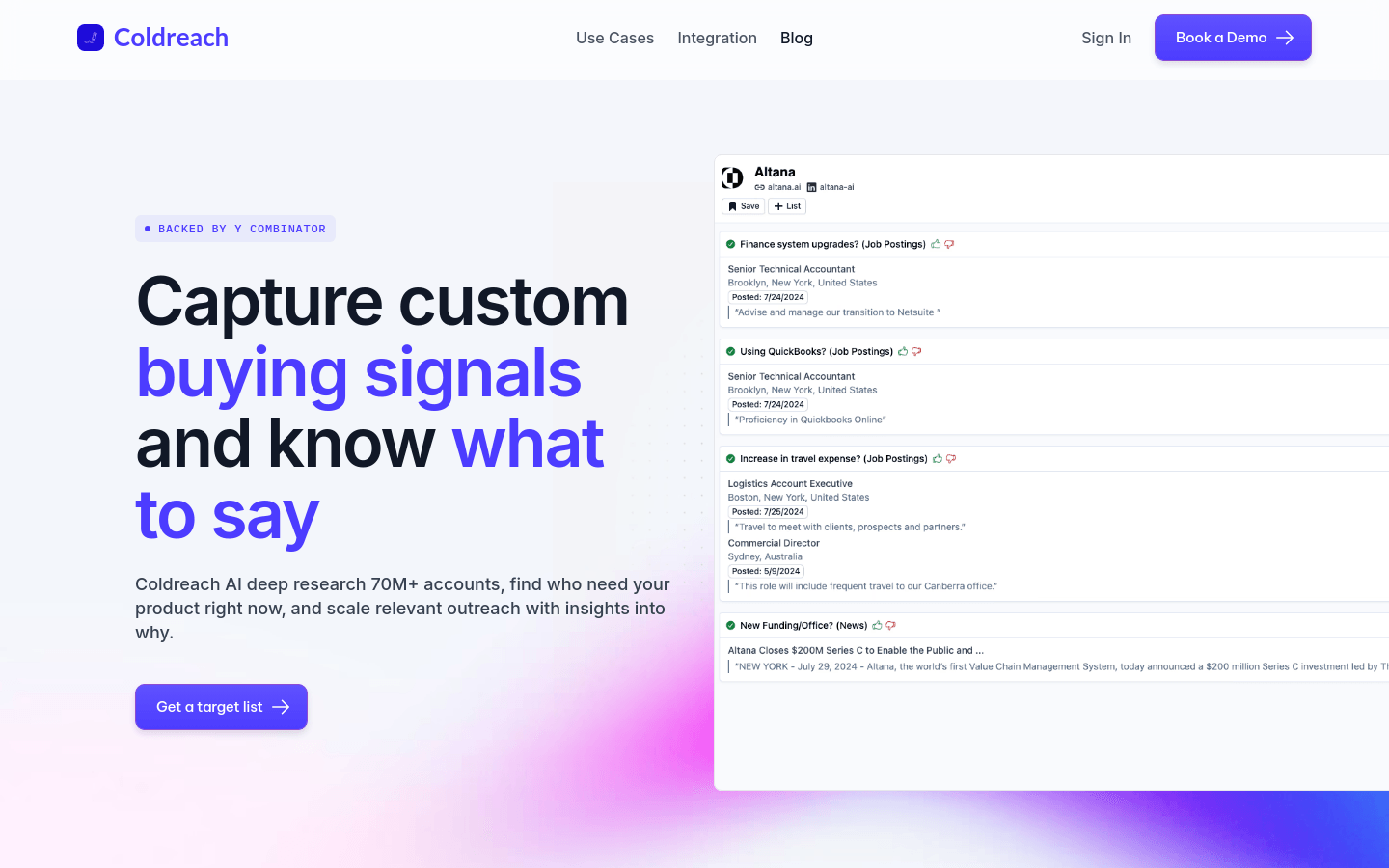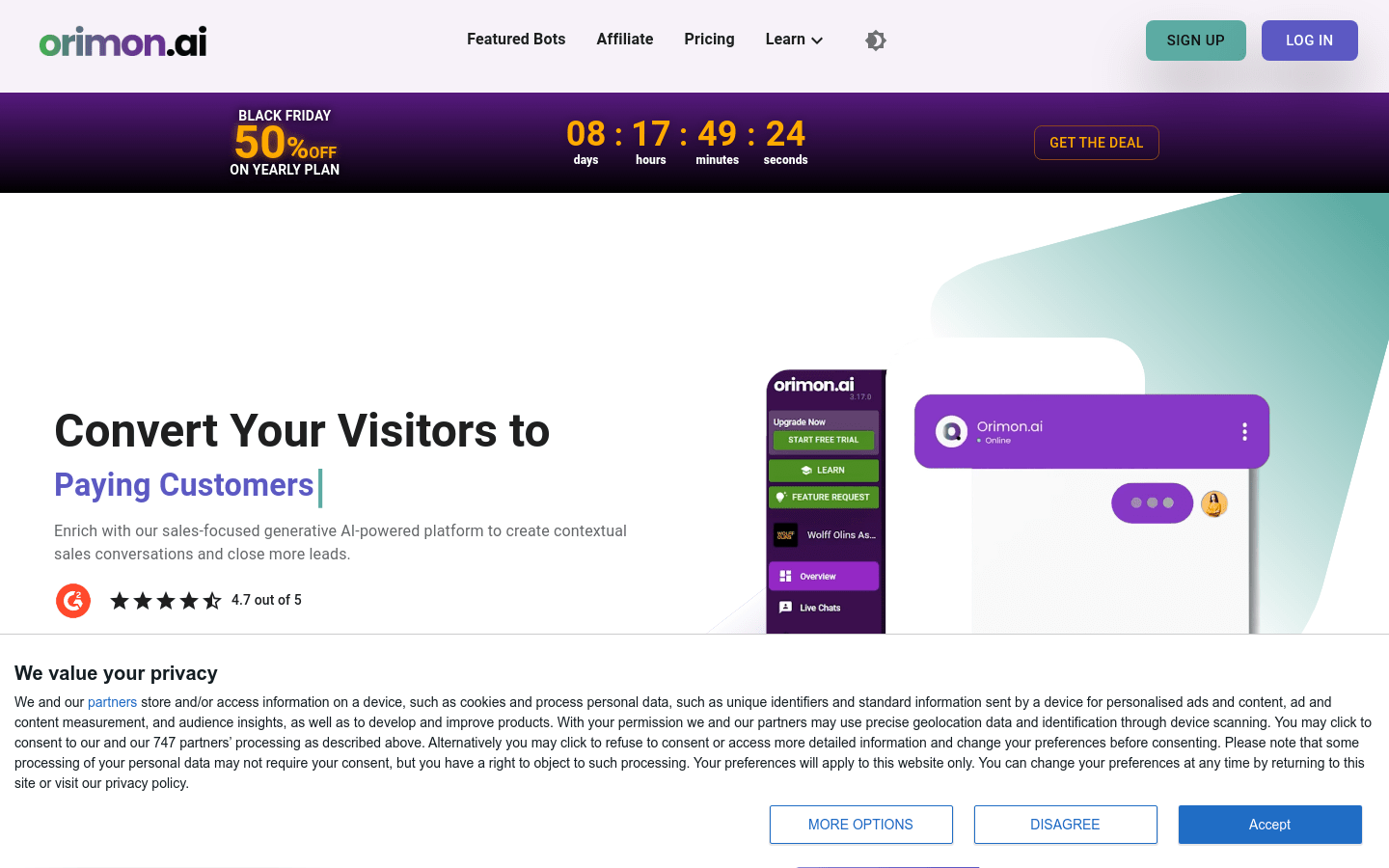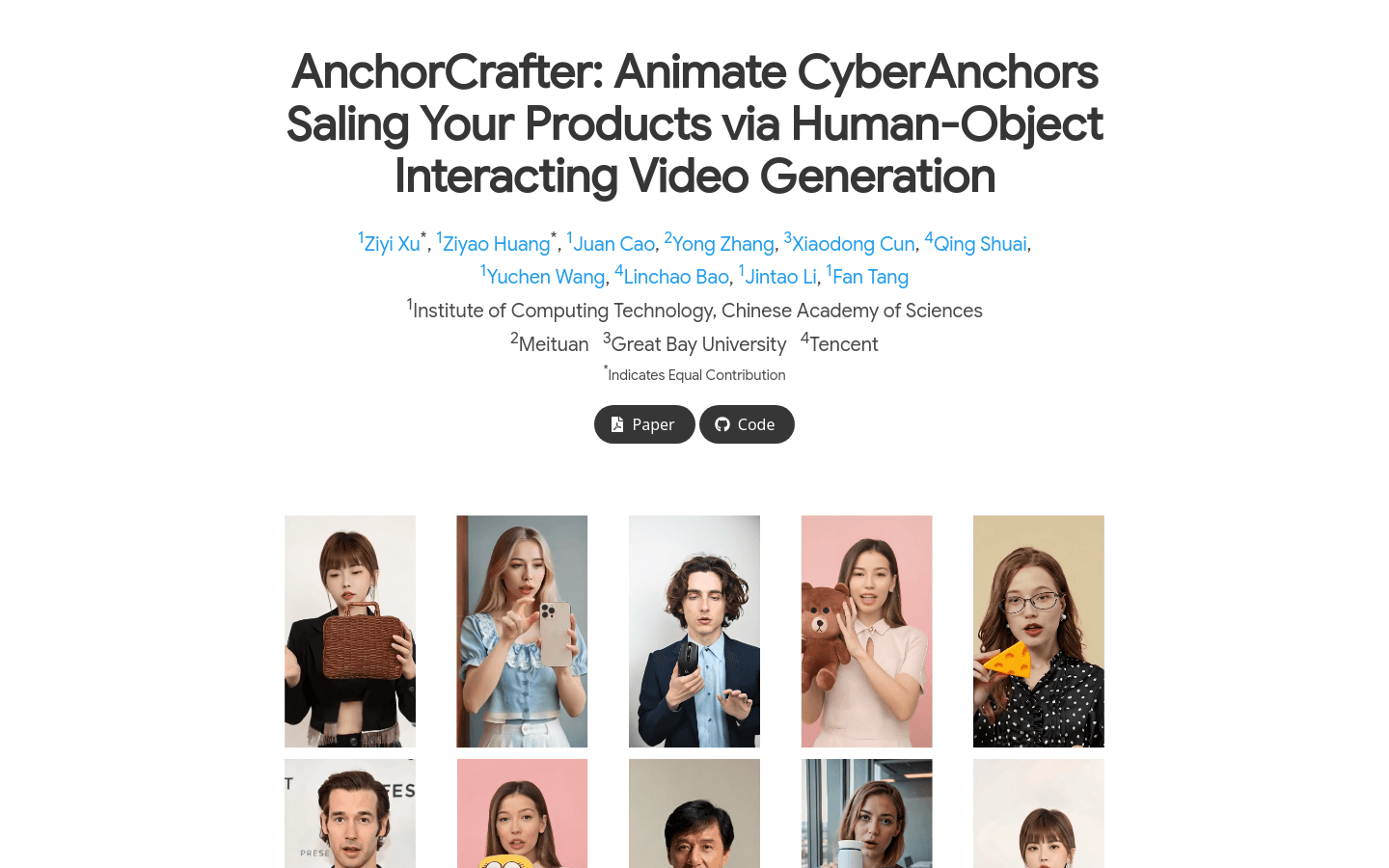
What is AnchorCrafter?
AnchorCrafter is an innovative diffusion model system that generates 2D videos featuring specific individuals and custom objects with high visual fidelity and controlled interactions. It integrates Human-Object Interaction (HOI) to enhance object appearance recognition from multiple angles and separate person and object appearances. It also manages complex interactions by addressing object trajectory conditions and occlusion issues. The system uses HOI region re-weighting loss to improve object detail learning.
Target Users:
Online e-commerce platforms, advertising agencies, and video content creators can benefit from AnchorCrafter. These users need engaging product promotion videos to increase user engagement and sales. By automating video creation, AnchorCrafter reduces production costs and improves efficiency while maintaining high-quality and interactive videos.
Example Scenarios:
E-commerce sites can use AnchorCrafter to create promotional videos that boost click-through rates and purchase conversions.
Advertising firms can leverage this technology to produce personalized ad videos, enhancing brand image.
Content creators can use AnchorCrafter to make short videos with intricate interaction scenes, making their content more appealing.
Key Features:
HOI Appearance Awareness: Combines multi-angle object features with person reference features for better separation results.
HOI Motion Injection: Controls movements through re-weighted training targets in HOI regions, enhancing object detail learning.
High Visual Fidelity: Generates videos with high clarity, maintaining realism for both characters and objects.
Controllable Interactions: Users can control character and object interaction actions.
Multi-Angle Object Feature Fusion: Extracts object features from various angles to improve recognition accuracy.
Person-Object Dual Adapters: Merges person and object features for detailed interaction animations.
Training Target Re-Weighting: Enhances learning of object details within HOI regions.
How to Use AnchorCrafter:
1. Visit the AnchorCrafter website.
2. Read the product introduction and feature descriptions to understand basic operations.
3. Prepare reference materials for the person and objects as needed.
4. Upload person and object materials using the provided interface and set up the interaction scene.
5. Adjust video parameters such as character actions and object positions to meet your needs.
6. Start the video generation process and wait for the system to generate the video.
7. Download or preview the generated video on the website and edit it if necessary.
8. Use the generated video for commercial promotions, advertising releases, or content sharing.