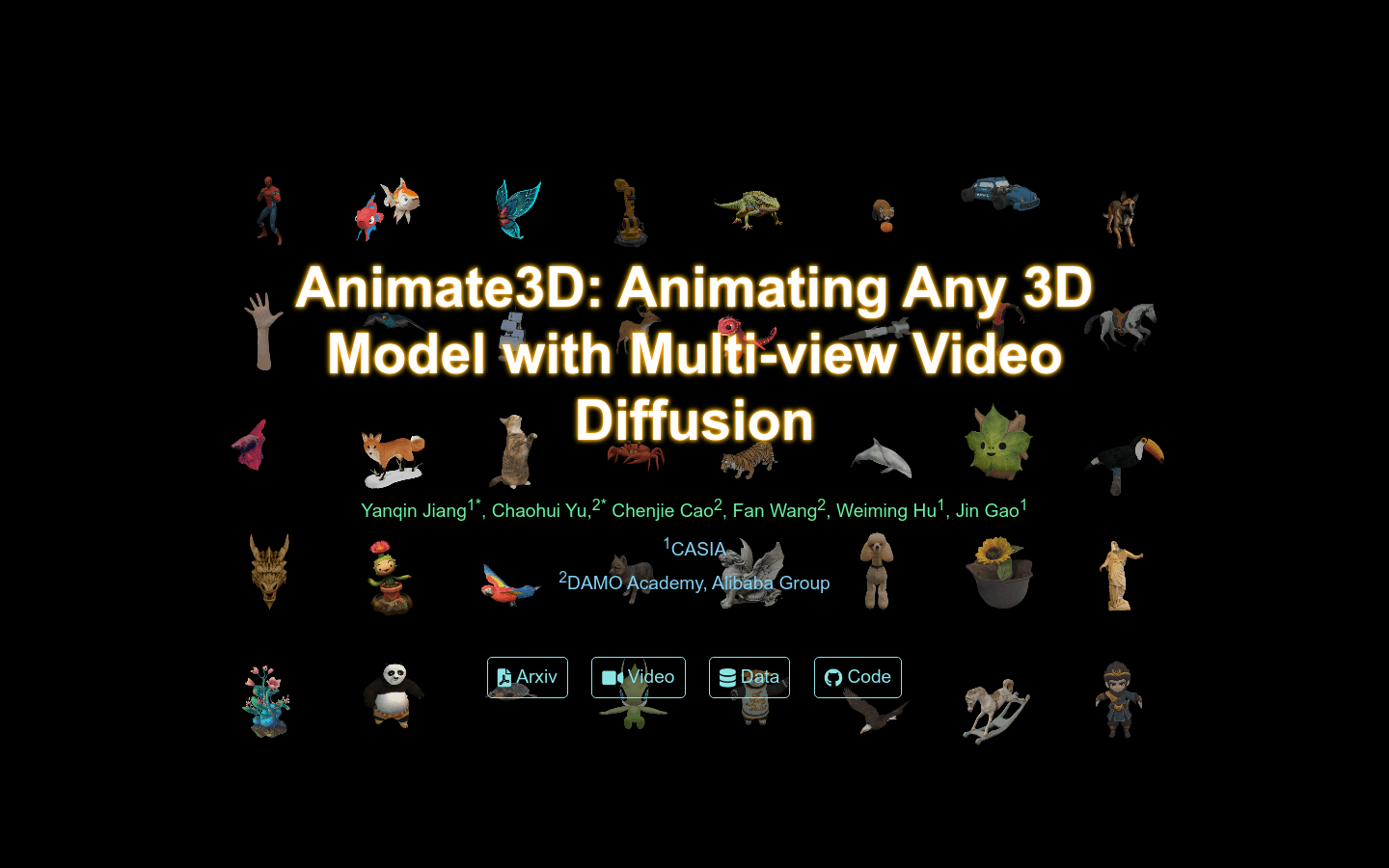
What is Animate3D ?
Animate3D is a revolutionary framework designed specifically for generating high-quality animations for static 3D models. It makes animation production easier and more efficient than ever with innovative multi-view video diffusion model (MV-VDM) and 4D score distillation sampling (4D-SDS) technologies.
Demand population:
Animate3D is ideal for:
3D Animator: Quickly create realistic character animations
Game developer: Design smooth movements for game characters
Filmmaker: Making high-quality special effects animations
Educators: Add interactive animations to teaching materials
3D Art lovers: Exploring new possibilities for animation creation
Example of usage scenarios:
1. Filmmaking: Create realistic animations for alien creatures in science fiction movies
2. Game Development: Designing Natural Walking and Dialogue Animation for NPCs in RPG Games
3. Education and training: Creating 3D animation demonstrations of human organs for medical teaching
4. Product display: Create 3D display animations of products for e-commerce platforms
5. Art creation: Creating dynamic 3D works for digital art exhibitions
Product Features:
1. Multi-view Video Diffusion Model (MV-VDM)
- Training based on large-scale multi-view video dataset
- Supports multi-view rendering of static 3D objects
- Ensure the consistency and authenticity of the animation
2. Space-time Attention Module
- Enhance the spatial and temporal consistency of animations
- Maintain the identity characteristics of the 3D model
- Achieve more natural movement effects
3. 4D Score Distillation Sampling (4D-SDS)
- Combining reconstruction and sampling techniques
- Finely adjust animation appearance and movement
- Improve the quality of final animation
4. Large-scale dataset support
- Contains 115,000 animations
- Covering 53,000 animated 3D objects
- Provides more than 1.8 million multi-view videos
5. Open Resources
- Provide complete datasets, codes and models
- Support secondary development and customization
- Promote community collaboration and innovation
Tutorials for use:
1. Preparation
- Visit Animate3D official website to download resources
- Prepare static 3D model files
- Ensure that the model supports multi-view rendering
2. Model training
- Model training using MV-VDM
- Adjust parameters for best results
- Monitor the training process to ensure quality
3. Animation generation
- Generate multi-view video using trained models
- Initial animation reconstruction
- Apply 4D-SDS for details optimization
4. Effectiveness Assessment
- Check the fluency and authenticity of the animation
- Adjust parameters to optimize effect
- Ensure that the animation meets the project requirements
5. Application deployment
- Integrate generated animations into the project
- Test on the target platform
- Final adjustment based on feedback
With Animate3D , it is easy to create high-quality 3D animations for both professional animators and beginners to add vitality to your projects. Experience it now and start your 3D animation creation journey!







