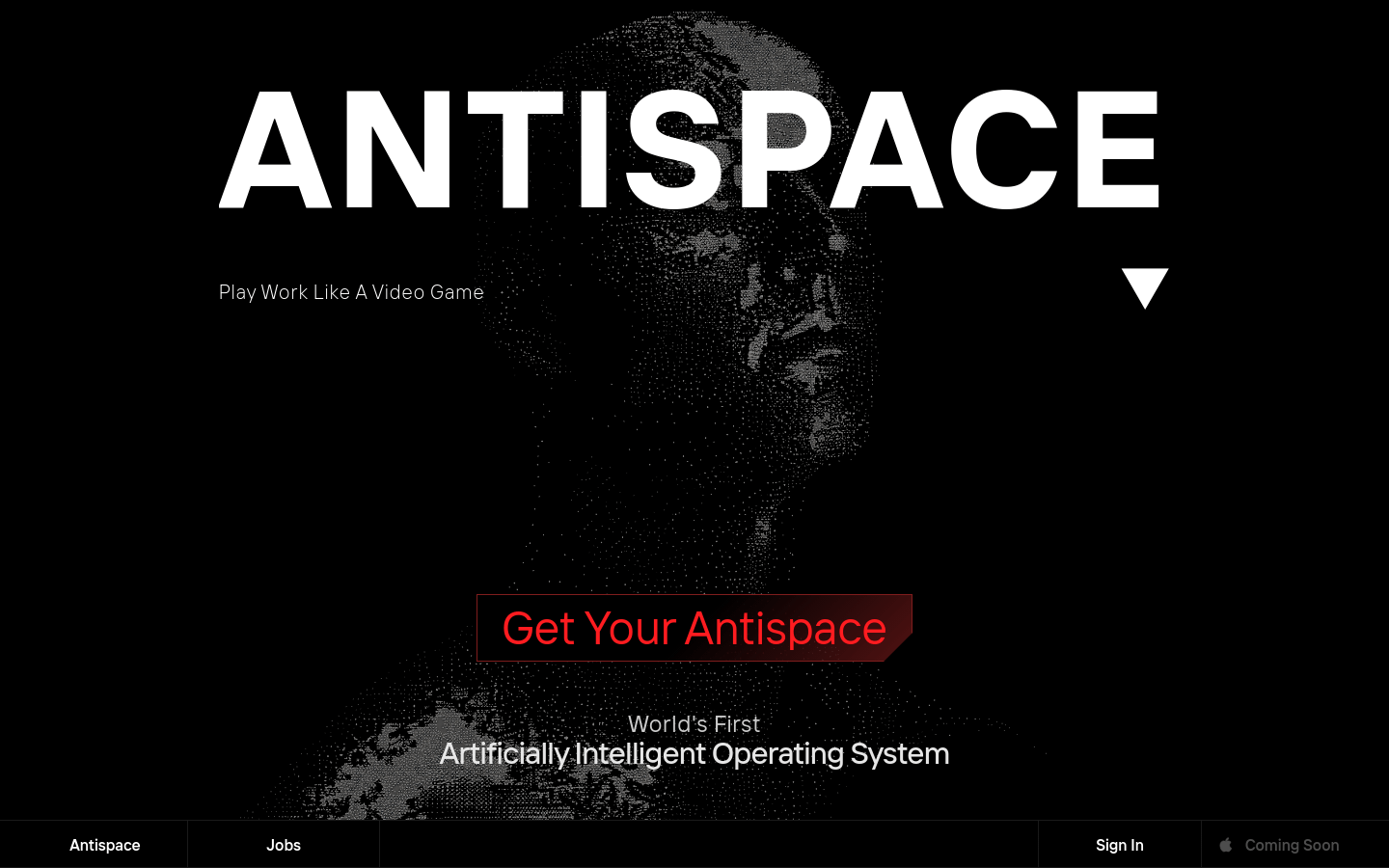
What is Antispace?
Antispace is an advanced AI-driven operating system developed by an independent research lab. It aims to enhance productivity through automation, speed, and simplicity. Antispace unifies various tools into one workspace with a continuously evolving HUD, giving users control over their tools and lives. The AI automates tasks, manages workflows, and personalizes work based on user preferences. Antispace prioritizes data security and privacy, accessing only necessary Gmail information and using industry-standard encryption.
Who Is the Target Audience?
The target audience for Antispace includes professionals who need to boost their efficiency, manage complex tasks and tools. It is particularly suitable for individuals or teams looking to streamline digital workflows and increase productivity.
Example Scenarios
Project managers can use Antispace to integrate team communication and track task progress, improving project management efficiency.
Software developers can leverage Antispace’s AI capabilities for automated code review and issue tracking, speeding up development processes.
Marketing teams can use Antispace to unify social media scheduling and content creation, optimizing marketing strategies.
Key Features
Unified workspace integrating tools like Gmail, Slack, calendars, notes, to-do lists, and GitHub.
AI command control for automating workflows and personalized task management.
Digital brainstorming partner to help analyze problems and develop solutions.
In-depth discussions through goal queries to aid problem-solving and implementation.
Data security and privacy are top priorities. User data is never sold or shared with third parties.
Industry-standard encryption protects user information.
Getting Started
Visit the Antispace website and sign up for an account.
Download and install the Antispace application.
Log in to your account and complete the initial setup.
Connect and integrate tools you use daily, such as Gmail and Slack.
Use AI commands to automate your workflow.
Utilize the digital brainstorming feature to solve problems.
Regularly check and update your preference settings for a personalized experience.







