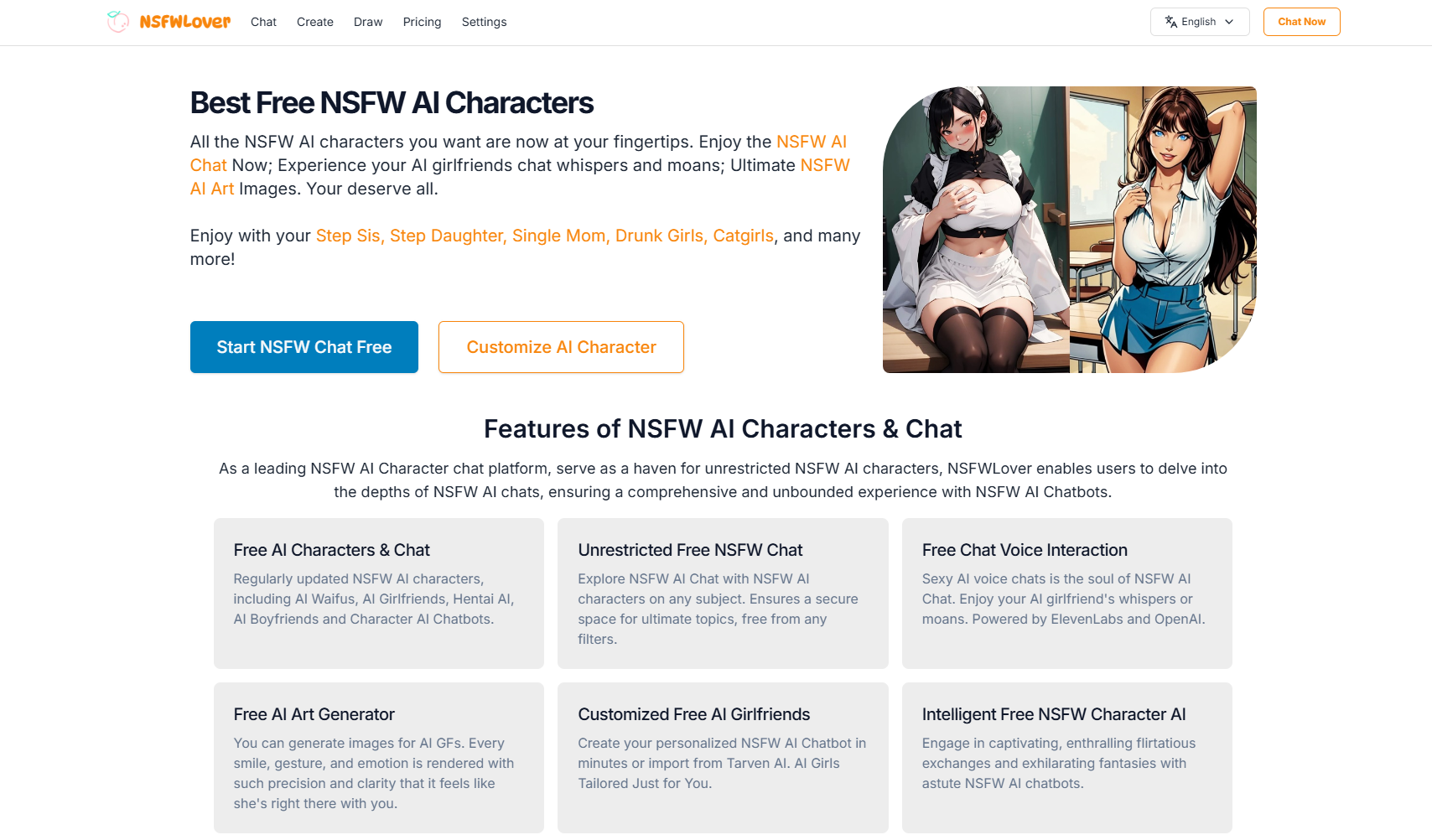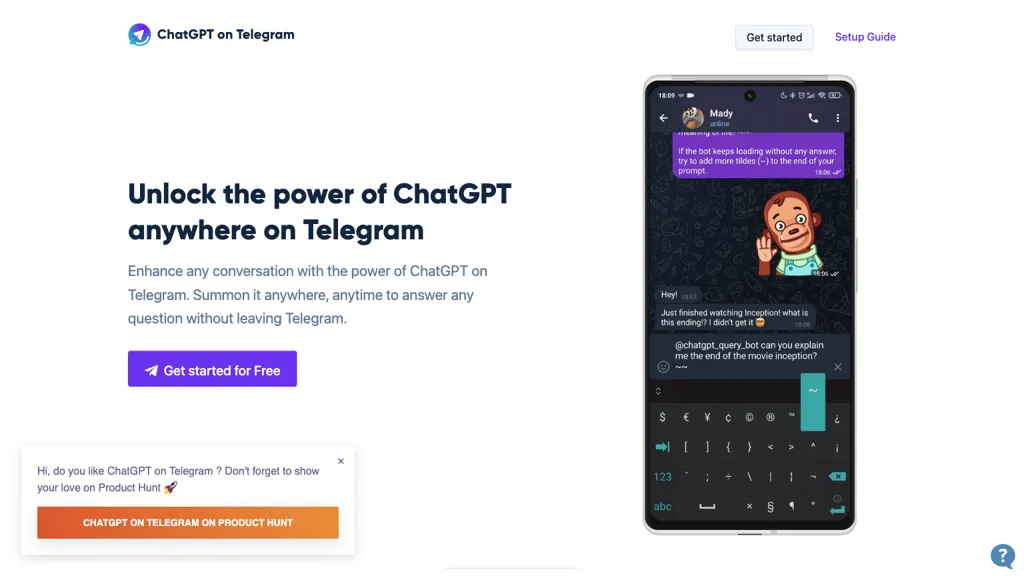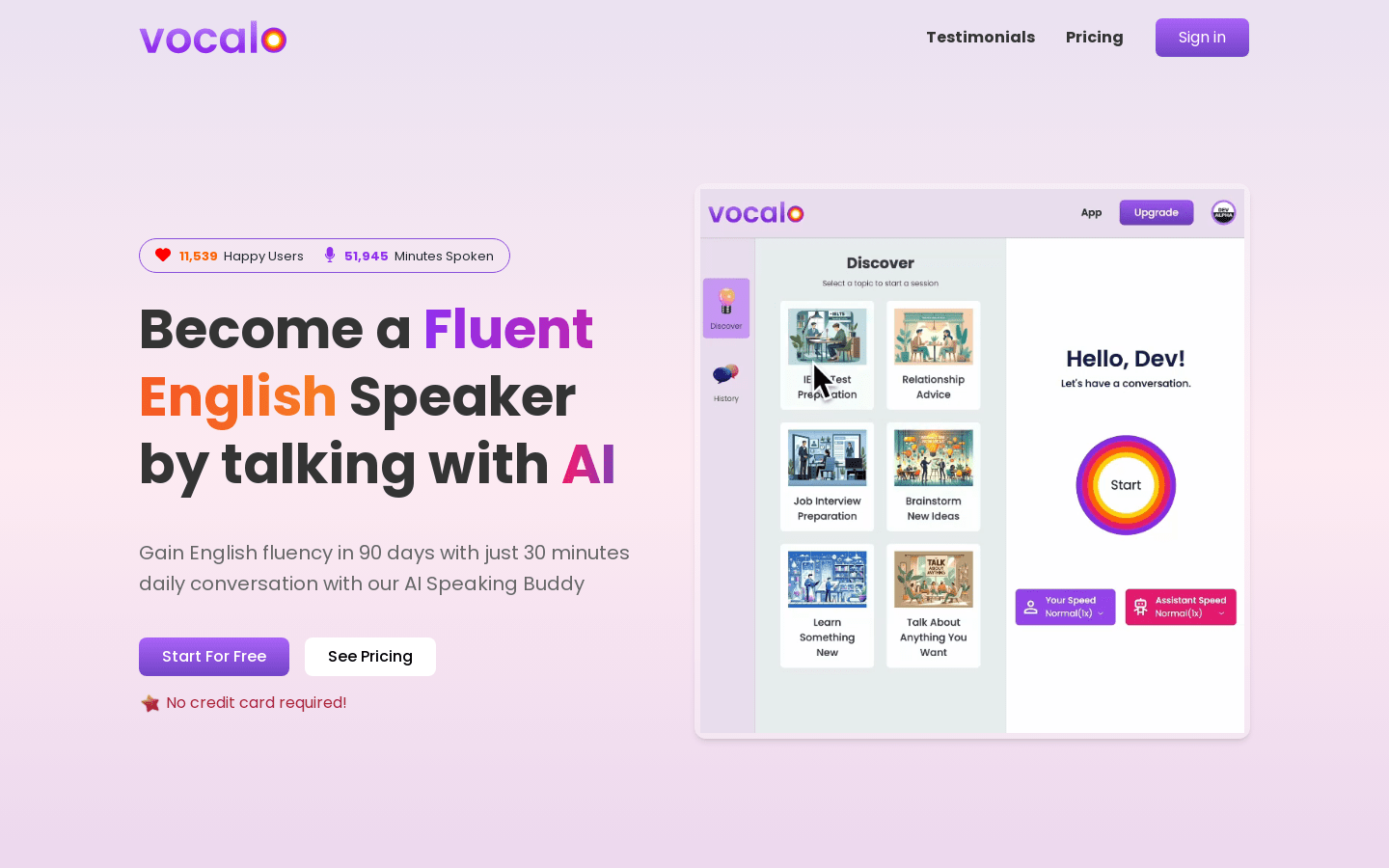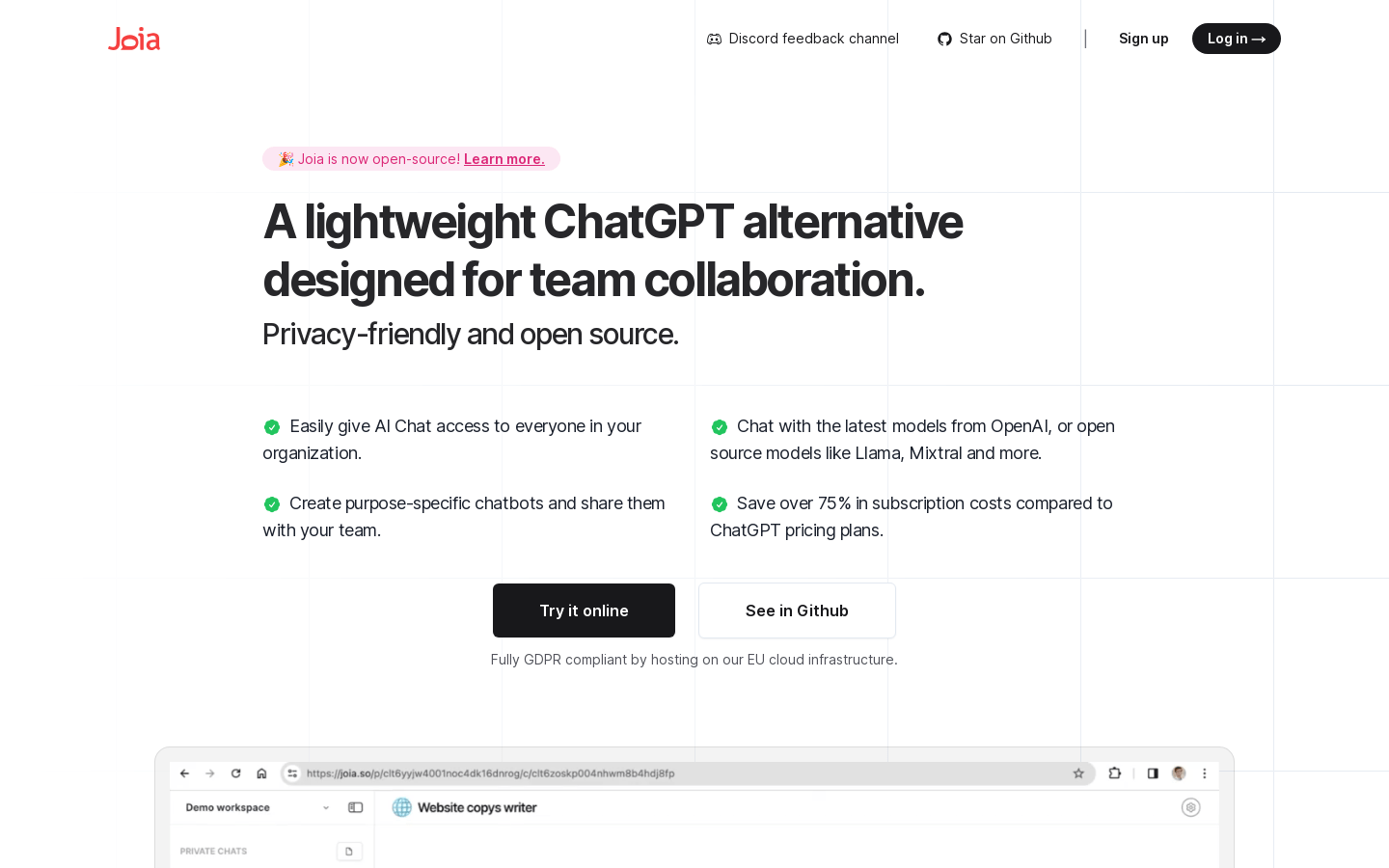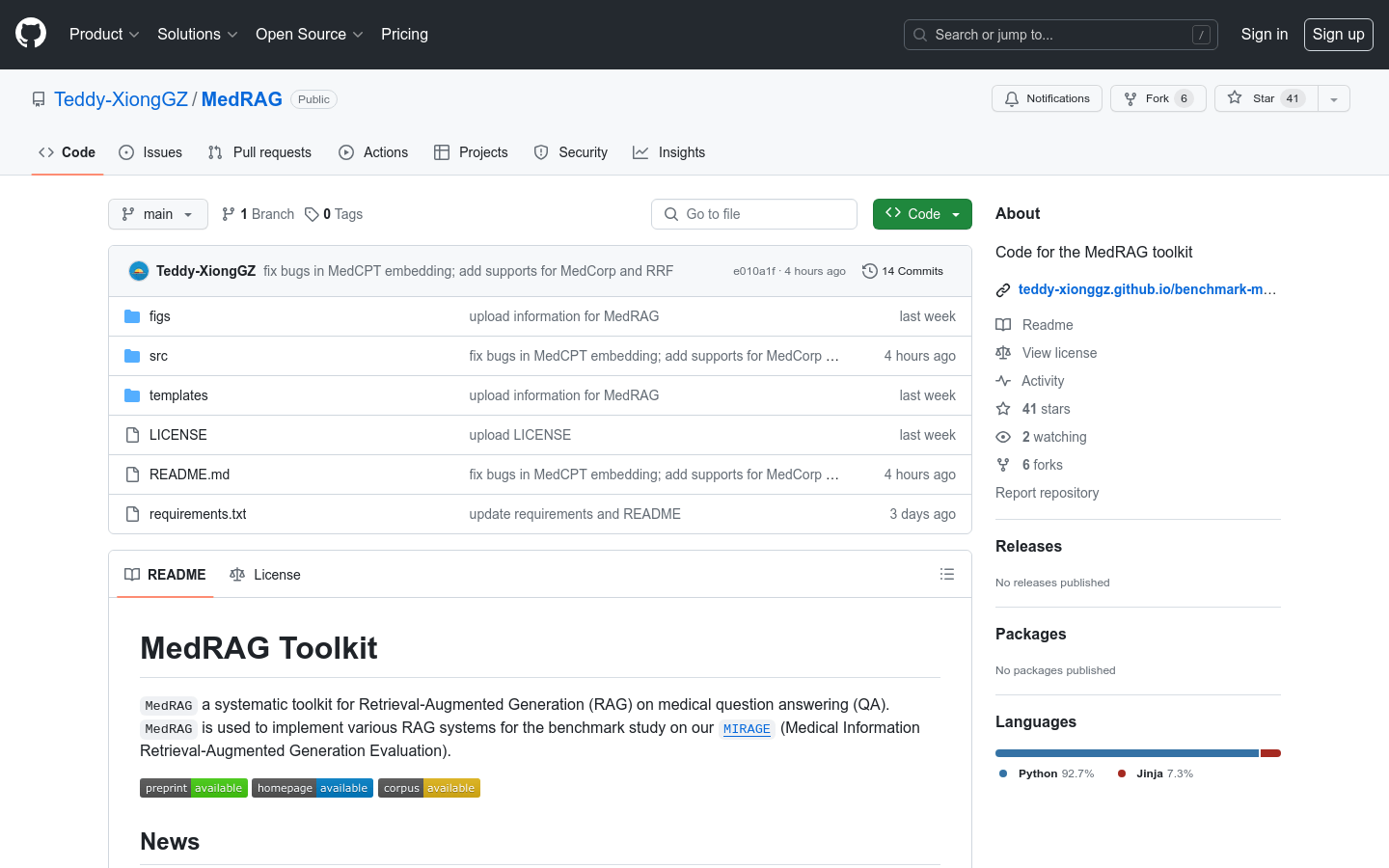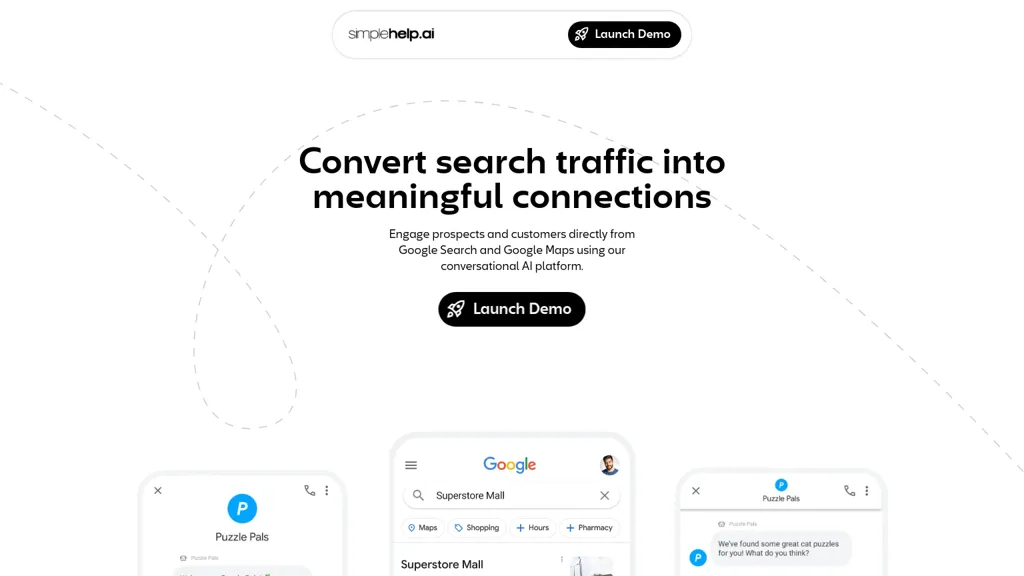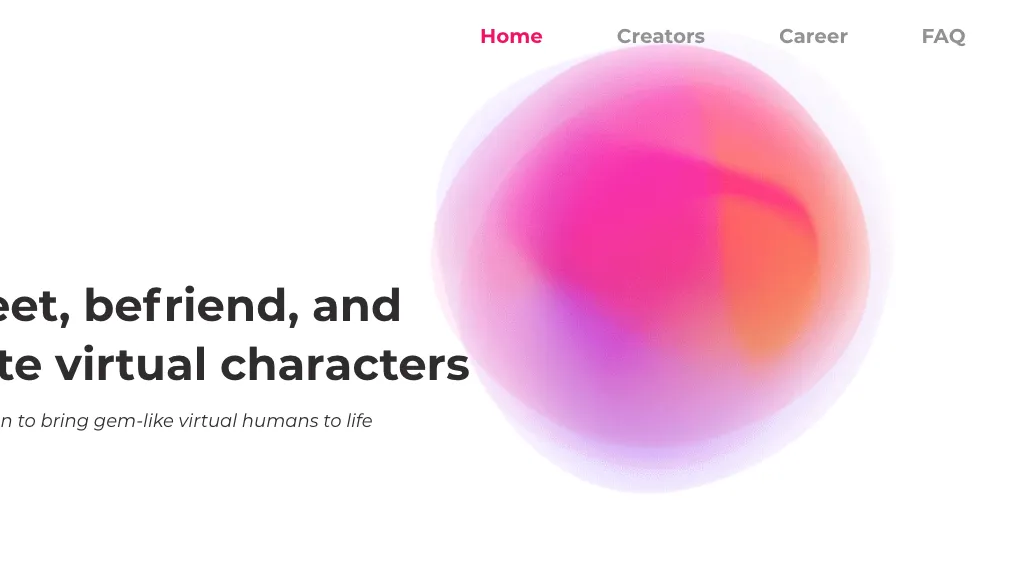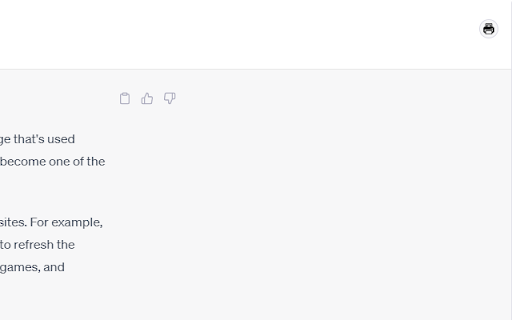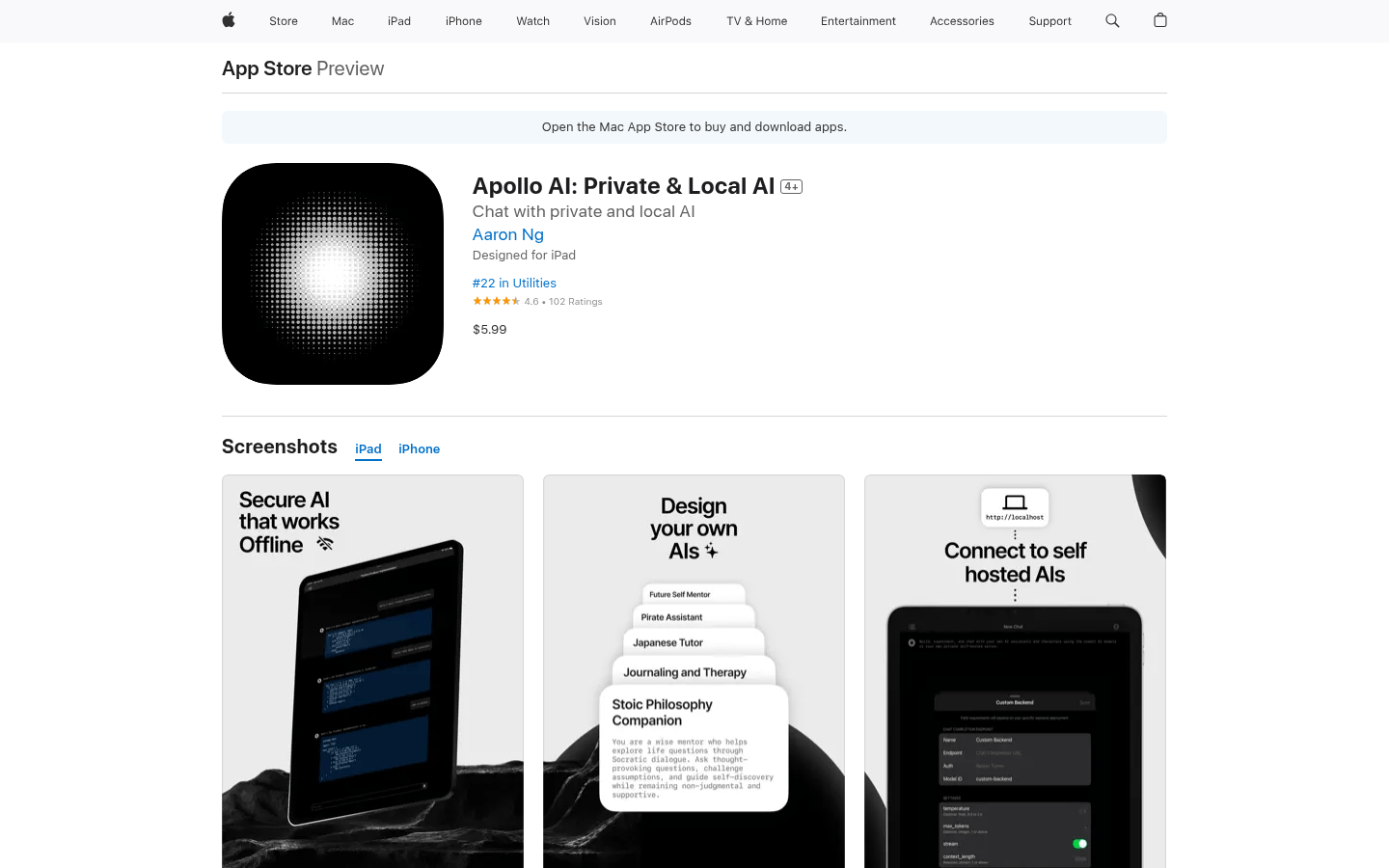
What is Apollo AI?
Apollo AI is a privacy-focused chat application that allows you to run small language models locally or connect to OpenRouter, ensuring data protection without relying on cloud services. It is priced at $5.99 and targets users who prioritize privacy.
Who Can Benefit from Apollo AI?
It is ideal for individuals who require high levels of privacy and need offline AI chat functionality, such as corporate executives, researchers, and privacy enthusiasts. Its local operation mode helps protect sensitive data.
Example Scenarios:
Corporate executives can use Apollo AI while traveling to avoid data leaks.
Researchers can use it in network-restricted labs to organize documents and analyze data.
Privacy enthusiasts can use Apollo AI with OpenRouter to ensure secure online conversations.
Key Features:
Runs small language models locally, safeguarding data privacy.
Connects to various AI models via OpenRouter, including Meta Llama 3 and ChatGPT-4.
Customizes chat interface and functions according to user preferences.
Offers experimental features for running models on devices.
Allows exporting chat history for backup and management.
How to Use Apollo AI:
1. Download and install the Apollo AI app on your iOS device.
2. Open the app and choose between local mode or connecting through OpenRouter.
3. If using local mode, download and install a compatible local language model.
4. If using OpenRouter, create an account and get your API key.
5. Enter the API key into Apollo AI to connect to the desired AI model.
6. Start chatting with AI and customize the chat interface as needed.
7. Use the export function to back up your chat history.