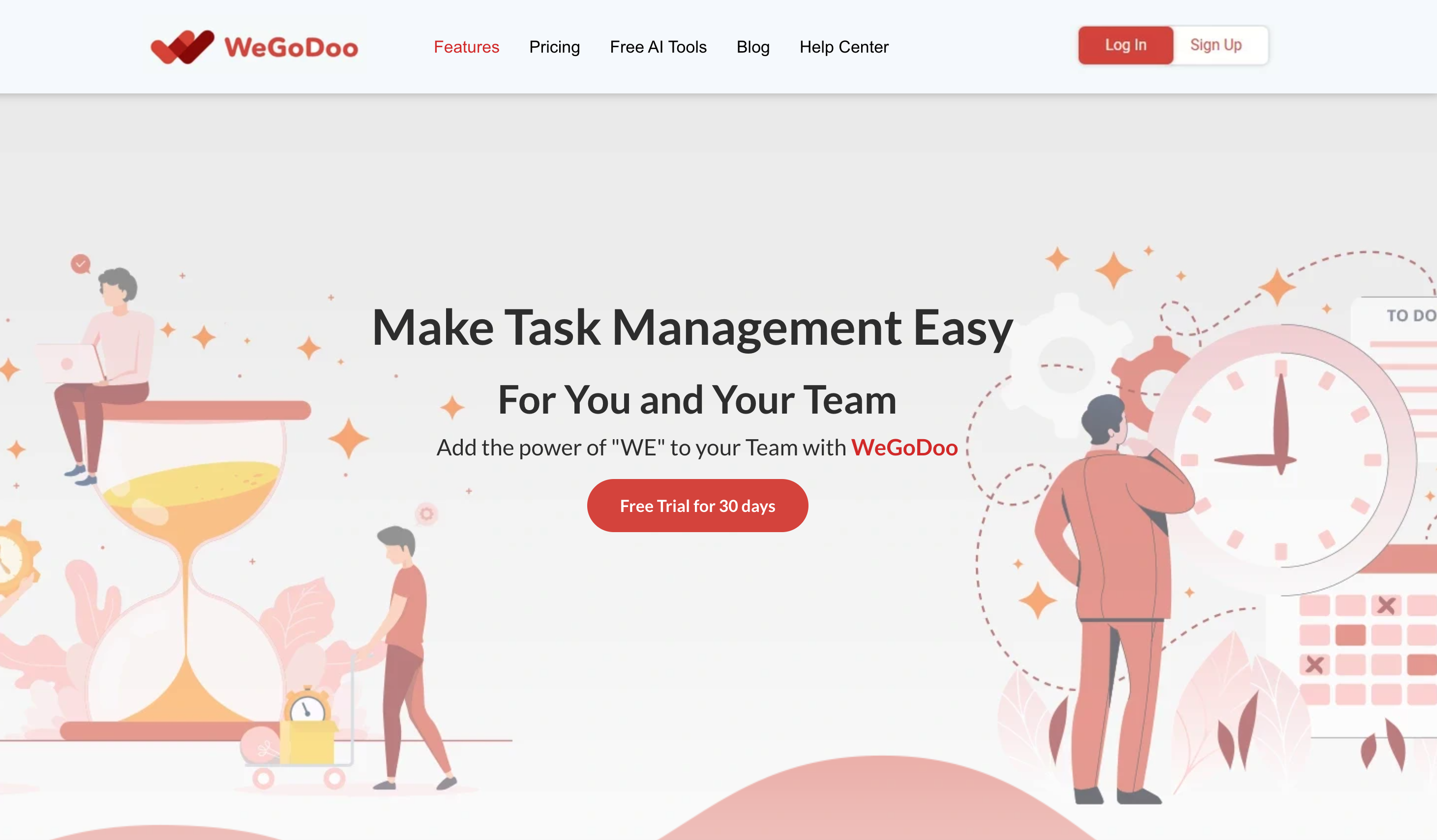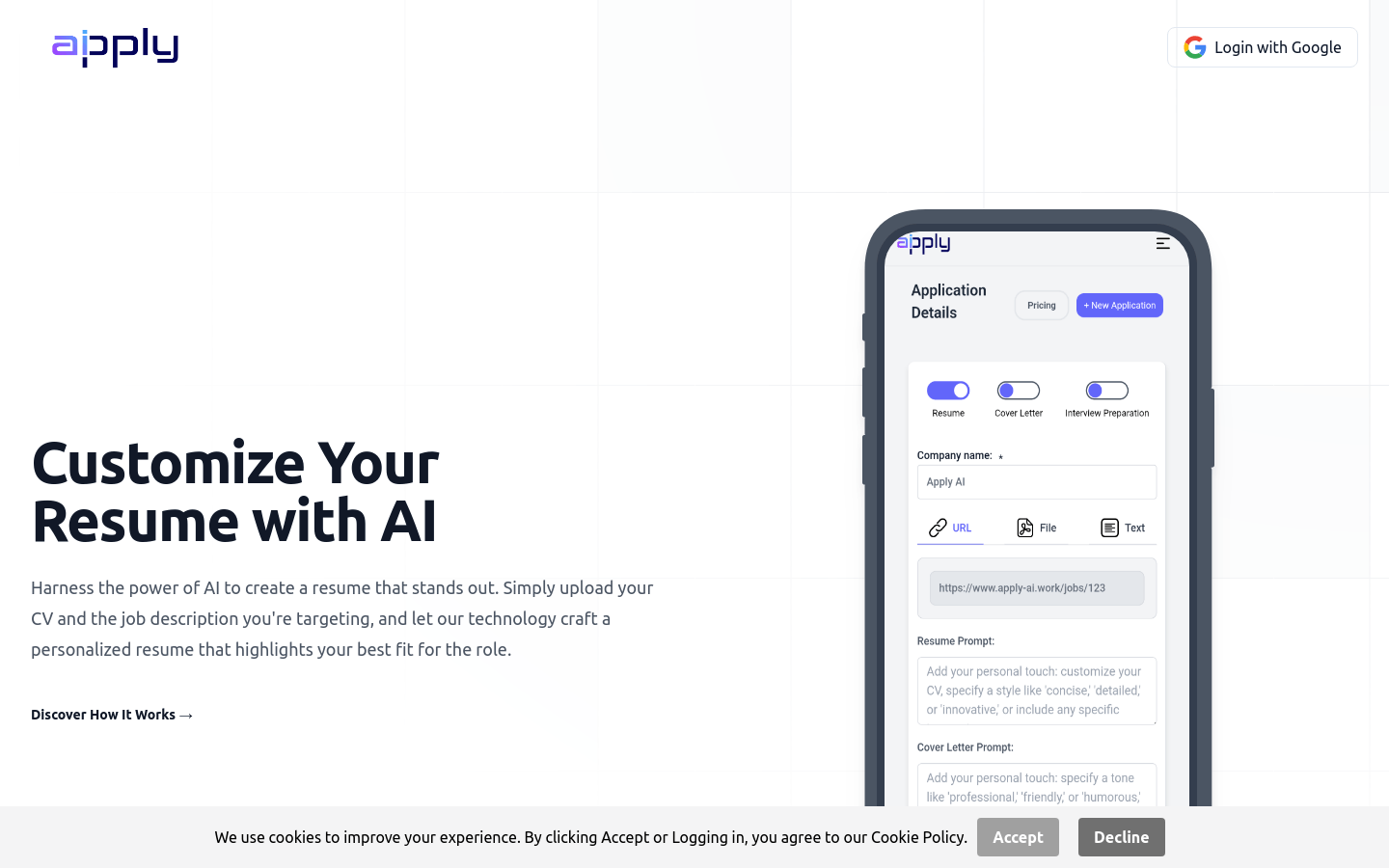
What is Apply AI?
Apply AI is a platform that uses artificial intelligence to help users create personalized resumes. By analyzing uploaded resumes and job descriptions, it generates tailored resumes and cover letters. This technology improves the chances of passing automated screening systems, saves time, and increases interview opportunities.
Who Can Benefit from Apply AI?
The target audience includes job seekers looking to enhance their chances of getting hired, save time on resume preparation, or improve their resume writing skills. Apply AI helps users develop resumes that align with job requirements, increasing their chances of securing interviews.
Example Scenarios:
Zhang San used Apply AI and successfully secured an interview at his dream company.
Li Si created multiple customized resumes for different positions using this platform, improving his job search efficiency.
Wang Wu optimized his resume keywords with AI assistance, resulting in a higher pass rate through ATS systems.
Key Features:
Upload an existing resume as a base template.
Fill in personal details and career goals in your profile; AI will generate a personalized resume based on this information.
Upload job descriptions or provide links to them; AI will analyze the requirements and tailor the resume accordingly.
The generated resume and cover letter are optimized by AI to stand out in the competition.
Increase the likelihood of passing ATS filters, leading to more interview opportunities.
Save time preparing resumes and cover letters.
Optimize keywords to improve visibility in search results.
Generate multiple personalized resumes efficiently.
How to Use Apply AI:
1. Visit the Apply AI website and register an account.
2. Upload your current resume.
3. Complete your profile by entering your personal summary and career aspirations.
4. Upload job descriptions or provide links to them.
5. After analysis, download the personalized resume and cover letter generated by AI.
6. Make any necessary adjustments to the documents provided by AI.
7. Use the optimized resume and cover letter to apply for jobs.