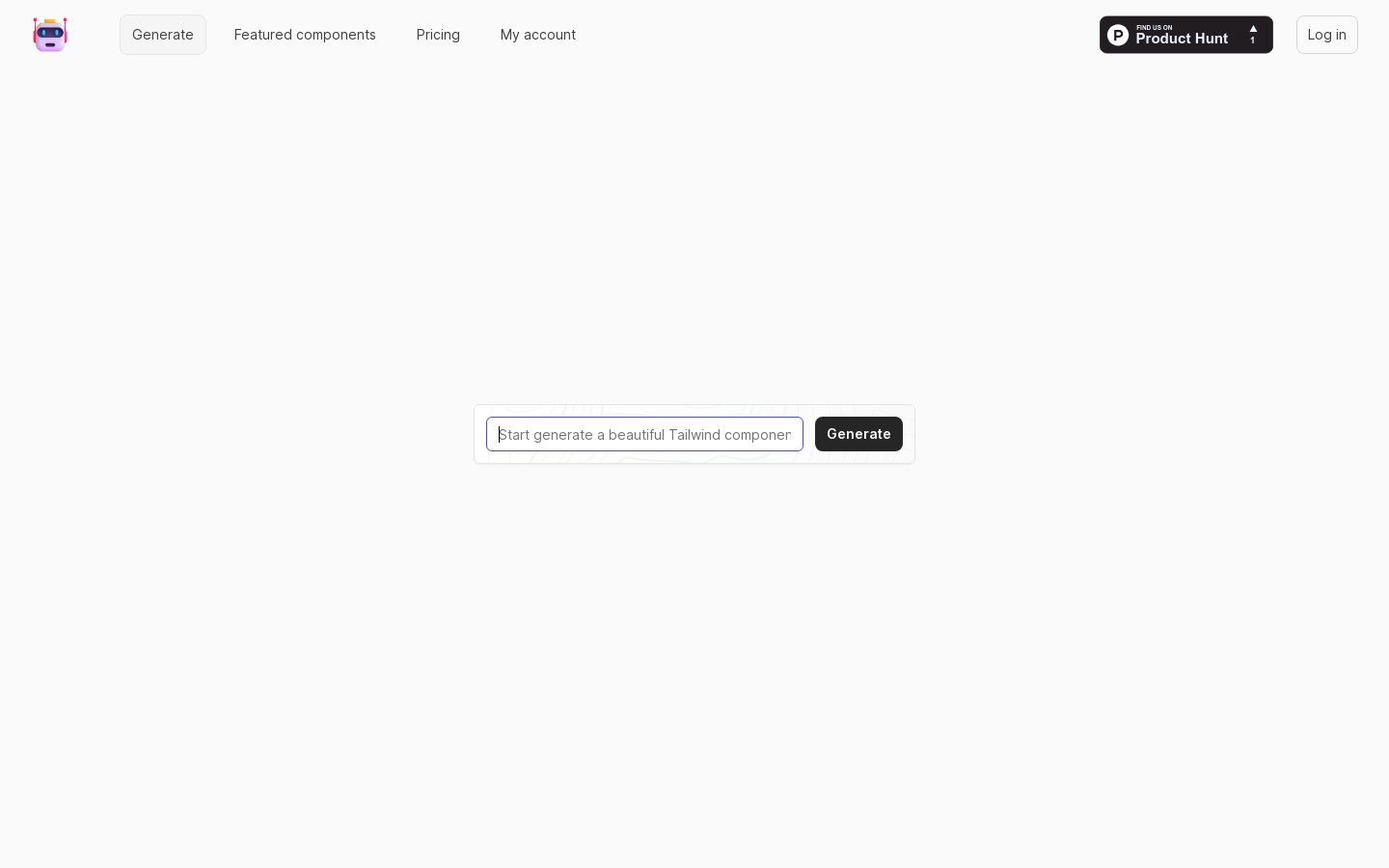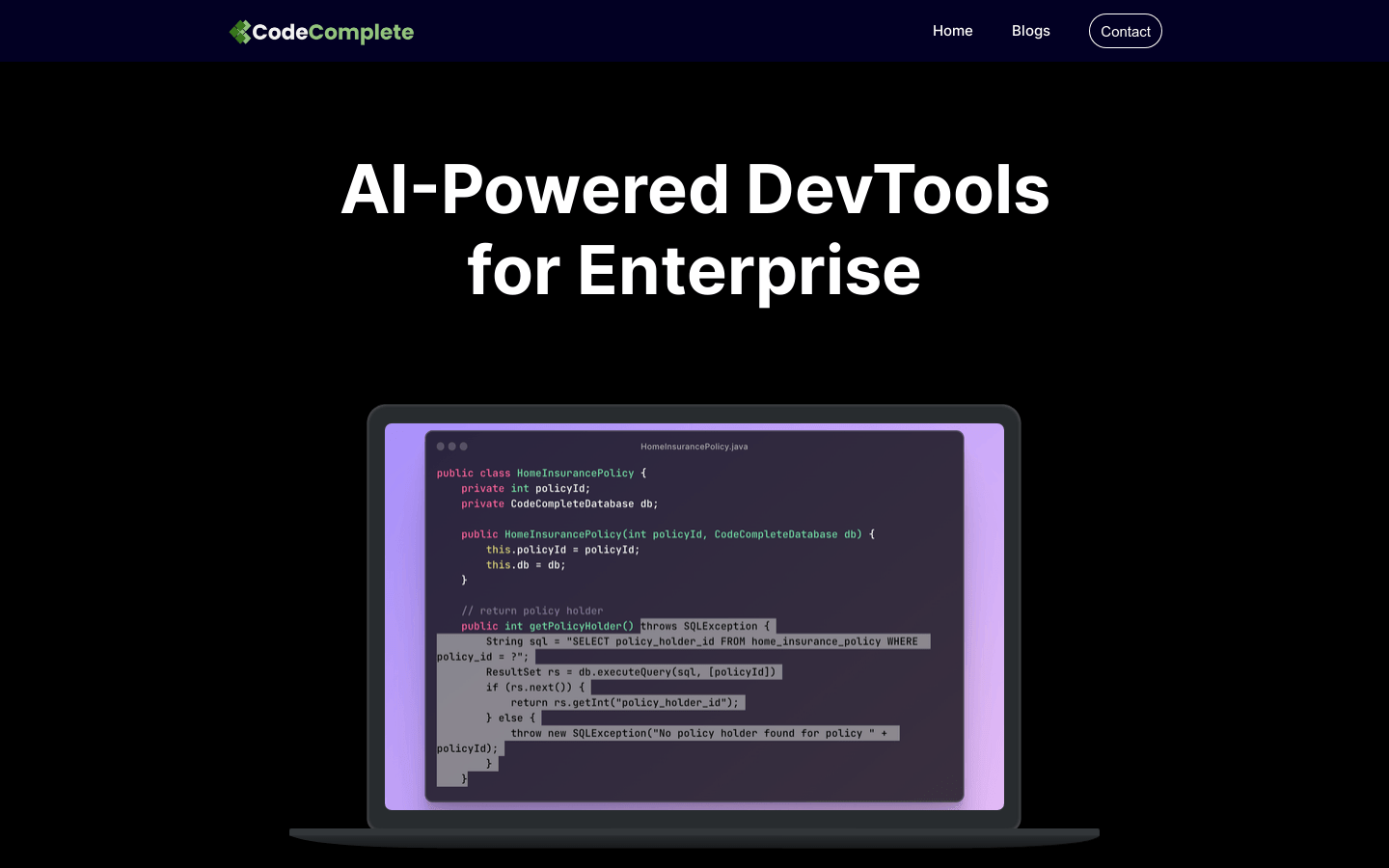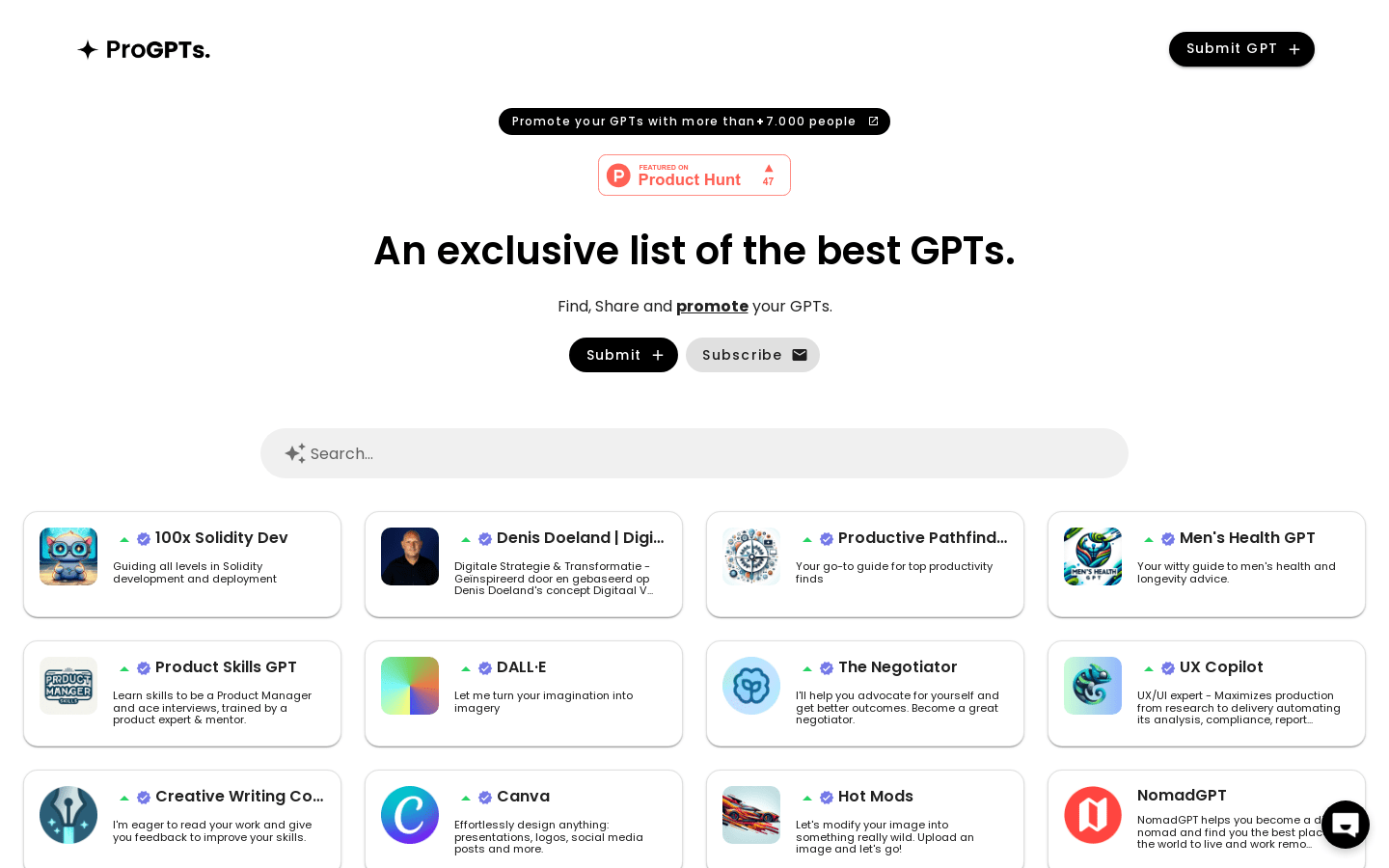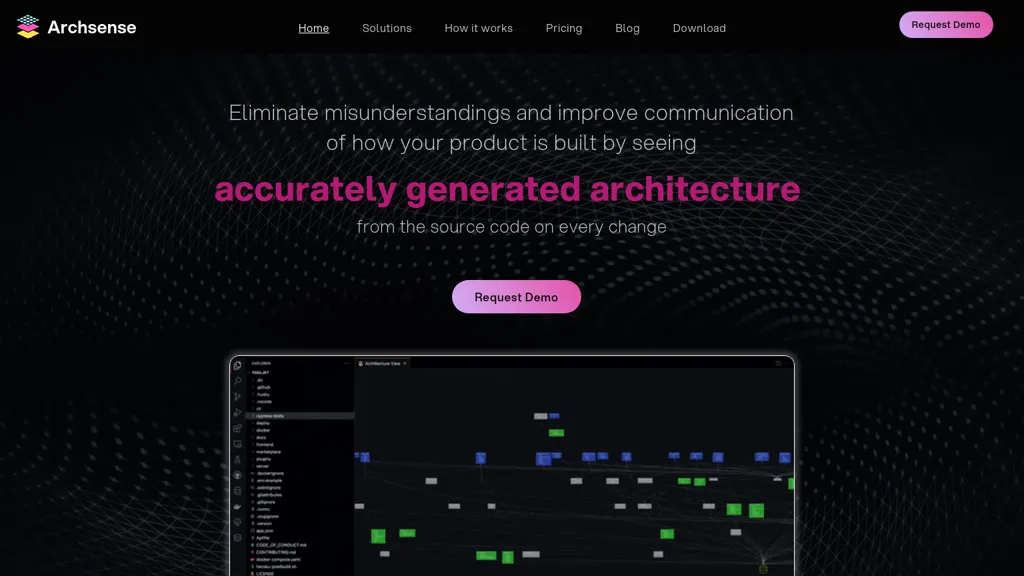
What is Archsense?
Archsense is an architecture visualization tool designed to enhance communication and eliminate misunderstandings in software engineering. It generates architecture diagrams directly from source code, ensuring accuracy by reflecting the current state of the architecture.
By identifying dependencies among modules and their interactions across projects, Archsense addresses common challenges in tracking code changes and their impact. The tool facilitates collaboration among developers, team leaders, and architects by allowing them to propose changes within the context of existing architecture, while also receiving instant feedback from relevant stakeholders.
With features such as continuous integration visualization and automatic notifications for deviations from architectural decisions, Archsense helps maintain consistency and efficiency in development processes. It also supports various programming languages, making it versatile for different codebases.
Key features
Archsense core features and benefits include the following:
Use cases & applications