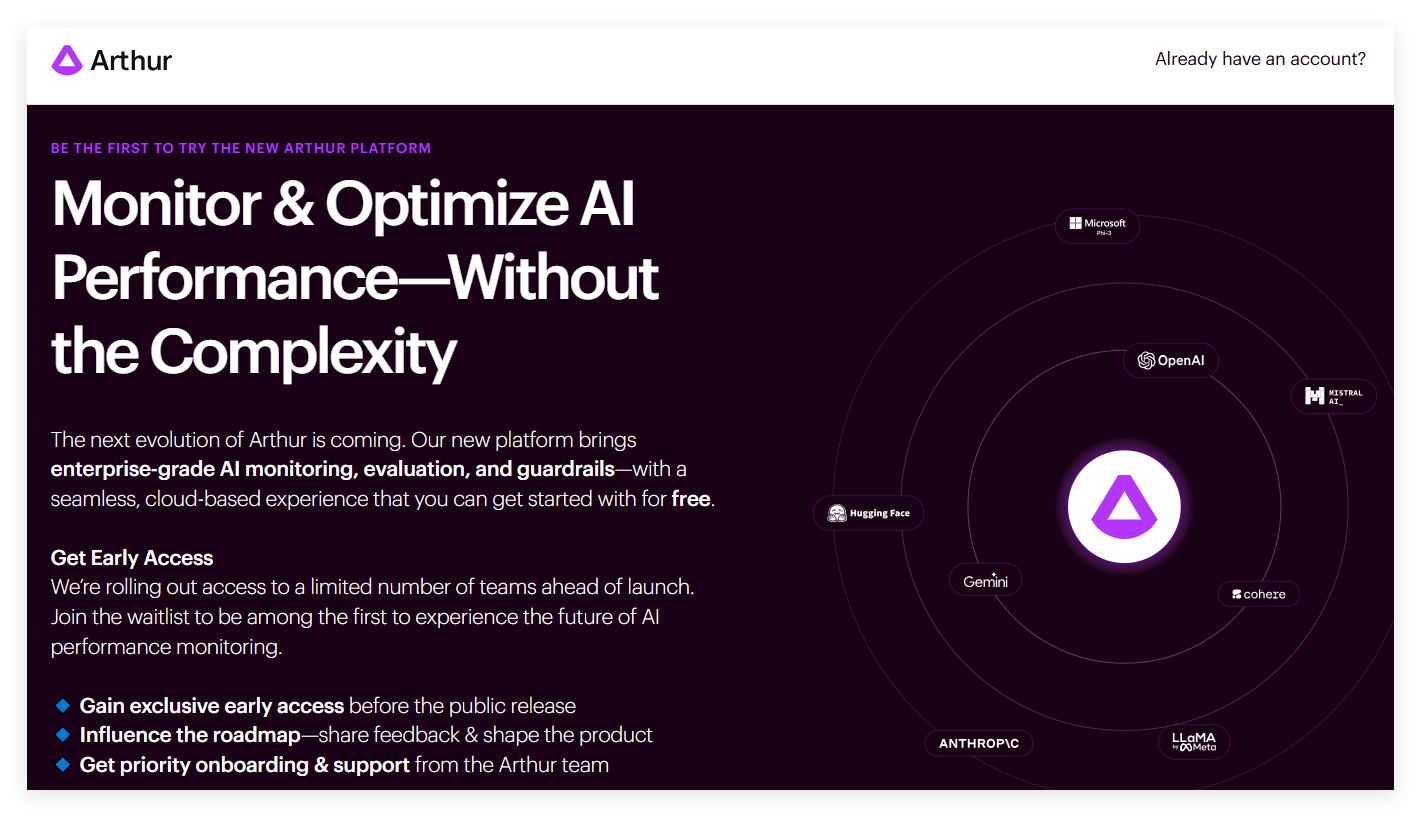
What is Arthur Engine ?
Arthur Engine is a powerful AI/ML monitoring and governance tool designed for developers and enterprises. It utilizes open source technologies and frameworks to help users optimize model performance, ensure data security, and meet compliance requirements. Whether monitoring model performance, integrating custom models, or evaluating the performance of multiple models, Arthur Engine provides comprehensive support.
Who needs Arthur Engine ?
AI/ML Developer: Developers who want to improve model performance and ensure their security.
Enterprise users: Companies that need to comply with compliance requirements and maximize AI potential.
Example of usage scenario
1. Enterprise Monitoring: Enterprises use Arthur Engine to monitor the performance of their machine learning models in real time to ensure compliance.
2. Developer integration: Developers integrate custom models through Arthur Engine 's API to optimize the output quality of generative AI.
3. Data Science Team: The data science team uses Arthur Engine to evaluate the performance of multiple models and select the best solution.
Product Features
Comprehensive analysis: Supports various evaluation indicators and provides a comprehensive analysis of model performance.
Real-time monitoring: Real-time detection of quality indicators such as PII, hallucination, prompt injection, etc.
API Integration: Provides pluggable APIs that support the integration of custom models and metrics.
Real-time protection: Supports real-time protection mechanism for LLM applications.
Performance tracking: Track and monitor model performance to ensure long-term stability.
Popular library integration: Integrate with popular libraries such as LangChain and LlamaIndex to extend functionality.
Multi-model comparison: Provides tools for multi-model comparison to help optimize decisions.
Friendly interface: The interface is friendly and provides rich API documentation for easy access to developers.
Usage tutorial
1.Clone the code base and enter the genai-engine/docker-compose directory.
2. Copy and modify the *.env.template file.
3. Run the docker compose up command.
4. Wait for the genai-engine container to initialize.
5. Visit localhost:3000/docs to view the API documentation and start building.
With Arthur Engine , developers and businesses can manage and optimize their AI/ML workloads more efficiently, ensuring models’ security and compliance.







