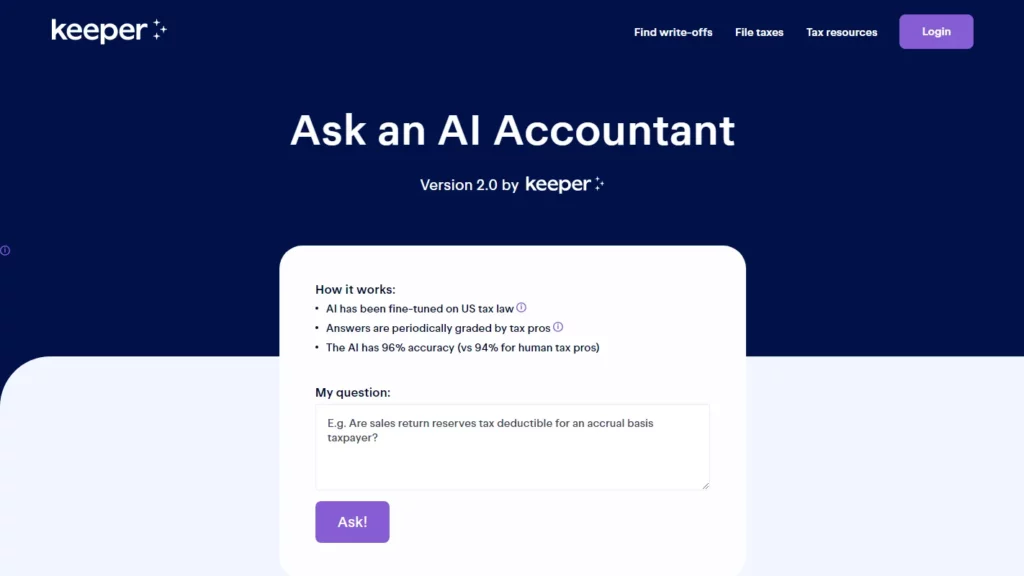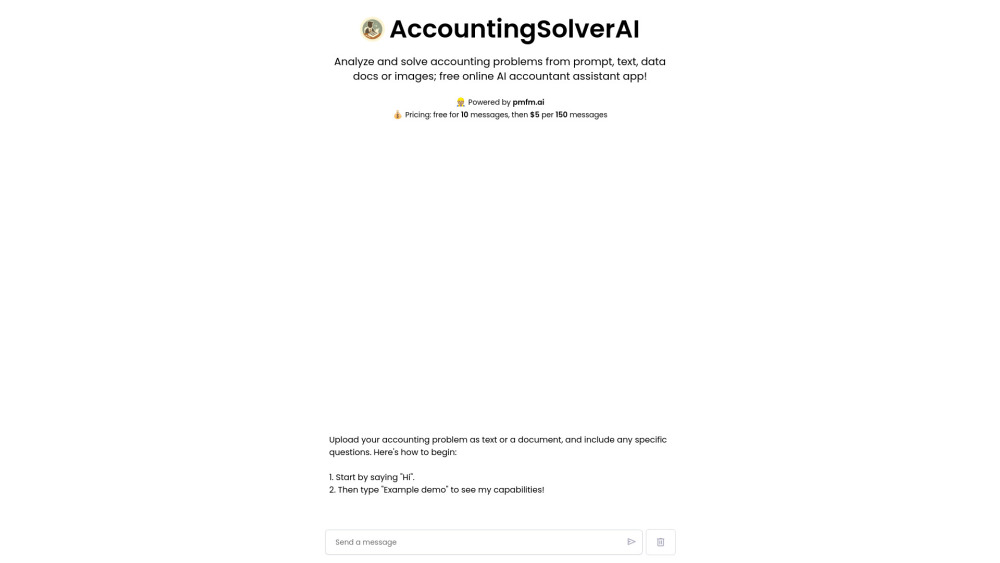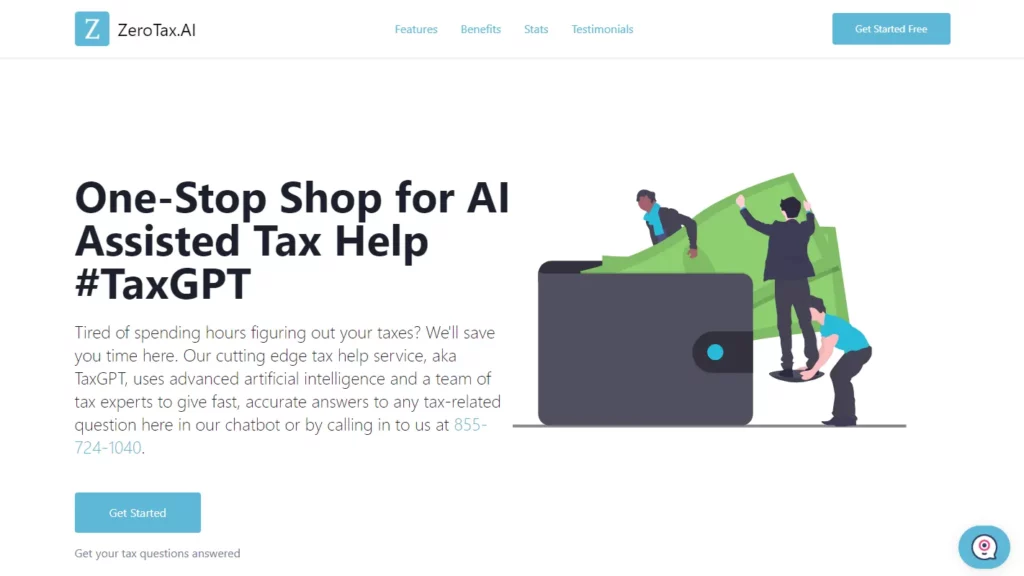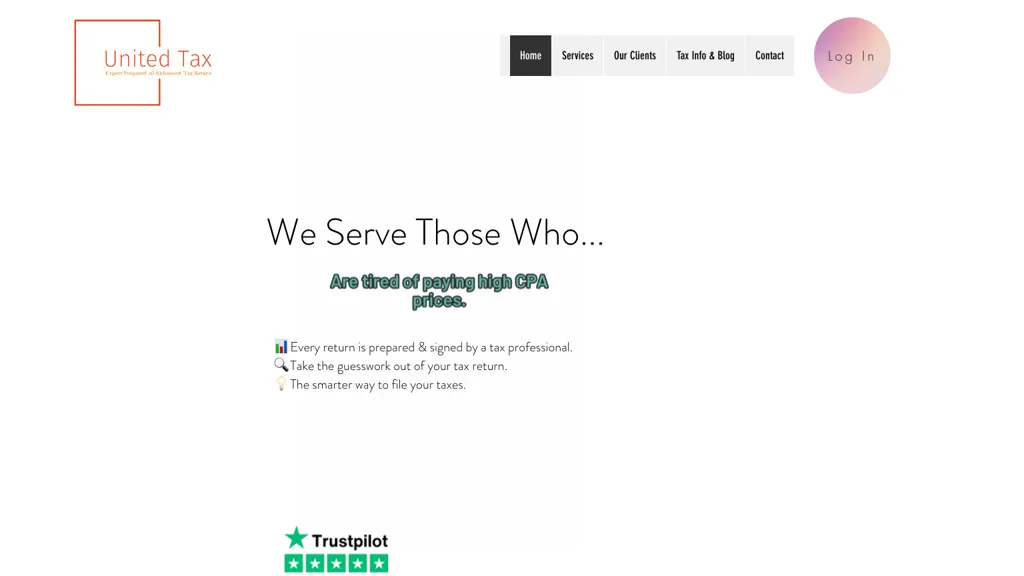What is Ask an AI Accountant?
Keeper Tax website is designed to help users manage their tax-related information and file taxes efficiently. It offers various features such as automatic categorization of expenses, integration with bank accounts, and real-time tracking of income and expenses. Users can also access tax tips and resources on the platform. Additionally, Keeper Tax provides a mobile app for easy access to financial data.
Top 5 KeeperTax Features:
- Easy Tax Tracking: KeeperTax simplifies tax tracking by automatically categorizing transactions based on their type.
- Integration Capabilities: The platform integrates seamlessly with over 16,000 financial institutions, allowing users to import data directly into their account.
- Customizable Reports: Users can generate custom reports that cater to their specific needs, making it easier to understand their financial situation.
- Deduction Tracking: KeeperTax helps users track deductions, ensuring they don’t miss out on potential savings during tax season.
- Mobile App Access: The mobile app allows users to access their account and manage their finances on-the-go.
Top 5 KeeperTax Use Cases:
- Small Business Owners: Small business owners can use KeeperTax to easily track expenses, monitor cash flow, and prepare for tax season.
- Freelancers: Freelancers can benefit from KeeperTax’s integration capabilities, which allow them to import income and expense data from various sources.
- Investors: Investors can utilize KeeperTax to keep track of investment income and expenses, helping them stay organized and prepared for tax reporting.
- Real Estate Professionals: Real estate professionals can leverage KeeperTax to manage property-related expenses and income, making tax preparation more efficient.
- Individuals: Individuals can use KeeperTax to simplify personal finance management, including tracking expenses, monitoring spending habits, and preparing for tax season.