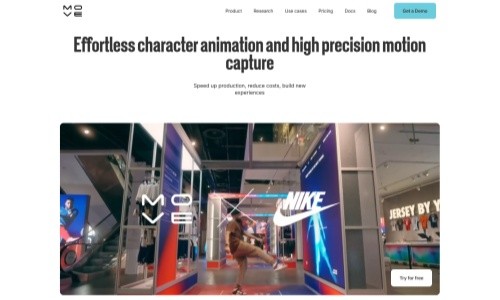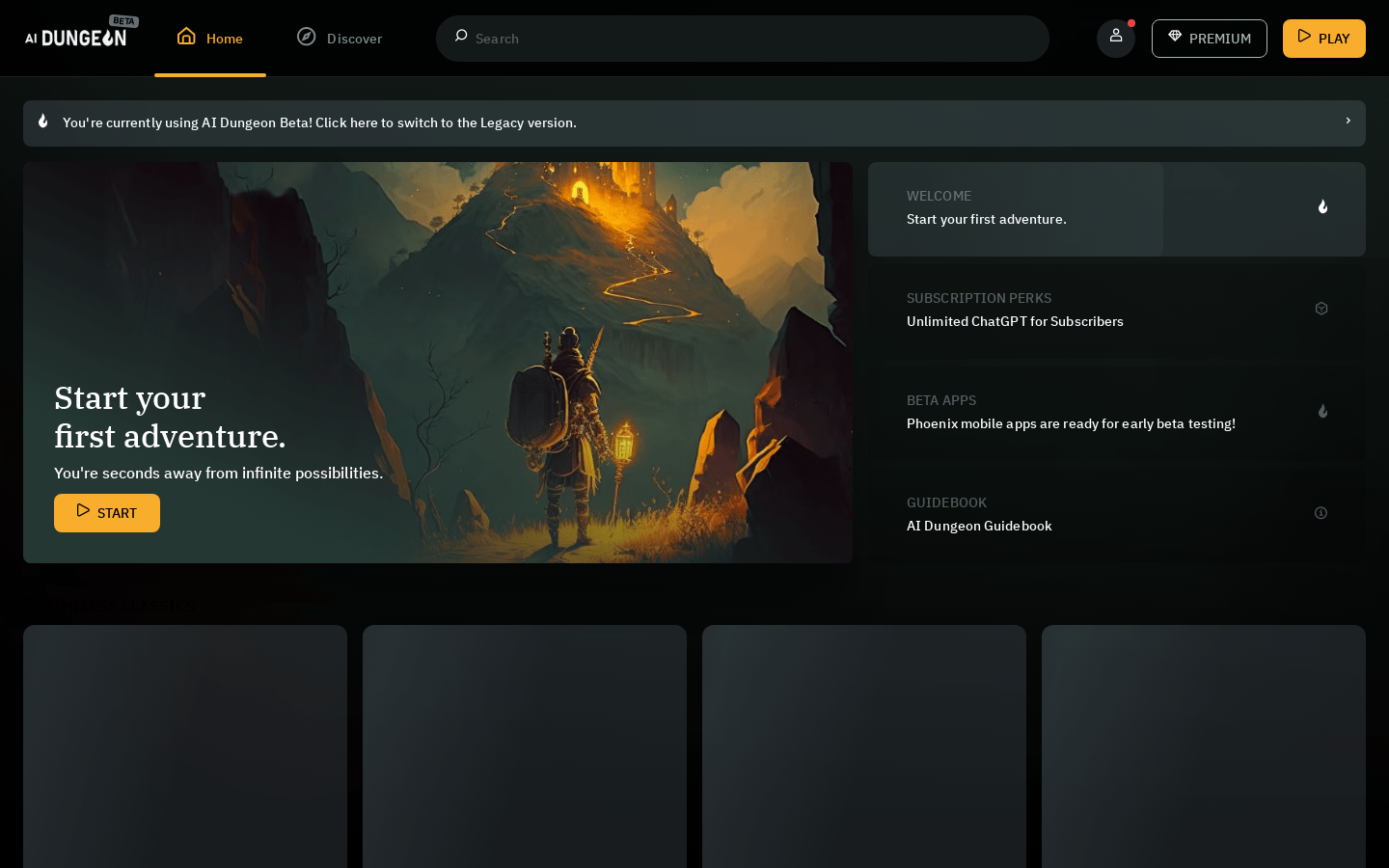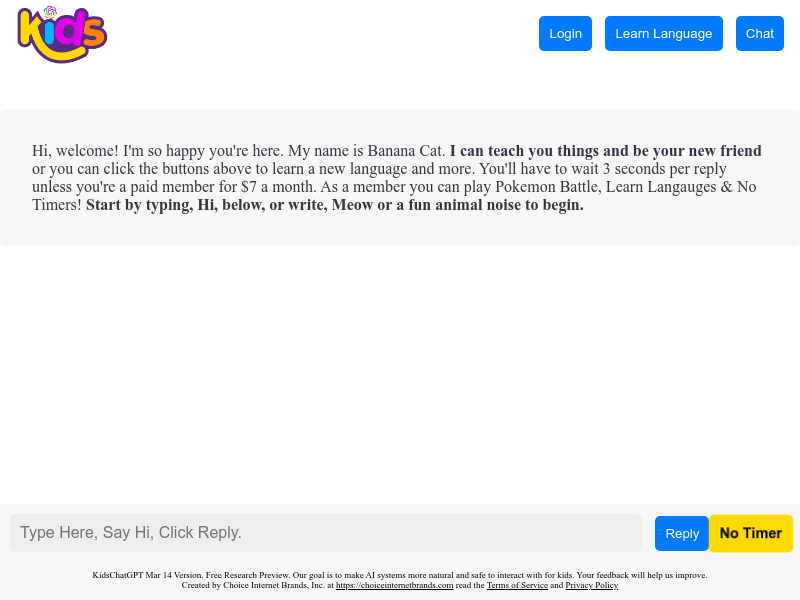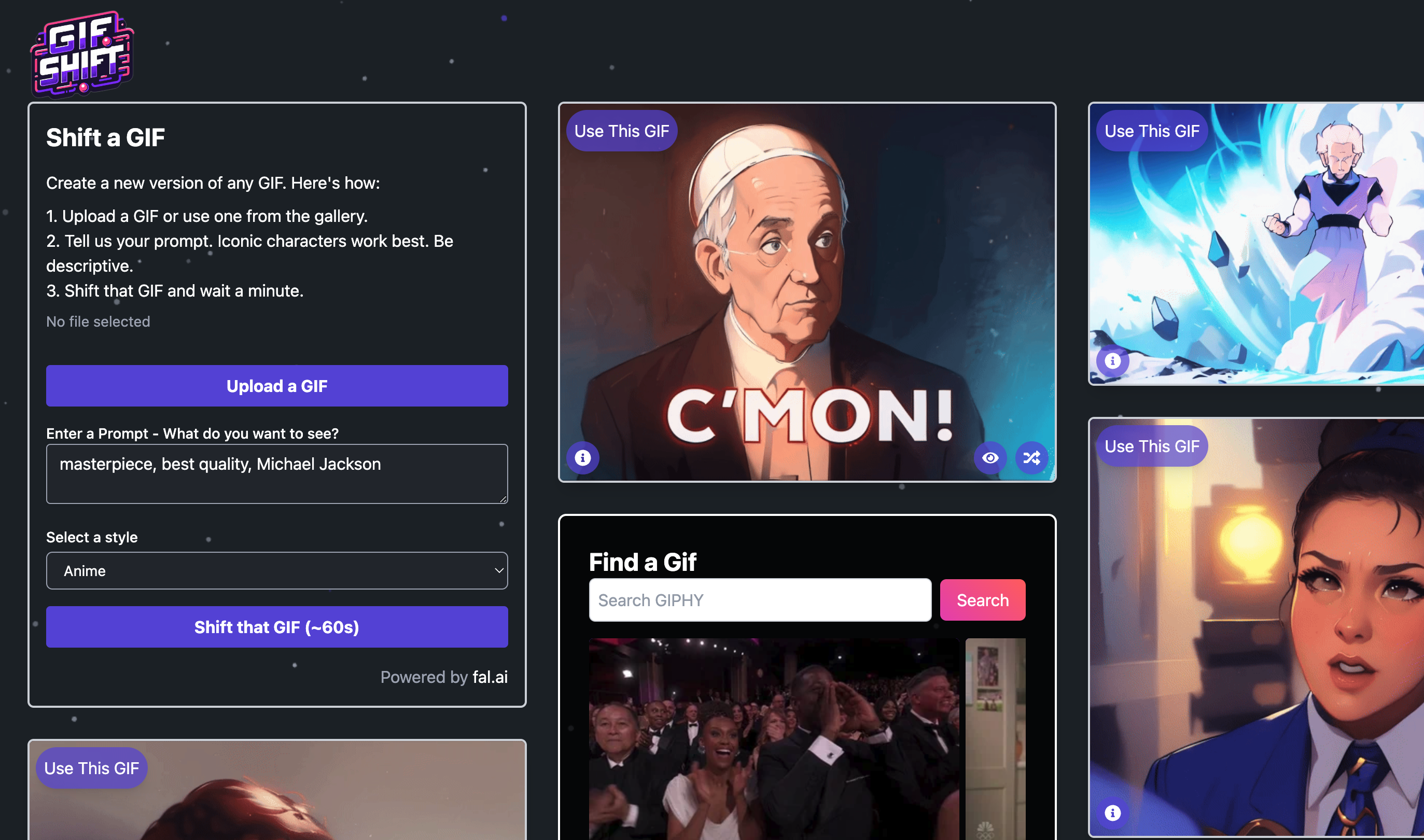What is Audioalter?
Audioalter is an online platform offering a suite of web-based tools for audio editing and enhancement. Users can apply various effects, convert formats, detect BPM, and create spectrograms and waveforms directly in their browsers. The platform supports multiple audio formats, including MP3, WAV, FLAC, and OGG, with a maximum file size of 50MB
Top 5 Audioalter Features:
- 3D Audio Effect: This tool adds spatial depth to stereo audio, creating an immersive listening experience that simulates sound movement around the listener.
- Bass Booster: By amplifying lower frequencies, the Bass Booster enriches the audio’s bass response, resulting in a fuller and more robust sound.
- Equalizer: The Equalizer allows precise adjustment of specific frequency bands, enabling users to tailor the audio’s tonal balance to their preferences or correct imbalances in the original recording.
- Noise Reducer: Designed to minimize unwanted background noise, this feature enhances the clarity of recordings by suppressing ambient sounds such as hums, hisses, or environmental noise.
- Vocal Remover: This tool isolates instrumental components by reducing or eliminating vocal tracks from songs, facilitating the creation of karaoke versions or instrumental analysis.
Top 5 Audioalter Use Cases:
- Music Production: Enhance recordings by applying effects like reverb and bass boost, and create custom presets to refine your tracks.
- Podcast Editing: Clean voice recordings by removing background noise, adjust audio levels, and add effects to improve overall sound quality.
- Video Content Creation: Generate sound effects, adjust audio clarity, and synchronize audio tracks to enhance the auditory experience of your videos.
- Gaming Audio Enhancement: Create custom audio profiles to achieve a more immersive gaming experience by adjusting sound effects and background music.
- General Audio Editing: Trim unwanted parts from songs, convert audio files to different formats, and adjust volume levels for various applications.