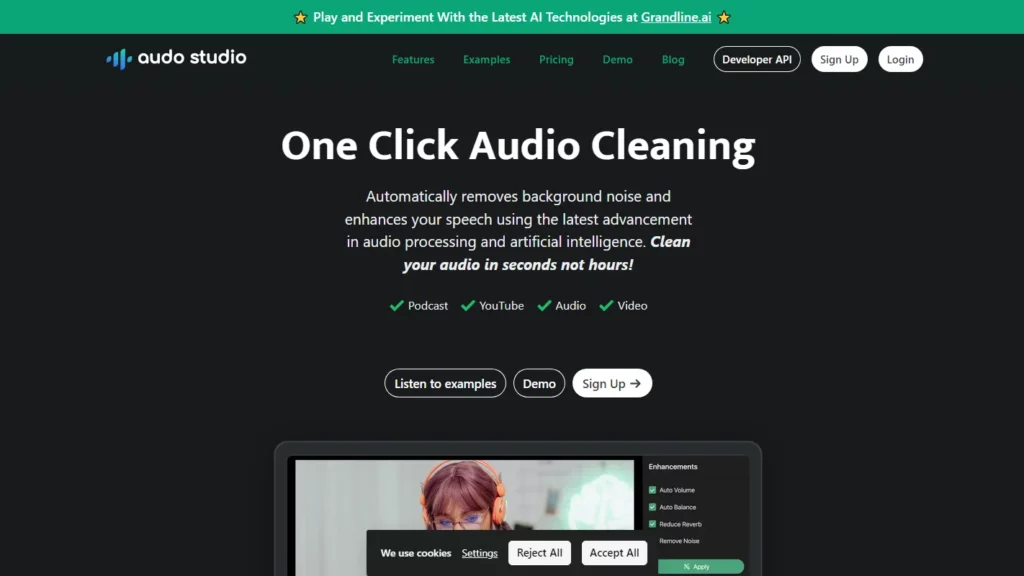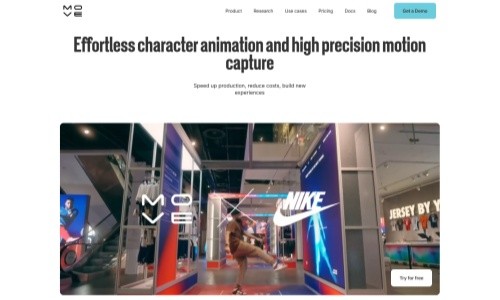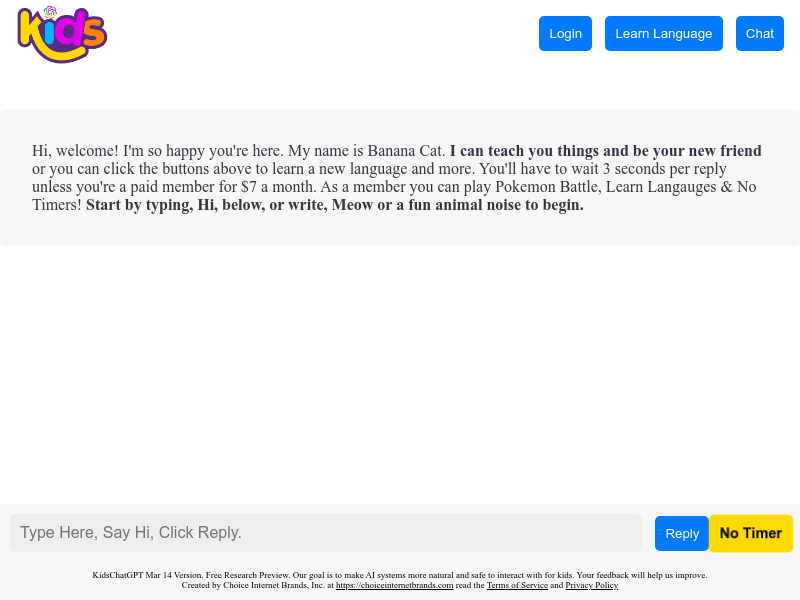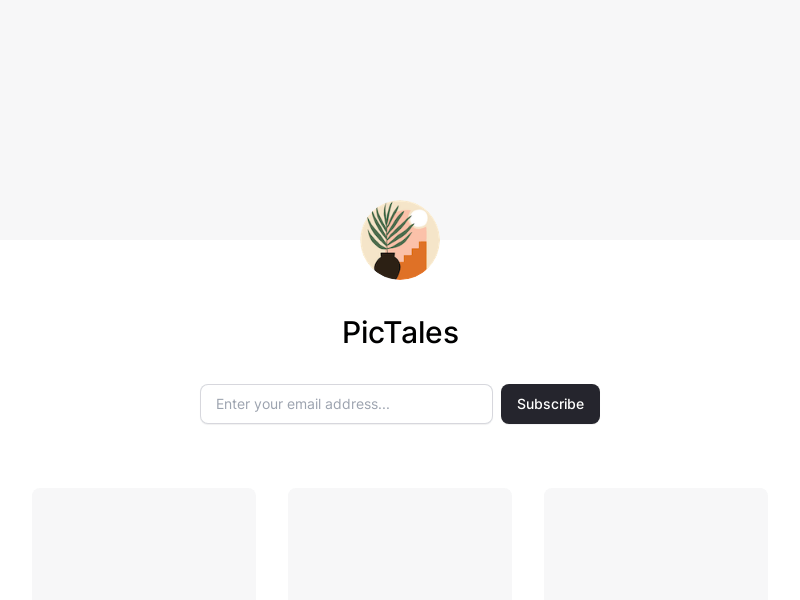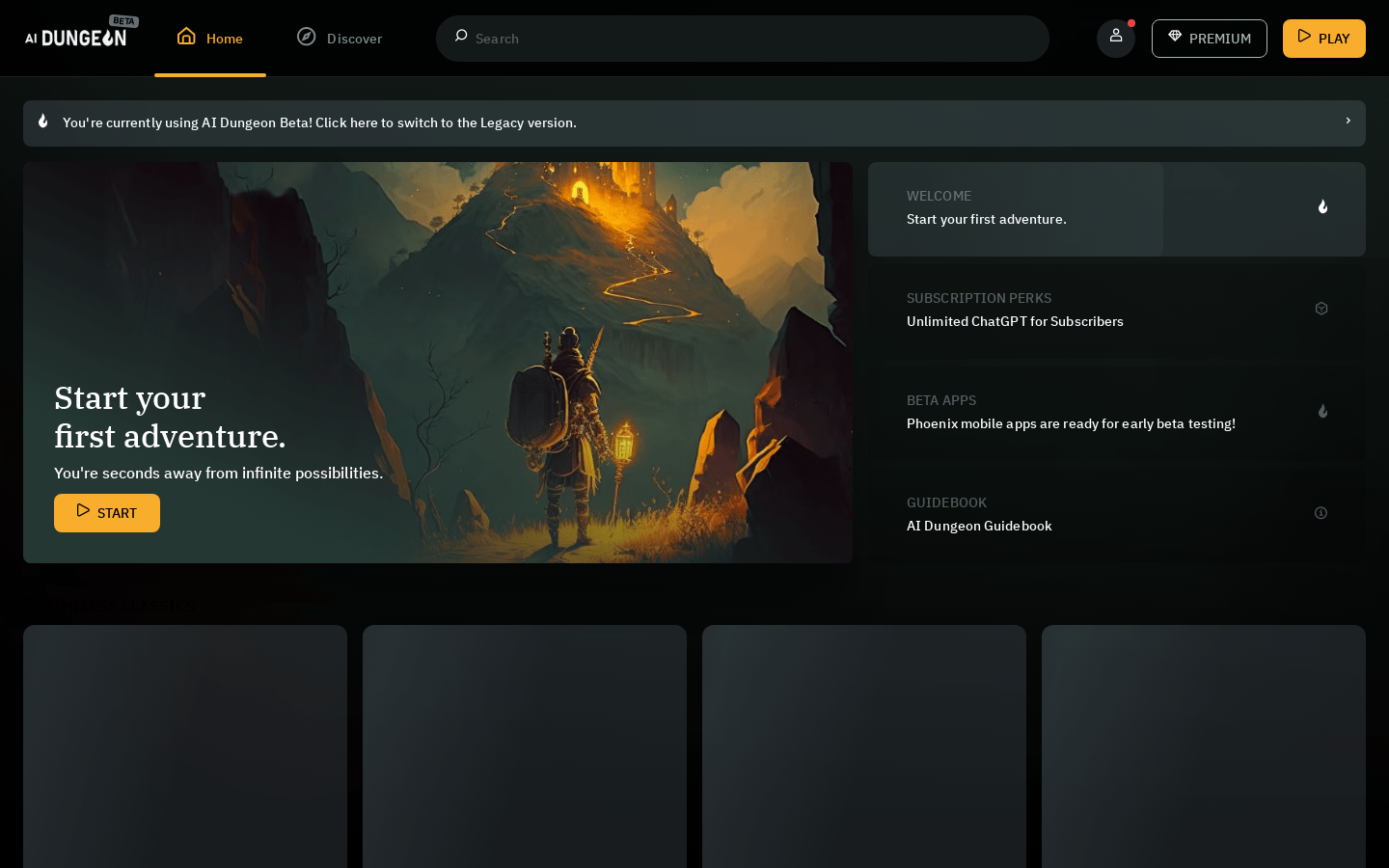What is Audo AI?
Audo AI offers various services related to audio processing and enhancement. Their primary focus is on providing automatic background noise removal and speech enhancement through their AI-powered technology. This includes removing unwanted sounds such as barking dogs, parrot squawks, and room echoes, as well as adjusting volume levels. They aim to clean audio in seconds rather than hours, making it easier for individuals and creators to produce high-quality audio content. Additionally, they offer a Speech Enhancement API for developers to integrate into their products, ensuring clear and intelligible speech recordings in any environment.
Top 5 Audo AI Features:
- One-click audio cleaning: Automatically removes background noise and enhances speech using advanced audio processing and AI.
- Eliminate unwanted sounds: Reduces room echoes and adjusts volume levels with ease.
- Compatibility: Works seamlessly across all operating systems due to its browser-based nature.
- AI-powered noise reduction: Uses cutting-edge AI algorithms to eliminate various types of background noise effectively.
- Customizable pricing plans: Offers flexible pricing options tailored to individual needs and budgets.
Top 5 Audo AI Use Cases:
- Podcast production: Improves audio quality for podcasts, ensuring clear and intelligible speech recordings even in challenging environments.
- Video conferencing: Enhances virtual meetings by reducing background noise and improving overall audio clarity.
- Content creation: Suitable for creators who require professional-grade audio processing for their videos, presentations, or voiceovers.
- Customer support: Helps businesses maintain high-quality customer interactions through improved audio communication channels.
- Accessibility: Beneficial for individuals with hearing impairments or those who struggle with understanding spoken words due to background noise.