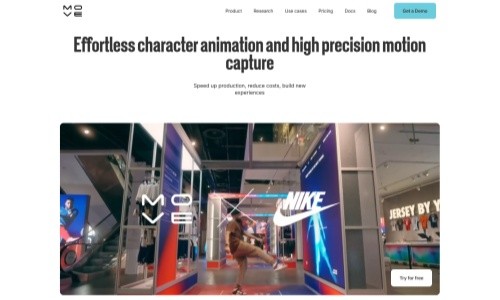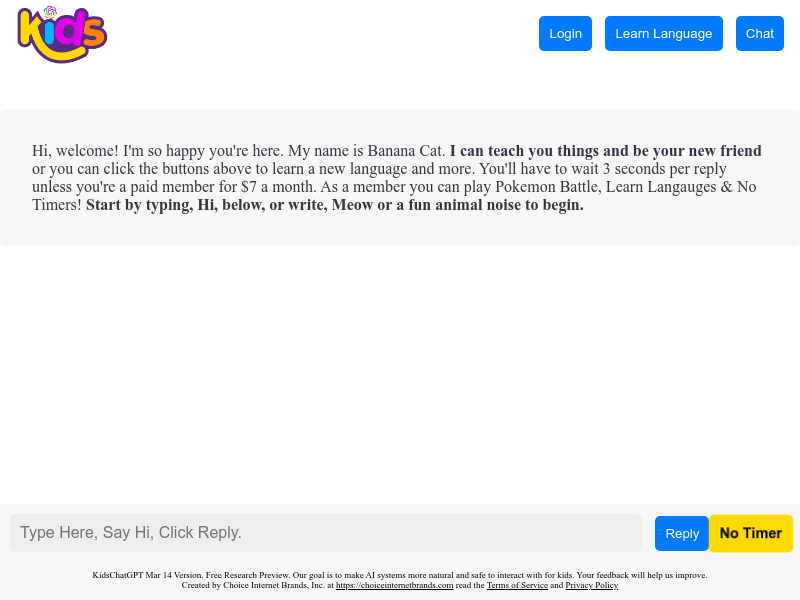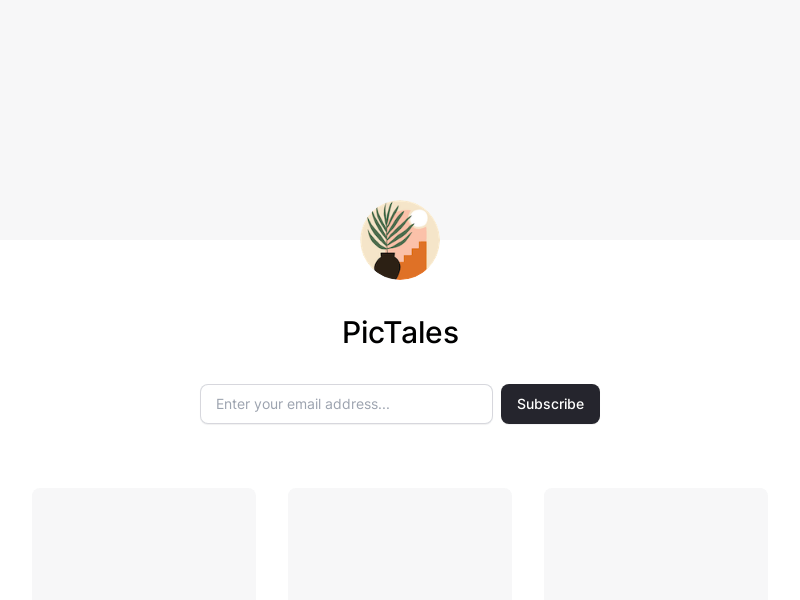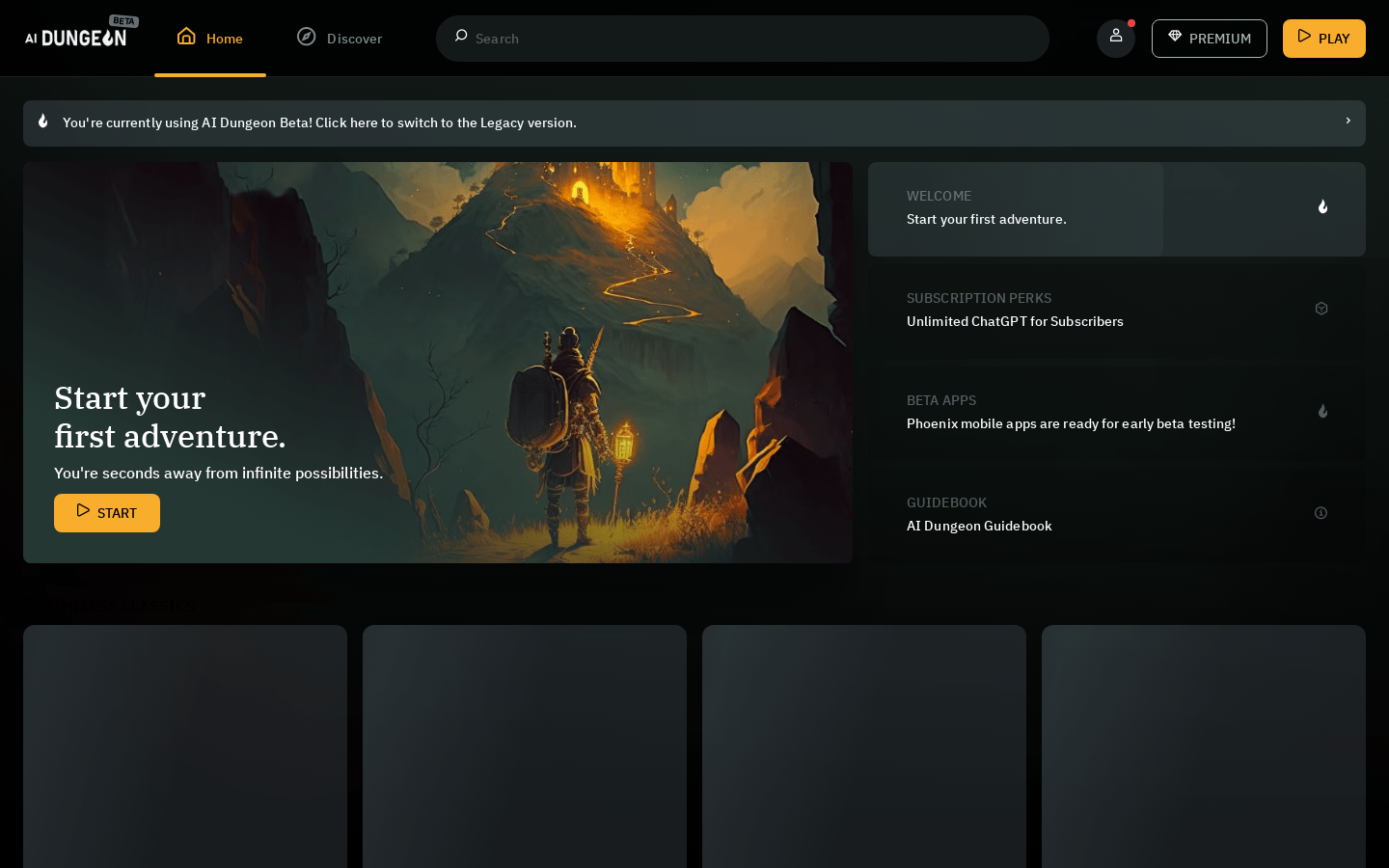Audyo AI
Audyo AI transforms audio creation with intuitive AI tools, effortlessly generating high-quality soundtracks, voiceovers, and sound effects for any project, saving time and boosting creativity.
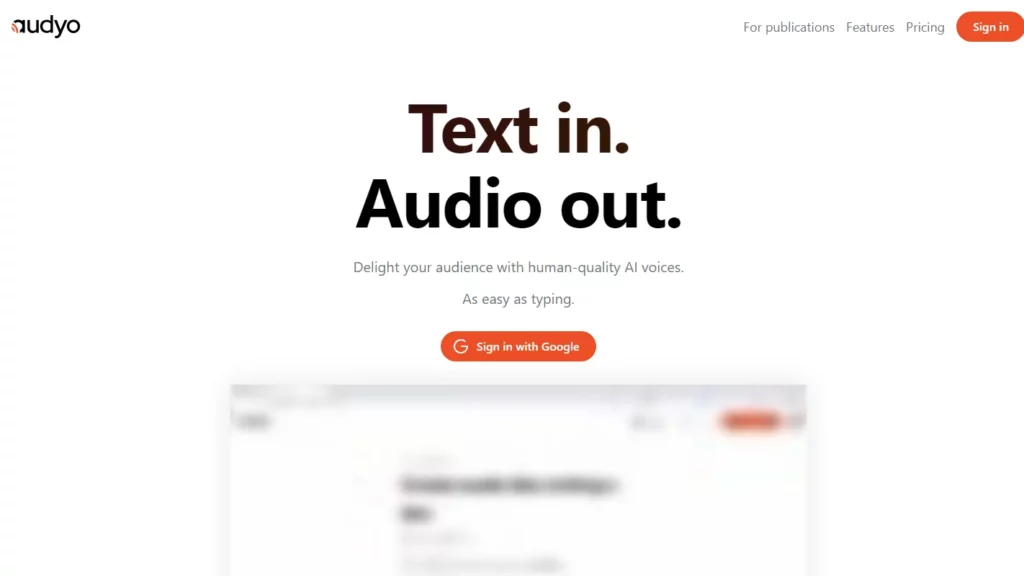
What is Audyo AI?
Audyo AI provides a simple and powerful text-to-speech service that allows users to convert their written content into lifelike speech using over 30 voices and 10+ languages. Users can edit their text and generate new speech instantly, making it easier to update content. The platform offers multilingual support, allowing users to cater to a global audience. Audyo also enables users to download their audio files for further integration into various media formats. Additionally, the site includes features such as editing phonetics, creating conversations, and exporting audio in different formats.
Top 5 Audyo AI Features:
Top 5 Audyo AI Use Cases: