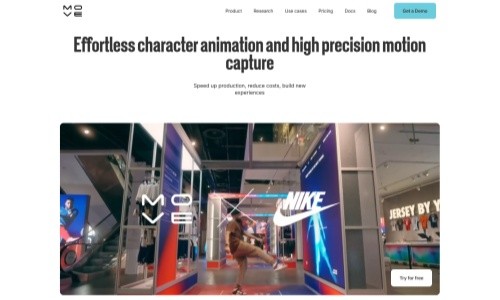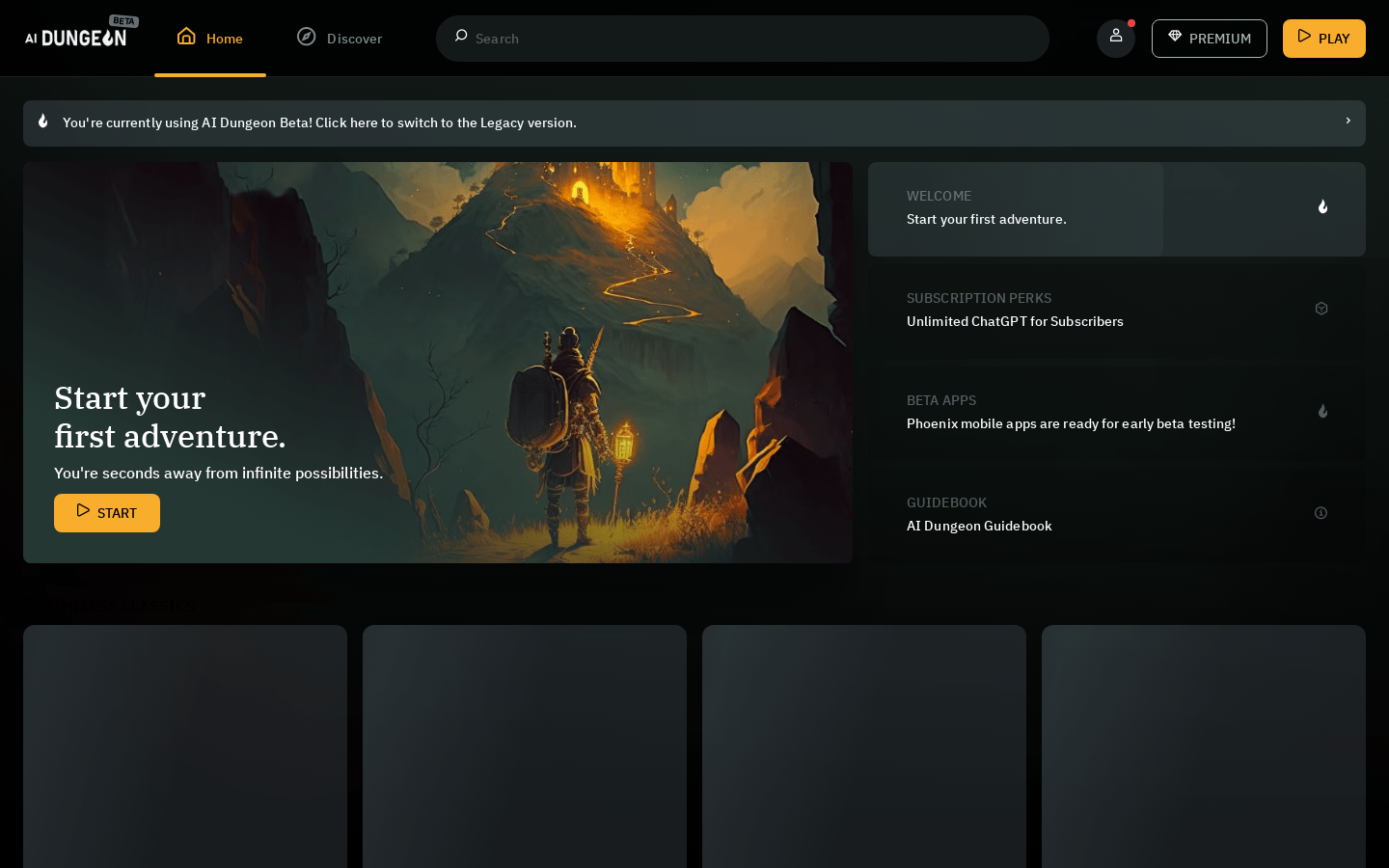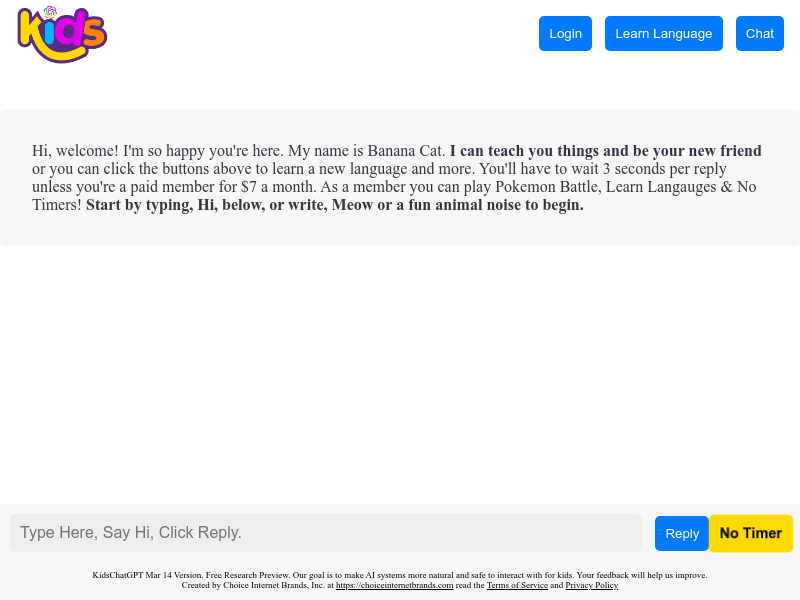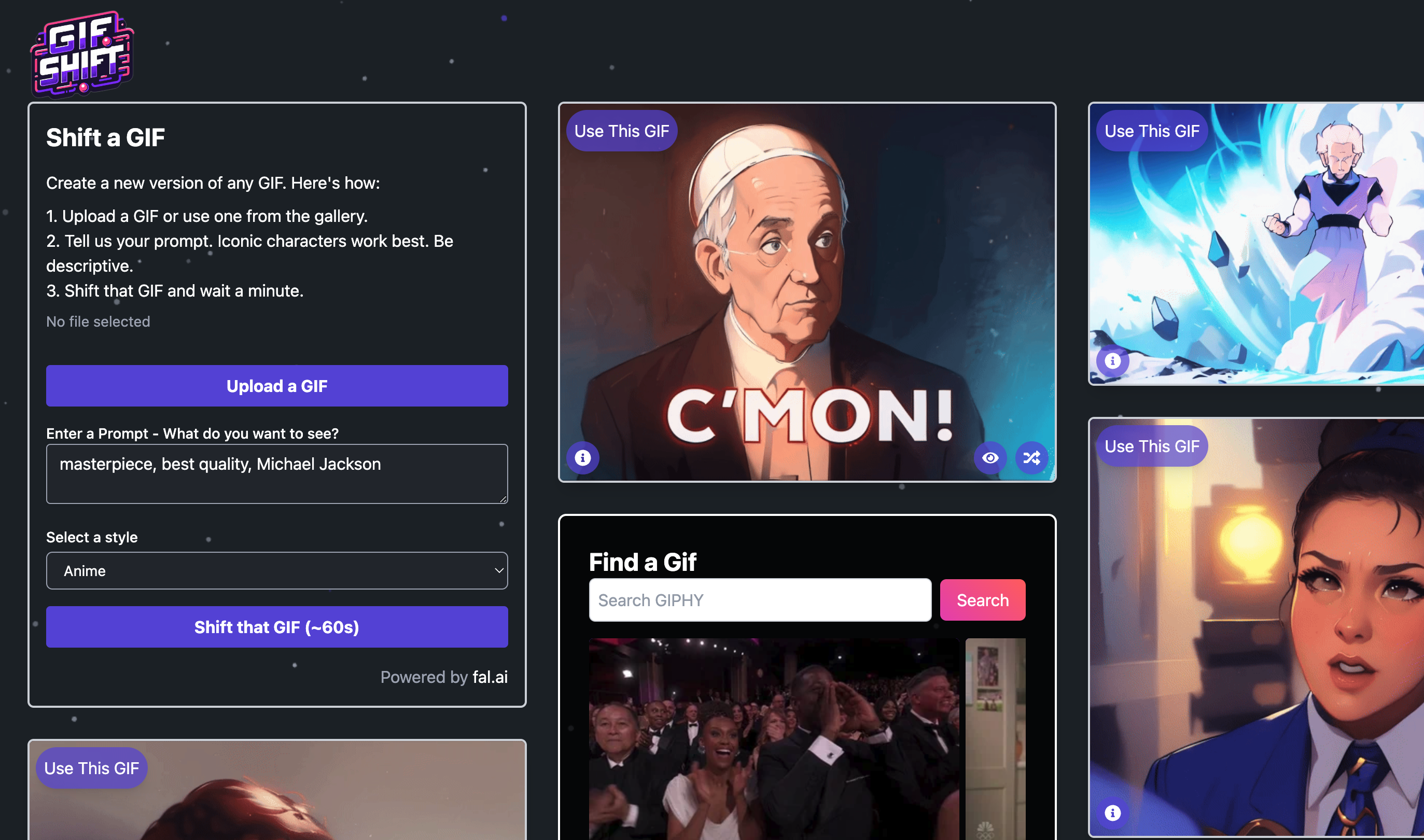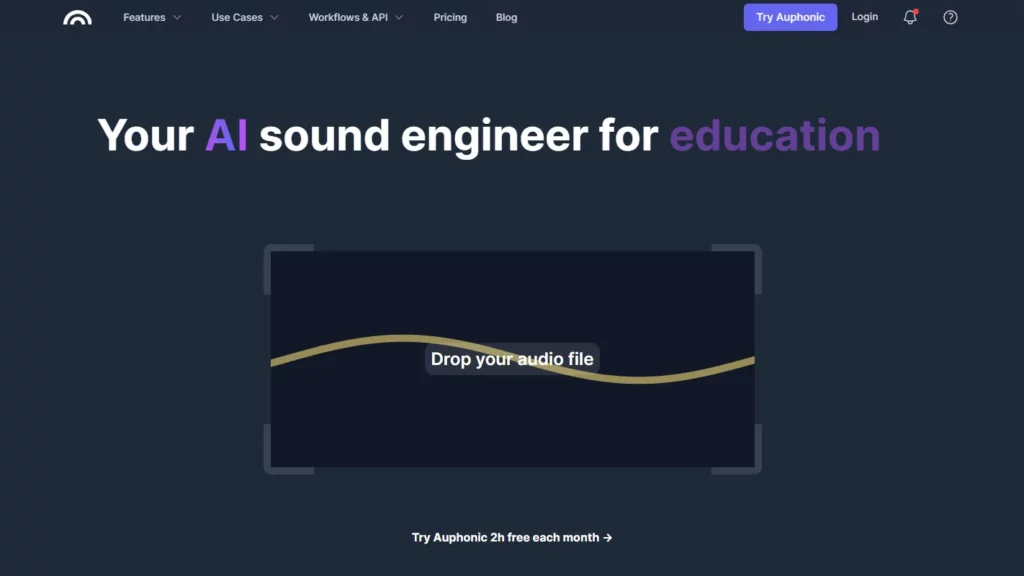
What is Auphonic?
Auphonic is an all-in-one audio post-production web tool designed to help users achieve professional-quality audio results. It offers a variety of features, including intelligent leveling, noise and reverb reduction, filtering, and auto EQ. Users can balance levels between speakers, music, and speech without requiring compressor knowledge. Utilize speech-to-text capabilities with automatic show notes and chapters, allowing for easy integration into post-production workflows. It supports multilingual speech recognition and integrates with popular external speech recognition services. Auphonic also offers video support, metadata management, and chapter mark generation for enhanced podcasts.
Top 5 Auphonic Features:
Top 5 Auphonic Use Cases: