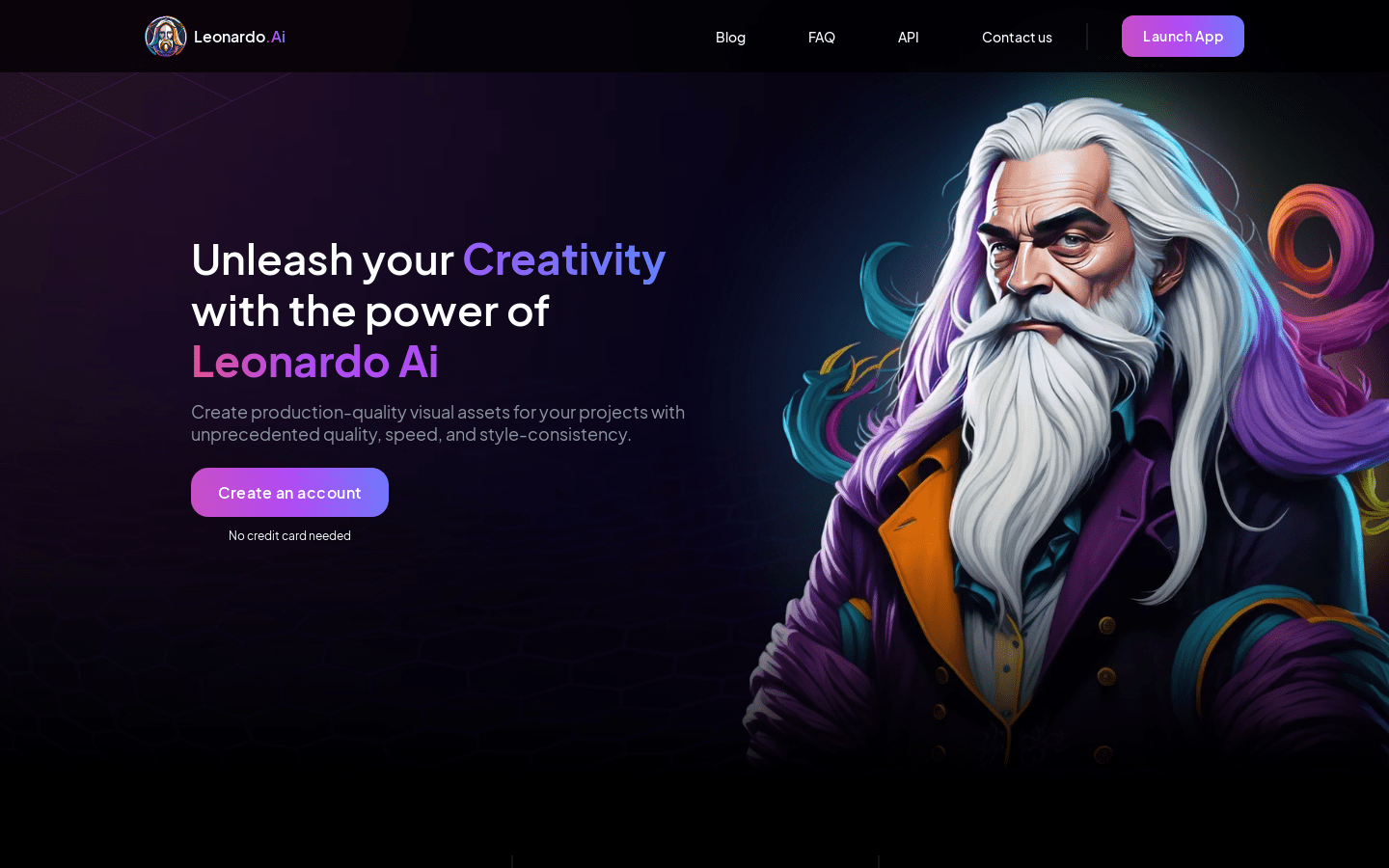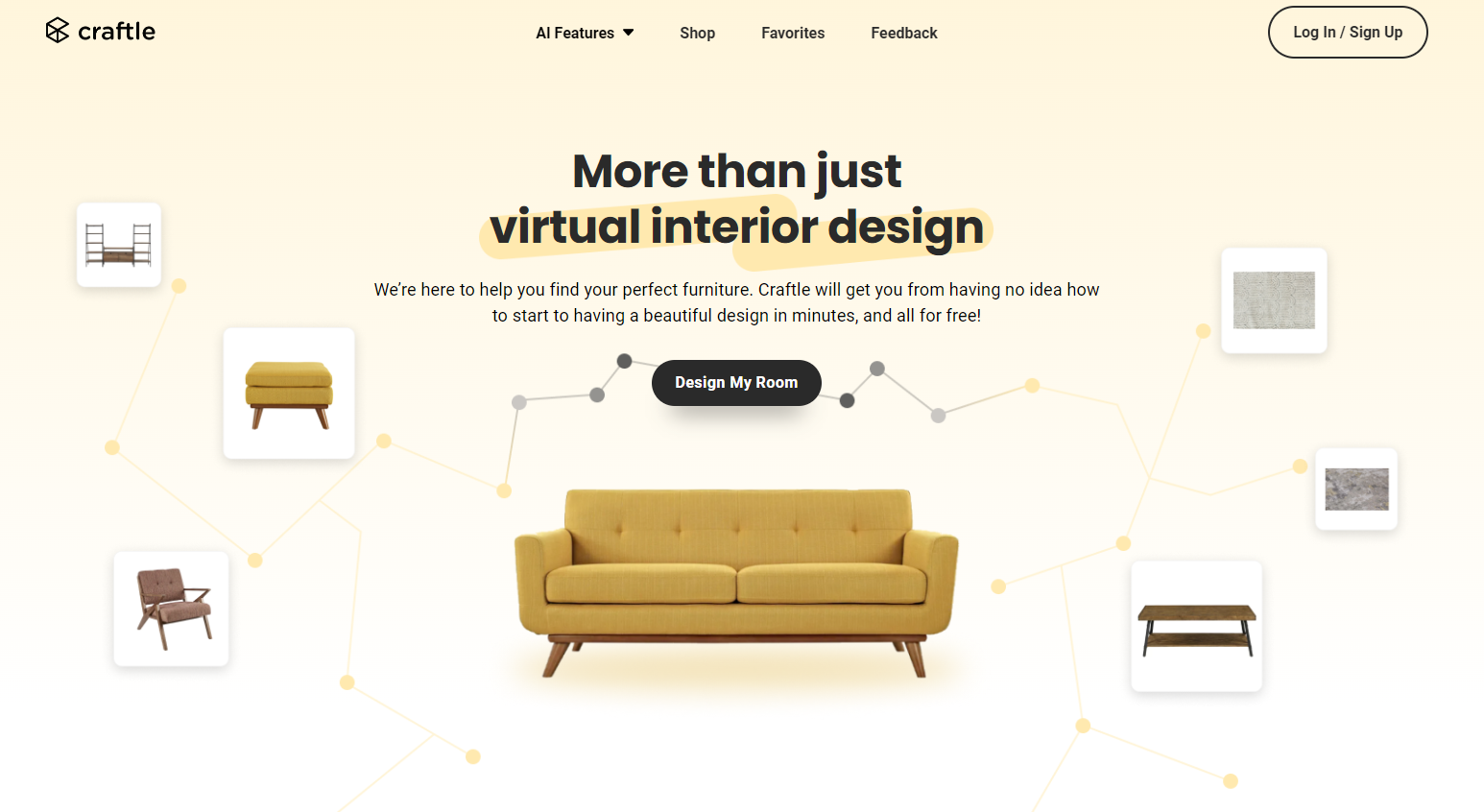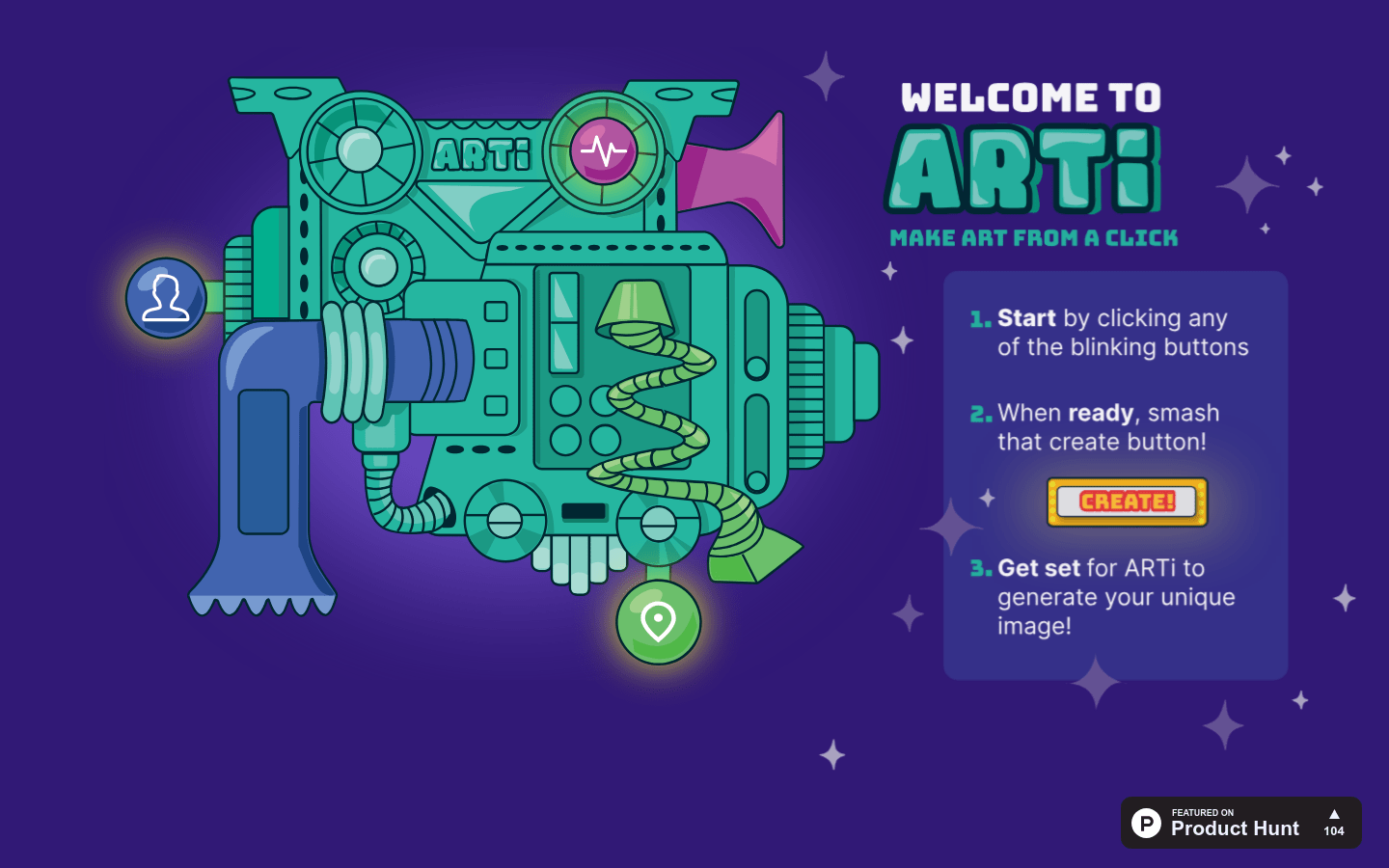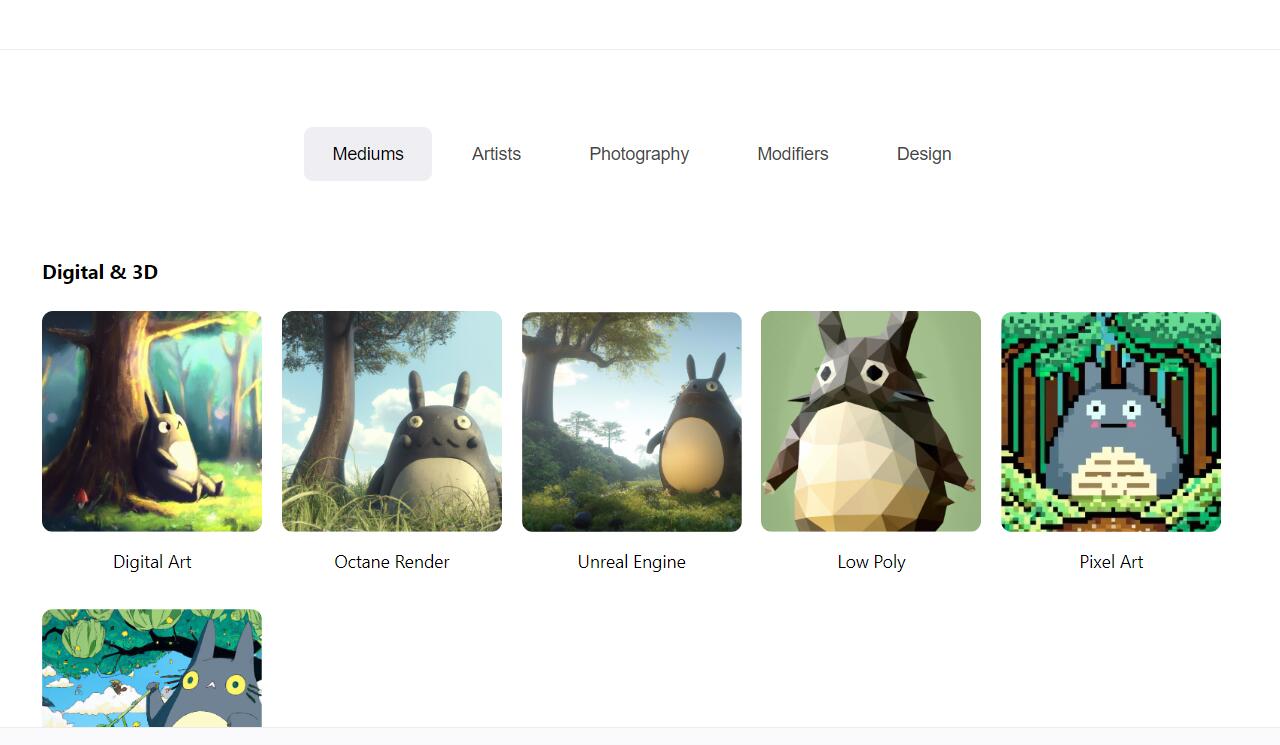Auto Draw
Auto Draw lets you quickly sketch your ideas, and clever AI magically transforms them into polished drawings, perfect for adding visual flair to any project.
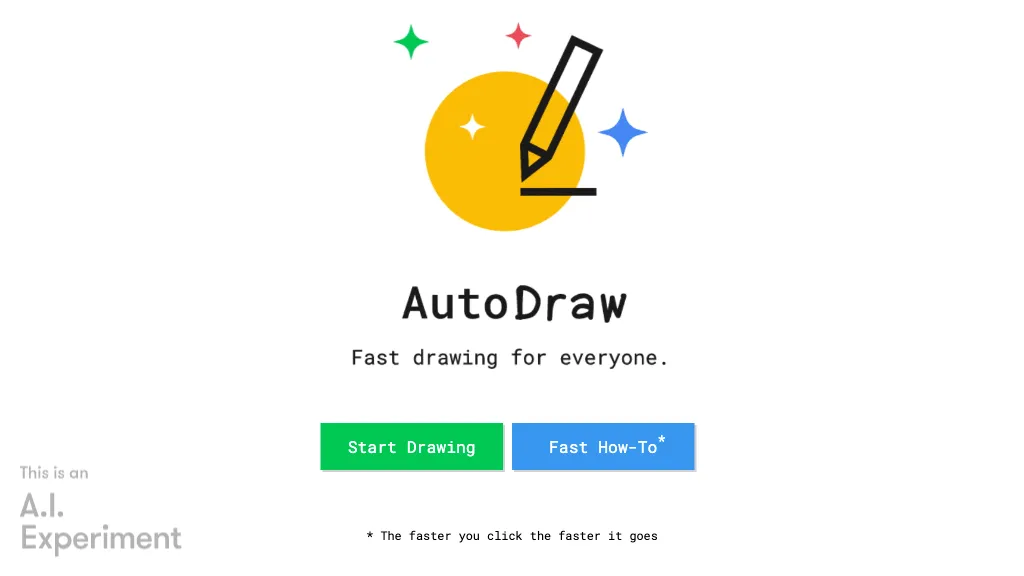
What is Auto Draw?
Autodraw is an AI tool that uses machine learning to help users draw quickly with its fast draw feature. It is designed to pair well with both talented artists and beginners who want to draw stuff quickly. The tool requires JavaScript to be enabled, and users can start drawing faster with the help of its how-to section and shortcuts. Autodraw also allows users to download, share, and start over their drawings.
Key features
Auto Draw core features and benefits include the following:
Use cases & applications