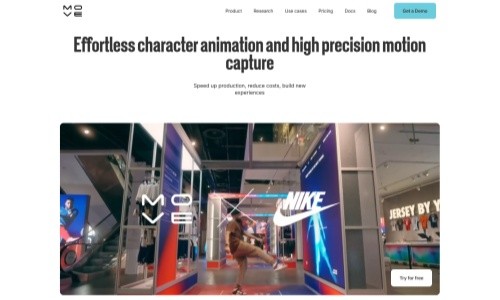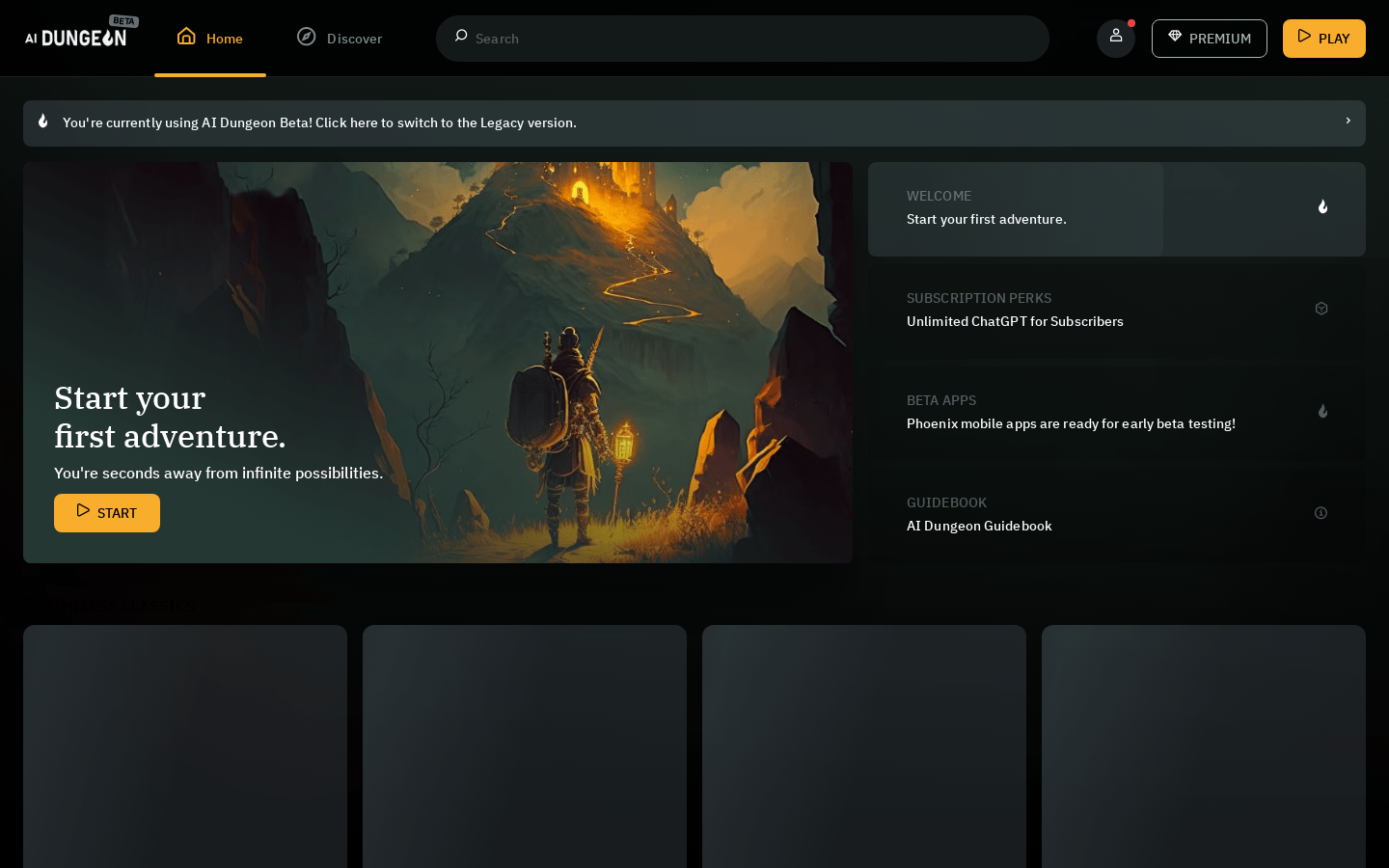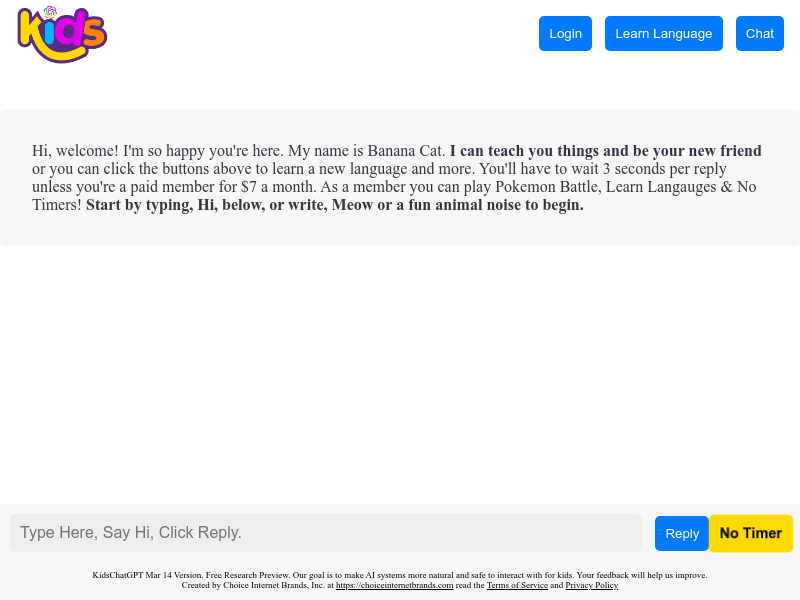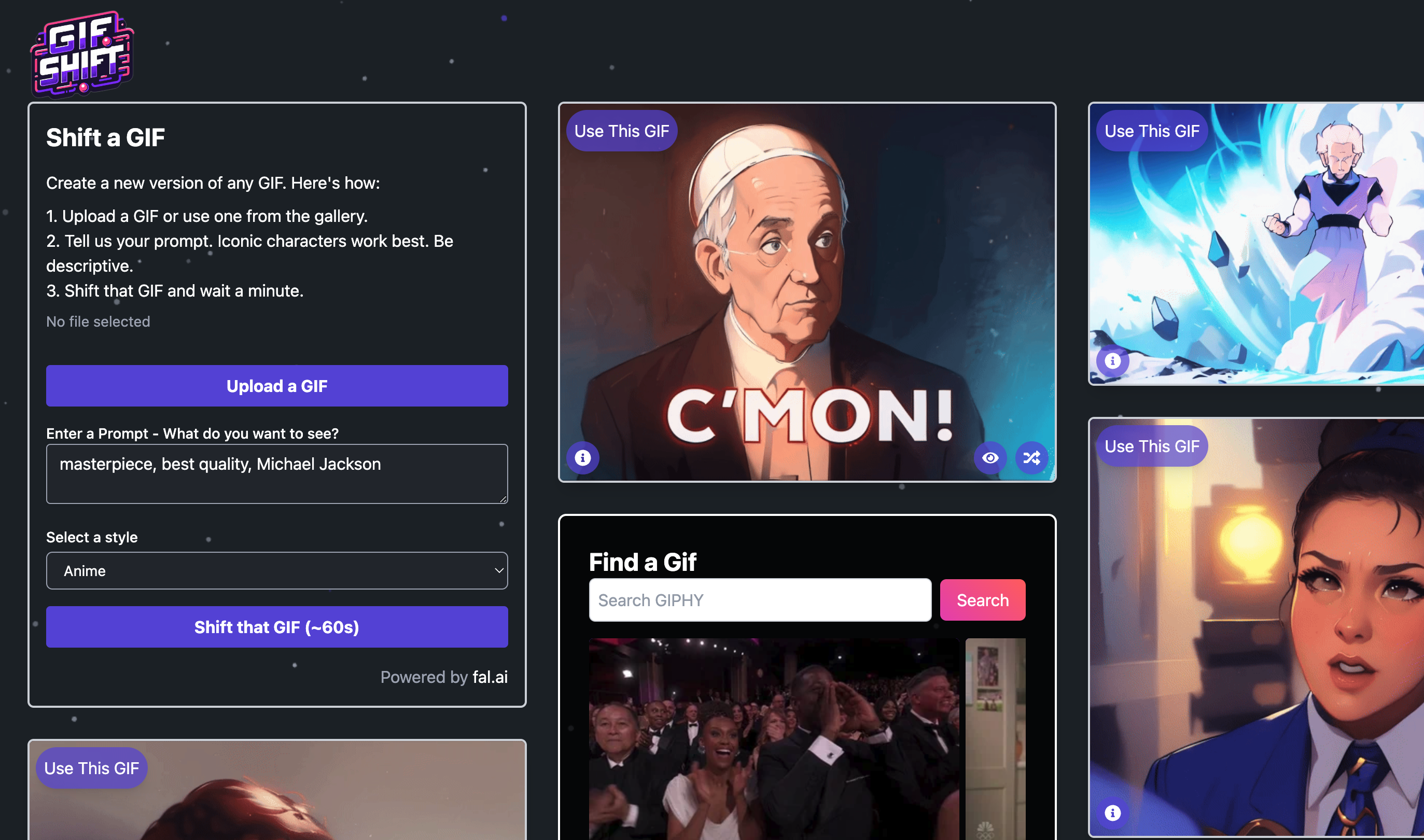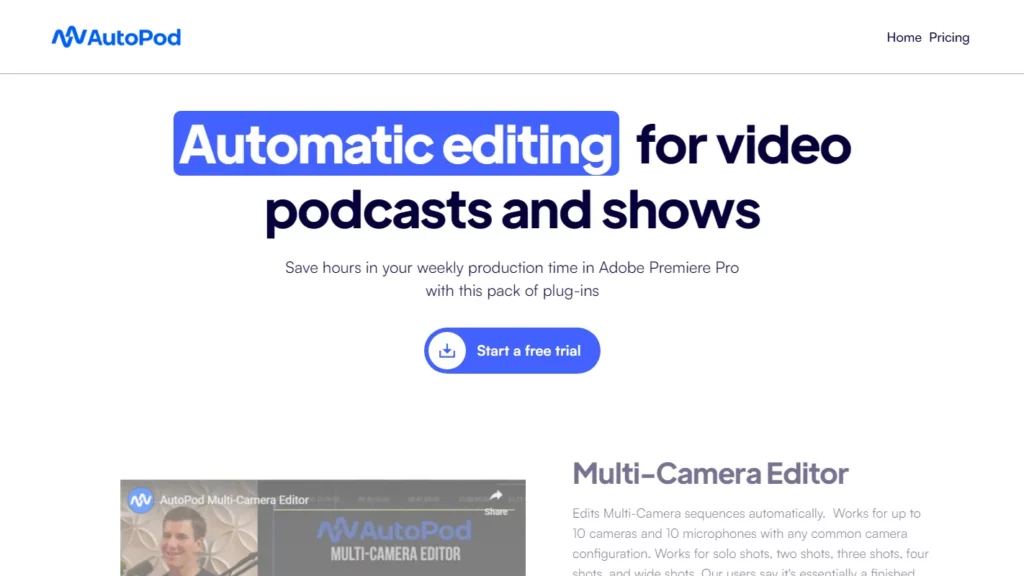
What is AutoPod?
AutoPod fm is designed to streamline video podcast production, offering automatic editing and multi-camera editing capabilities to save content creators significant time. Includes a social clip creator enhancing audience engagement through easily shareable content across social media platforms. With features like the jump cut editor, the service emphasizes efficiency, enabling creators to produce more polished videos with reduced effort.
Top 5 AutoPod Features:
Top 5 AutoPod Use Cases:
Video Podcast Production: Content creators can utilize automatic editing to efficiently produce video podcasts, ensuring a consistent output of episodes with less time spent on post-production.
Interview Shows: The multi-camera editor feature is particularly useful for interview-style shows, where switching between camera angles can create a more engaging and dynamic viewer experience.
Social Media Engagement: With the social clip creator, podcasters and videocasters can generate short, compelling clips from their longer-form content to promote on social media platforms, helping to grow their audience.
Educational Content Creation: Educators and trainers can benefit from the jump cut editor to produce clean, concise instructional videos that keep viewers focused on the content without distractions.
High-Volume Video Campaigns: For digital marketers and agencies looking to produce a high volume of video content for campaigns, the time-saving tools allow for rapid creation and turnaround, enabling them to meet tight deadlines and content delivery schedules.