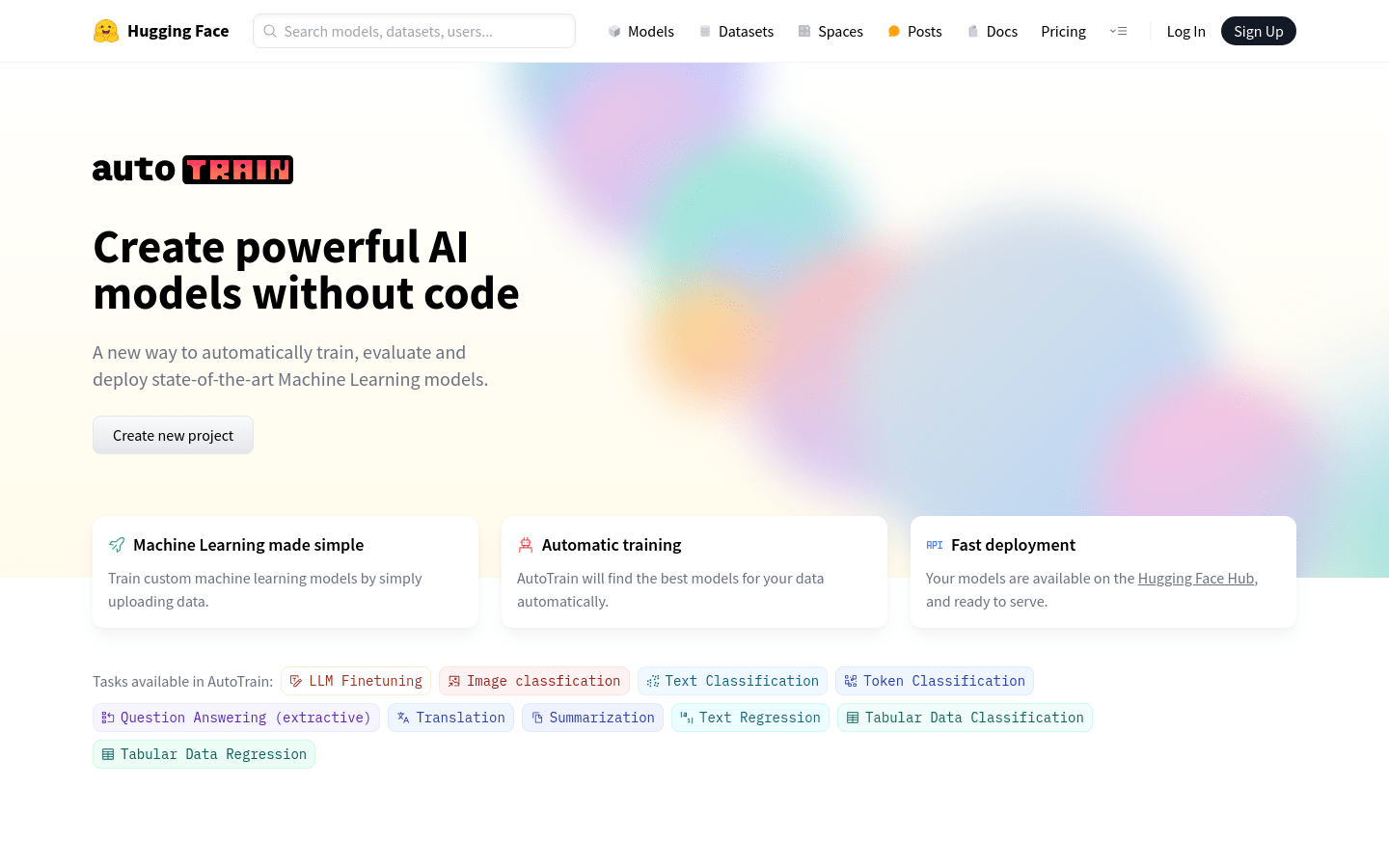
AutoTrain is an automated machine learning (AutoML) tool in the Hugging Face ecosystem that allows users to train custom machine learning models by uploading data without writing code. The tool automatically finds the model that best fits the data and deploys it quickly. It supports a variety of machine learning tasks, including text classification, image classification, question answering, translation, etc., and supports all languages on Hugging Face Hub. User's data remains private on the server and data transmission is protected through encryption. Billing is per minute based on the user's choice of hardware.
Demand group:
Researchers and data scientists: can focus on research and data optimization rather than coding and deploying machine learning models.
Small teams: Get high-performance models quickly without the need for a dedicated machine learning engineer.
Non-researchers: Train and deploy efficient models even without a machine learning background.
Enterprise: Rapidly deploy models to accelerate product development and market response.
Example of usage scenario:
Sam Havens uses AutoTrain to focus on NLP engineering research and improve the work efficiency of small teams.
Kumaresan Manickavelu quickly trained and deployed efficient NLP models with AutoTrain .
Ben Nimmo achieved a high-performance model from scratch in a short period of time with no experience required.
Product features:
Upload your data to train a custom model
Automatically find and train the best model
The model is deployed on Hugging Face Hub
Supports a variety of machine learning tasks
Supports all languages on Hugging Face Hub
Data is kept private on the server and transmitted encrypted
Billed by the minute, based on hardware selection
Supports multiple file formats such as CSV, TSV, JSON, ZIP
Usage tutorial:
1. Visit the AutoTrain website and create a new project.
2. Upload the required data files (CSV, TSV, JSON, ZIP, etc.).
3. Select the task type that suits your data, such as text classification or image classification.
4. AutoTrain will automatically find and train the best model.
5. View, evaluate and deploy the trained model on Hugging Face Hub.
6. Adjust model parameters or retrain as needed.
7. Further integration and use of models through the Hugging Face ecosystem.







