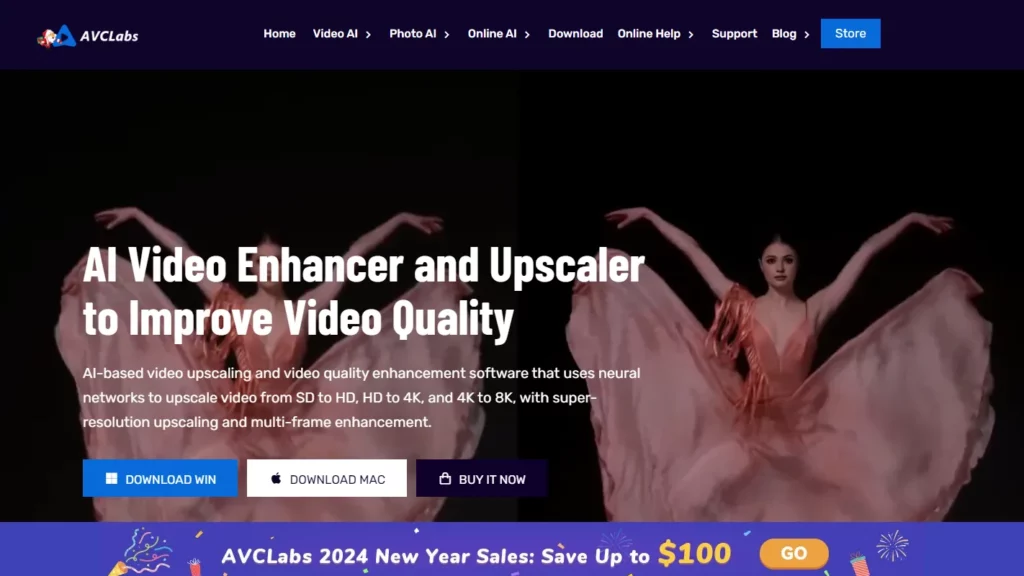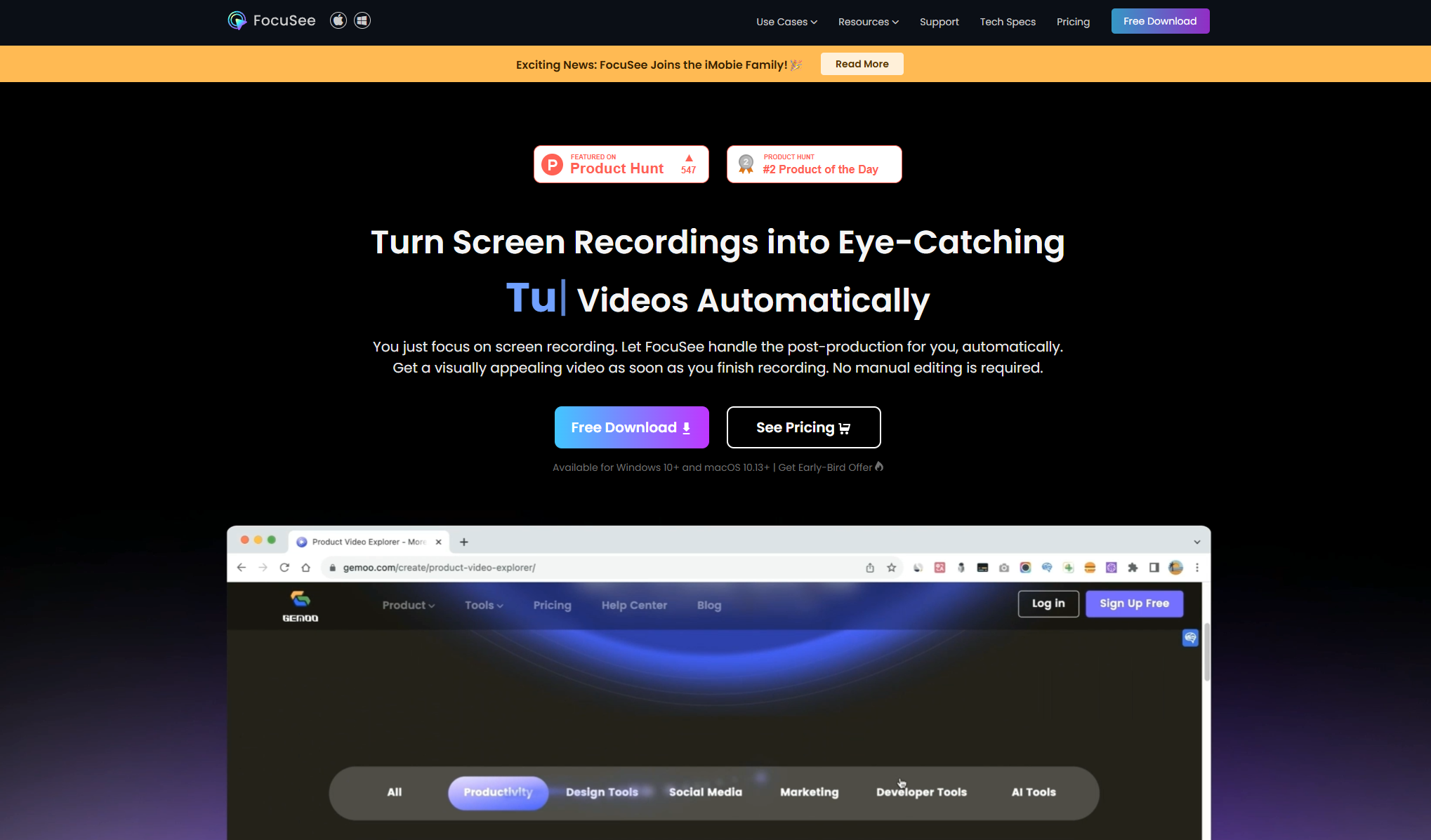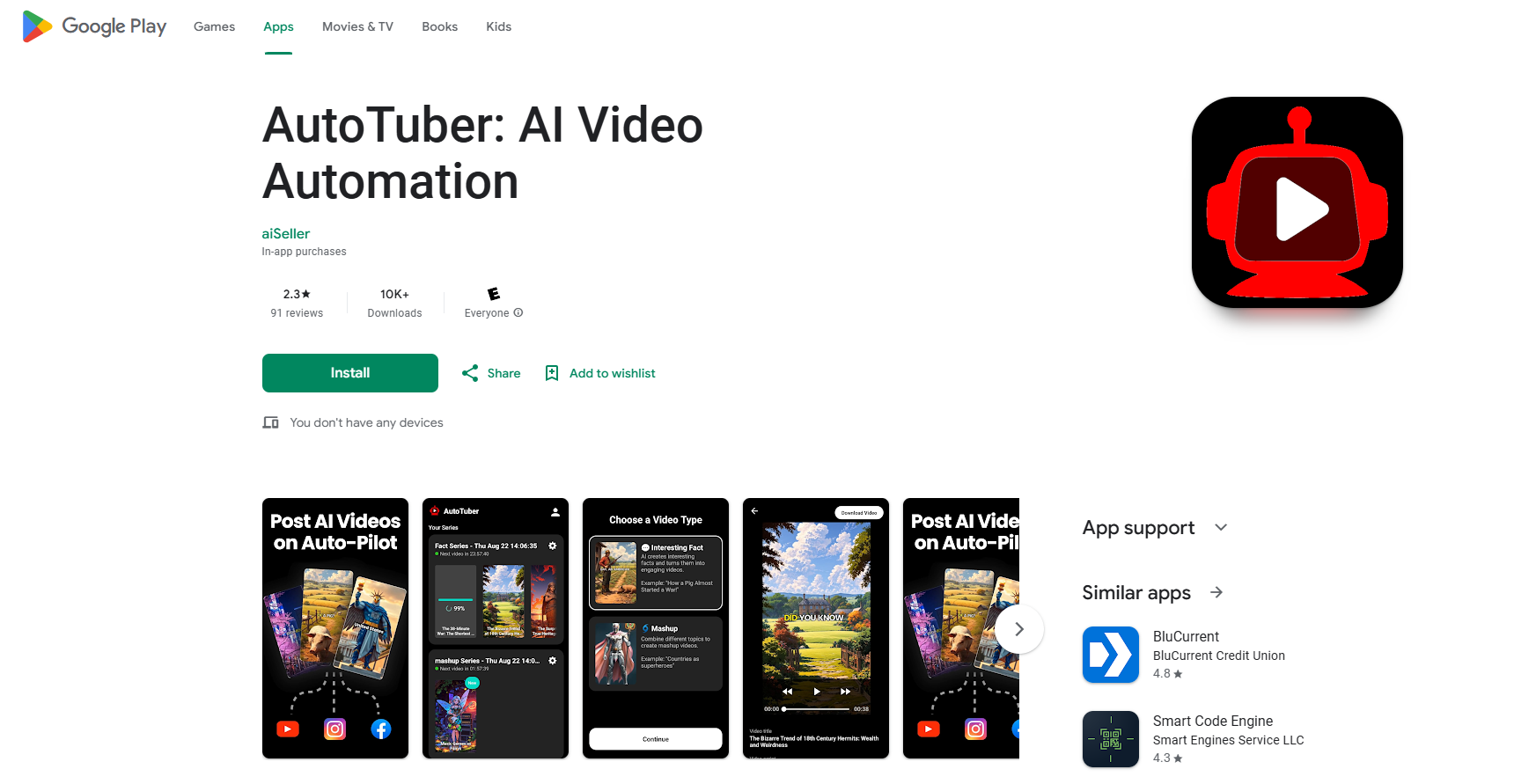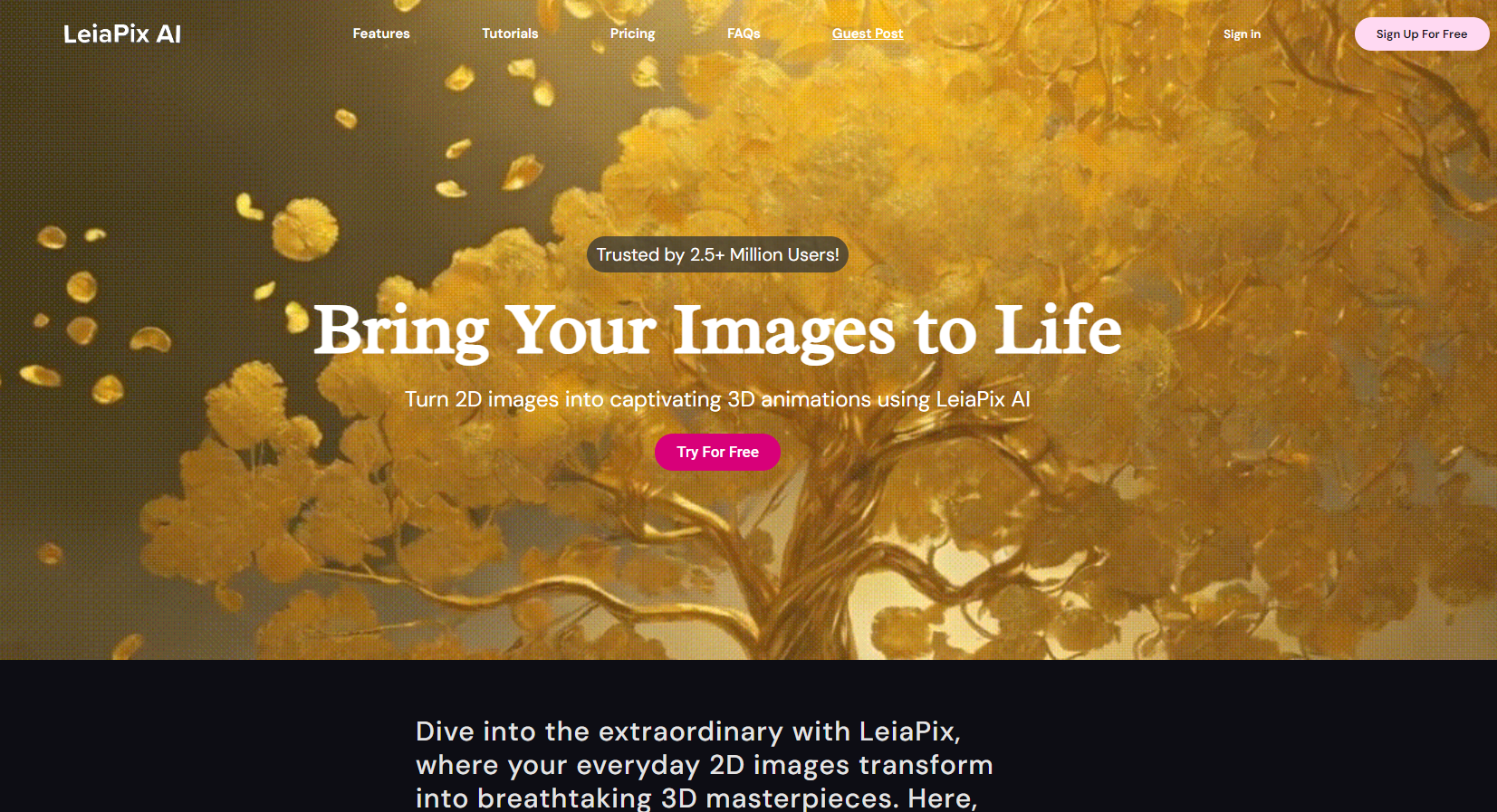What is AVCLabs Video Enhancer?
AVCLabs Video Enhancer AI is an AI-powered video quality enhancer designed to improve the quality of old videos and upscale them from standard definition (SD) to high definition (HD), HD to 4K, and even 8K. It employs deep learning algorithms and models to enhance video quality, restore old videos, increase resolution without loss of quality, and colorize black-and-white videos. The software also supports frame interpolation for boosting frame rates in anime, stop motions, and animations, and slow motion effects with motion compensation for smoother playback. Users can choose between single-frame and multi-frame enhancement models depending on their needs, and the software is compatible with various operating systems and devices.
Top 5 AVCLabs Video Enhancer AI Features:
- AI Enhancement: Utilizes AI algorithms to analyze and enhance the quality of videos, improving overall visual experience.
- Face Refinement: Automatically detects and enhances facial details, ensuring clear and sharp images.
- Colorize: Transforms black-and-white videos into vibrant, colorful experiences with AI-powered colorization.
- Motion Compensation: Generates additional frames during slow motion playback, maintaining smoothness and detail.
- Super Resolution: Upscales videos to higher resolutions, such as 4K or 8K, while preserving image quality.
Top 5 AVCLabs Video Enhancer AI Use Cases:
- Restoring Old Memories: Brings new life to old videos by improving their quality and adding color to black-and-white footage.
- Improving Video Quality: Enhances the visual experience of watching classic films, TV shows, and animes on modern displays.
- Upscaling for High-Resolution Displays: Scales videos to 4K or 8K resolutions for viewing on high-definition TVs and monitors.
- Creating Slow Motion Effects: Generates additional frames during slow motion playback, making the video smoother and more detailed.
- Colorizing Historical Footage: Adds vivid colors to old historical videos, documents, home movies, or films from the early 20th century.