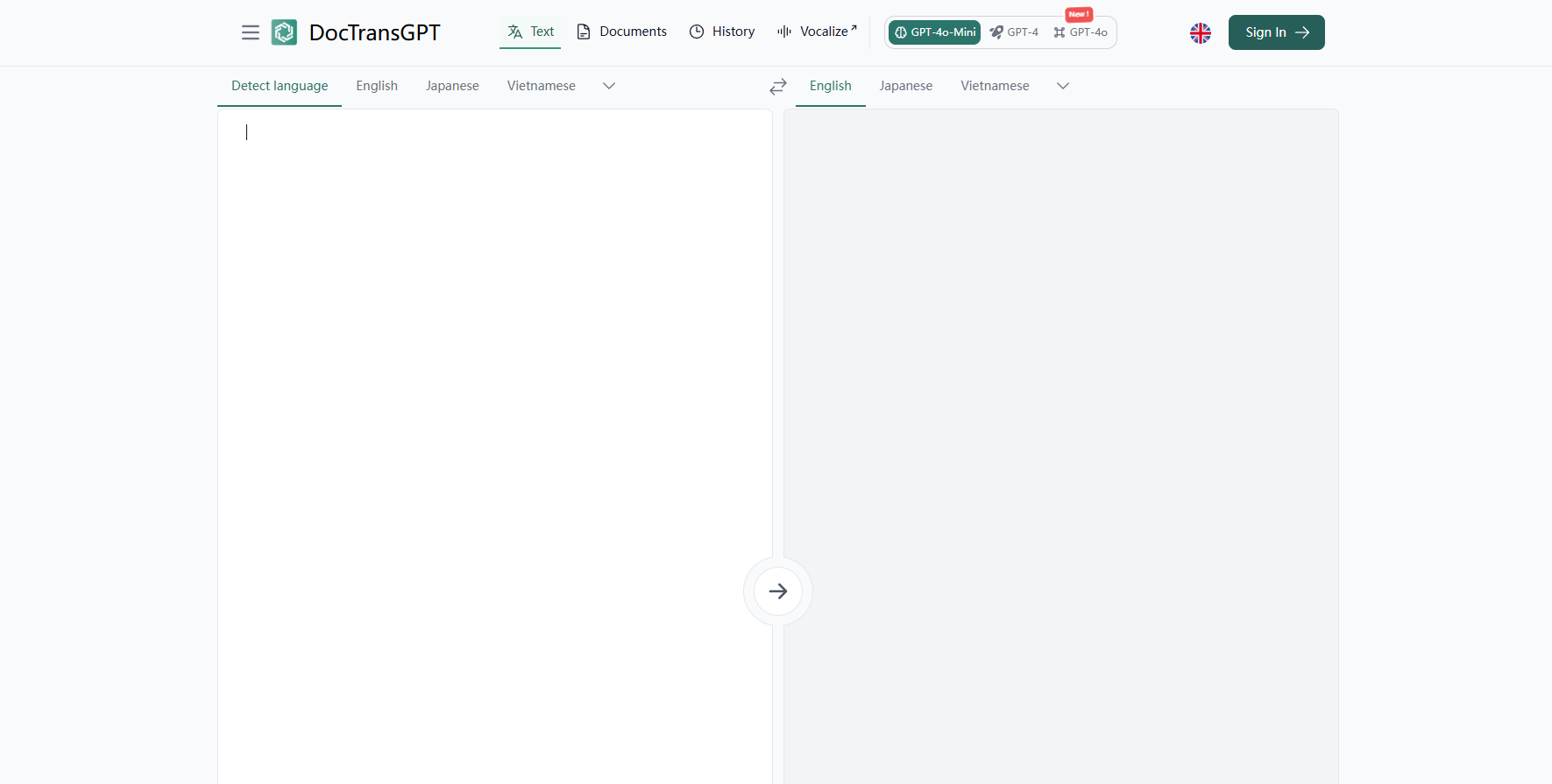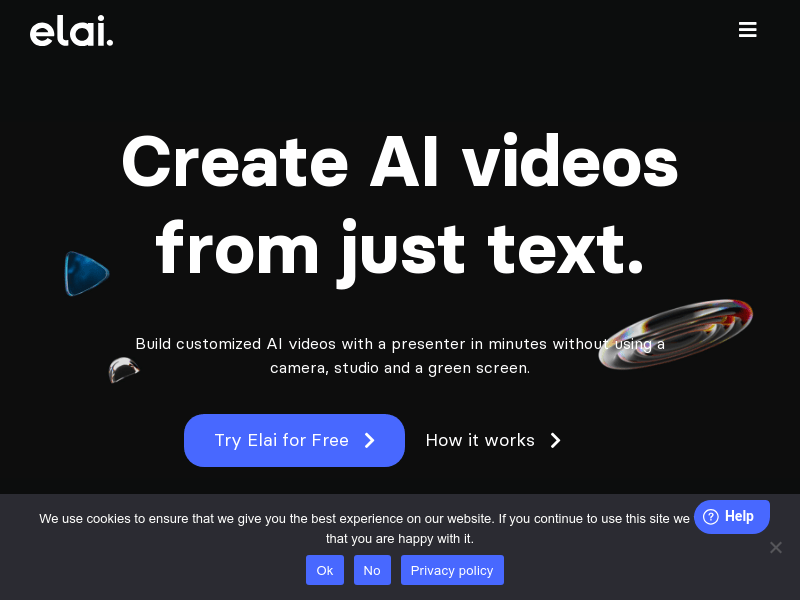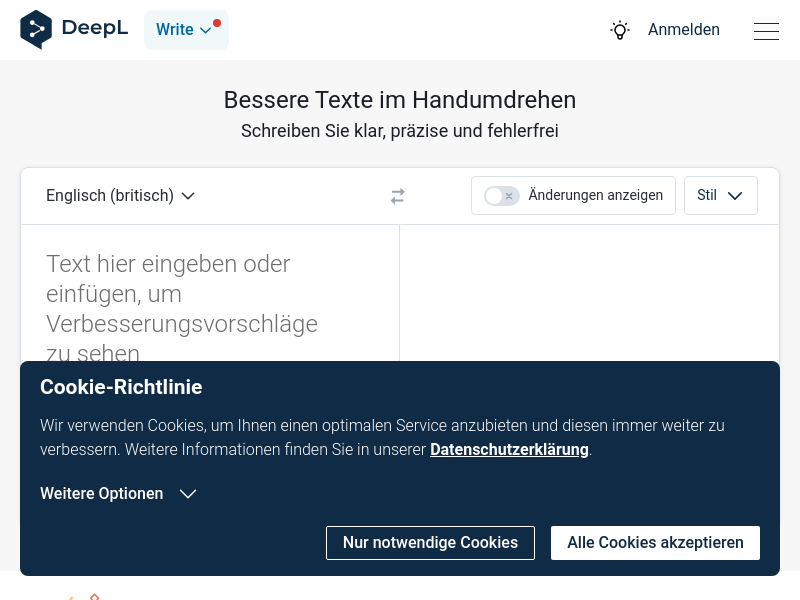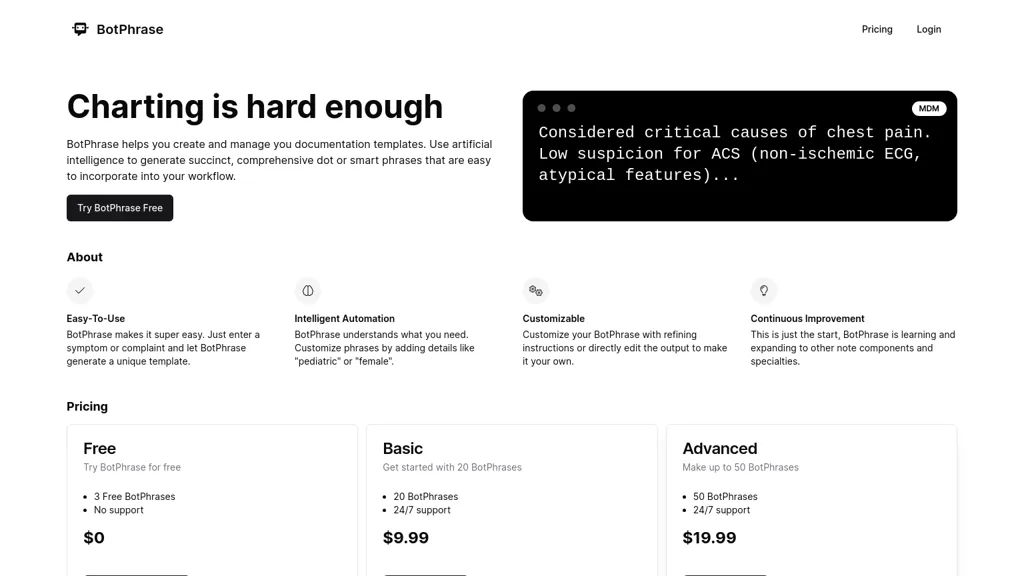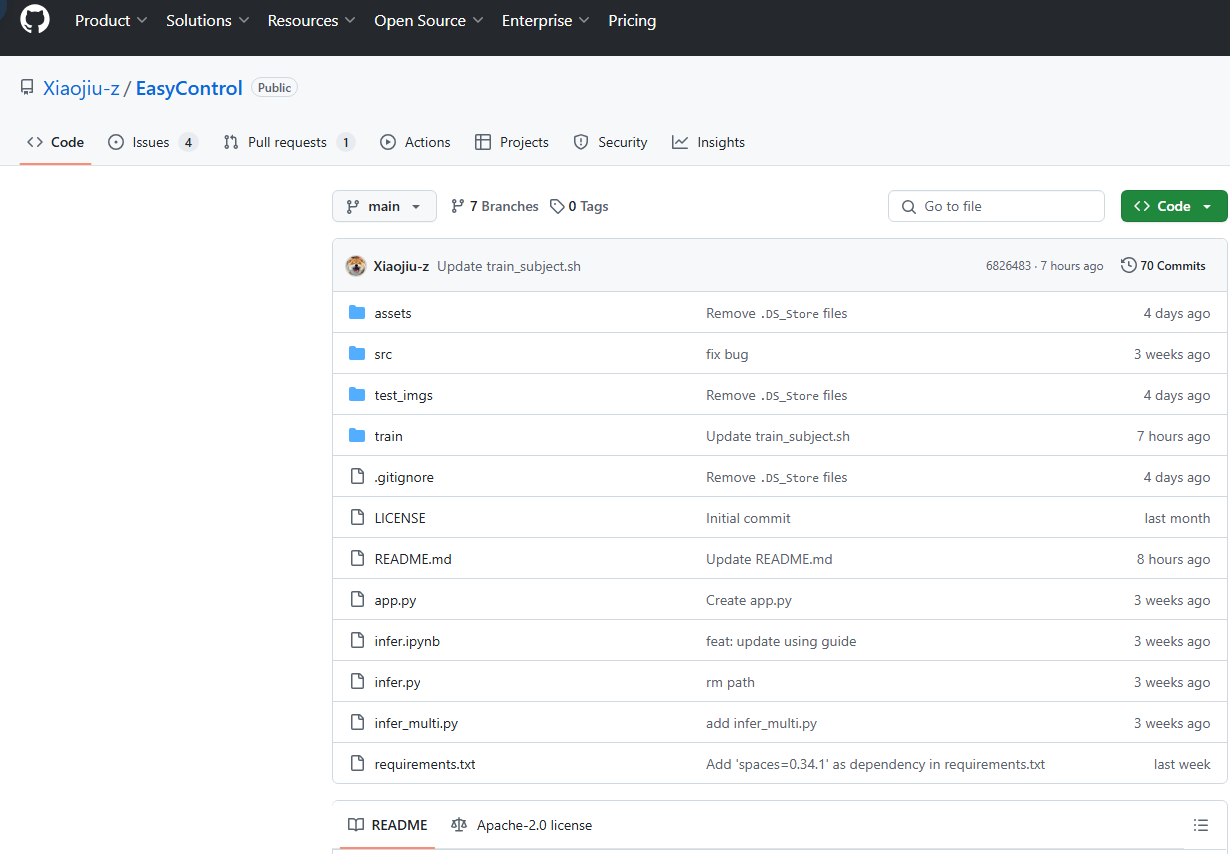
BabelDOC is a tool designed to simplify document translation, particularly for PDF files. It offers a user-friendly experience whether you prefer a command-line interface or a Python API, and allows for self-deployment to suit your specific needs. This guide is designed to help beginners understand and use BabelDOC effectively.
Free Online Translation: Translate up to 1000 pages per month for free online.
High Compatibility and Extensibility: Works seamlessly with various document types and integrates easily with other applications.
Efficient Workflow: Streamlines the translation process, saving you valuable time and effort.
High-Quality Results: Delivers accurate and professional translations, ideal for demanding projects.
Flexible Deployment: Can be self-deployed for use in various environments, including offline settings.
BabelDOC is ideal for anyone needing to translate large volumes of documents. This includes:
Researchers: Translate academic papers for international conferences and publications.
Students: Access educational materials in their preferred language.
Translators: Increase efficiency and quality in professional translation services.
Businesses: Translate internal and external documents for global communication.
Here's a step-by-step guide to using BabelDOC:
1. Download BabelDOC: Clone the BabelDOC project from GitHub.
2. Install Dependencies: Navigate to the project directory and install required packages using the command line. Specific commands will be provided in the project's README file.
3. Translate Your Document: Use the command-line interface to translate your PDF file, specifying the input file and desired output options. The README file will detail these options.
4. Enhance Translation (Optional): Utilize services like OpenAI for potentially higher-quality translations. (Note: this may involve additional costs.)
5. Review Results: Check the translated output file for accuracy and proper formatting.
BabelDOC offers several advanced features for experienced users:
Python API: Integrate BabelDOC seamlessly into your existing workflows and applications.
Extensive Command-Line Options: Customize the translation process to your precise requirements.
Offline Asset Management: Translate documents even without an internet connection.
Debugging Tools: Easily identify and resolve issues during the translation process.
BabelDOC simplifies document translation, offering a powerful yet accessible solution for a wide range of users. Its combination of free online services, robust features, and flexible deployment options makes it a valuable tool for researchers, students, translators, and businesses alike. Remember to consult the BabelDOC documentation for detailed instructions and advanced usage scenarios.