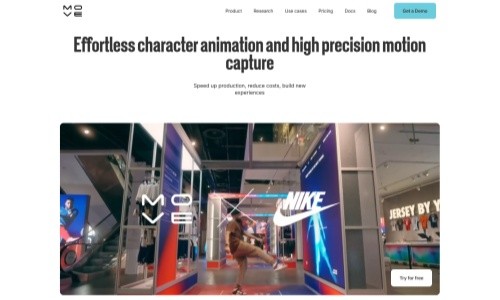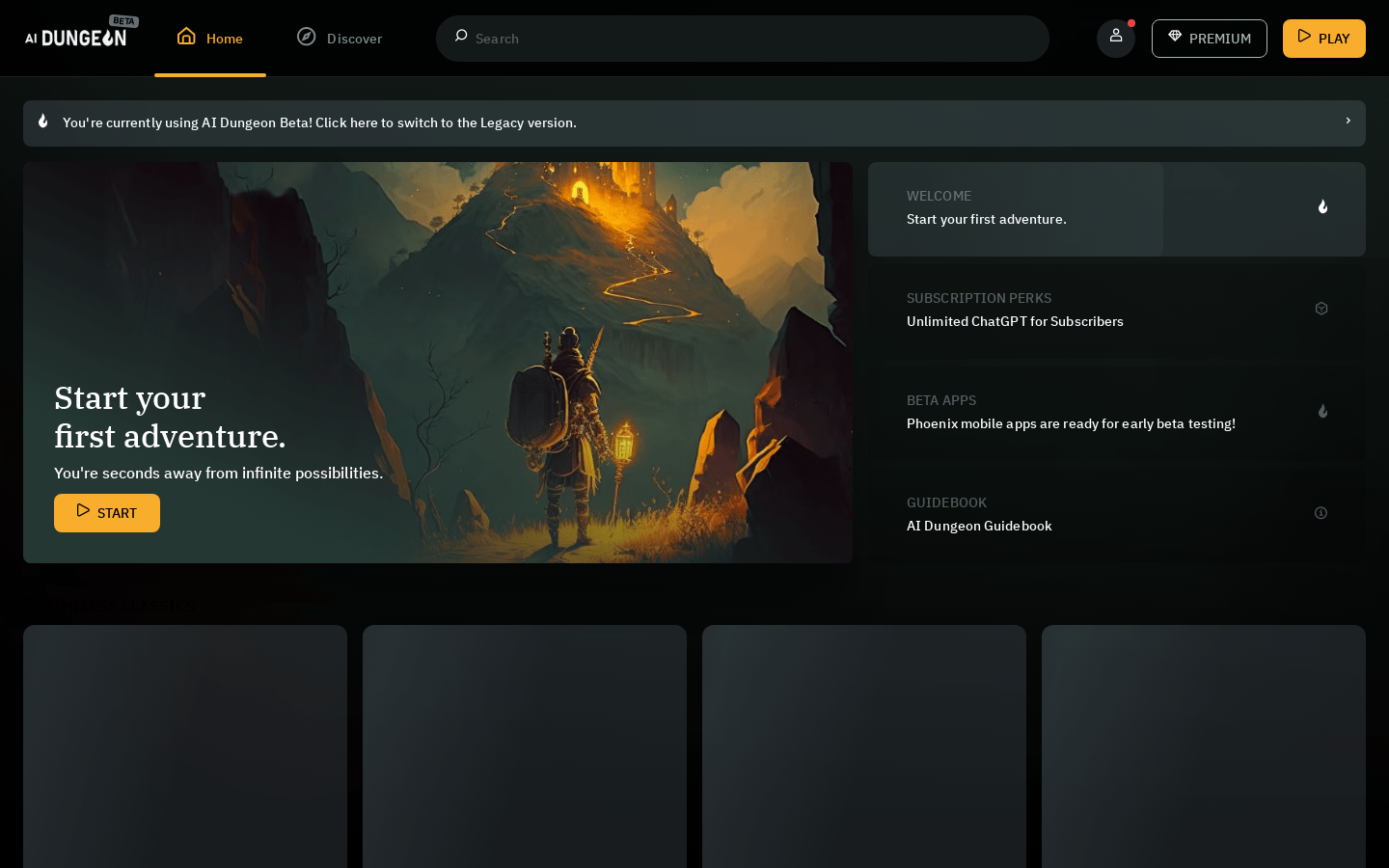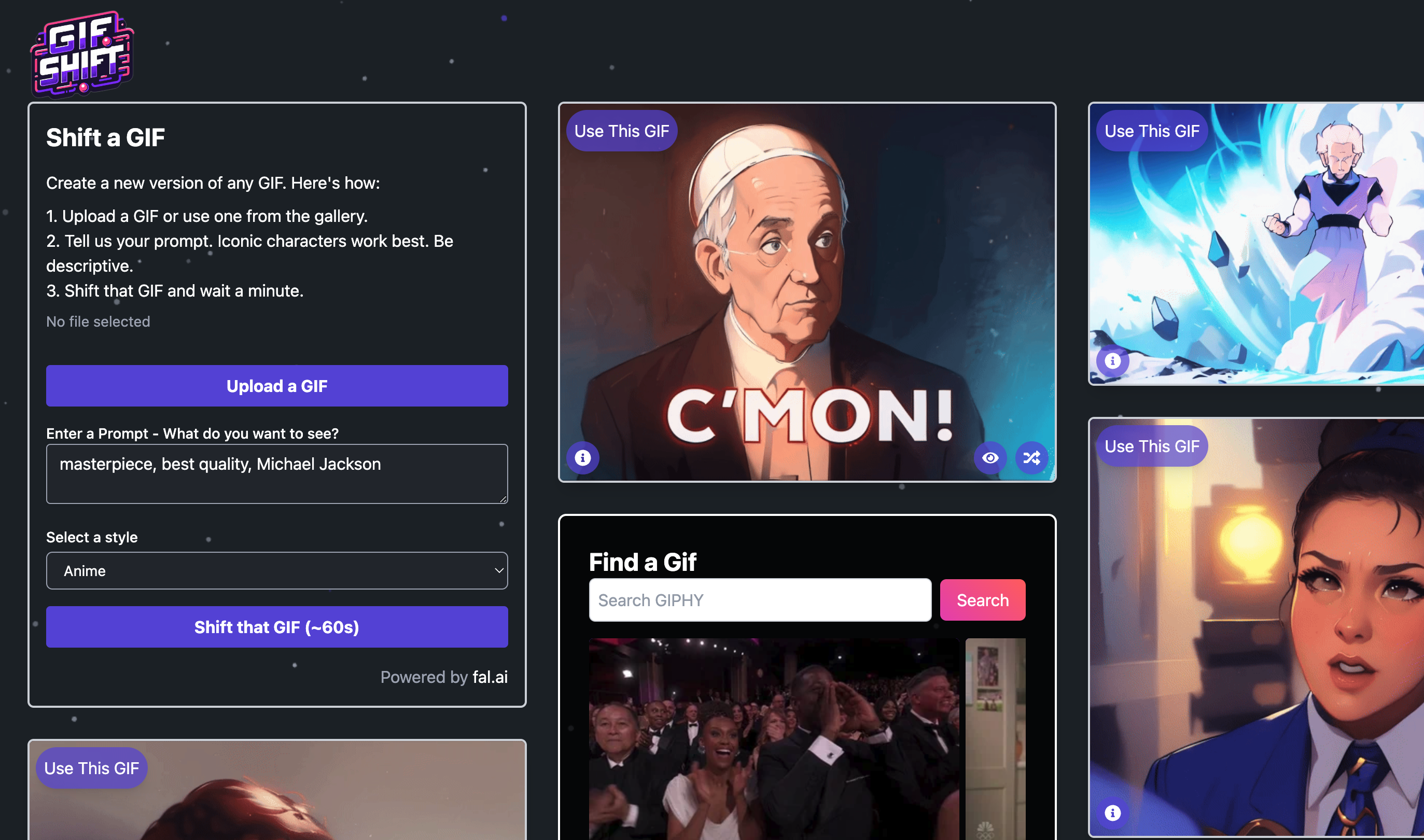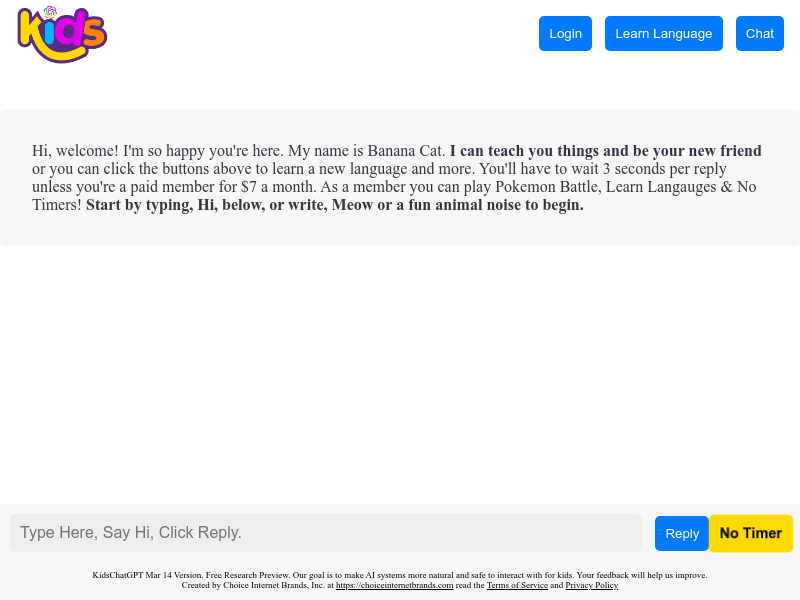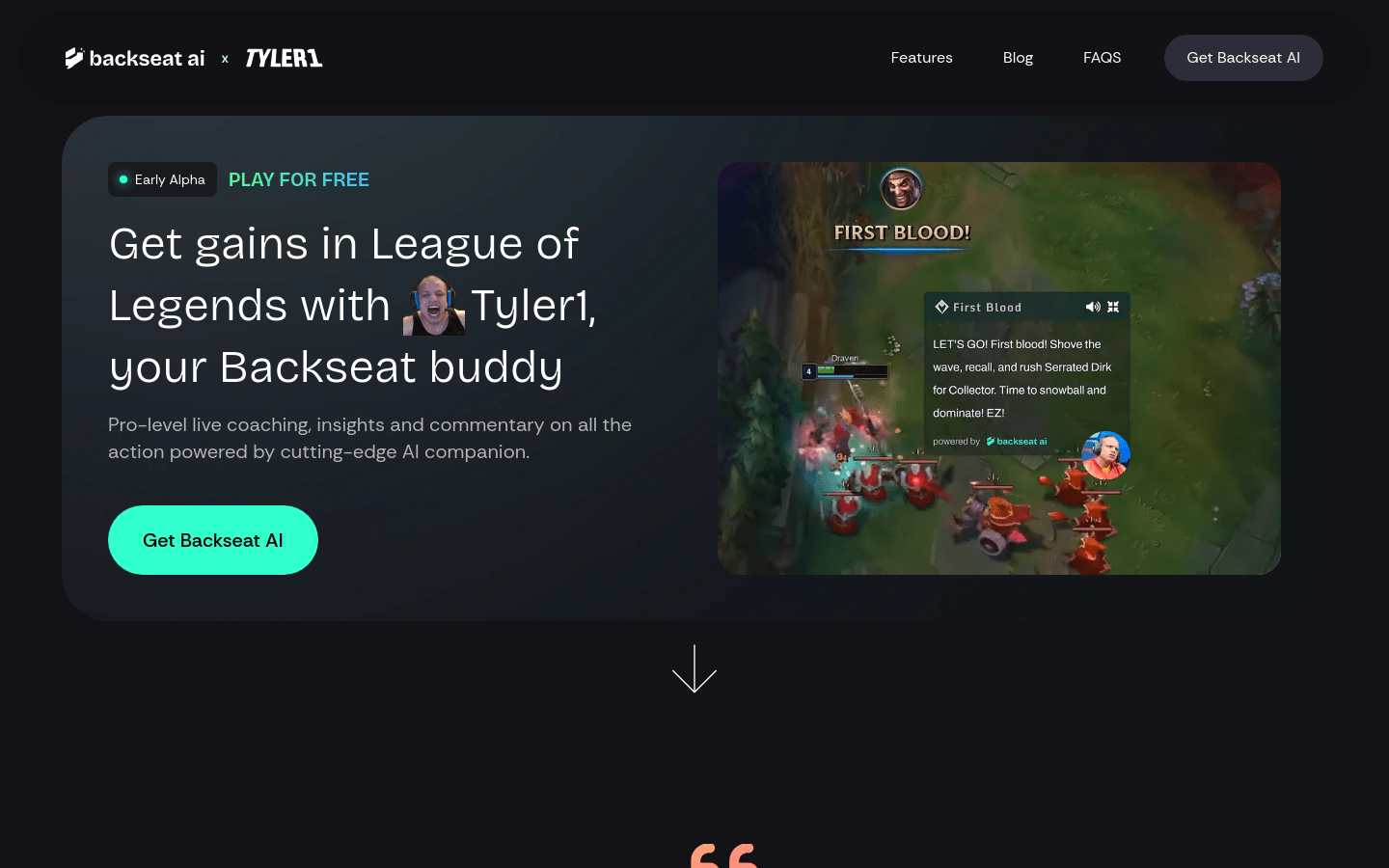
Backseat AI is an application co-founded by Tyler1 that provides real-time guidance, insights and comments to League of Legends players through advanced AI technology. It aims to help players improve game performance through professional-grade game analysis while keeping computer performance unaffected. Backseat AI is free, and players can choose to upgrade to a premium subscription for an ad-free experience and extra features.
Demand population:
"League of Legends players, especially those seeking to improve their gaming skills and enjoy a richer gaming experience. Backseat AI helps players make better decisions in the game, improve their winning rate while enjoying the fun of interacting with well-known player Tyler1 by providing professional-level game analysis and guidance."
Example of usage scenarios:
Players get AI's tactical advice at critical moments and successfully reverse the game.
Through personalized feedback from AI, players understand their strengths and weaknesses in the game.
Players use AI's call function in team battles to better cooperate with teammates.
Product Features:
Real-time guidance and insight: Provide instant feedback based on player’s game behavior and historical data.
Post-game feedback: Provides evaluation and advice after the game ends.
Team Call: Communicate with teammates and improve team collaboration.
Pre-match tips: Provide pre-match strategies and suggestions to help players prepare for the game.
Multilingual Support: In the future, we will support playing games with top creators in any language.
Personalized AI Partner: Every creator has a unique AI partner that provides personalized guidance and comments.
Support for creators: The majority of subscription fees are owned by creators, and players are encouraged to support them through subscriptions.
Tutorials for use:
1. Download and install the Backseat AI application.
2. Create or log in to an account and select Tyler1 or other creators’ AI partner.
3. Enable Backseat AI in the League of Legends game to start receiving real-time guidance.
4. Adjust your gaming strategy based on AI’s feedback and suggestions.
5. After the game is over, check out the detailed analysis and improvement suggestions provided by AI.
6. Optionally upgrade to a premium subscription to enjoy more features and a better user experience.