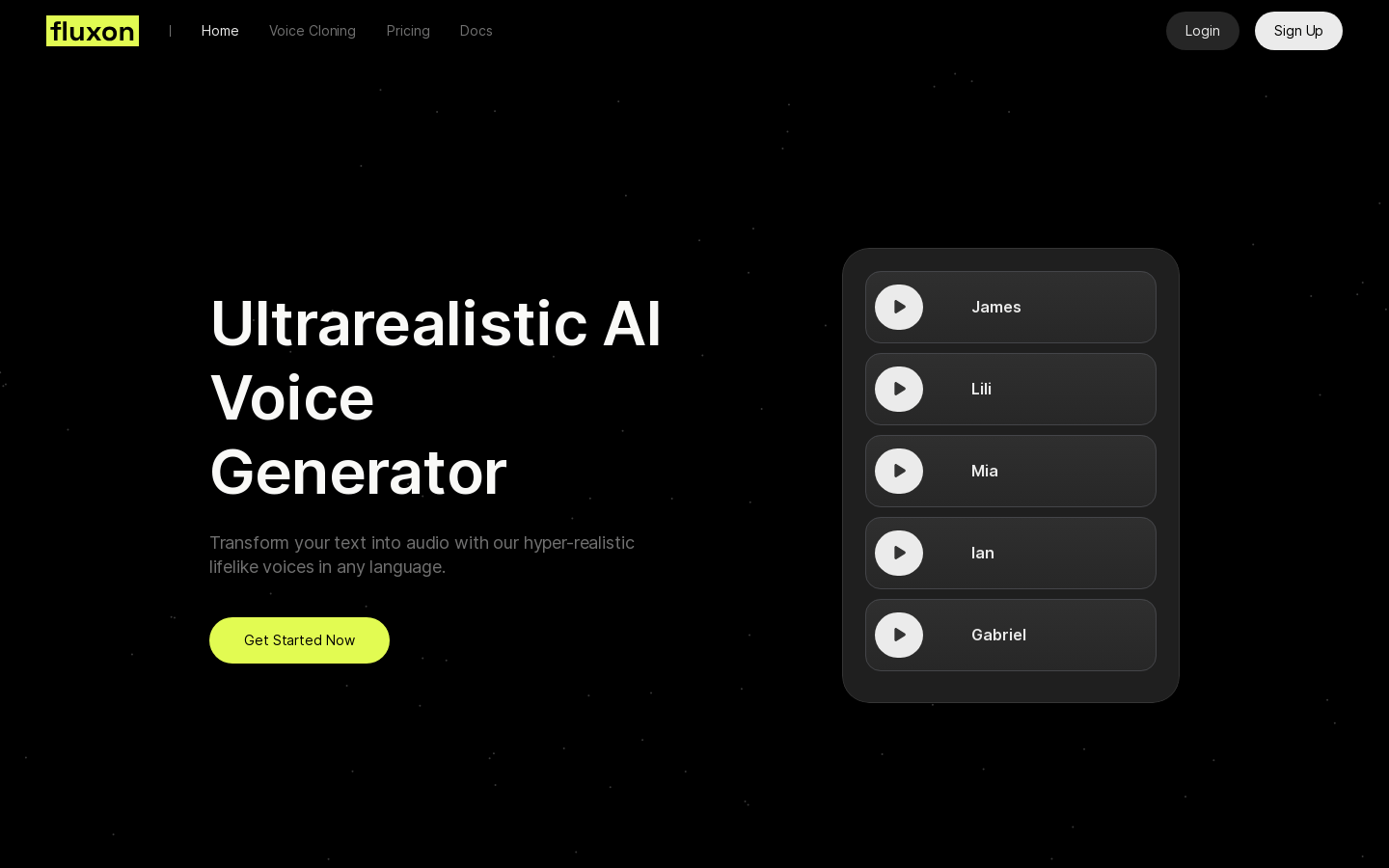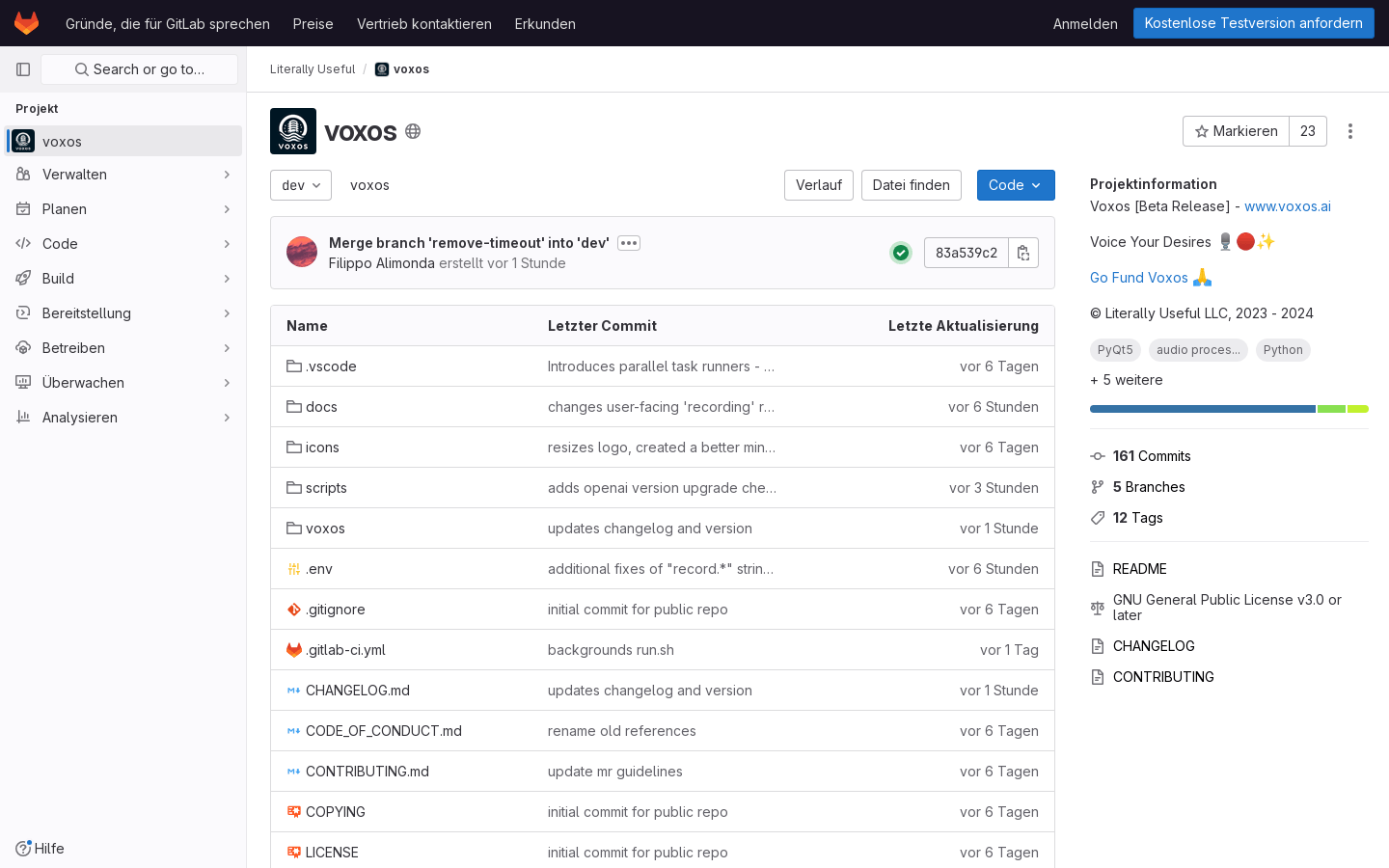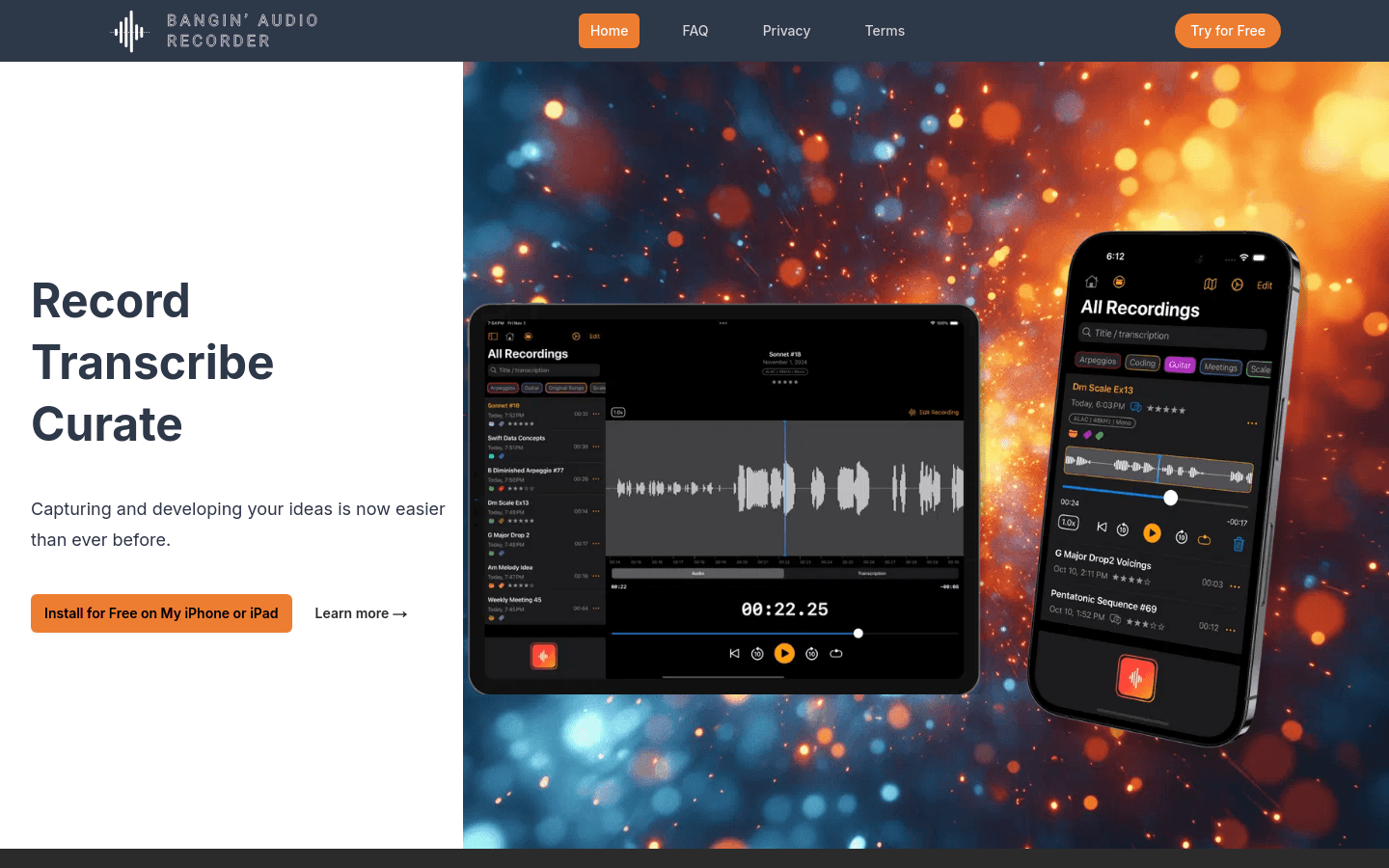
What is Bangin' Audio Recorder ?
Bangin' Audio Recorder is an efficient audio recording application designed for Apple devices. Designed by music composer and developer Alistair Cooper, it is designed to help users easily capture sound inspiration and quickly organize their creativity. Whether you are a musician, podcaster or journalist, this app can meet your professional recording needs.
Demand population:
Bangin' Audio Recorder is perfect for the following groups:
Music creators: Record and edit music works
Podcast Producer: Recording and Editing Program Content
Reporter: Quickly convert interview recordings into text
Any professional who needs high-quality audio recording
Example of usage scenarios:
1. Music creation: Musicians use Bangin' Audio Recorder to capture improvisational inspiration and improve their work through editing functions.
2. Interview record: The reporter used the voice to text function to quickly organize the interview recording into a text manuscript.
3. Podcast production: Podcast producers record the content of the program and sync it to other devices for post-production via iCloud.
Product Features:
High-quality recording: HD audio recording that supports mono and stereo
Intelligent voice recognition: Customized algorithms automatically generate time stamped speech to text
Creative Management: Star ratings and tag features help organize the best ideas quickly
Seamless synchronization: Automatically synchronize recordings across all Apple devices via iCloud
Convenient editing: Supports audio trimming, cutting and replacement
Easily share: Quickly export recording files or share them directly
Tutorials for use:
1. Download and install Bangin' Audio Recorder in the App Store
2. Open the app and select Mono or Stereo mode
3. Click the recording button to start recording
4. Use the editing function to trim or replace audio clips
5. Use voice timestamps to quickly locate important content
6. Add star ratings to quality recordings
7. Use tags and search functions to organize recordings
8. Turn on iCloud synchronization to ensure that all devices record consistently
Why choose Bangin' Audio Recorder ?
1. Professional quality: developed by music experts to meet professional recording needs
2. Efficient and convenient: Intelligent functions greatly improve work efficiency
3. Safe and reliable: iCloud synchronization ensures data security
4. Continuous updates: developers regularly optimize and keep applications ahead
Whether you are a professional creator or an audio enthusiast, Bangin' Audio Recorder is ideal for capturing inspiration and organizing your creativity. Download now and start your efficient recording journey!