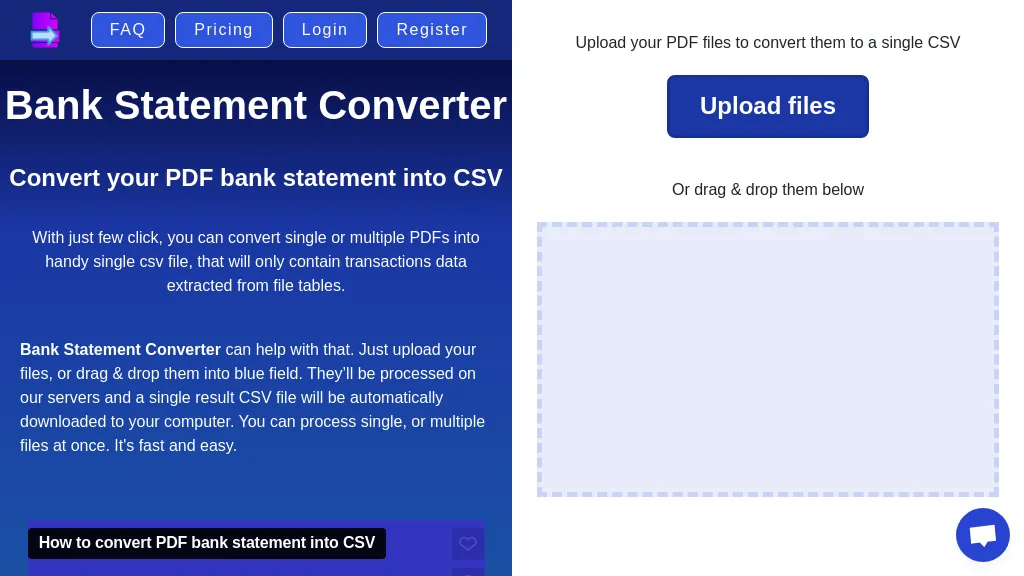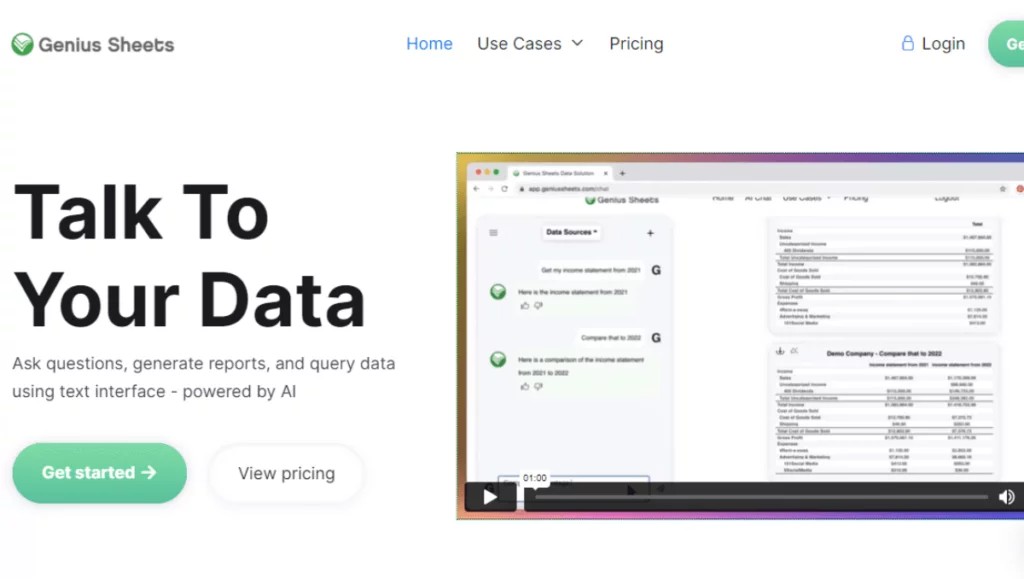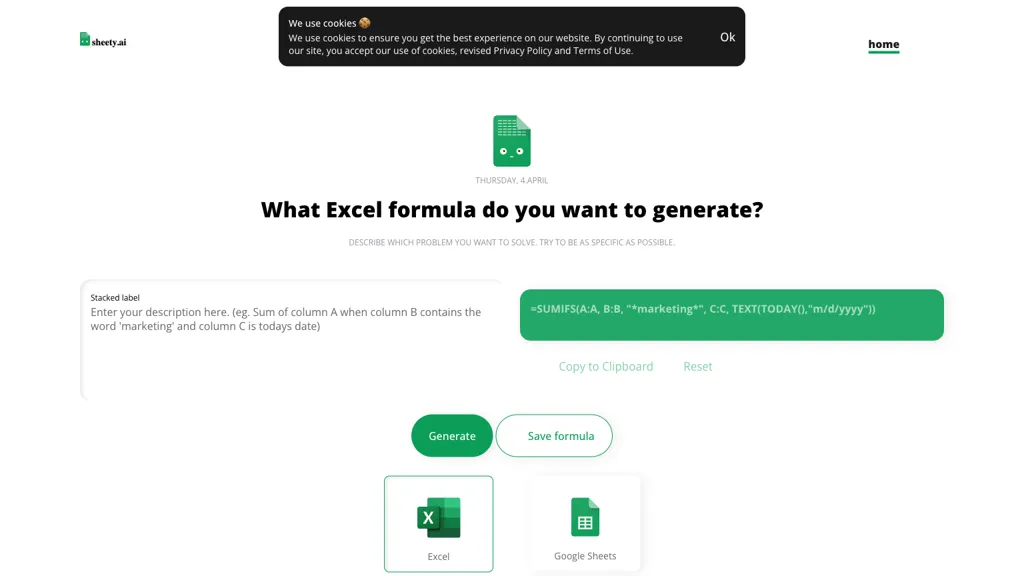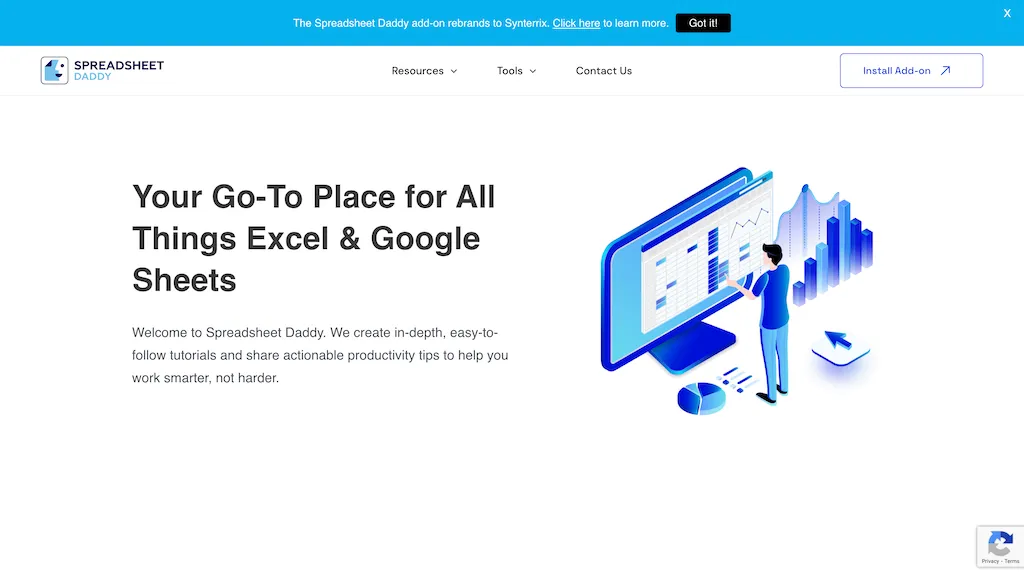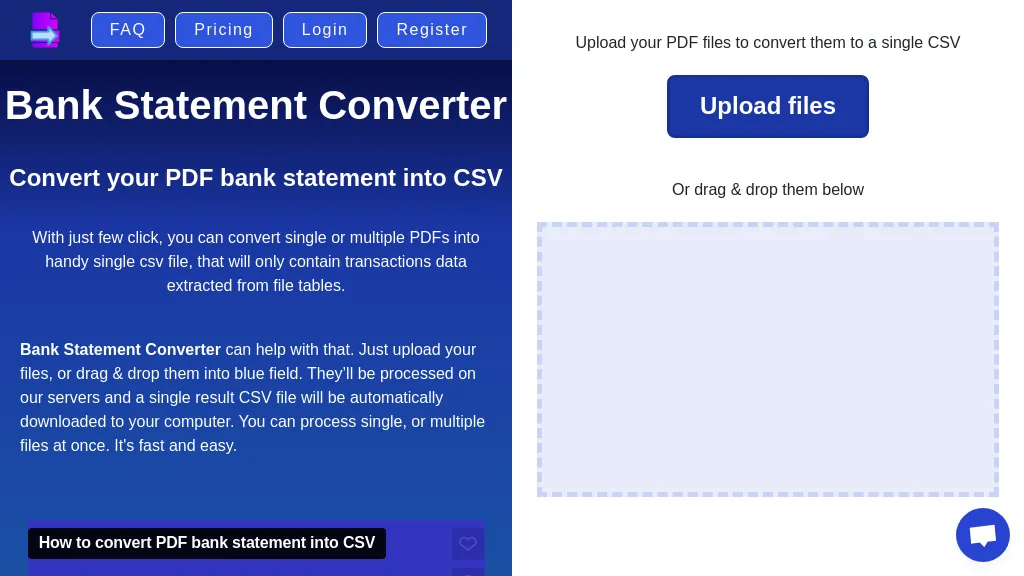
What is Bank Statement Converter?
Bank Statement Converter, converts PDF to CSV effortlessly.Easily upload your PDF files, convert them into a single CSV, and access all transaction data in organized tables.The tool operates seamlessly - just drag and drop your files into the designated field and let the servers process them into a downloadable CSV file.
Bank Statement Converter is designed to save you time, money, and effort by eliminating the need for manual data entry.It doesn't require a specific layout or template, as it autonomously recognizes and extracts table contents for swift conversion.
Whether you need to convert a single file or multiple files, the tool ensures a fast and efficient process.
Key features
Bank Statement Converter core features and benefits include the following:
Use cases & applications