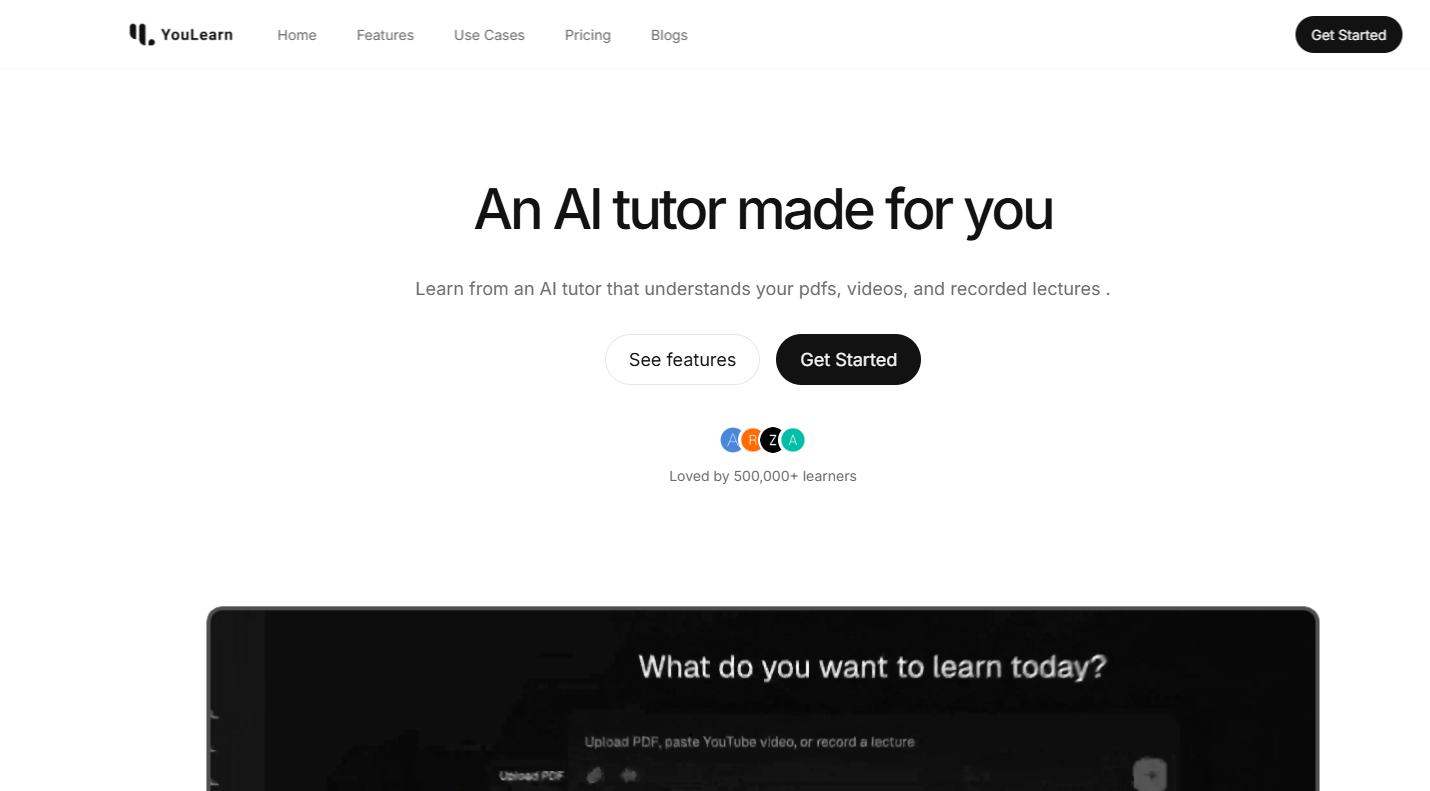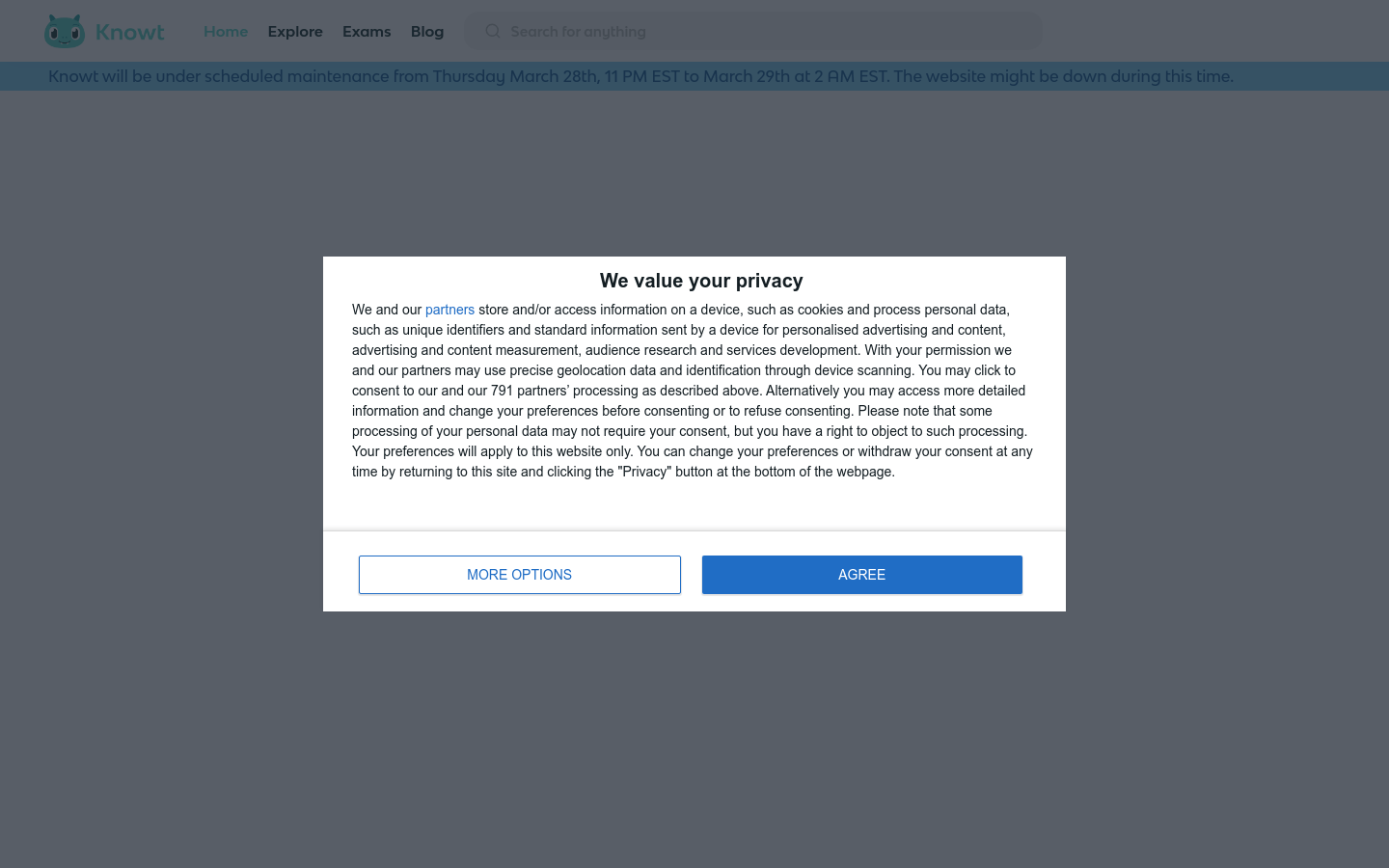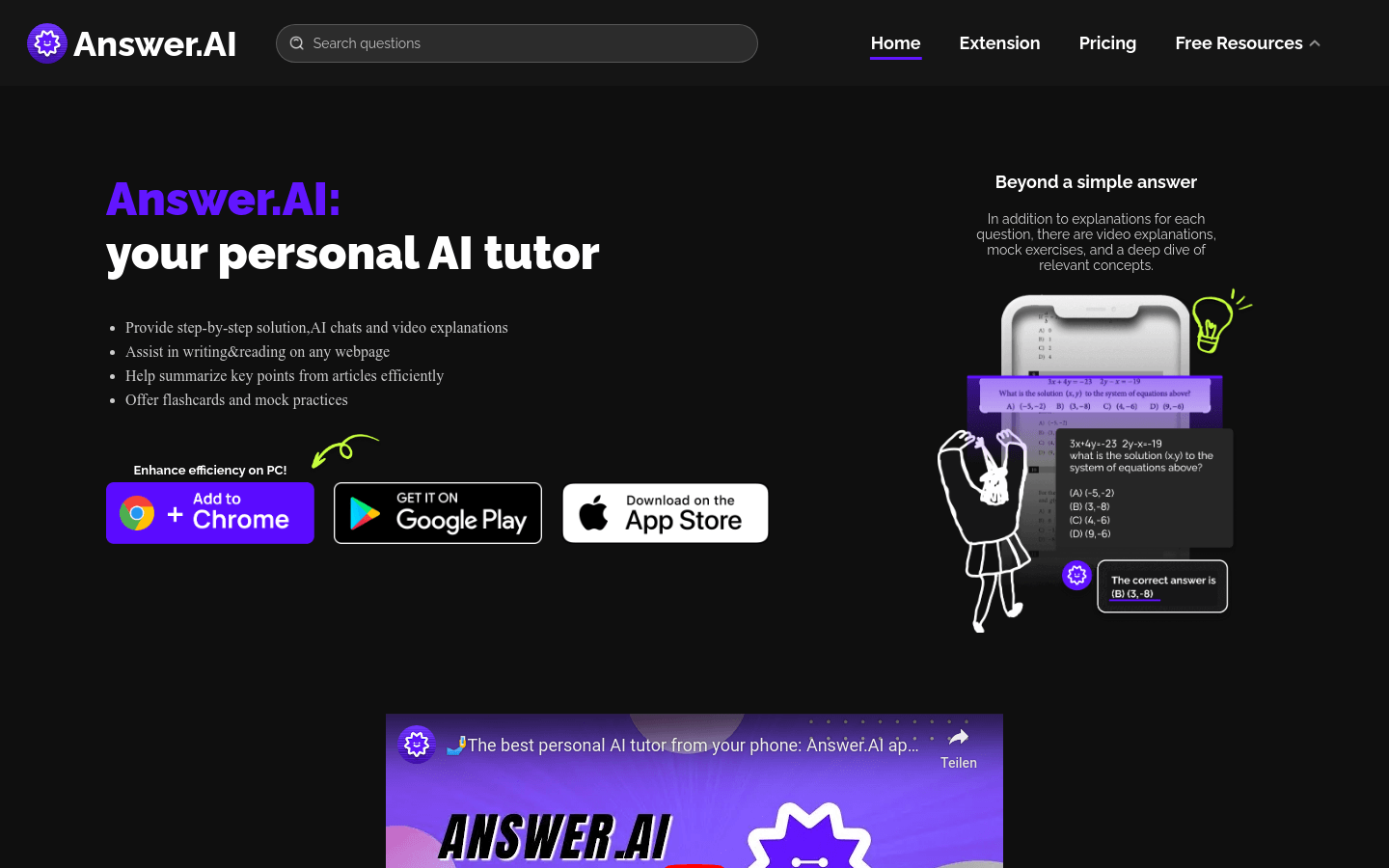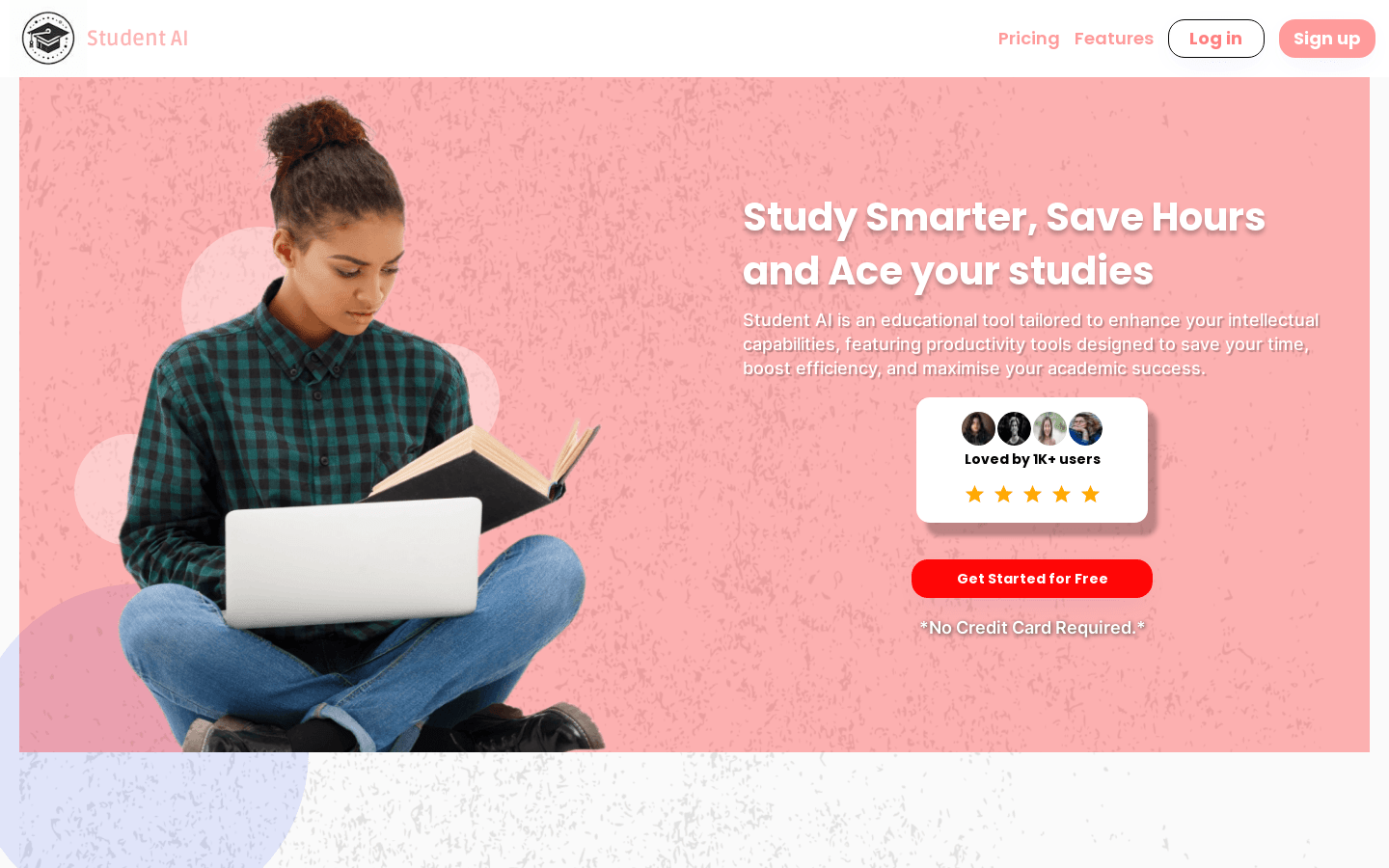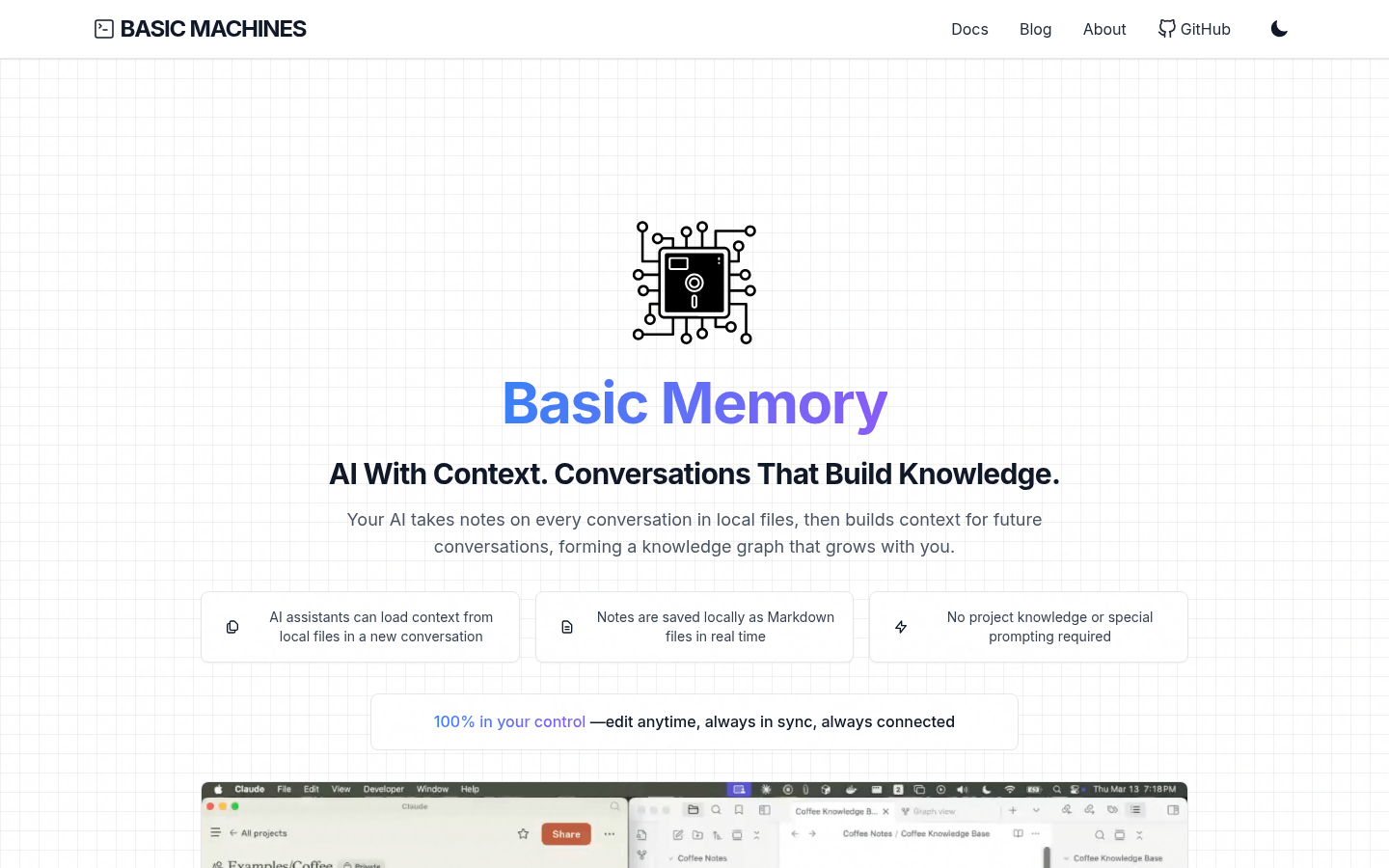
Basic Memory is a knowledge management system that builds persistent knowledge with natural conversations with LLM and saves it in a local Markdown file. It solves the problems of short-term interactions among most LLMs and difficult to retain knowledge. Its advantages include local priority, two-way reading and writing, simple structure, ability to form a knowledge graph, compatibility with existing editors, and light infrastructure. Positioning to help users create a personal knowledge base, it adopts the AGPL-3.0 license, without clear price information.
Demand population:
"The target audience is for those who want to effectively manage knowledge and interact deeply with LLM. This product is suitable for them because it can store knowledge locally, facilitate management and accumulation, and the two-way reading and writing and knowledge graph functions help build and expand knowledge, and is compatible with common editors to lower the threshold for use."
Example of usage scenarios:
When exploring coffee brewing methods, record and expand relevant knowledge
During project development, record architectural decisions and other related content
Find information about JWT authentication in your notes
Product Features:
Have a natural dialogue with LLM and communicate based on previous knowledge
Create structured notes in conversations and save in Markdown format
Let LLM remember the previous discussion and realize knowledge accumulation
Semantic navigation knowledge graphs to facilitate searching of related information
View and edit notes using familiar tools such as Obsidian
Keep knowledge localized and users have complete control over data
Ensure consistent knowledge updates through real-time synchronization
Tutorials for use:
1. Use uv to install: uv tool install basic - memory
2. Configure Claude Desktop: Edit ~/Library/Application Support/Claude/claude_desktop_config.json, and add relevant mcpServers configuration
3. Synchronization knowledge: You can run basic - memory sync for one-time synchronization, or basic - memory sync --watch for real-time synchronization
4. In Claude Desktop, use tools such as write_note, read_note, etc. through specific instructions.