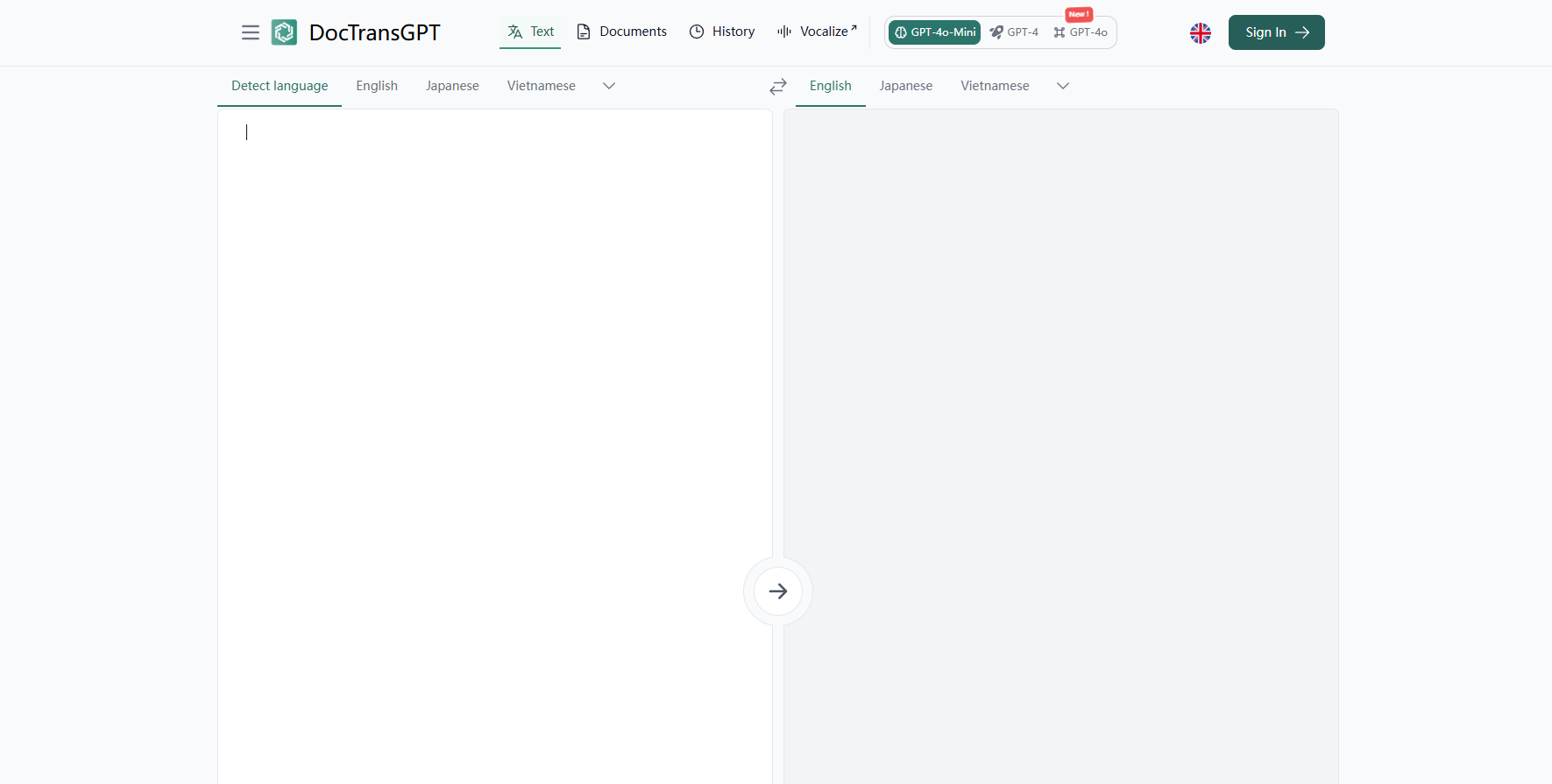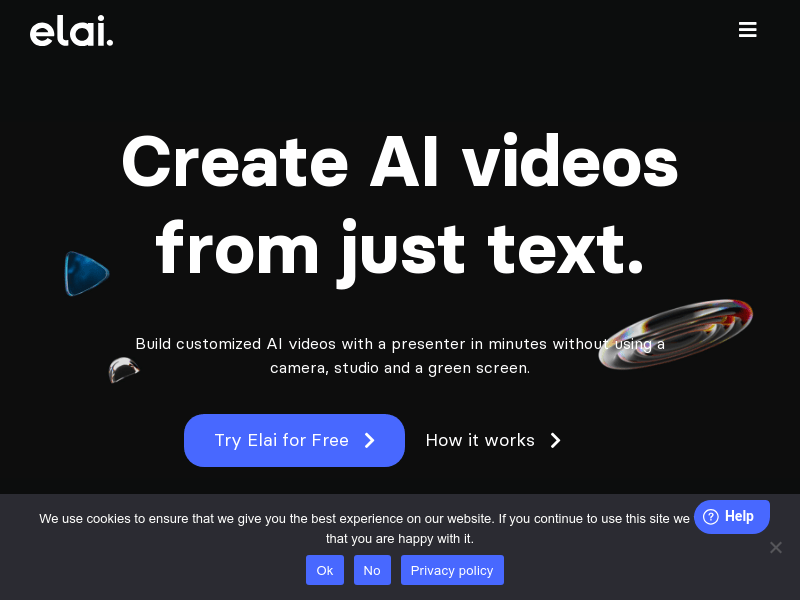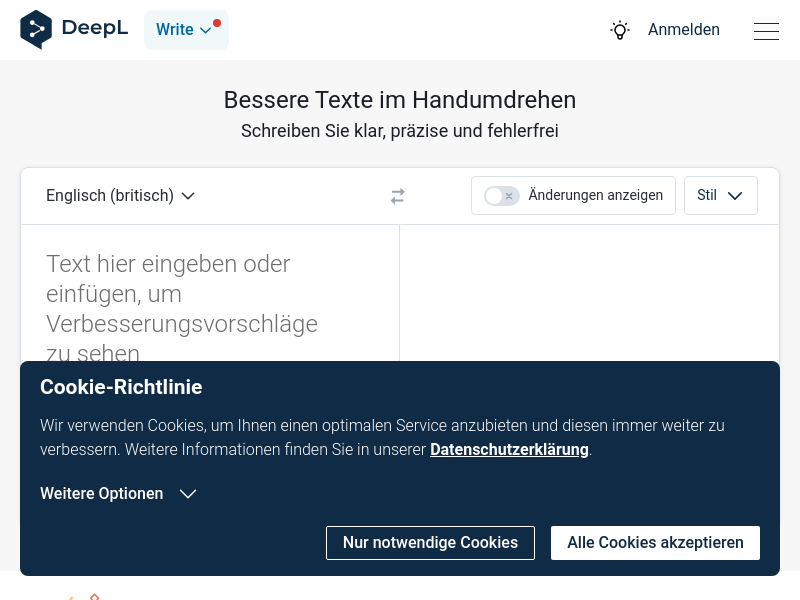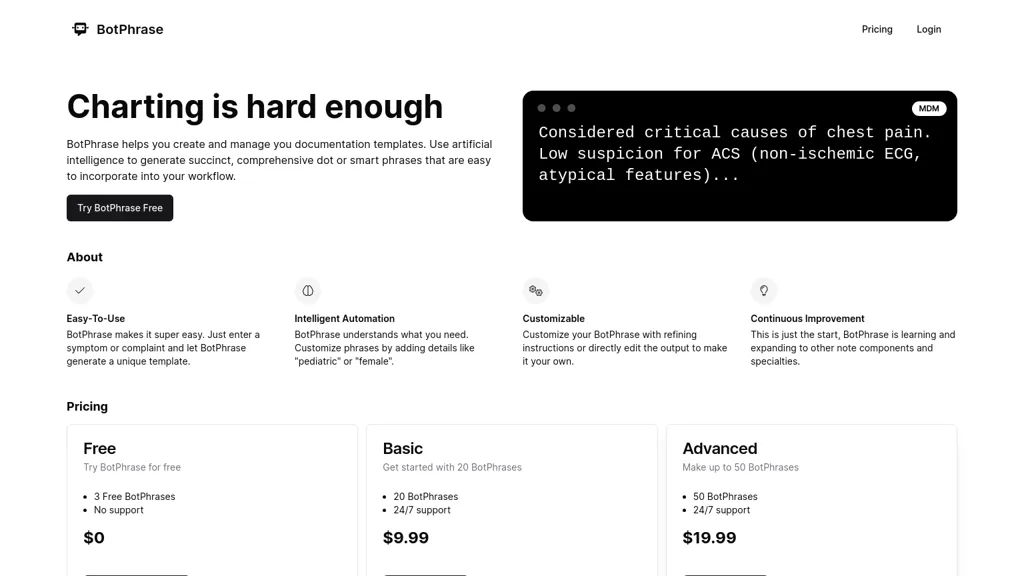北极象沉浸式翻译is a translation plug-in based on the industry's professional engine. It supports a variety of browsers and provides functions such as PDF translation, academic translation, immersive translation, full-page word translation and online dictionary. Its main advantages are its high translation accuracy, fast speed, support multilingual, and can meet users' translation needs in different scenarios. The product is developed by Shenzhen Xiangta Technology Co., Ltd. and can be downloaded and installed in the application stores of many browsers such as Chrome, Edge, Firefox, 360 Safe Browser, etc. The specific price is not clearly stated on the page, but judging from the page information, there may be a free version.
Demand population:
"The target audience includes users who need to read, translate and learn multilingual documents. For students, it can help them better read and understand foreign language textbooks and literature; for researchers, it can help them quickly obtain cutting-edge international academic achievements; for workers, it can use it to process multilingual documents in multinational businesses and improve work efficiency."
Example of usage scenarios:
When reading professional English literature, student Xiao Ming used the word translation function of北极象沉浸式翻译to quickly understand professional terms and sentences in the literature, improving learning efficiency.
When reviewing foreign academic papers, Dr. Li, a scientific researcher, uses the academic translation engine to accurately translate professional nouns and complex sentence patterns in the papers, providing strong support for scientific research work.
When handling English business emails and contract documents, Ms. Zhang, a foreign trade salesperson, used the fast translation engine to quickly translate the entire page and respond to customer emails in a timely manner, improving work efficiency and customer satisfaction.
Product Features:
Supports PDF translation and can retain the original format, making it convenient for users to read and use the translated documents.
Provide an academic translation engine, optimized for academic fields, and translated nouns and terms more accurately.
It has an extremely fast translation engine, fast translation speed and high quality, and significantly improves the efficiency of full-page translation and file translation.
Implement immersive translation, and users can quickly obtain translation results through the word translation function when browsing the web page without interrupting the reading rhythm.
Built-in online dictionary, which makes it convenient for users to query the definitions and usage of words and phrases at any time.
Supports multilingual translation to meet the translation needs of different users in different language environments.
There are a variety of browser versions, and users can choose the appropriate version according to their browser for installation and use.
Tutorials for use:
1. According to the browser you are using, go to the corresponding browser app store to search for北极象沉浸式翻译plug-in.
2. Click the Install button and wait for the plug-in to be downloaded and installed.
3. After the installation is completed, restart the browser and open the web page or PDF file that needs to be translated.
4. When you need to translate the content of the whole page, click the plug-in icon on the browser toolbar to select the full page translation function.
5. If you need to translate words, just use the mouse to select the word or phrase you want to translate, and the translation results will be displayed immediately.
6. When using the online dictionary function, you can enter words or phrases in the plug-in interface for querying to obtain detailed explanations and example sentences.
7. For PDF file translation, you can drag the file to the plug-in interface, select the translation language, click the translation button, and wait for the translation to complete.