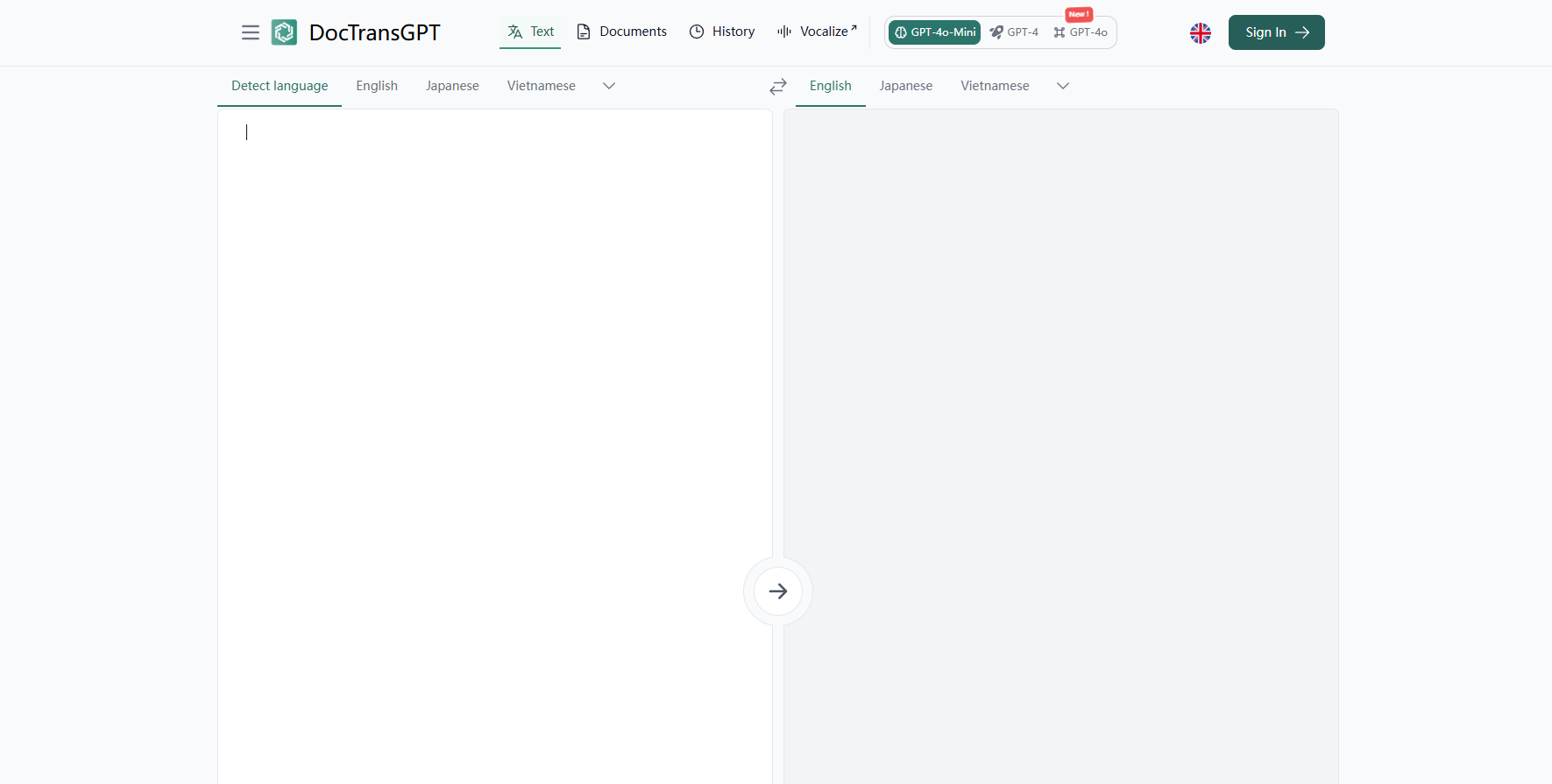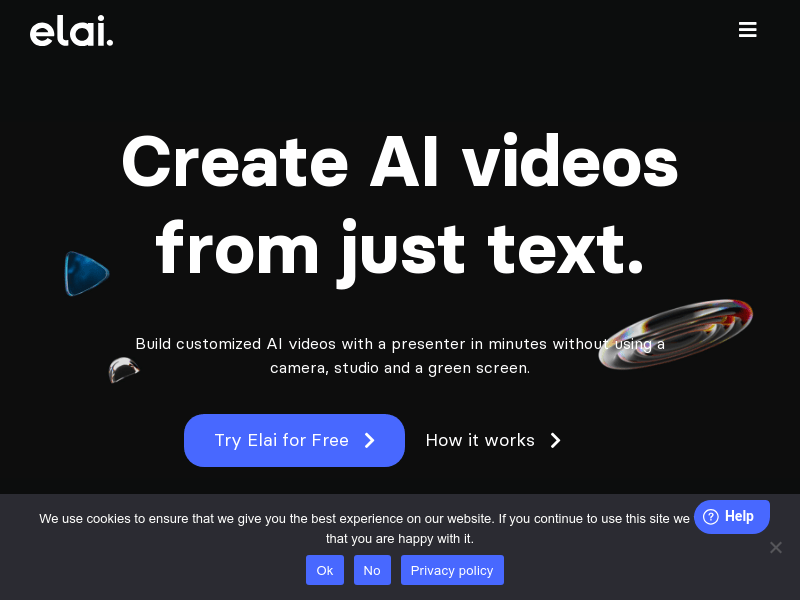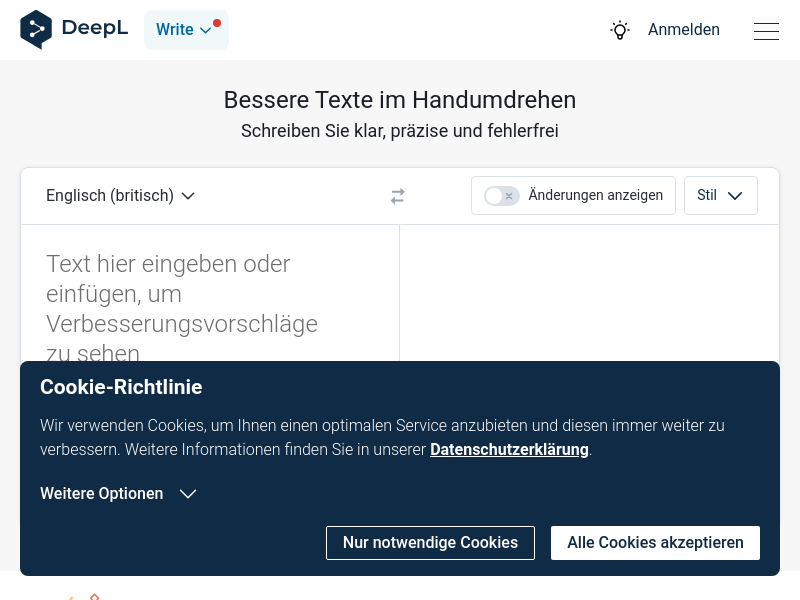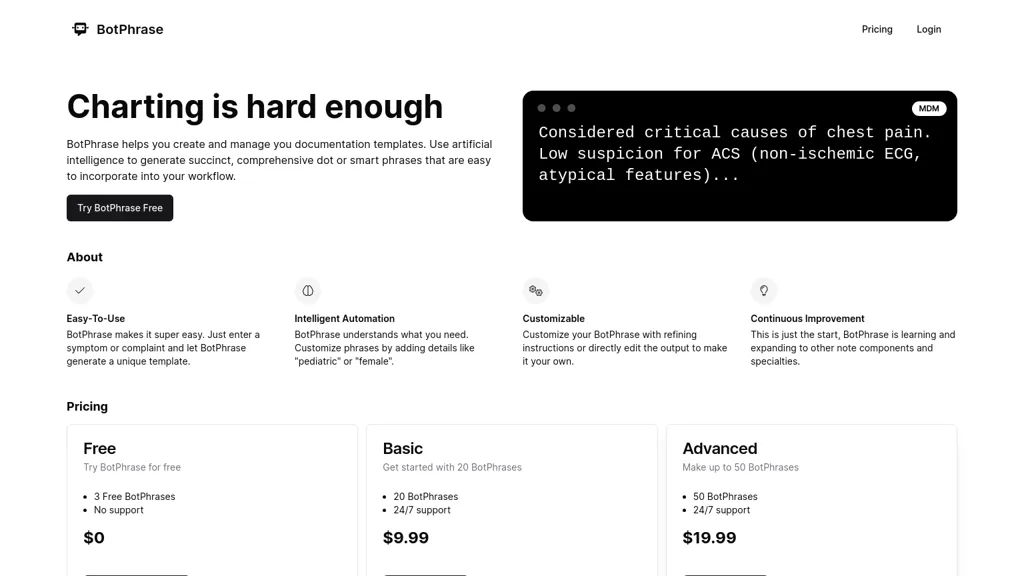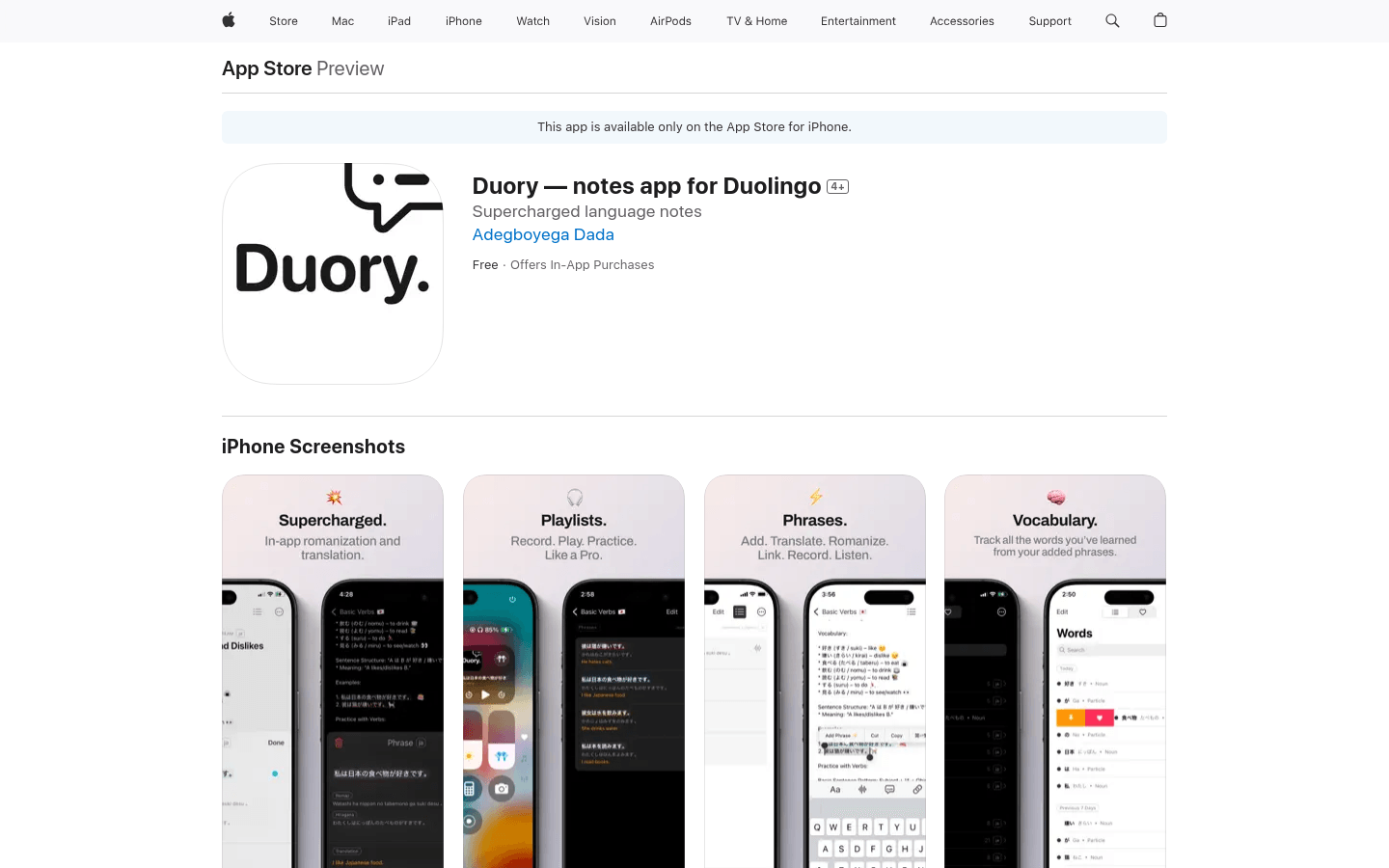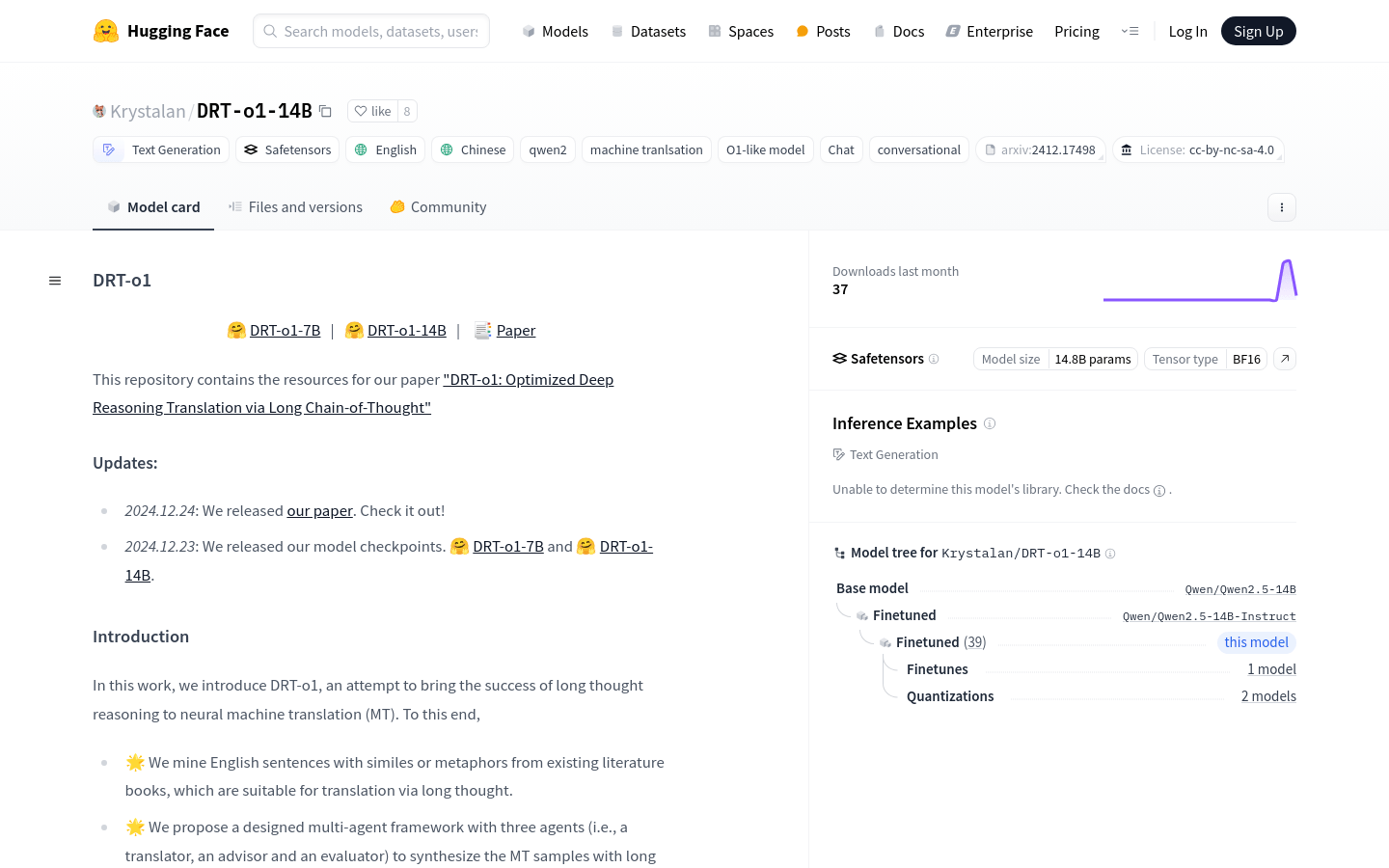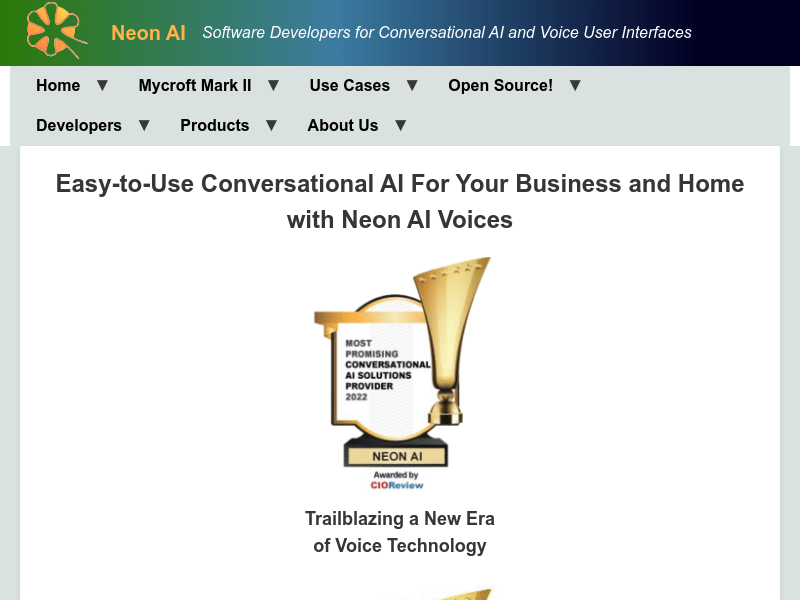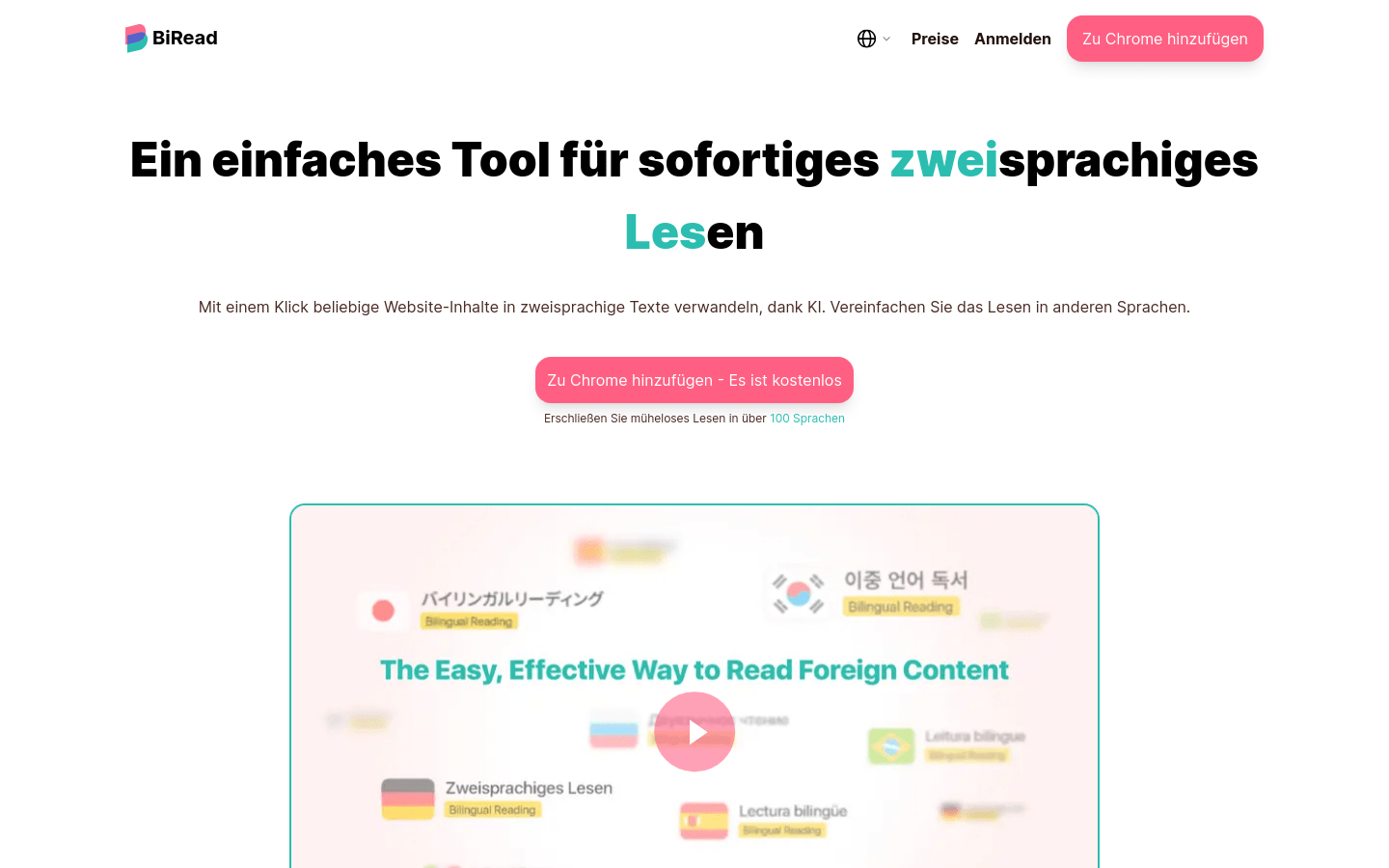
What is BiRead?
BiRead is a Chrome browser extension powered by AI technology that converts any website content into bilingual text, enabling users to easily read content in other languages. It supports over 100 languages and uses Google Translate and AI to provide high-quality translations, helping users overcome language barriers and explore global information.
Who Can Benefit from BiRead?
The target audience for BiRead includes language learners, multilingual content consumers, international business professionals, and anyone looking to read foreign language content without barriers. It's particularly useful for those who frequently switch between different languages, want to improve their language learning efficiency, or need to communicate effectively in multilingual settings.
Example Scenarios:
Translate social media posts and browse content in any language.
Easily read articles without switching between pages and translation tools.
Participate in multilingual conversations and communicate effectively.
Learn new languages by reading original texts.
Key Features:
Supports over 100 languages with a bilingual reading experience.
Provides high-quality translations through AI technology.
Instantly converts any website content to bilingual text with one click.
Offers a learning mode to help users understand unfamiliar words or sentences.
Works on any website without restrictions.
Available in two subscription plans: free and premium versions to meet various user needs.
Getting Started Guide:
1. Visit the BiRead website and click 'Add to Chrome' to install the extension.
2. After installation, locate and open the BiRead plugin in Chrome.
3. Select your desired language pair, and BiRead will automatically translate the webpage content.
4. Use the learning mode to display translations of unfamiliar words or phrases for better understanding.
5. Choose a free or premium subscription based on your needs.
6. Explore websites in different languages, overcome language barriers, and access global information.