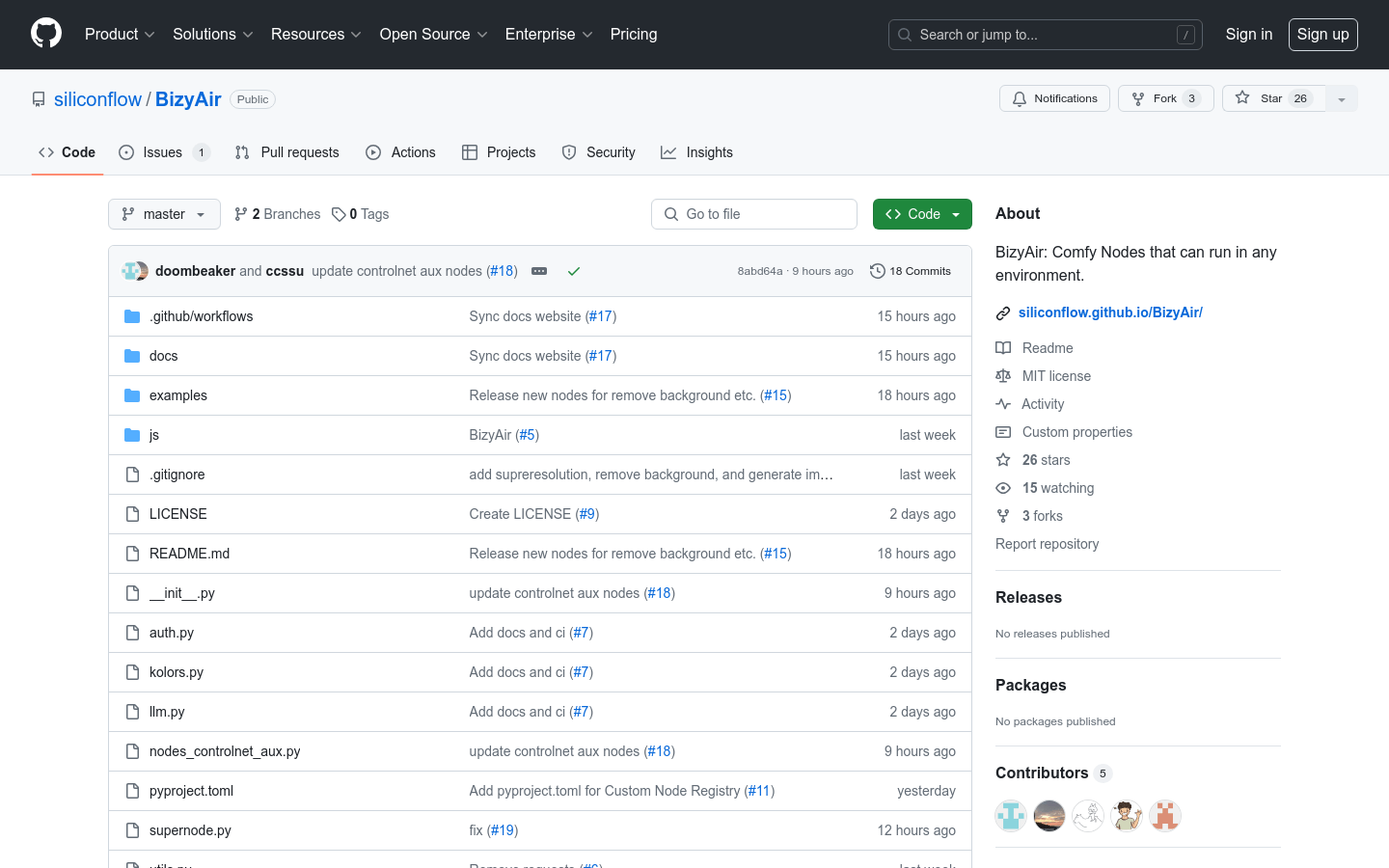
What is BizyAir?
BizyAir is a plugin developed by Siliconflow that helps users overcome environmental and hardware limitations to easily generate high-quality content using ComfyUI. It supports seamless operation across any platform without worrying about specific requirements.
Who Can Benefit from BizyAir?
The target audience for BizyAir includes creators who want to efficiently use ComfyUI in various settings, especially those constrained by hardware or environment. Its cross-platform features and ease of use make it ideal for content creators and developers.
How Can BizyAir Be Used?
Users can remove image backgrounds with BizyAir to quickly produce high-quality images. In animation production, they can enhance animation quality using the super-resolution feature. Developers can integrate large language models to improve the intelligent interaction capabilities of their applications.
Key Features of BizyAir:
Runs ComfyUI effortlessly in any environment without hardware or setup constraints.
Install via ComfyUI Manager, Comfy CLI, or download an independent package.
Offers new functionalities such as removing image backgrounds, generating photo-realistic images, and improving animation resolution.
Supports Kolors and large language models (LLMs).
Provides detailed installation guides and usage examples.
Includes a customizable node registry in the pyproject.toml file.
Getting Started with BizyAir:
1. Ensure you have ComfyUI installed.
2. Choose an installation method like searching for BizyAir in ComfyUI Manager or cloning the repository into the custom_nodes directory using git.
3. If using Comfy CLI, install comfy-cli first, then use the command to install BizyAir.
4. Windows users can download the standalone package and install it directly.
5. Explore the sample directory provided by BizyAir to understand how to use its features.
6. Visit the Quick Start page to set up and begin using BizyAir.







