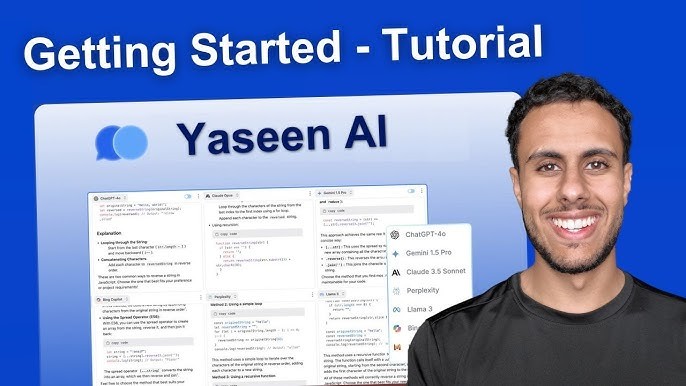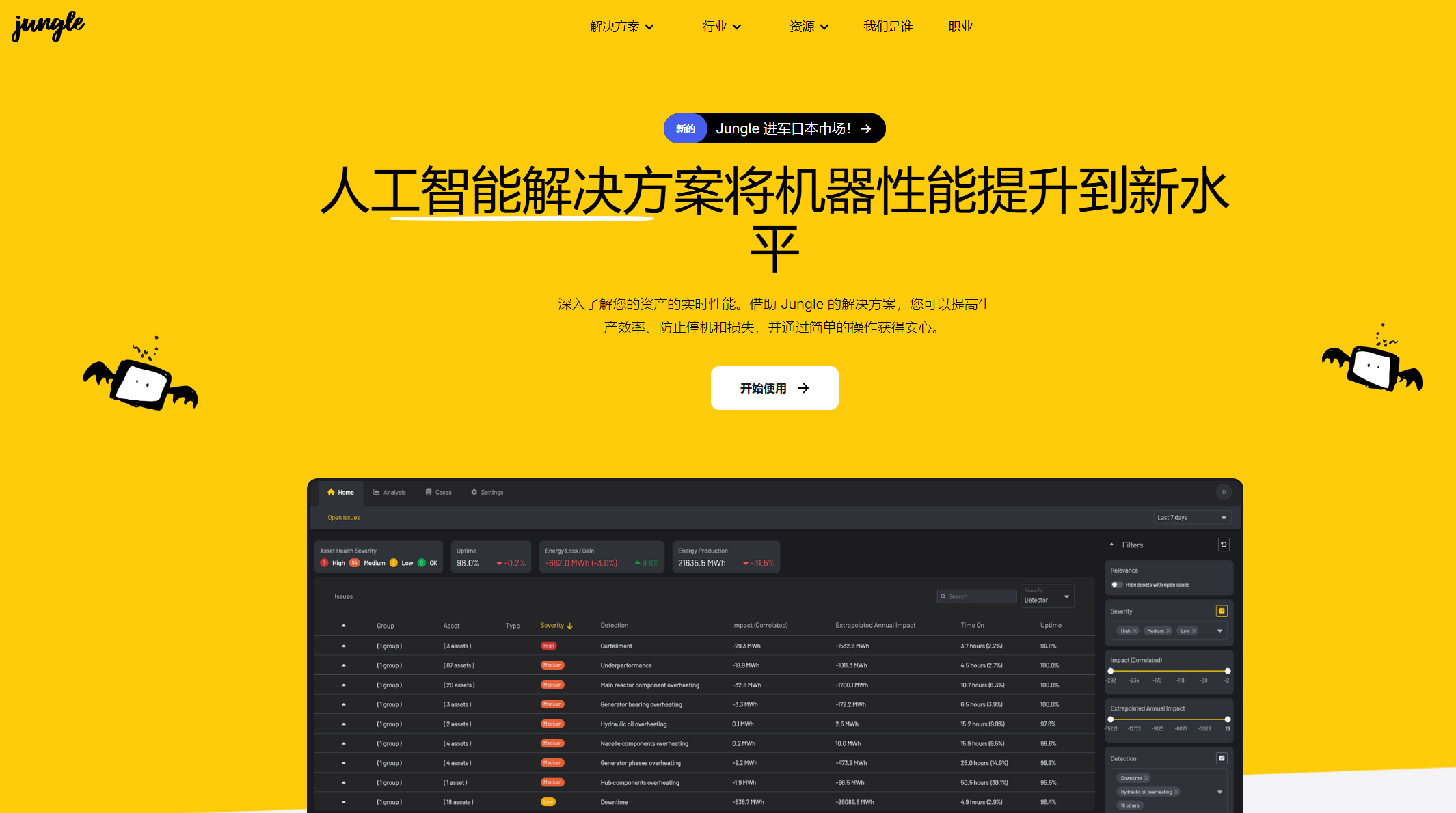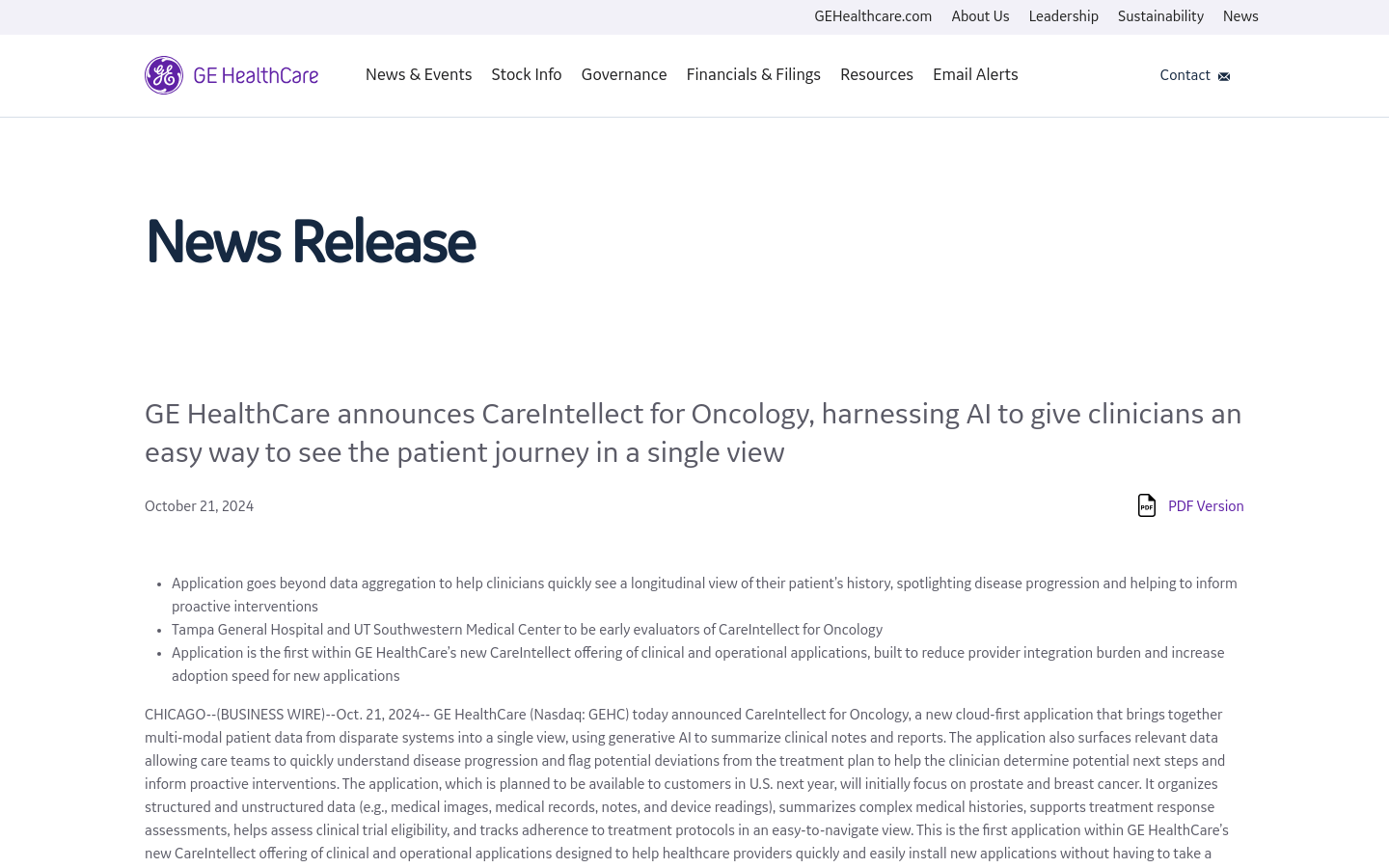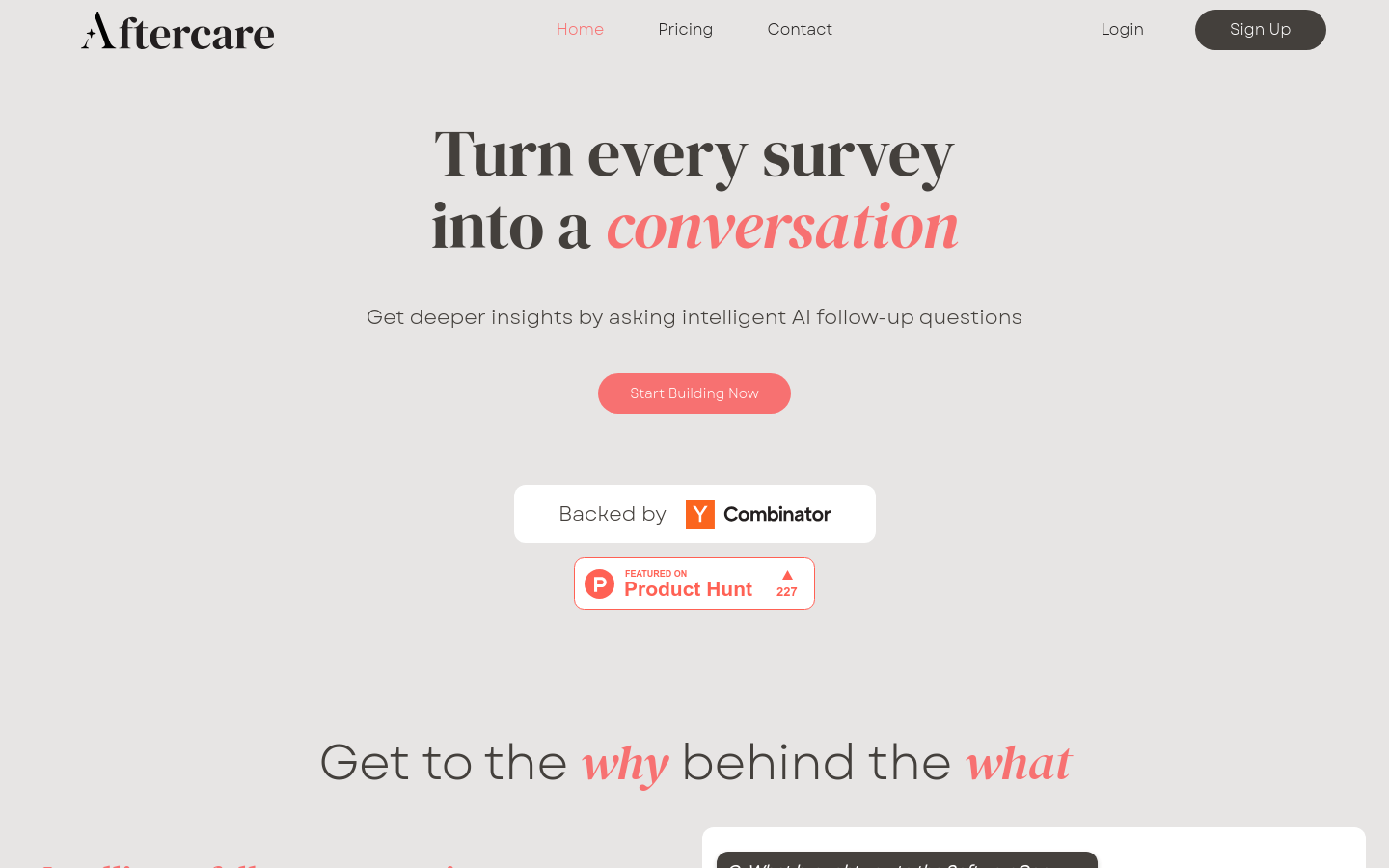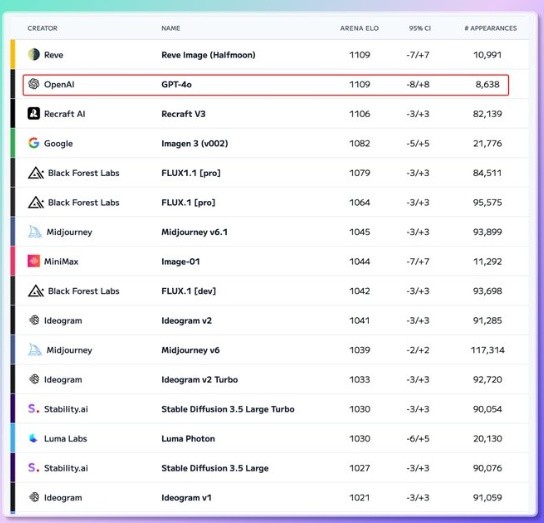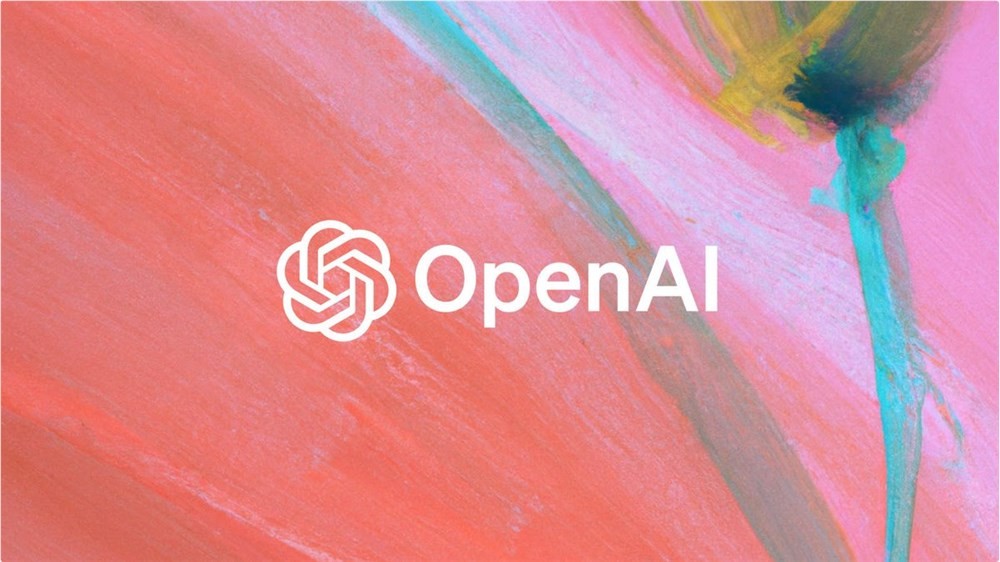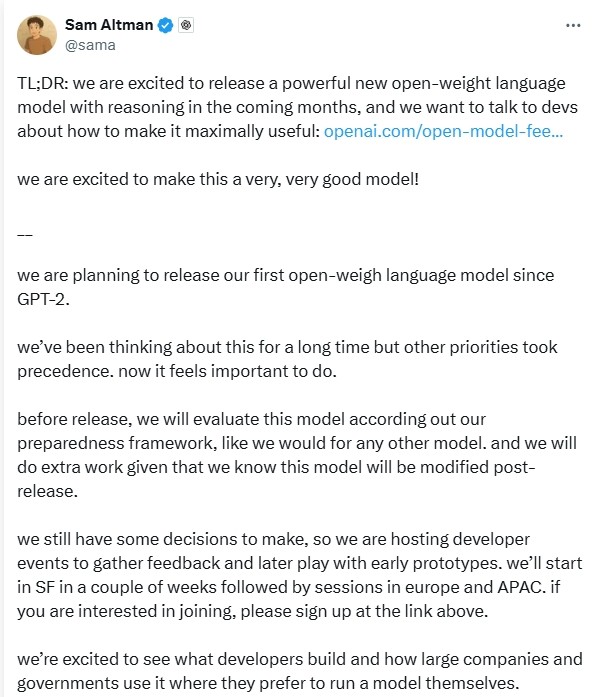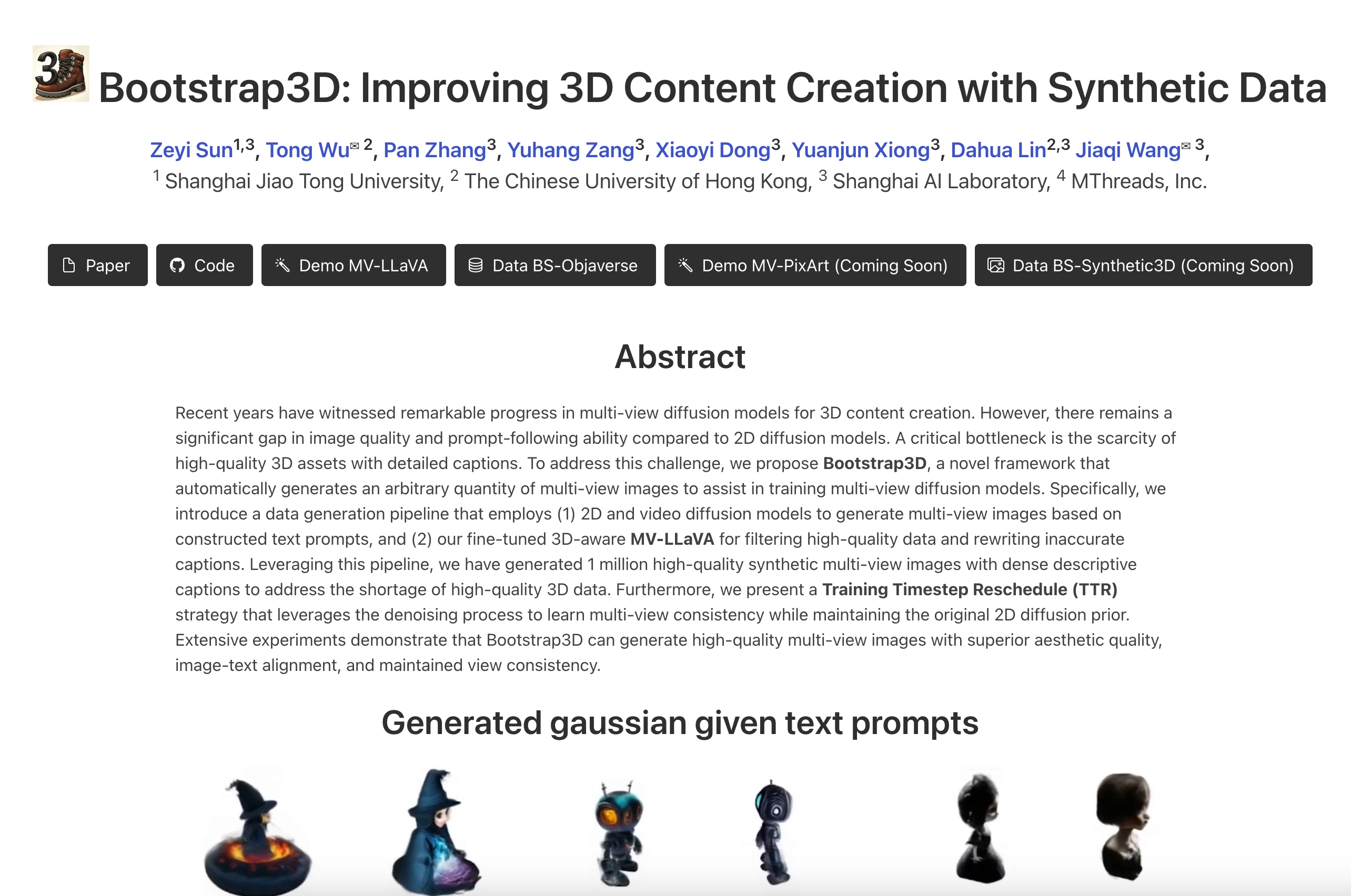
Bootstrap3D is a framework for improving 3D content creation. Through synthetic data generation technology, the problem of scarcity of high-quality 3D assets has been solved. It utilizes 2D and video diffusion models to generate multi-view images based on text cues, and uses 3D-aware MV-LLaVA model to filter high-quality data and rewrite inaccurate titles.
Demand population:
Bootstrap3D is suitable for researchers and developers who require a large amount of high-quality 3D data for training, especially in the fields of 3D modeling, virtual reality and augmented reality. It can help them generate the data they need at a lower cost and more efficient way, thus driving the development of 3D content creation technology.
Example of usage scenarios:
The researchers used multi-view images generated Bootstrap3D to train a 3D object recognition model.
Developers use the data generated by the framework to create interactive 3D objects in virtual reality environments.
Educational institutions use Bootstrap3D as a teaching tool to teach students how to use synthetic data to improve the training of 3D models.
Product Features:
Automatically generate any number of multi-view images to assist in training multi-view diffusion models.
Generate multi-view images based on text cues using 2D and video diffusion models.
Filter high-quality data and rewrite the title through the MV-LLaVA model.
Generate 1 million high-quality synthetic multi-view images with intensive descriptive titles.
Training Timestep Reschedule (TTR) strategy that uses the denoising process to learn multi-perspective consistency.
The generated images have superior aesthetic quality, image-text alignment and maintain perspective consistency.
Tutorials for use:
1. Visit the Bootstrap3D website and learn about its features and features.
2. Read the document to understand how to generate multi-view images using 2D and video diffusion models.
3. Write or select text prompts as needed to guide the image generation process.
4. Use the MV-LLaVA model to filter and rewrite the title of the generated image.
5. Apply TTR strategy to optimize the consistency and quality of multi-view images.
6. Use the generated high-quality multi-view images for 3D content creation or further research.