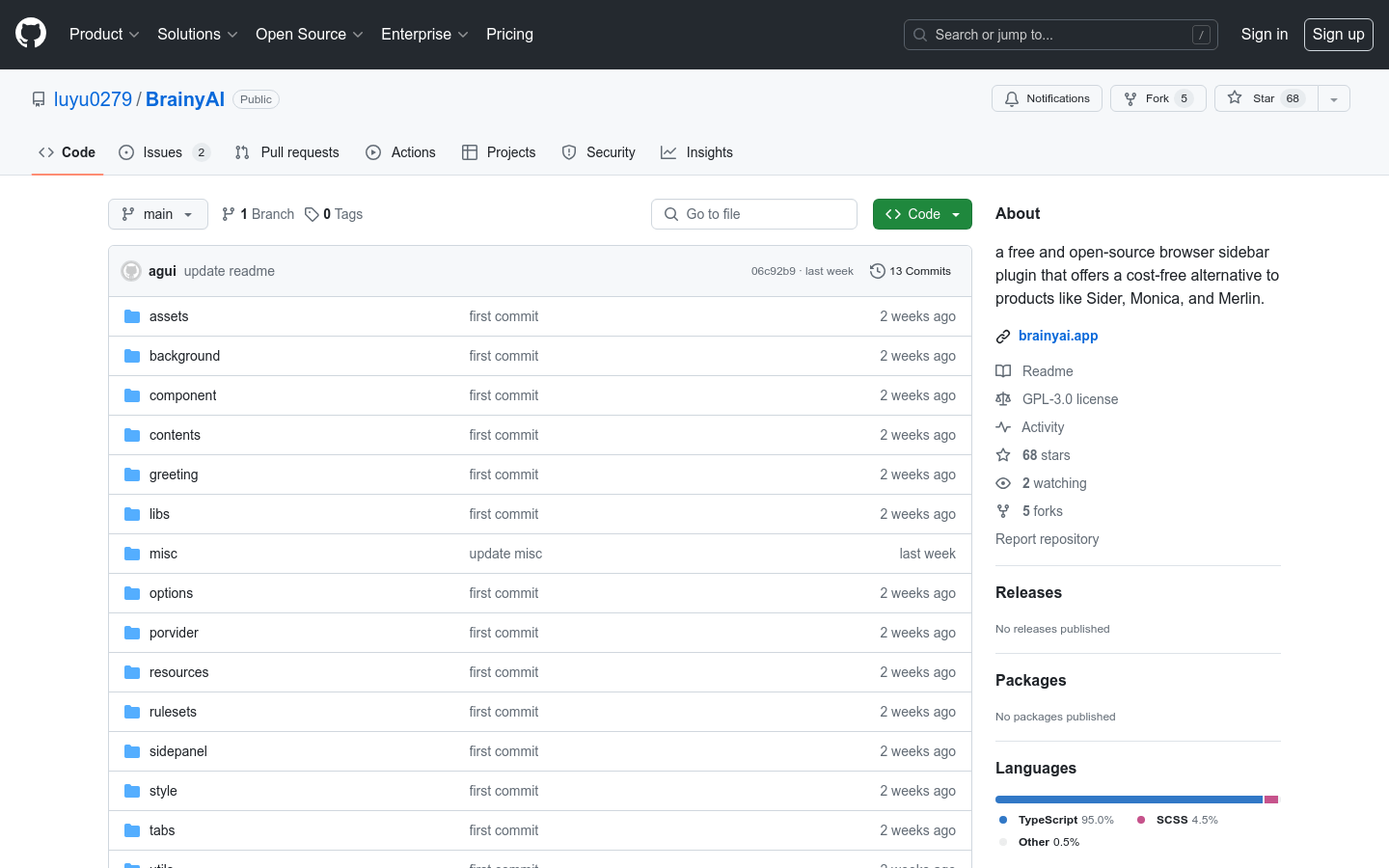
BrainyAI is a completely free Chrome extension that lets you access various AI websites with just one login. Imagine having a powerful AI assistant right beside you, always ready to help. That's BrainyAI. Through a convenient sidebar, it provides AI chat aggregation, AI search, AI reading summaries, and enhanced AI web browsing.
Tired of switching between different AI platforms? BrainyAI consolidates your access, saving you valuable time and effort. Whether you need to summarize a research paper, brainstorm marketing ideas, or quickly find information online, BrainyAI simplifies the process.
BrainyAI is perfect for anyone looking to boost their productivity at work or school. This includes:
Students: Quickly get summaries of academic materials.
Researchers: Efficiently find relevant papers using AI-powered search.
Business Professionals: Engage in market analysis discussions with multiple AI models simultaneously.
Anyone who values privacy and wants free access to powerful AI tools.
AI Chat Aggregation: Group chat with top AI models for comprehensive perspectives.
AI Search: Get multiple answers from leading AI search engines, ensuring a well-rounded understanding.
AI Reading: Get concise summaries of web pages and YouTube videos, saving you hours of reading time.
Cross-Document AI Conversations: Engage in conversations with AI across multiple documents seamlessly.
Support for Multiple Large Language Models: BrainyAI supports leading models like GPT-3.5 and GPT-4 (and others, as available).
Privacy Focused: All your chat history, settings, and login data are stored locally on your device. We do not upload or share your data.
We use anonymized Google Analytics 4 (GA4) data to improve BrainyAI and ensure it continues to meet your needs. This data does not contain any personally identifiable information.
BrainyAI is incredibly easy to use. Simply install it from the Chrome Web Store and start exploring the world of AI. No complex setup or configurations are needed.
For developers interested in contributing to BrainyAI, please refer to our detailed documentation. The following steps outline the development process:
Install Dependencies: Install the necessary packages as outlined in the development documentation.
Start the Development Server: Follow the instructions in the documentation to start the development server.
Open Your Browser: Load the development build in your browser.
Consult Plasmo Documentation: Access the Plasmo documentation for more in-depth guidance.
Create Production Build: Run the command to create a production-ready bundle.
Create Debug Production Build: Run the appropriate command to create a production build with logs.
Enable GA4 Measurement Protocol: Add your GA4 Measurement ID and API key to the .env file.
We welcome contributions from the developer community to further enhance BrainyAI. Our documentation provides comprehensive details on contributing to the project. Join us in building a better AI experience for everyone!







