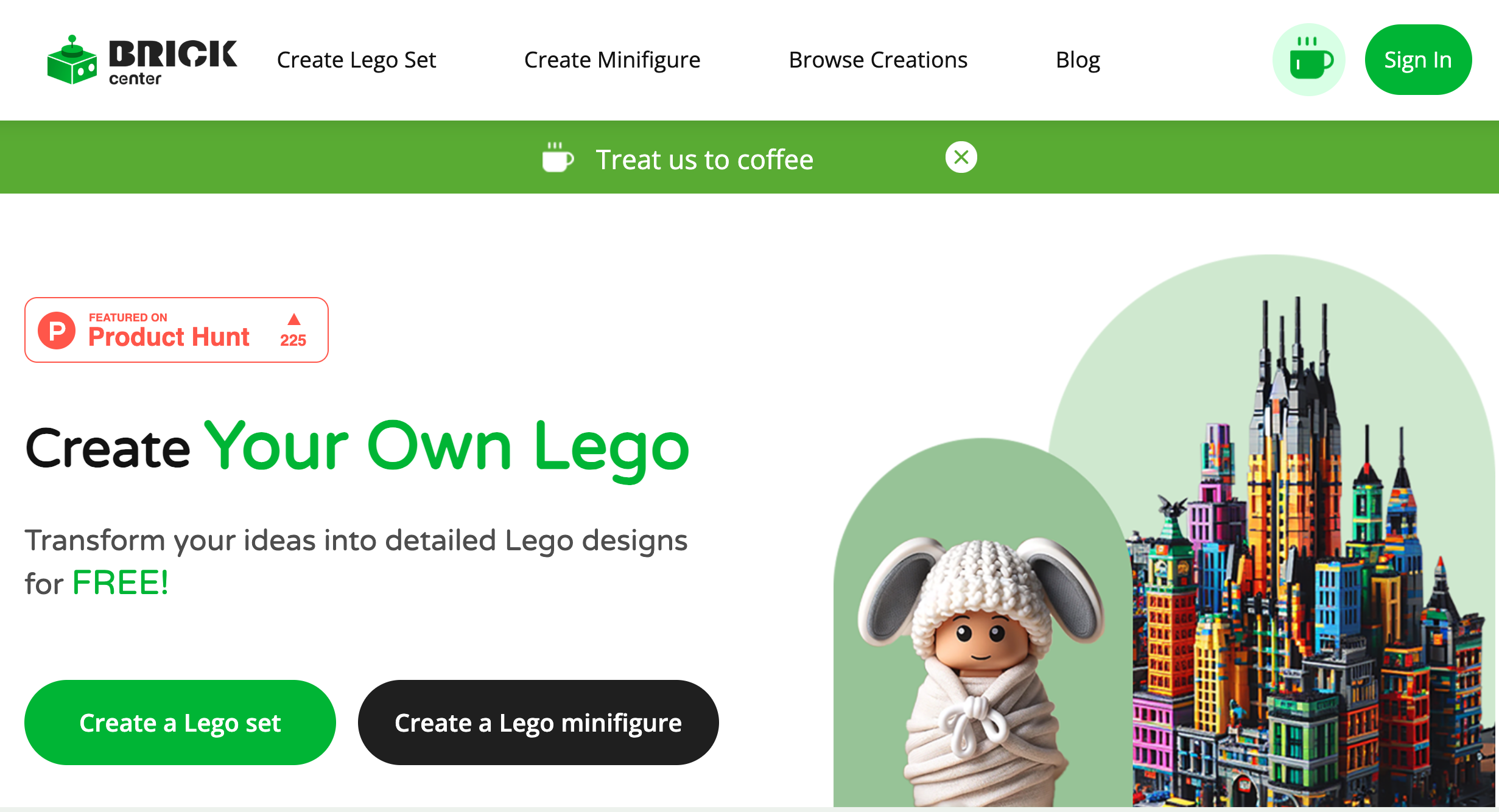
BrickCenter is an online platform that allows users to create their own LEGO sets and minifigures for free. It provides a tool to transform ideas into detailed LEGO designs. Whether it is a complex scene or a personalized mini figure, users can realize their design dreams on this platform. The platform is popular among LEGO enthusiasts for its user-friendly interface and powerful customization features.
Demand group:
["LEGO enthusiasts: You can design and display your own LEGO works and communicate with your peers.","Educators: Use the platform for creative teaching to stimulate students' imagination and hands-on ability.","Designers: Explore LEGO design possibilities to find inspiration for professional projects."]
Example of usage scenario:
Design a personalized LEGO minifigure as a gift.
Create a large LEGO theater interior model for a school project.
Construct a sci-fi movie scene for use in film productions or exhibitions.
Product features:
Create LEGO sets: Users can design their own LEGO sets, including dimensions and details.
Create LEGO Minifigures: Allows users to customize their own LEGO minifigures.
Browse ideas: The platform showcases the creative works of various community members to provide inspiration.
Free to use: Users can use all features of the platform for free without paying additional fees.
Community interaction: Users can communicate and share their works with LEGO enthusiasts around the world.
Size customization: Supports LEGO model design of various sizes to meet the needs of different users.
Usage tutorial:
Step 1: Visit the BrickCenter website and register an account.
Step 2: Choose to create a LEGO set or LEGO minifigures.
Step 3: Follow the prompts to select the model's dimensions and design elements.
Step 4: Use the tools provided by the platform for detailed design, including color, shape and decoration.
Step 5: Browse other users’ creative ideas in the community to get inspired.
Step 6: After completing the design, you can share the work to the community or save it as a personal project.
Step 7: Exchange feedback with community members to improve and refine the design.







